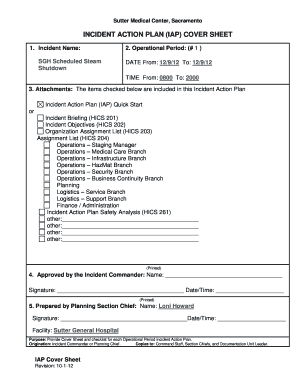
Iap Cover Page Form


What is the Iap Cover Page
The IAP cover page serves as a crucial component of the incident action plan. It provides essential information about the incident, including the date, time, and location, as well as the names and contact details of key personnel involved. This document is designed to facilitate effective communication and coordination during incidents, ensuring that all relevant parties have access to vital information. Understanding the purpose and structure of the IAP cover page is essential for anyone involved in emergency management or incident response.
How to Use the Iap Cover Page
Using the IAP cover page effectively involves several steps. First, gather all necessary information, including the incident's specifics and the contact details of team members. Next, fill out the cover page accurately, ensuring that all fields are completed. Once the cover page is filled out, it should be attached to the incident action plan document. This ensures that anyone reviewing the plan can quickly access pertinent details about the incident and the response team. Regular updates may be necessary as the situation evolves, so maintaining an accurate cover page is important.
Key Elements of the Iap Cover Page
The IAP cover page includes several key elements that are vital for clarity and functionality. These elements typically consist of:
- Incident Title: A brief description of the incident.
- Date and Time: When the incident occurred and when the plan was created.
- Location: The specific site of the incident.
- Prepared By: The name and contact information of the individual responsible for creating the plan.
- Approval Signatures: Spaces for signatures of authorized personnel to validate the plan.
Including these elements helps ensure that the IAP cover page is comprehensive and serves its intended purpose effectively.
Steps to Complete the Iap Cover Page
Completing the IAP cover page involves a systematic approach to ensure accuracy and completeness. Follow these steps:
- Gather all relevant information about the incident.
- Fill in the incident title, date, time, and location.
- Provide the names and contact details of key personnel.
- Ensure all fields are filled out completely and accurately.
- Obtain necessary approval signatures from authorized individuals.
- Review the completed cover page for any errors or omissions.
Following these steps will help create a clear and effective IAP cover page that meets the needs of the incident response team.
Legal Use of the Iap Cover Page
The legal use of the IAP cover page is critical in ensuring compliance with regulations and standards in emergency management. It acts as an official document that can be referenced in legal situations, providing a record of the actions taken during an incident. To ensure legal validity, the cover page must be completed accurately, signed by authorized personnel, and stored securely. Adhering to local, state, and federal guidelines regarding documentation can further enhance the legal standing of the IAP cover page.
Digital vs. Paper Version
When choosing between a digital or paper version of the IAP cover page, consider the advantages of each format. A digital version allows for easy sharing and collaboration among team members, enabling quick updates and modifications. Additionally, digital documents can be stored securely and backed up to prevent loss. On the other hand, a paper version can be beneficial in situations where technology is not accessible or reliable. Ultimately, the choice may depend on the specific needs of the incident response team and the resources available.
Quick guide on how to complete iap cover page
Complete Iap Cover Page seamlessly on any gadget
Managing documents online has become increasingly popular among businesses and individuals. It offers an ideal eco-friendly substitute for traditional printed and signed documents, allowing you to locate the necessary form and securely store it online. airSlate SignNow equips you with all the tools required to create, edit, and eSign your documents swiftly without delays. Handle Iap Cover Page on any gadget using airSlate SignNow's Android or iOS applications and streamline any document-related task today.
The easiest way to edit and eSign Iap Cover Page with ease
- Obtain Iap Cover Page and click on Get Form to begin.
- Utilize the tools we offer to finish your document.
- Select important sections of your documents or obscure sensitive information with tools that airSlate SignNow provides specifically for that purpose.
- Create your eSignature using the Sign tool, which takes seconds and holds the same legal validity as a conventional ink signature.
- Review all the information and click the Done button to preserve your modifications.
- Decide how you'd like to send your form, via email, SMS, or an invitation link, or download it to your computer.
Say goodbye to lost or mislaid documents, tedious form searches, or errors that necessitate printing new document copies. airSlate SignNow addresses your document management needs in just a few clicks from any device you prefer. Edit and eSign Iap Cover Page and ensure excellent communication at every stage of the form preparation process with airSlate SignNow.
Create this form in 5 minutes or less
Create this form in 5 minutes!
How to create an eSignature for the iap cover page
How to create an electronic signature for a PDF online
How to create an electronic signature for a PDF in Google Chrome
How to create an e-signature for signing PDFs in Gmail
How to create an e-signature right from your smartphone
How to create an e-signature for a PDF on iOS
How to create an e-signature for a PDF on Android
People also ask
-
What is an IAP cover page, and how can it benefit my documents?
An IAP cover page is an essential component for organizing documents efficiently. It provides a clear outline and context for your files, making it easier for recipients to understand the contents. By using an IAP cover page with airSlate SignNow, you enhance the professionalism and clarity of your documents.
-
How does airSlate SignNow integrate with the IAP cover page?
airSlate SignNow allows users to seamlessly incorporate IAP cover pages into their document workflows. This feature ensures that all necessary information is presented upfront, helping recipients to grasp the main points quickly. You can easily customize your IAP cover page for each document, enhancing communication.
-
What is the cost of using airSlate SignNow for an IAP cover page?
airSlate SignNow offers flexible pricing plans that include features for creating IAP cover pages. The cost depends on the level of service and additional features you choose. By investing in airSlate SignNow, you get an affordable and efficient solution for all your document signing needs.
-
Can I customize my IAP cover page in airSlate SignNow?
Yes, airSlate SignNow allows extensive customization of your IAP cover page. You can add your branding, logos, and specific information relevant to each document, making it truly unique. This personalization helps in presenting your documents more professionally and effectively.
-
Is it easy to use the IAP cover page feature within airSlate SignNow?
Absolutely! The IAP cover page feature in airSlate SignNow is designed for ease of use. Even if you’re not tech-savvy, you can create a professional cover page in just a few clicks, streamlining your document preparation process.
-
Does using an IAP cover page improve document security?
Using an IAP cover page does indirectly enhance document security by making the purpose and terms of the documents clear from the start. airSlate SignNow prioritizes security and compliance, providing you with a safe environment to manage sensitive information. This ensures that all parties involved are on the same page regarding document content.
-
Can I track the status of documents with an IAP cover page using airSlate SignNow?
Yes, airSlate SignNow provides tracking features that allow you to monitor the status of your documents, including those with an IAP cover page. You can easily see when documents are viewed, signed, or completed. This tracking functionality helps keep your workflows organized and efficient.
Get more for Iap Cover Page
Find out other Iap Cover Page
- Electronic signature Maine High Tech Quitclaim Deed Online
- Can I Electronic signature Maryland High Tech RFP
- Electronic signature Vermont Insurance Arbitration Agreement Safe
- Electronic signature Massachusetts High Tech Quitclaim Deed Fast
- Electronic signature Vermont Insurance Limited Power Of Attorney Easy
- Electronic signature Washington Insurance Last Will And Testament Later
- Electronic signature Washington Insurance Last Will And Testament Secure
- Electronic signature Wyoming Insurance LLC Operating Agreement Computer
- How To Electronic signature Missouri High Tech Lease Termination Letter
- Electronic signature Montana High Tech Warranty Deed Mobile
- Electronic signature Florida Lawers Cease And Desist Letter Fast
- Electronic signature Lawers Form Idaho Fast
- Electronic signature Georgia Lawers Rental Lease Agreement Online
- How Do I Electronic signature Indiana Lawers Quitclaim Deed
- How To Electronic signature Maryland Lawers Month To Month Lease
- Electronic signature North Carolina High Tech IOU Fast
- How Do I Electronic signature Michigan Lawers Warranty Deed
- Help Me With Electronic signature Minnesota Lawers Moving Checklist
- Can I Electronic signature Michigan Lawers Last Will And Testament
- Electronic signature Minnesota Lawers Lease Termination Letter Free