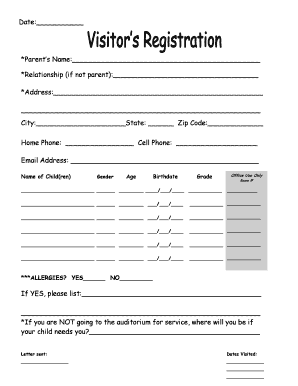
Visitor Registration Form


What is the visitor registration form?
The visitor registration form is a document used by organizations to collect essential information from individuals visiting their premises. This form typically includes fields for the visitor’s name, contact information, purpose of visit, and the date and time of entry. It serves as a record for security and administrative purposes, ensuring that the organization can track who is on-site at any given time. By utilizing a visitor registration form, businesses can enhance their security protocols and maintain a safe environment for employees and visitors alike.
Key elements of the visitor registration form
Understanding the key elements of a visitor registration form is crucial for effective use. Common components include:
- Name: The full name of the visitor.
- Contact Information: Phone number and email address for communication.
- Purpose of Visit: A brief description of why the visitor is present.
- Date and Time: When the visitor arrives and departs.
- Visitor Signature: A space for the visitor to sign, confirming the information provided is accurate.
These elements help organizations maintain a clear and organized record of all visitors, which is essential for both security and operational purposes.
How to use the visitor registration form
Using the visitor registration form effectively involves several steps. First, ensure the form is accessible to visitors, whether in physical or digital format. When a visitor arrives, they should fill out the form completely, providing all requested information. Once completed, the organization should review the form for accuracy and completeness. It is also beneficial to provide visitors with a copy of their registration for their records. Finally, the completed forms should be securely stored to maintain confidentiality and comply with privacy regulations.
Legal use of the visitor registration form
The legal use of a visitor registration form is essential for compliance with various regulations. To ensure the form is legally binding, it must meet specific criteria, such as obtaining the visitor's consent for data collection and storage. Organizations should also ensure that their forms comply with relevant privacy laws, such as the General Data Protection Regulation (GDPR) and the California Consumer Privacy Act (CCPA). Implementing secure data handling practices, including encryption and access controls, further protects visitor information and upholds legal standards.
Steps to complete the visitor registration form
Completing the visitor registration form involves a straightforward process. Here are the steps:
- Access the Form: Obtain the visitor registration form from the designated area or online portal.
- Fill in Personal Information: Enter your name, contact details, and purpose of visit.
- Sign the Form: Provide your signature to confirm the accuracy of the information.
- Submit the Form: Hand the completed form to the reception or designated personnel.
- Receive Confirmation: Keep a copy of the form or a confirmation receipt for your records.
Following these steps ensures that the visitor registration process is efficient and compliant with organizational policies.
Examples of using the visitor registration form
Visitor registration forms can be utilized in various scenarios, including:
- Corporate Offices: To log visitors meeting with employees.
- Schools: For tracking parents and guests visiting for events.
- Healthcare Facilities: To monitor visitors for patient safety and security.
- Events: To manage attendees at conferences and gatherings.
These examples illustrate the versatility of the visitor registration form across different environments, highlighting its importance in maintaining security and organization.
Quick guide on how to complete visitor registration form
Easily Create Visitor Registration Form on Any Device
Digital document management has become increasingly favored by businesses and individuals alike. It offers an ideal environmentally friendly substitute for conventional printed and signed forms, as you can easily access the necessary template and securely store it online. airSlate SignNow equips you with all the resources required to design, edit, and electronically sign your documents swiftly without any hold-ups. Manage Visitor Registration Form on any device using the airSlate SignNow apps for Android or iOS and streamline your document-related processes today.
The easiest way to edit and electronically sign Visitor Registration Form effortlessly
- Locate Visitor Registration Form and click on Get Form to begin.
- Utilize the tools provided to complete your document.
- Emphasize relevant parts of the documents or obscure sensitive information with the features airSlate SignNow offers specifically for that task.
- Create your signature using the Sign tool, which takes mere seconds and holds the same legal validity as a conventional handwritten signature.
- Review all details and click on the Done button to store your changes.
- Select your preferred method of sharing the form, whether by email, SMS, or invitation link, or download it to your computer.
Say goodbye to lost or misplaced files, the hassle of searching for forms, or errors that necessitate reprinting new copies. airSlate SignNow fulfills all your document management needs in just a few clicks from any chosen device. Edit and electronically sign Visitor Registration Form to ensure effective communication throughout the form preparation process with airSlate SignNow.
Create this form in 5 minutes or less
Create this form in 5 minutes!
How to create an eSignature for the visitor registration form
How to create an electronic signature for a PDF online
How to create an electronic signature for a PDF in Google Chrome
How to create an e-signature for signing PDFs in Gmail
How to create an e-signature right from your smartphone
How to create an e-signature for a PDF on iOS
How to create an e-signature for a PDF on Android
People also ask
-
What is a visitor registration form and how can it benefit my business?
A visitor registration form is a digital tool that allows organizations to streamline the process of collecting visitor information. By utilizing airSlate SignNow's visitor registration form, businesses can improve visitor management, enhance security, and collect valuable data effortlessly.
-
How does airSlate SignNow's visitor registration form work?
AirSlate SignNow's visitor registration form is user-friendly and customizable, enabling businesses to design forms that suit their specific needs. Visitors can fill out the form online, and their data is securely stored, allowing for easy access and management by your team.
-
Is there a cost associated with using the visitor registration form?
Yes, airSlate SignNow offers a range of pricing plans that include the visitor registration form feature. Depending on your business size and requirements, you can choose a plan that provides cost-effective solutions for collecting visitor data.
-
Can I integrate the visitor registration form with other applications?
Absolutely! AirSlate SignNow's visitor registration form seamlessly integrates with various applications, such as CRM and event management tools. This integration helps streamline workflows and enhances data collection across platforms.
-
What features are included in the visitor registration form?
The visitor registration form from airSlate SignNow includes features like custom branding, automated notifications, and secure document storage. These functionalities ensure a smooth registration process while enhancing the overall visitor experience.
-
How can I customize the visitor registration form?
AirSlate SignNow allows extensive customization options for your visitor registration form, including logo addition, field selection, and form layout. You can create a form that aligns with your brand while meeting all essential visitor data collection needs.
-
Is the visitor registration form mobile-friendly?
Yes, airSlate SignNow's visitor registration form is designed to be mobile-friendly. Visitors can easily fill out the form on any device, ensuring accessibility and convenience for a seamless registration experience.
Get more for Visitor Registration Form
Find out other Visitor Registration Form
- eSignature Arkansas Legal Affidavit Of Heirship Fast
- Help Me With eSignature Colorado Legal Cease And Desist Letter
- How To eSignature Connecticut Legal LLC Operating Agreement
- eSignature Connecticut Legal Residential Lease Agreement Mobile
- eSignature West Virginia High Tech Lease Agreement Template Myself
- How To eSignature Delaware Legal Residential Lease Agreement
- eSignature Florida Legal Letter Of Intent Easy
- Can I eSignature Wyoming High Tech Residential Lease Agreement
- eSignature Connecticut Lawers Promissory Note Template Safe
- eSignature Hawaii Legal Separation Agreement Now
- How To eSignature Indiana Legal Lease Agreement
- eSignature Kansas Legal Separation Agreement Online
- eSignature Georgia Lawers Cease And Desist Letter Now
- eSignature Maryland Legal Quitclaim Deed Free
- eSignature Maryland Legal Lease Agreement Template Simple
- eSignature North Carolina Legal Cease And Desist Letter Safe
- How Can I eSignature Ohio Legal Stock Certificate
- How To eSignature Pennsylvania Legal Cease And Desist Letter
- eSignature Oregon Legal Lease Agreement Template Later
- Can I eSignature Oregon Legal Limited Power Of Attorney