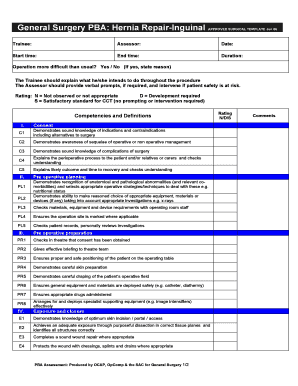
Pba Form


What is the PBA Form
The PBA form is a specific document used for various administrative purposes, often related to business or legal matters. It serves as a formal request or declaration that must be filled out accurately to ensure compliance with relevant regulations. Understanding the purpose and requirements of the PBA form is essential for proper completion and submission.
How to Use the PBA Form
Using the PBA form effectively involves several steps. First, ensure you have the correct version of the form, which can typically be obtained from official sources. Next, gather all necessary information and documentation required to complete the form accurately. Once filled out, review the form for any errors or omissions before submission. Utilizing digital tools can streamline this process, ensuring that your form is completed efficiently and securely.
Steps to Complete the PBA Form
Completing the PBA form requires careful attention to detail. Follow these steps for accurate completion:
- Obtain the latest version of the PBA form from an official source.
- Read the instructions carefully to understand what information is required.
- Gather all necessary documents and data, such as identification or financial records.
- Fill out the form, ensuring all fields are completed accurately.
- Review the form for completeness and accuracy.
- Submit the form through the appropriate channels, whether online, by mail, or in person.
Legal Use of the PBA Form
The legal use of the PBA form is governed by various regulations that ensure its validity. To be legally binding, the form must be completed in accordance with applicable laws, which may include specific signature requirements or submission protocols. Understanding these legal frameworks is crucial for anyone using the PBA form to avoid potential disputes or compliance issues.
Required Documents
When filling out the PBA form, certain documents may be required to support your submission. Commonly required documents include:
- Identification proof, such as a driver's license or passport.
- Financial statements or records relevant to the form's purpose.
- Any additional forms or attachments specified in the instructions.
Having these documents ready will facilitate a smoother completion process.
Form Submission Methods
The PBA form can typically be submitted through various methods, depending on the requirements set by the issuing authority. Common submission methods include:
- Online submission via a secure portal.
- Mailing the completed form to the designated address.
- In-person submission at a local office or agency.
Choosing the right submission method can impact the processing time and overall efficiency of your application.
Quick guide on how to complete pba form 272572664
Effortlessly Set Up Pba Form on Any Device
Digital document management has gained tremendous popularity among businesses and individuals alike. It serves as an excellent eco-friendly alternative to traditional printed and signed paperwork, allowing you to acquire the required form and securely store it online. airSlate SignNow equips you with all the necessary tools to create, edit, and electronically sign your documents quickly and without delays. Manage Pba Form on any device using airSlate SignNow's Android or iOS applications and enhance any document-driven process today.
The Easiest Way to Edit and Electronically Sign Pba Form with Ease
- Find Pba Form and click on Get Form to begin.
- Leverage the tools we provide to complete your document.
- Emphasize important sections of your documents or redact sensitive information with tools specifically offered by airSlate SignNow for that purpose.
- Create your signature using the Sign tool, which takes just moments and holds the same legal validity as a conventional wet signature.
- Review the details and click on the Done button to store your modifications.
- Select your preferred method for sharing your form, whether by email, text message (SMS), invitation link, or download it to your computer.
Say goodbye to lost or misfiled documents, tedious form searches, or mistakes that necessitate printing new copies. airSlate SignNow fulfills all your document management needs in just a few clicks from any device. Edit and electronically sign Pba Form and ensure outstanding communication at every step of the document preparation workflow with airSlate SignNow.
Create this form in 5 minutes or less
Create this form in 5 minutes!
How to create an eSignature for the pba form 272572664
How to create an electronic signature for a PDF online
How to create an electronic signature for a PDF in Google Chrome
How to create an e-signature for signing PDFs in Gmail
How to create an e-signature right from your smartphone
How to create an e-signature for a PDF on iOS
How to create an e-signature for a PDF on Android
People also ask
-
What is a PBA form and how does it work?
A PBA form is a document that allows organizations to easily send and electronically sign documents. With airSlate SignNow, you can create, customize, and manage your PBA forms securely and efficiently, ensuring a streamlined workflow. This feature enhances your document management process and promotes quicker approvals.
-
How can I create a PBA form using airSlate SignNow?
Creating a PBA form in airSlate SignNow is straightforward. You simply log in to your account, choose the document you wish to convert into a PBA form, and use our intuitive interface to add fields. The ease of creating PBA forms eliminates the hassle of traditional paperwork.
-
What are the main benefits of using airSlate SignNow for PBA forms?
Using airSlate SignNow for your PBA forms offers numerous benefits, such as increased efficiency, reduced turnaround time, and enhanced security. Our platform ensures that all signed documents are stored securely, making it easy to access and manage your PBA forms anytime. Additionally, users report higher satisfaction due to the convenience of electronic signatures.
-
Is there a free trial available for PBA form users?
Yes, airSlate SignNow offers a free trial for new users, allowing you to test the PBA form features without any commitment. This trial gives you the opportunity to explore our tools and see how they can benefit your business before deciding to purchase a plan. Start your free trial today and experience the advantages of using PBA forms.
-
Can I integrate airSlate SignNow with other applications to manage my PBA forms?
Absolutely! airSlate SignNow provides seamless integration with various applications, allowing you to manage your PBA forms efficiently. Whether you use CRM software, cloud storage, or project management tools, our platform can connect with them easily, ensuring a cohesive workflow across your organization.
-
What pricing plans are available for using PBA forms?
airSlate SignNow offers several pricing plans tailored to meet different business needs for PBA forms. From basic plans suitable for small businesses to advanced options for larger enterprises, you can choose a plan that fits your budget and requirements. Each plan includes essential features for managing your PBA forms effectively.
-
How secure are the PBA forms created with airSlate SignNow?
Security is a top priority at airSlate SignNow. All PBA forms created on our platform are encrypted and stored in a secure environment, ensuring that your sensitive information is protected. We also comply with industry standards and regulations to safeguard your data while using PBA forms.
Get more for Pba Form
Find out other Pba Form
- How To eSignature North Carolina Sales Receipt Template
- Can I Electronic signature Arizona LLC Operating Agreement
- Electronic signature Louisiana LLC Operating Agreement Myself
- Can I Electronic signature Michigan LLC Operating Agreement
- How Can I Electronic signature Nevada LLC Operating Agreement
- Electronic signature Ohio LLC Operating Agreement Now
- Electronic signature Ohio LLC Operating Agreement Myself
- How Do I Electronic signature Tennessee LLC Operating Agreement
- Help Me With Electronic signature Utah LLC Operating Agreement
- Can I Electronic signature Virginia LLC Operating Agreement
- Electronic signature Wyoming LLC Operating Agreement Mobile
- Electronic signature New Jersey Rental Invoice Template Computer
- Electronic signature Utah Rental Invoice Template Online
- Electronic signature Louisiana Commercial Lease Agreement Template Free
- eSignature Delaware Sales Invoice Template Free
- Help Me With eSignature Oregon Sales Invoice Template
- How Can I eSignature Oregon Sales Invoice Template
- eSignature Pennsylvania Sales Invoice Template Online
- eSignature Pennsylvania Sales Invoice Template Free
- eSignature Pennsylvania Sales Invoice Template Secure