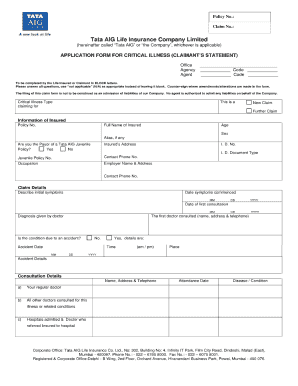
Aig Critical Illness Claim Form


What is the Aig Critical Illness Claim Form
The Aig Critical Illness Claim Form is a document used by policyholders to initiate a claim for benefits under their critical illness insurance policy. This form is essential for individuals who have been diagnosed with a covered critical illness and wish to receive financial support during their recovery. It typically requires detailed information about the policyholder's medical condition, treatment history, and any relevant medical documentation to substantiate the claim.
How to obtain the Aig Critical Illness Claim Form
To obtain the Aig Critical Illness Claim Form, policyholders can visit the official AIG website or contact their customer service directly. The form may also be available through insurance agents or brokers who manage the policy. It is important to ensure that the most current version of the form is used to avoid any processing delays.
Steps to complete the Aig Critical Illness Claim Form
Completing the Aig Critical Illness Claim Form involves several key steps:
- Gather necessary medical documentation, including diagnosis, treatment plans, and any other relevant records.
- Fill out the personal information section accurately, including your full name, policy number, and contact details.
- Provide detailed information about the critical illness, including the date of diagnosis and the nature of the illness.
- Sign and date the form, ensuring that all required signatures are included.
- Submit the completed form along with any supporting documents as instructed.
Legal use of the Aig Critical Illness Claim Form
The Aig Critical Illness Claim Form is legally binding once it is completed and submitted according to AIG's guidelines. To ensure its legal validity, the form must be filled out truthfully and accurately. Any discrepancies or omissions may lead to delays in processing or potential denial of the claim. It is advisable to keep copies of all submitted documents for personal records.
Key elements of the Aig Critical Illness Claim Form
Key elements of the Aig Critical Illness Claim Form typically include:
- Policyholder's personal information
- Details regarding the critical illness, including diagnosis and treatment
- Signature of the policyholder and possibly a healthcare provider
- Submission instructions and deadlines
Required Documents
When submitting the Aig Critical Illness Claim Form, certain documents are often required to support the claim. These may include:
- Medical records detailing the diagnosis and treatment
- Test results or imaging reports
- Physician's statement or letter confirming the diagnosis
- Proof of identity, such as a government-issued ID
Quick guide on how to complete aig critical illness claim form
Complete Aig Critical Illness Claim Form effortlessly on any device
Online document management has gained signNow traction among businesses and individuals alike. It serves as an ideal environmentally-friendly alternative to traditional printed and signed papers, allowing you to easily locate the appropriate form and securely keep it online. airSlate SignNow equips you with all the tools necessary to create, edit, and electronically sign your documents quickly and without delays. Handle Aig Critical Illness Claim Form on any device through airSlate SignNow's Android or iOS applications and streamline any document-related operation today.
How to modify and eSign Aig Critical Illness Claim Form with ease
- Obtain Aig Critical Illness Claim Form and select Get Form to begin.
- Utilize the tools we provide to fill out your document.
- Highlight pertinent sections of your documents or obscure sensitive information with tools specifically provided by airSlate SignNow for this purpose.
- Create your eSignature using the Sign tool, which takes mere seconds and carries the same legal validity as a conventional wet ink signature.
- Review the details and click the Done button to save your edits.
- Select your preferred method of sharing your form, whether by email, SMS, invitation link, or download to your computer.
Put an end to lost or mislaid files, tedious form searches, or errors that necessitate printing new document copies. airSlate SignNow addresses all your document management needs in just a few clicks from any device of your choice. Modify and eSign Aig Critical Illness Claim Form and ensure exceptional communication at any stage of your form preparation process with airSlate SignNow.
Create this form in 5 minutes or less
Create this form in 5 minutes!
How to create an eSignature for the aig critical illness claim form
How to create an electronic signature for a PDF online
How to create an electronic signature for a PDF in Google Chrome
How to create an e-signature for signing PDFs in Gmail
How to create an e-signature right from your smartphone
How to create an e-signature for a PDF on iOS
How to create an e-signature for a PDF on Android
People also ask
-
What is the Aig Critical Illness Claim Form?
The Aig Critical Illness Claim Form is a document required to file a claim for benefits under an AIG critical illness insurance policy. This form allows policyholders to report their diagnosis and seek compensation for covered critical health conditions. It's essential to fill out the form accurately to ensure a smooth claims process.
-
How do I obtain the Aig Critical Illness Claim Form?
You can obtain the Aig Critical Illness Claim Form directly from the AIG website or through your insurance agent. Additionally, some companies provide downloadable versions of the form that you can fill out and submit electronically. Ensure that you have all the necessary information ready when completing the form.
-
What information is required on the Aig Critical Illness Claim Form?
The Aig Critical Illness Claim Form typically requires personal information, policy details, and specifics about the diagnosed condition. You'll also need to provide medical documentation to support your claim. Make sure to review the form thoroughly to include all required information, as missing details can delay processing.
-
How long does it take to process the Aig Critical Illness Claim Form?
The processing time for the Aig Critical Illness Claim Form can vary, but it generally takes a few weeks. AIG aims to review submitted claims promptly, but the speed can be influenced by the volume of claims they receive and the completeness of your submission. To expedite the process, ensure all information is accurate and complete.
-
Are there any costs associated with submitting the Aig Critical Illness Claim Form?
Submitting the Aig Critical Illness Claim Form itself is typically free, as it is part of the claims process for your existing insurance policy. However, there may be costs associated with acquiring medical documents or other supporting evidence required for your claim. Contact AIG for any specific queries related to fees.
-
What features does the airSlate SignNow product offer for managing the Aig Critical Illness Claim Form?
airSlate SignNow offers features like electronic signatures, document tracking, and secure storage that are perfect for managing the Aig Critical Illness Claim Form efficiently. With its user-friendly interface, you can quickly complete and send the claim form, ensuring it signNowes AIG without delays. This streamlines the claims process for policyholders.
-
Can I integrate airSlate SignNow with my existing systems to handle the Aig Critical Illness Claim Form?
Yes, airSlate SignNow provides integrative options that work with various existing systems, allowing you to handle the Aig Critical Illness Claim Form seamlessly. You can connect it with CRM systems and other documentation platforms to ensure that your forms and records are organized. This integration helps improve efficiency and enhances workflow.
Get more for Aig Critical Illness Claim Form
- Ak tier ii form page 1 doc state of alaska ready alaska
- Los angeles county dba form
- Nationstar loss form
- Application for wire transfer habib american bank form
- Nanny performance evaluation form nanny taxes
- Memorandum for record air force form
- Application santa fe college dept sfcollege form
- Emarf instructions office of natural resources revenue onrr form
Find out other Aig Critical Illness Claim Form
- Can I Electronic signature Illinois Government Rental Lease Agreement
- Electronic signature Kentucky Government Promissory Note Template Fast
- Electronic signature Kansas Government Last Will And Testament Computer
- Help Me With Electronic signature Maine Government Limited Power Of Attorney
- How To Electronic signature Massachusetts Government Job Offer
- Electronic signature Michigan Government LLC Operating Agreement Online
- How To Electronic signature Minnesota Government Lease Agreement
- Can I Electronic signature Minnesota Government Quitclaim Deed
- Help Me With Electronic signature Mississippi Government Confidentiality Agreement
- Electronic signature Kentucky Finance & Tax Accounting LLC Operating Agreement Myself
- Help Me With Electronic signature Missouri Government Rental Application
- Can I Electronic signature Nevada Government Stock Certificate
- Can I Electronic signature Massachusetts Education Quitclaim Deed
- Can I Electronic signature New Jersey Government LLC Operating Agreement
- Electronic signature New Jersey Government Promissory Note Template Online
- Electronic signature Michigan Education LLC Operating Agreement Myself
- How To Electronic signature Massachusetts Finance & Tax Accounting Quitclaim Deed
- Electronic signature Michigan Finance & Tax Accounting RFP Now
- Electronic signature Oklahoma Government RFP Later
- Electronic signature Nebraska Finance & Tax Accounting Business Plan Template Online