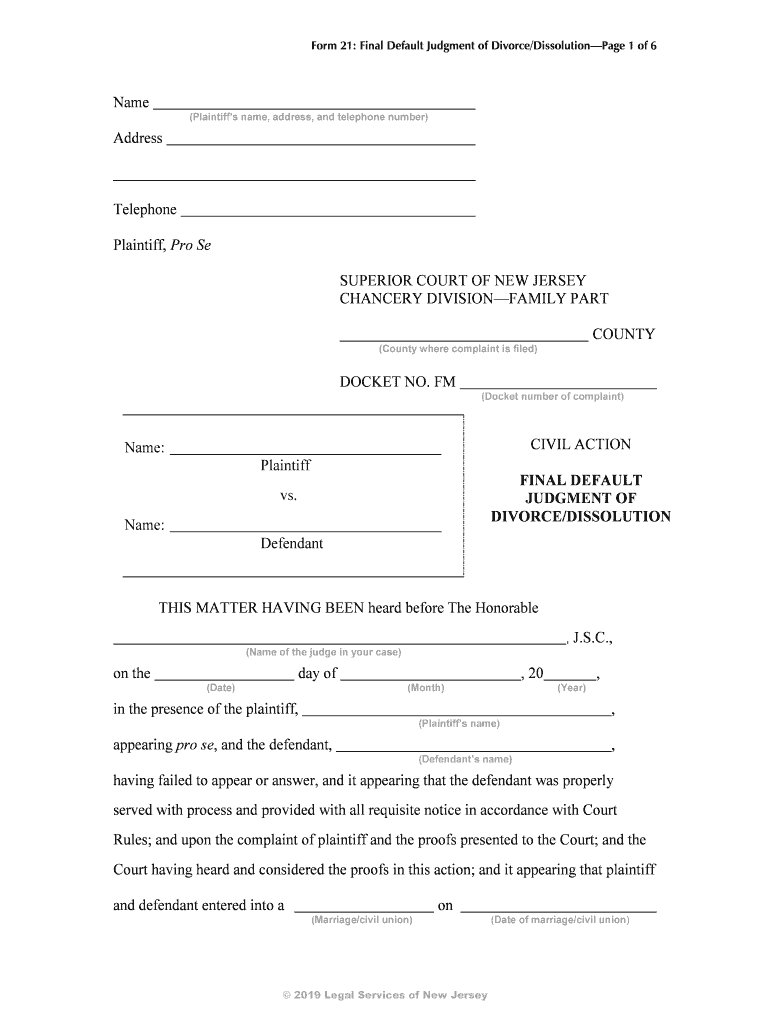
21 Final Default Judgment of Divorce Final Default Judgment of Divorce Form


What is the 21 Final Default Judgment Of Divorce?
The 21 Final Default Judgment Of Divorce is a legal document issued by a court that finalizes the dissolution of a marriage when one party does not respond to the divorce petition. This judgment is crucial as it outlines the terms of the divorce, including asset division, child custody, and support obligations. It serves as a binding resolution to the marriage, allowing the petitioner to move forward without the need for the other party's participation.
How to Obtain the 21 Final Default Judgment Of Divorce
To obtain the 21 Final Default Judgment Of Divorce, the petitioner must first file a divorce petition with the appropriate court. If the other spouse fails to respond within the specified time frame, the petitioner can request a default judgment. This involves submitting the necessary paperwork to the court, which may include proof of service and any supporting documents related to the divorce terms. Once the court reviews the submission, it may issue the judgment without the need for a hearing.
Steps to Complete the 21 Final Default Judgment Of Divorce
Completing the 21 Final Default Judgment Of Divorce involves several key steps:
- File the divorce petition with the court.
- Serve the petition to the other spouse, ensuring proper documentation.
- Wait for the response period to expire, typically 30 days.
- If no response is received, prepare and file a request for default judgment.
- Submit any required documentation, including financial disclosures and custody arrangements.
- Attend a hearing if the court requires, or wait for the judgment to be issued.
Key Elements of the 21 Final Default Judgment Of Divorce
The key elements of the 21 Final Default Judgment Of Divorce include:
- Identification of both parties and the date of marriage.
- Details regarding the division of marital property and debts.
- Provisions for child custody and visitation rights, if applicable.
- Child support and spousal support obligations.
- Any additional stipulations agreed upon by the petitioner.
Legal Use of the 21 Final Default Judgment Of Divorce
The 21 Final Default Judgment Of Divorce is legally binding and enforceable in the United States. Once issued, it finalizes the divorce and establishes the rights and responsibilities of both parties. It is essential for individuals to adhere to the terms outlined in the judgment to avoid potential legal repercussions. The document can also be used in future legal matters, such as modifications to custody or support agreements.
State-Specific Rules for the 21 Final Default Judgment Of Divorce
Each state has its own rules and procedures regarding the 21 Final Default Judgment Of Divorce. These can include variations in filing requirements, waiting periods, and specific forms needed. It is important for individuals to consult their state’s family law guidelines to ensure compliance with local regulations. Understanding these nuances can help avoid delays or complications in the divorce process.
Quick guide on how to complete 21 final default judgment of divorce final default judgment of divorce
Easily Prepare 21 Final Default Judgment Of Divorce Final Default Judgment Of Divorce on Any Device
Managing documents online has grown increasingly popular among businesses and individuals. It offers an ideal environmentally friendly alternative to conventional printed and signed papers, allowing you to obtain the necessary form and securely store it online. airSlate SignNow provides you with all the resources required to create, modify, and electronically sign your documents quickly without any holdups. Handle 21 Final Default Judgment Of Divorce Final Default Judgment Of Divorce on any device using the airSlate SignNow Android or iOS applications and enhance your document-based processes today.
The Most Efficient Way to Alter and Electronically Sign 21 Final Default Judgment Of Divorce Final Default Judgment Of Divorce with Ease
- Obtain 21 Final Default Judgment Of Divorce Final Default Judgment Of Divorce and click on Get Form to begin.
- Utilize the tools we provide to fill in your document.
- Highlight important sections of the documents or redact sensitive information with tools that airSlate SignNow specifically offers for that purpose.
- Create your signature with the Sign tool, which takes mere seconds and holds the same legal value as a conventional wet ink signature.
- Review the details and click the Done button to save your changes.
- Choose how you want to send your form, either via email, text message (SMS), or invitation link, or download it to your computer.
Eliminate concerns about lost or misplaced files, tedious form searching, or mistakes that require reprinting new document copies. airSlate SignNow fulfills all your document management needs in just a few clicks from your chosen device. Modify and electronically sign 21 Final Default Judgment Of Divorce Final Default Judgment Of Divorce and ensure outstanding communication at any stage of your form preparation with airSlate SignNow.
Create this form in 5 minutes or less
Create this form in 5 minutes!
How to create an eSignature for the 21 final default judgment of divorce final default judgment of divorce
How to create an electronic signature for a PDF online
How to create an electronic signature for a PDF in Google Chrome
How to create an e-signature for signing PDFs in Gmail
How to create an e-signature right from your smartphone
How to create an e-signature for a PDF on iOS
How to create an e-signature for a PDF on Android
People also ask
-
What is a 21 Final Default Judgment Of Divorce Final Default Judgment Of Divorce?
A 21 Final Default Judgment Of Divorce Final Default Judgment Of Divorce is a court order that finalizes the divorce process when one party does not respond to a divorce petition. This document outlines the terms of the divorce, including asset division and obligations. With airSlate SignNow, you can streamline the process of creating and sending this important legal document.
-
How does airSlate SignNow simplify the creation of a 21 Final Default Judgment Of Divorce Final Default Judgment Of Divorce?
airSlate SignNow offers easy-to-use templates for drafting a 21 Final Default Judgment Of Divorce Final Default Judgment Of Divorce. Users can fill in the required information and customize the document to fit their specific needs. This eliminates the hassle of manual document creation and ensures compliance with legal standards.
-
What features does airSlate SignNow provide for managing divorce documents?
With airSlate SignNow, you can access features such as eSignature, document tracking, and secure storage solutions for your 21 Final Default Judgment Of Divorce Final Default Judgment Of Divorce. These capabilities allow you to efficiently manage all aspects of your divorce paperwork from start to finish. Additionally, collaboration features make it easy for all parties to review and sign the documents.
-
Is airSlate SignNow cost-effective for handling divorce documentation?
Yes, airSlate SignNow provides a cost-effective solution for managing divorce documentation, including the 21 Final Default Judgment Of Divorce Final Default Judgment Of Divorce. You can choose from various pricing plans that cater to individual and business needs, ensuring you only pay for what you use. This value makes it accessible for individuals seeking to manage their divorce processes efficiently.
-
Can airSlate SignNow integrate with other applications for divorce processes?
Absolutely! airSlate SignNow offers seamless integrations with various applications that can assist in the divorce process, enhancing the experience when handling a 21 Final Default Judgment Of Divorce Final Default Judgment Of Divorce. Integrate with popular tools like cloud storage services for easy document access and management. This connectivity streamlines workflows for all involved.
-
How secure is the 21 Final Default Judgment Of Divorce Final Default Judgment Of Divorce created using airSlate SignNow?
Security is a paramount concern for airSlate SignNow users. When creating a 21 Final Default Judgment Of Divorce Final Default Judgment Of Divorce, your documents are protected with advanced encryption technology. This ensures that sensitive information is secure, giving you peace of mind as you manage your legal documents.
-
What is the typical turnaround time for a 21 Final Default Judgment Of Divorce Final Default Judgment Of Divorce using airSlate SignNow?
The turnaround time for a 21 Final Default Judgment Of Divorce Final Default Judgment Of Divorce using airSlate SignNow can vary based on user efficiency; however, it can be signNowly reduced compared to traditional methods. With quick document preparation and eSigning, you can often finalize your divorce paperwork within a matter of hours. This expedited process helps alleviate stress during a challenging time.
Get more for 21 Final Default Judgment Of Divorce Final Default Judgment Of Divorce
- Clinical record newborn gsa form
- Medical record privacy act statement this gsa form
- Security container check sheet security container gsagov form
- Suitability v security opm form
- Verification of a military retirees service in non wartime form
- Accessible formnet visualfill
- Npfc user reference guide united states coast guard form
- Pastel cover order form pastel co
Find out other 21 Final Default Judgment Of Divorce Final Default Judgment Of Divorce
- eSignature North Carolina Legal Cease And Desist Letter Safe
- How Can I eSignature Ohio Legal Stock Certificate
- How To eSignature Pennsylvania Legal Cease And Desist Letter
- eSignature Oregon Legal Lease Agreement Template Later
- Can I eSignature Oregon Legal Limited Power Of Attorney
- eSignature South Dakota Legal Limited Power Of Attorney Now
- eSignature Texas Legal Affidavit Of Heirship Easy
- eSignature Utah Legal Promissory Note Template Free
- eSignature Louisiana Lawers Living Will Free
- eSignature Louisiana Lawers Last Will And Testament Now
- How To eSignature West Virginia Legal Quitclaim Deed
- eSignature West Virginia Legal Lease Agreement Template Online
- eSignature West Virginia Legal Medical History Online
- eSignature Maine Lawers Last Will And Testament Free
- eSignature Alabama Non-Profit Living Will Free
- eSignature Wyoming Legal Executive Summary Template Myself
- eSignature Alabama Non-Profit Lease Agreement Template Computer
- eSignature Arkansas Life Sciences LLC Operating Agreement Mobile
- eSignature California Life Sciences Contract Safe
- eSignature California Non-Profit LLC Operating Agreement Fast