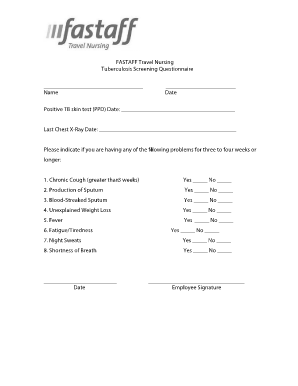
Employee Tb Skin Test Quesionaire 2011-2026


Understanding the Employee TB Skin Test Questionnaire
The Employee TB Skin Test Questionnaire is a critical document used to assess the risk of tuberculosis (TB) exposure among employees, particularly in healthcare settings. This questionnaire helps employers determine if an employee has had previous TB tests, any history of TB exposure, and symptoms that may indicate an infection. The information collected is essential for ensuring workplace safety and compliance with health regulations.
Steps to Complete the Employee TB Skin Test Questionnaire
Completing the Employee TB Skin Test Questionnaire involves several straightforward steps. Initially, the employee should carefully read each question to understand what information is being requested. They should provide accurate responses regarding their medical history, previous TB tests, and any symptoms. Once completed, the questionnaire must be signed and dated to verify the accuracy of the information provided. It is crucial that employees feel comfortable discussing any concerns with their healthcare provider or employer.
Legal Use of the Employee TB Skin Test Questionnaire
The legal use of the Employee TB Skin Test Questionnaire is governed by various health regulations and employment laws in the United States. Employers must ensure that the questionnaire is used solely for the purpose of assessing TB risk and maintaining a safe work environment. Compliance with the Health Insurance Portability and Accountability Act (HIPAA) is also essential, as it protects the confidentiality of the employee's health information. Employers should store completed questionnaires securely and limit access to authorized personnel only.
Obtaining the Employee TB Skin Test Questionnaire
The Employee TB Skin Test Questionnaire can typically be obtained from healthcare providers, occupational health departments, or online resources provided by health organizations. Employers may also create their own version of the questionnaire, ensuring it meets the necessary legal and health standards. It is important for employers to provide clear instructions on how to fill out the questionnaire and where to submit it upon completion.
Key Elements of the Employee TB Skin Test Questionnaire
Key elements of the Employee TB Skin Test Questionnaire include personal information, medical history, and specific questions regarding TB exposure and symptoms. Employees are usually asked about their previous TB test results, any known exposure to TB, and whether they have experienced symptoms such as persistent cough, fever, or weight loss. These elements are crucial for assessing the risk of TB and determining the need for further testing or medical evaluation.
Examples of Using the Employee TB Skin Test Questionnaire
Examples of using the Employee TB Skin Test Questionnaire can vary based on the workplace setting. In healthcare facilities, the questionnaire may be part of the onboarding process for new employees to ensure they are not at risk of transmitting TB to patients. In other industries, it may be used periodically to monitor employee health and compliance with safety regulations. These examples highlight the importance of the questionnaire in maintaining public health and safety in the workplace.
Quick guide on how to complete employee tb skin test quesionaire
Complete Employee Tb Skin Test Quesionaire seamlessly on any device
Web-based document management has become increasingly popular among companies and individuals. It offers an ideal eco-friendly substitute for conventional printed and signed documents, allowing you to locate the necessary form and securely store it online. airSlate SignNow provides you with all the resources required to create, modify, and eSign your documents swiftly without any hurdles. Manage Employee Tb Skin Test Quesionaire on any platform using airSlate SignNow's Android or iOS applications and enhance any document-related task today.
How to modify and eSign Employee Tb Skin Test Quesionaire effortlessly
- Obtain Employee Tb Skin Test Quesionaire and then click Get Form to begin.
- Utilize the tools we provide to complete your form.
- Emphasize important sections of your documents or redact sensitive information with tools that airSlate SignNow offers specifically for that purpose.
- Generate your signature using the Sign tool, which takes just seconds and holds the same legal validity as a traditional wet ink signature.
- Review the details and then click on the Done button to save your changes.
- Choose your preferred method for delivering your form, either via email, SMS, or invitation link, or download it to your computer.
Say goodbye to lost or misplaced documents, tedious form searches, or mistakes that necessitate printing new copies. airSlate SignNow caters to all your document management needs with just a few clicks from any device you prefer. Edit and eSign Employee Tb Skin Test Quesionaire and guarantee excellent communication at every stage of the form preparation process with airSlate SignNow.
Create this form in 5 minutes or less
Create this form in 5 minutes!
How to create an eSignature for the employee tb skin test quesionaire
How to create an electronic signature for a PDF online
How to create an electronic signature for a PDF in Google Chrome
How to create an e-signature for signing PDFs in Gmail
How to create an e-signature right from your smartphone
How to create an e-signature for a PDF on iOS
How to create an e-signature for a PDF on Android
People also ask
-
What is the printable TB test form for employment?
The printable TB test form for employment is a standardized document used to verify if an individual has undergone a tuberculosis screening. This form is essential for compliance with health regulations in many workplaces, ensuring that all employees are healthy and safe. You can easily download the printable TB test form for employment from our platform.
-
How can I obtain the printable TB test form for employment?
You can obtain the printable TB test form for employment by visiting our website and downloading it directly. Our platform offers a convenient way to access this form without any hassle. Just click the download button and print it out for your needs.
-
Is there a cost associated with the printable TB test form for employment?
No, the printable TB test form for employment is available for free on our website. We believe that accessing necessary health documentation should be cost-effective and easily accessible. Feel free to download and print it at no charge.
-
What features does the printable TB test form for employment offer?
The printable TB test form for employment includes clear fields for personal information, test results, and certification from a healthcare provider. This form is designed to meet employment requirements and can be easily completed and signed. Our platform ensures that you have a reliable and professional-looking document.
-
How does the printable TB test form for employment benefit businesses?
Utilizing the printable TB test form for employment helps businesses maintain a safe work environment by ensuring employees are screened for tuberculosis. This form aids in compliance with health regulations and minimizes health-related risks. It can also speed up the onboarding process for new employees.
-
Can I integrate the printable TB test form for employment with other documents?
Yes, our platform allows you to integrate the printable TB test form for employment with other documents easily. This feature streamlines the documentation process for employers, making it simple to combine forms into one efficient workflow. It enhances the overall management of employee health records.
-
Is the printable TB test form for employment legally compliant?
Absolutely, the printable TB test form for employment is designed to meet legal compliance requirements. It conforms to local health laws and employment regulations, ensuring that businesses are adhering to necessary health documentation standards. Using this form helps organizations stay within legal boundaries.
Get more for Employee Tb Skin Test Quesionaire
- Tcc report card form
- Aetna tax forms
- Qildrovchilar form
- Uniform order for support circuit court of cook county cookcountycourt
- Form td f 90 2255
- Application for temporary employee permit state of indiana form
- Right of way permit application city of indianapolis indygov form
- Oversize row permit application city of indianapolis indygov form
Find out other Employee Tb Skin Test Quesionaire
- Can I Electronic signature Massachusetts Education Quitclaim Deed
- Can I Electronic signature New Jersey Government LLC Operating Agreement
- Electronic signature New Jersey Government Promissory Note Template Online
- Electronic signature Michigan Education LLC Operating Agreement Myself
- How To Electronic signature Massachusetts Finance & Tax Accounting Quitclaim Deed
- Electronic signature Michigan Finance & Tax Accounting RFP Now
- Electronic signature Oklahoma Government RFP Later
- Electronic signature Nebraska Finance & Tax Accounting Business Plan Template Online
- Electronic signature Utah Government Resignation Letter Online
- Electronic signature Nebraska Finance & Tax Accounting Promissory Note Template Online
- Electronic signature Utah Government Quitclaim Deed Online
- Electronic signature Utah Government POA Online
- How To Electronic signature New Jersey Education Permission Slip
- Can I Electronic signature New York Education Medical History
- Electronic signature Oklahoma Finance & Tax Accounting Quitclaim Deed Later
- How To Electronic signature Oklahoma Finance & Tax Accounting Operating Agreement
- Electronic signature Arizona Healthcare / Medical NDA Mobile
- How To Electronic signature Arizona Healthcare / Medical Warranty Deed
- Electronic signature Oregon Finance & Tax Accounting Lease Agreement Online
- Electronic signature Delaware Healthcare / Medical Limited Power Of Attorney Free