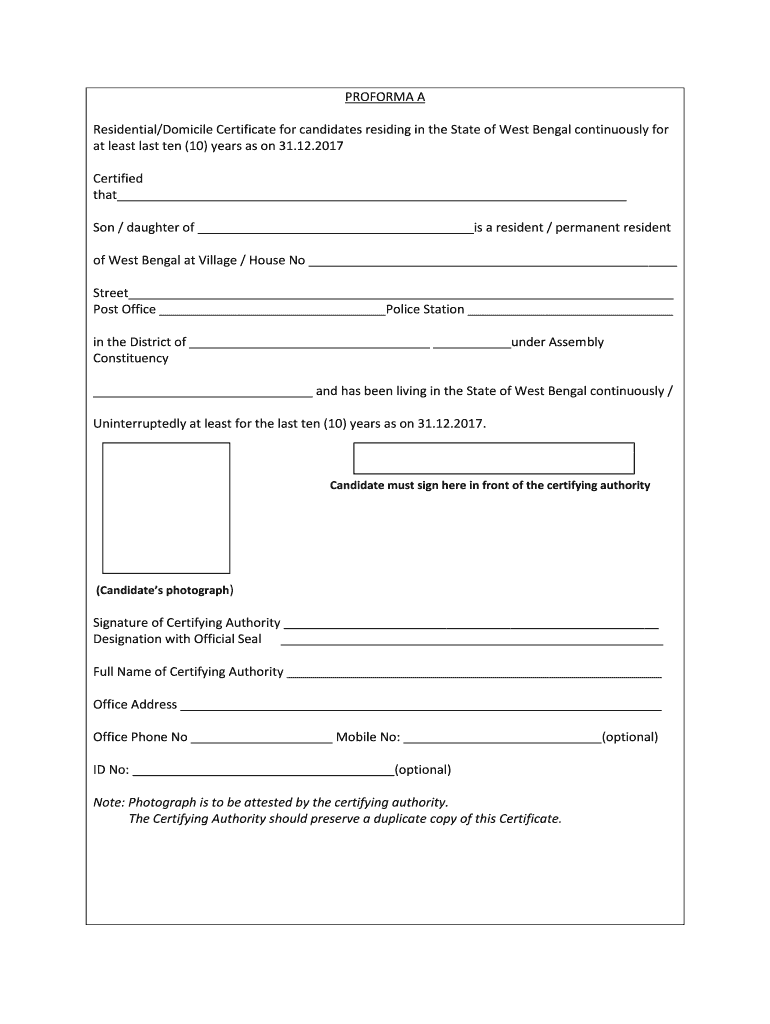
ANNEXURE IV DOMICILE CERTIFICATE PROFORMA


What is the waris certificate form?
The waris certificate form is an essential document in West Bengal, serving as proof of legal heirs for individuals who have passed away. This certificate is crucial for various legal and administrative purposes, such as property inheritance, claiming insurance benefits, and settling estate matters. It establishes the relationship between the deceased and their heirs, ensuring that the rightful beneficiaries can access their entitlements. Understanding the significance of this form is vital for those navigating the complexities of inheritance and estate management.
How to complete the waris certificate form
Completing the waris certificate form requires careful attention to detail. Begin by gathering necessary information about the deceased, including their full name, date of birth, and date of death. Next, list all legal heirs, providing their names, relationships to the deceased, and any relevant identification details. Ensure that all information is accurate and complete, as discrepancies may lead to delays or rejections. After filling out the form, it must be signed by the applicant and may require the signatures of witnesses or local authorities, depending on specific regulations.
Required documents for the waris certificate
To successfully obtain a waris certificate, several documents are typically required. These may include:
- Death certificate of the deceased
- Proof of identity and address of the applicant
- Proof of relationship with the deceased, such as birth certificates or marriage certificates
- Any additional documents as specified by local authorities
Having these documents ready will streamline the application process and help ensure that the certificate is issued without unnecessary delays.
Legal use of the waris certificate
The waris certificate holds significant legal weight in various situations. It is often required for the transfer of property ownership, especially when the deceased owned real estate. Additionally, this certificate can be crucial in claiming life insurance benefits, pensions, and other financial assets. Legal authorities may require it during disputes regarding inheritance, making it an essential document for heirs to possess. Ensuring that the certificate is obtained and used correctly is vital for protecting the rights of the beneficiaries.
Steps to obtain the waris certificate
Obtaining a waris certificate involves a systematic process. Here are the general steps to follow:
- Gather all necessary documents as outlined earlier.
- Visit the local office responsible for issuing waris certificates, such as the municipal office or relevant government department.
- Submit the completed waris certificate form along with the required documents.
- Pay any applicable fees for processing the application.
- Wait for the application to be reviewed and processed. This may take several days to weeks, depending on local regulations.
- Collect the waris certificate once it is issued, ensuring all details are correct.
Following these steps carefully will help ensure a smooth application process.
State-specific rules for the waris certificate
Each state may have specific rules and regulations governing the issuance of waris certificates. In West Bengal, for instance, the application process, required documents, and fees may vary slightly from other regions. It is essential to consult local government resources or legal advisors to understand the specific requirements applicable in your area. Staying informed about these regulations can prevent potential issues during the application process and ensure compliance with local laws.
Quick guide on how to complete annexure iv domicile certificate proforma
Complete ANNEXURE IV DOMICILE CERTIFICATE PROFORMA seamlessly on any device
Digital document management has gained popularity among organizations and individuals. It offers an ideal eco-friendly alternative to traditional printed and signed documents, allowing you to obtain the necessary form and securely keep it online. airSlate SignNow provides all the tools required to create, modify, and electronically sign your documents promptly without any holdups. Manage ANNEXURE IV DOMICILE CERTIFICATE PROFORMA on any platform using airSlate SignNow's Android or iOS applications and enhance any document-oriented process today.
How to adjust and electronically sign ANNEXURE IV DOMICILE CERTIFICATE PROFORMA effortlessly
- Find ANNEXURE IV DOMICILE CERTIFICATE PROFORMA and click Get Form to begin.
- Utilize the tools we provide to complete your document.
- Emphasize pertinent sections of the documents or obscure sensitive details with the tools that airSlate SignNow offers specifically for that purpose.
- Create your electronic signature with the Sign feature, which takes mere seconds and carries the same legal validity as a conventional ink signature.
- Review all the details and click on the Done button to finalize your changes.
- Choose how you wish to send your form, via email, SMS, or invitation link, or download it to your computer.
Leave behind the concern of lost or misplaced documents, tiring form searches, or errors that necessitate printing new document copies. airSlate SignNow addresses your needs in document management in just a few clicks from any device you prefer. Edit and electronically sign ANNEXURE IV DOMICILE CERTIFICATE PROFORMA and guarantee effective communication at every phase of your form preparation process with airSlate SignNow.
Create this form in 5 minutes or less
Create this form in 5 minutes!
How to create an eSignature for the annexure iv domicile certificate proforma
How to create an electronic signature for a PDF online
How to create an electronic signature for a PDF in Google Chrome
How to create an e-signature for signing PDFs in Gmail
How to create an e-signature right from your smartphone
How to create an e-signature for a PDF on iOS
How to create an e-signature for a PDF on Android
People also ask
-
What is a waris certificate and how is it used in West Bengal?
A waris certificate is an official document in West Bengal that establishes the legal heirs of a deceased person. It is essential for various legal and administrative purposes, such as claiming inheritance or property rights. If you need to obtain the waris certificate form West Bengal PDF download, you can find it on our website.
-
How can I download the waris certificate form in PDF format?
You can easily download the waris certificate form West Bengal PDF from our landing page. Simply click the download link provided, and the form will be available for you to fill out and submit. This ensures a hassle-free process for your certificate application.
-
Are there any fees associated with obtaining the waris certificate form?
The waris certificate form itself can be downloaded for free from our site. However, please note that there may be associated fees when you submit the form to the local authorities in West Bengal. Always check with your local office for comprehensive details on costs.
-
What features does airSlate SignNow offer for signing documents related to the waris certificate?
airSlate SignNow provides a user-friendly interface for eSigning documents like the waris certificate form. It offers robust features such as secure storage, customizable templates, and seamless integrations with tools you already use. These features simplify the signing process while ensuring document integrity.
-
Can I use airSlate SignNow to send the waris certificate form for eSignature?
Yes, you can easily send the waris certificate form West Bengal PDF for eSignature through airSlate SignNow. Our platform allows you to upload the form, add recipients, and manage signatures efficiently. This expedites the process of obtaining necessary approvals.
-
What benefits does airSlate SignNow offer for document management?
airSlate SignNow enhances document management by enabling easy eSigning, tracking document status, and organizing files in one location. This benefits users dealing with important documents like the waris certificate form West Bengal PDF download. With our solution, you streamline the entire process and save valuable time.
-
How secure is the document signing process using airSlate SignNow?
The security of your documents is a top priority at airSlate SignNow. All signed documents, including the waris certificate form West Bengal PDF, are protected with encryption and secure storage. You can trust that your sensitive information is kept safe throughout the signing process.
Get more for ANNEXURE IV DOMICILE CERTIFICATE PROFORMA
Find out other ANNEXURE IV DOMICILE CERTIFICATE PROFORMA
- How Do I Sign Vermont Online Tutoring Services Proposal Template
- How Do I Sign North Carolina Medical Records Release
- Sign Idaho Domain Name Registration Agreement Easy
- Sign Indiana Domain Name Registration Agreement Myself
- Sign New Mexico Domain Name Registration Agreement Easy
- How To Sign Wisconsin Domain Name Registration Agreement
- Sign Wyoming Domain Name Registration Agreement Safe
- Sign Maryland Delivery Order Template Myself
- Sign Minnesota Engineering Proposal Template Computer
- Sign Washington Engineering Proposal Template Secure
- Sign Delaware Proforma Invoice Template Online
- Can I Sign Massachusetts Proforma Invoice Template
- How Do I Sign Oklahoma Equipment Purchase Proposal
- Sign Idaho Basic rental agreement or residential lease Online
- How To Sign Oregon Business agreements
- Sign Colorado Generic lease agreement Safe
- How Can I Sign Vermont Credit agreement
- Sign New York Generic lease agreement Myself
- How Can I Sign Utah House rent agreement format
- Sign Alabama House rental lease agreement Online