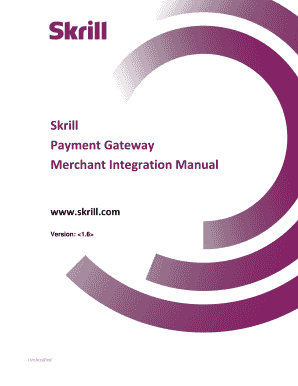
Moneybookers Gateway Manual Form


What is the Moneybookers Gateway Manual Form
The Moneybookers Gateway Manual Form is a document used to facilitate transactions through the Moneybookers payment gateway. This form is essential for businesses and individuals who wish to process payments securely and efficiently. It includes critical information such as account details, transaction amounts, and authorization signatures. Understanding the purpose and structure of this form is vital for ensuring compliance and smooth processing of financial transactions.
How to use the Moneybookers Gateway Manual Form
Using the Moneybookers Gateway Manual Form involves several straightforward steps. First, gather all necessary information, including your account details and the transaction specifics. Next, fill out the form accurately, ensuring that all required fields are completed. After completing the form, review it for any errors before submission. Proper use of the form helps prevent delays in transaction processing and ensures that your payment is handled securely.
Steps to complete the Moneybookers Gateway Manual Form
Completing the Moneybookers Gateway Manual Form requires attention to detail. Follow these steps to ensure accuracy:
- Begin by entering your personal or business information, including name, address, and contact details.
- Input your Moneybookers account number and any relevant payment details.
- Specify the transaction amount and the purpose of the payment.
- Sign and date the form to authorize the transaction.
- Double-check all entries for accuracy before submitting the form.
Legal use of the Moneybookers Gateway Manual Form
The legal use of the Moneybookers Gateway Manual Form is governed by various regulations that ensure the validity of electronic transactions. To be considered legally binding, the form must comply with the Electronic Signatures in Global and National Commerce Act (ESIGN) and the Uniform Electronic Transactions Act (UETA). These laws establish that electronic signatures and records hold the same legal weight as traditional paper documents, provided that specific criteria are met.
Key elements of the Moneybookers Gateway Manual Form
Several key elements must be included in the Moneybookers Gateway Manual Form to ensure its effectiveness and legality. These elements include:
- Account information: Details about the payer and payee, including names and addresses.
- Transaction details: The amount being processed and the purpose of the transaction.
- Authorization signature: A signature or electronic mark that confirms consent to the transaction.
- Date: The date on which the form is completed and signed.
Form Submission Methods
The Moneybookers Gateway Manual Form can be submitted through various methods, depending on the requirements of the transaction. Common submission methods include:
- Online submission: Many platforms allow for direct electronic submission of the form.
- Mail: The form can be printed and sent via postal service to the designated recipient.
- In-person delivery: For urgent transactions, delivering the form in person may be an option.
Quick guide on how to complete moneybookers gateway manual form
Complete [SKS] seamlessly on any device
Digital document management has gained traction among businesses and individuals alike. It offers an ideal eco-friendly substitute for conventional printed and signed paperwork, allowing you to locate the appropriate form and securely store it online. airSlate SignNow equips you with all the tools necessary to create, modify, and electronically sign your documents quickly and efficiently. Manage [SKS] on any device using the airSlate SignNow Android or iOS applications and simplify all your document-related tasks today.
The easiest method to alter and electronically sign [SKS] without hassle
- Obtain [SKS] and then click Get Form to begin.
- Utilize the tools we provide to fill out your form.
- Emphasize important sections of the documents or redact sensitive information using the tools that airSlate SignNow provides specifically for that purpose.
- Craft your signature with the Sign tool, which takes mere seconds and holds the same legal validity as a traditional handwritten signature.
- Review all the details and then click the Done button to save your modifications.
- Choose how you wish to submit your form, whether by email, text message (SMS), invitation link, or download it to your desktop.
Forget about lost or misplaced documents, tedious form searches, or errors requiring new printed copies. airSlate SignNow meets your document management needs in just a few clicks from any device of your preference. Modify and eSign [SKS] and ensure outstanding communication at any stage of the document preparation process with airSlate SignNow.
Create this form in 5 minutes or less
Create this form in 5 minutes!
How to create an eSignature for the moneybookers gateway manual form
How to create an electronic signature for a PDF online
How to create an electronic signature for a PDF in Google Chrome
How to create an e-signature for signing PDFs in Gmail
How to create an e-signature right from your smartphone
How to create an e-signature for a PDF on iOS
How to create an e-signature for a PDF on Android
People also ask
-
What is the Moneybookers Gateway Manual Form?
The Moneybookers Gateway Manual Form is a payment processing feature that allows businesses to integrate payment systems seamlessly. It facilitates online payments, ensuring secure transactions for eSigning documents. By using this feature, businesses can enhance their payment processing capabilities directly through airSlate SignNow.
-
How does the Moneybookers Gateway Manual Form benefit my business?
By utilizing the Moneybookers Gateway Manual Form, businesses can streamline their payment processes, making it easier to collect payments for services. This feature enhances user experience as clients can pay directly through the eSigning platform. Additionally, it increases revenue by providing a hassle-free, secure payment option.
-
Is the Moneybookers Gateway Manual Form easy to set up?
Yes, the Moneybookers Gateway Manual Form is designed with user-friendliness in mind. The setup process is straightforward, allowing you to configure your payment settings in just a few steps. Comprehensive documentation and support are also available to assist during the setup.
-
What are the pricing options for using the Moneybookers Gateway Manual Form?
Pricing for the Moneybookers Gateway Manual Form varies based on your business needs and transaction volume. airSlate SignNow offers competitive rates that ensure Cost-effectiveness while providing maximum value. It's advisable to check the pricing page for detailed information tailored to your usage.
-
Can the Moneybookers Gateway Manual Form integrate with other systems?
Absolutely! The Moneybookers Gateway Manual Form can seamlessly integrate with various third-party applications. This integration simplifies workflow processes, allowing data to flow effortlessly between systems, which enhances overall efficiency in transaction management.
-
What features are included with the Moneybookers Gateway Manual Form?
The Moneybookers Gateway Manual Form includes features such as secure payment processing, easy eSigning, and comprehensive tracking of transaction history. These features combine to provide a robust solution for managing payments and contracts. Additionally, there are options for customizing payment interfaces to match your brand.
-
Is the Moneybookers Gateway Manual Form secure for handling transactions?
Yes, security is a top priority for the Moneybookers Gateway Manual Form. It complies with industry standards to ensure that all transactions are encrypted and protected against unauthorized access. Users can rest assured that their payment information is handled securely.
Get more for Moneybookers Gateway Manual Form
- I 912 form
- Paperwork reduction act pra guide opm form
- Ds 5507 form
- Atf form 530011 annual firearms manufacturing and
- Electric sales revenue and average price energy eia form
- Medical billing form cms 1500 booklet medical billing form cms 1500
- Transferees full legal name and address include trade name if any see instruction 2d form
- Ds 5525 form
Find out other Moneybookers Gateway Manual Form
- Sign Idaho Rental application Free
- Sign South Carolina Rental lease application Online
- Sign Arizona Standard rental application Now
- Sign Indiana Real estate document Free
- How To Sign Wisconsin Real estate document
- Sign Montana Real estate investment proposal template Later
- How Do I Sign Washington Real estate investment proposal template
- Can I Sign Washington Real estate investment proposal template
- Sign Wisconsin Real estate investment proposal template Simple
- Can I Sign Kentucky Performance Contract
- How Do I Sign Florida Investment Contract
- Sign Colorado General Power of Attorney Template Simple
- How Do I Sign Florida General Power of Attorney Template
- Sign South Dakota Sponsorship Proposal Template Safe
- Sign West Virginia Sponsorship Proposal Template Free
- Sign Tennessee Investment Contract Safe
- Sign Maryland Consulting Agreement Template Fast
- Sign California Distributor Agreement Template Myself
- How Do I Sign Louisiana Startup Business Plan Template
- Can I Sign Nevada Startup Business Plan Template