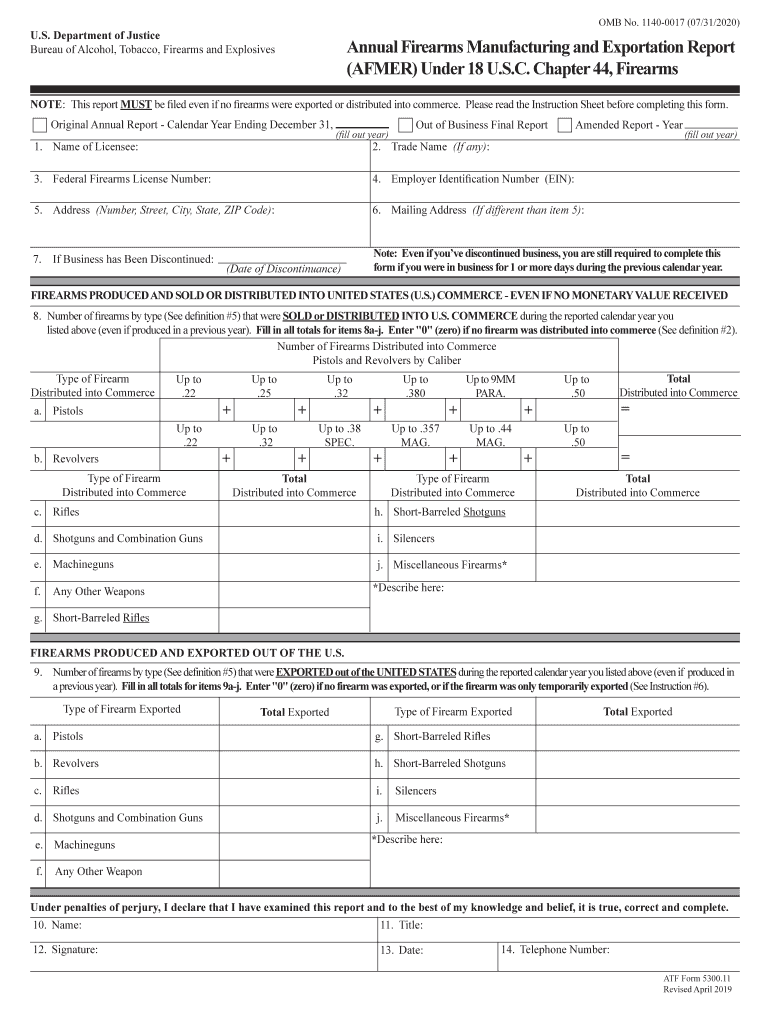
ATF Form 5300 11 Annual Firearms Manufacturing and


What is the ATF Form 5300.11 Annual Firearms Manufacturing Report?
The ATF Form 5300.11, also known as the Annual Firearms Manufacturing Report, is a crucial document for licensed firearms manufacturers in the United States. This form is required by the Bureau of Alcohol, Tobacco, Firearms and Explosives (ATF) to ensure compliance with federal regulations regarding the production and distribution of firearms. The form collects essential information about the manufacturer’s operations, including the types and quantities of firearms manufactured, as well as any changes in ownership or business structure. Completing this form accurately is vital for maintaining a valid Federal Firearms License (FFL) and avoiding potential legal issues.
Steps to Complete the ATF Form 5300.11
Filling out the ATF Form 5300.11 involves several important steps to ensure accuracy and compliance. First, gather all necessary information regarding your manufacturing operations, including production numbers and types of firearms. Next, download the form from the ATF website or access a fillable version through an authorized platform. Carefully fill in each section, ensuring that all data is complete and correct. After completing the form, review it for any errors or omissions. Finally, submit the form to the ATF by the specified deadline, either electronically or via mail, depending on your preference and the options available.
Legal Use of the ATF Form 5300.11
The ATF Form 5300.11 is legally binding and must be filled out in accordance with federal laws governing firearms manufacturing. To ensure its legal validity, it is essential to comply with the guidelines set forth by the ATF. This includes providing accurate information, adhering to submission deadlines, and maintaining records of all submitted forms. In the event of an audit or inspection, having a properly completed form can serve as proof of compliance with federal regulations. Failure to adhere to these legal requirements may result in penalties or the revocation of your Federal Firearms License.
How to Obtain the ATF Form 5300.11
Obtaining the ATF Form 5300.11 is a straightforward process. The form is available for download directly from the ATF's official website. Additionally, licensed firearms manufacturers can access fillable versions of the form through approved digital platforms that support eSignature capabilities. It is important to ensure that you are using the most current version of the form, as outdated forms may not be accepted by the ATF. Always check for any updates or changes to the form or its requirements before submission.
Penalties for Non-Compliance
Non-compliance with the requirements associated with the ATF Form 5300.11 can lead to serious consequences. Manufacturers who fail to submit the form on time, provide inaccurate information, or neglect to maintain proper records may face penalties, including fines or the suspension of their Federal Firearms License. In severe cases, criminal charges may be brought against individuals or businesses that violate federal firearms laws. Therefore, it is crucial for manufacturers to understand their obligations and ensure timely and accurate completion of the form.
Form Submission Methods
The ATF Form 5300.11 can be submitted through various methods, providing flexibility for manufacturers. Options typically include electronic submission via the ATF's online portal or traditional methods such as mailing a hard copy of the form. When submitting electronically, ensure that you are using a secure and compliant platform that adheres to eSignature laws. For those opting to mail the form, it is advisable to use a traceable mailing method to confirm delivery. Always check the ATF's guidelines for the most current submission methods and requirements.
Quick guide on how to complete atf form 530011 annual firearms manufacturing and
Complete ATF Form 5300 11 Annual Firearms Manufacturing And effortlessly on any device
Managing documents online has become increasingly popular among organizations and individuals. It offers an ideal environmentally friendly substitute for conventional printed and signed papers, as you can access the required form and securely save it online. airSlate SignNow equips you with all the necessary tools to generate, modify, and electronically sign your documents swiftly and without holdups. Handle ATF Form 5300 11 Annual Firearms Manufacturing And on any platform using airSlate SignNow's Android or iOS applications and enhance any document-centric procedure today.
How to amend and eSign ATF Form 5300 11 Annual Firearms Manufacturing And with ease
- Find ATF Form 5300 11 Annual Firearms Manufacturing And and click on Get Form to begin.
- Use the tools we offer to complete your document.
- Emphasize pertinent sections of the documents or redact sensitive information with tools that airSlate SignNow specifically provides for that purpose.
- Create your eSignature using the Sign tool, which takes mere seconds and holds the same legal validity as a conventional wet ink signature.
- Review the information and then click the Done button to save your changes.
- Choose how you wish to send your form, via email, SMS, or invitation link, or download it to your computer.
Eliminate the hassle of lost or misplaced documents, tedious form searches, or errors that require printing new document copies. airSlate SignNow meets your document management needs in just a few clicks from any device you choose. Modify and eSign ATF Form 5300 11 Annual Firearms Manufacturing And and ensure outstanding communication at every phase of your form preparation journey with airSlate SignNow.
Create this form in 5 minutes or less
Create this form in 5 minutes!
How to create an eSignature for the atf form 530011 annual firearms manufacturing and
The way to make an electronic signature for a PDF file in the online mode
The way to make an electronic signature for a PDF file in Chrome
The best way to create an electronic signature for putting it on PDFs in Gmail
The way to generate an electronic signature straight from your smartphone
The way to generate an eSignature for a PDF file on iOS devices
The way to generate an electronic signature for a PDF document on Android
People also ask
-
What is the atf form 5300 11?
The atf form 5300 11 is a federal form used for firearm manufacturers to report the sale of firearms and ammunition to the Bureau of Alcohol, Tobacco, Firearms and Explosives (ATF). It is crucial for compliance with federal regulations. Understanding this form is essential for businesses in the firearms industry.
-
How can airSlate SignNow assist with the atf form 5300 11?
airSlate SignNow simplifies the process of completing and signing the atf form 5300 11. With our user-friendly platform, you can easily eSign the necessary documents, ensuring a seamless compliance process. This saves time and reduces the chances of errors during submission.
-
Is there a cost associated with using airSlate SignNow for the atf form 5300 11?
Yes, airSlate SignNow offers affordable pricing plans that cater to various business needs. The cost is competitive and designed to provide value while helping you manage the atf form 5300 11 efficiently. You can choose a plan that best fits your organization’s requirements.
-
What features does airSlate SignNow offer for the atf form 5300 11?
airSlate SignNow offers features like eSigning, document templates, and secure cloud storage, which all enhance the process of handling the atf form 5300 11. Our platform is designed to streamline document workflows and ensure compliance with ATF regulations. These features help eliminate paperwork and save valuable time.
-
Can I track the status of the atf form 5300 11 with airSlate SignNow?
Absolutely! airSlate SignNow provides real-time tracking for all documents, including the atf form 5300 11. You will receive notifications when documents are viewed and signed, allowing you to stay updated on the compliance process. This transparency helps manage your transactions more effectively.
-
Does airSlate SignNow integrate with other software for managing the atf form 5300 11?
Yes, airSlate SignNow seamlessly integrates with various software applications, making it easier to manage the atf form 5300 11 within your existing systems. These integrations allow for streamlined workflows and improved efficiency, helping you keep all relevant data in one place. This connectivity enhances your overall document management strategy.
-
How secure is the process of signing the atf form 5300 11 with airSlate SignNow?
Security is a top priority for airSlate SignNow. The platform employs advanced encryption methods and complies with industry standards to ensure that the signing process for the atf form 5300 11 is secure. You can trust that your sensitive information is protected throughout the entire transaction.
Get more for ATF Form 5300 11 Annual Firearms Manufacturing And
- Example of affidavit of death of joint tenant form
- Request for toner replacement form
- Hdfc bank form 60
- Alabama department of revenue drive out certificate for non residents form
- Slu medical records fax number form
- School bus driver application form
- Model and sample pre acquisition disclosure forms for prepaid accounts files consumerfinance
- Corporate farm applicationlimited liability company corporate farm application for limited liability companies form
Find out other ATF Form 5300 11 Annual Firearms Manufacturing And
- Help Me With eSign Kansas Education LLC Operating Agreement
- Help Me With eSign West Virginia Doctors Lease Agreement Template
- eSign Wyoming Doctors Living Will Mobile
- eSign Wyoming Doctors Quitclaim Deed Free
- How To eSign New Hampshire Construction Rental Lease Agreement
- eSign Massachusetts Education Rental Lease Agreement Easy
- eSign New York Construction Lease Agreement Online
- Help Me With eSign North Carolina Construction LLC Operating Agreement
- eSign Education Presentation Montana Easy
- How To eSign Missouri Education Permission Slip
- How To eSign New Mexico Education Promissory Note Template
- eSign New Mexico Education Affidavit Of Heirship Online
- eSign California Finance & Tax Accounting IOU Free
- How To eSign North Dakota Education Rental Application
- How To eSign South Dakota Construction Promissory Note Template
- eSign Education Word Oregon Secure
- How Do I eSign Hawaii Finance & Tax Accounting NDA
- eSign Georgia Finance & Tax Accounting POA Fast
- eSign Georgia Finance & Tax Accounting POA Simple
- How To eSign Oregon Education LLC Operating Agreement