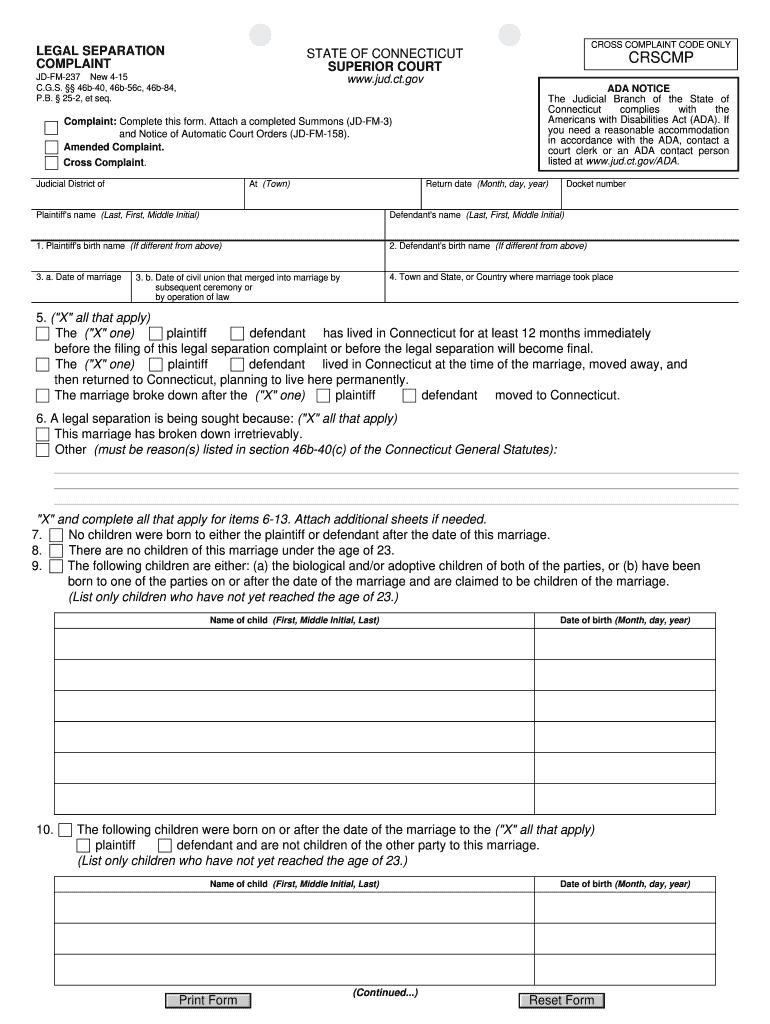
LEGAL SEPARATION STATE of CONNECTICUT CRSCMP COMPLAINT Jud Ct 2015


What is the LEGAL SEPARATION STATE OF CONNECTICUT CRSCMP COMPLAINT Jud Ct
The LEGAL SEPARATION STATE OF CONNECTICUT CRSCMP COMPLAINT Jud Ct form is a legal document used in Connecticut for initiating a legal separation process. This form is filed in the Judicial Branch of Connecticut and outlines the terms and conditions under which the separation will occur. It is essential for individuals seeking to formalize their separation from a spouse while remaining legally married. The document addresses various aspects, including property division, child custody, and support obligations.
Steps to complete the LEGAL SEPARATION STATE OF CONNECTICUT CRSCMP COMPLAINT Jud Ct
Completing the LEGAL SEPARATION STATE OF CONNECTICUT CRSCMP COMPLAINT Jud Ct form involves several key steps:
- Gather necessary information, including personal details of both parties, marriage date, and any children involved.
- Clearly outline the terms of the separation, including property division and custody arrangements.
- Review the form for accuracy and completeness before submission.
- Sign the form in the presence of a notary public to ensure its validity.
- File the completed form with the appropriate court in Connecticut.
How to obtain the LEGAL SEPARATION STATE OF CONNECTICUT CRSCMP COMPLAINT Jud Ct
To obtain the LEGAL SEPARATION STATE OF CONNECTICUT CRSCMP COMPLAINT Jud Ct form, individuals can visit the official website of the Connecticut Judicial Branch. The form is typically available for download in a PDF format. Additionally, individuals can request a physical copy at their local courthouse. It is advisable to ensure that you are using the most current version of the form to avoid any issues during the filing process.
Legal use of the LEGAL SEPARATION STATE OF CONNECTICUT CRSCMP COMPLAINT Jud Ct
The LEGAL SEPARATION STATE OF CONNECTICUT CRSCMP COMPLAINT Jud Ct form serves a critical legal purpose. It allows individuals to establish formal separation agreements that are enforceable by law. This form is particularly useful for couples who wish to live apart but do not want to pursue divorce immediately. It ensures that both parties are clear on their rights and responsibilities during the separation period, which can help prevent disputes and misunderstandings.
State-specific rules for the LEGAL SEPARATION STATE OF CONNECTICUT CRSCMP COMPLAINT Jud Ct
Connecticut has specific rules governing the use of the LEGAL SEPARATION STATE OF CONNECTICUT CRSCMP COMPLAINT Jud Ct form. For instance, both parties must agree to the terms outlined in the form, and it must be filed in the correct jurisdiction. Additionally, there may be residency requirements that need to be satisfied before filing. It is important to consult with a legal professional familiar with Connecticut family law to ensure compliance with all applicable regulations.
Key elements of the LEGAL SEPARATION STATE OF CONNECTICUT CRSCMP COMPLAINT Jud Ct
The key elements of the LEGAL SEPARATION STATE OF CONNECTICUT CRSCMP COMPLAINT Jud Ct form include:
- Identification of both parties involved in the separation.
- Details regarding the marriage, including the date and location.
- Terms related to property division, including assets and debts.
- Arrangements for child custody and visitation, if applicable.
- Spousal support or alimony considerations.
Quick guide on how to complete legal separation state of connecticut crscmp complaint jud ct
Prepare LEGAL SEPARATION STATE OF CONNECTICUT CRSCMP COMPLAINT Jud Ct effortlessly on any device
Digital document management has gained popularity among businesses and individuals. It offers an excellent eco-friendly alternative to traditional printed and signed papers, allowing you to locate the proper form and store it securely online. airSlate SignNow provides all the resources you require to create, modify, and electronically sign your documents swiftly without delays. Handle LEGAL SEPARATION STATE OF CONNECTICUT CRSCMP COMPLAINT Jud Ct on any platform using airSlate SignNow Android or iOS applications and simplify any document-related task today.
The simplest way to modify and electronically sign LEGAL SEPARATION STATE OF CONNECTICUT CRSCMP COMPLAINT Jud Ct without hassle
- Obtain LEGAL SEPARATION STATE OF CONNECTICUT CRSCMP COMPLAINT Jud Ct and click on Get Form to begin.
- Utilize the tools we offer to fill out your document.
- Emphasize important sections of your documents or obscure sensitive information using tools specifically designed for that purpose by airSlate SignNow.
- Generate your eSignature with the Sign tool, which takes seconds and holds the same legal validity as a conventional wet ink signature.
- Review the information and click on the Done button to save your changes.
- Select how you wish to send your form, via email, text message (SMS), invitation link, or download it to your computer.
Eliminate worries about lost or misplaced files, tedious form searches, or mistakes that require reprinting document copies. airSlate SignNow meets your document management needs in just a few clicks from your preferred device. Modify and electronically sign LEGAL SEPARATION STATE OF CONNECTICUT CRSCMP COMPLAINT Jud Ct to guarantee effective communication at any step of the form preparation process with airSlate SignNow.
Create this form in 5 minutes or less
Find and fill out the correct legal separation state of connecticut crscmp complaint jud ct
Create this form in 5 minutes!
How to create an eSignature for the legal separation state of connecticut crscmp complaint jud ct
How to generate an eSignature for the Legal Separation State Of Connecticut Crscmp Complaint Jud Ct online
How to make an eSignature for the Legal Separation State Of Connecticut Crscmp Complaint Jud Ct in Chrome
How to create an eSignature for putting it on the Legal Separation State Of Connecticut Crscmp Complaint Jud Ct in Gmail
How to create an electronic signature for the Legal Separation State Of Connecticut Crscmp Complaint Jud Ct right from your mobile device
How to create an electronic signature for the Legal Separation State Of Connecticut Crscmp Complaint Jud Ct on iOS
How to make an electronic signature for the Legal Separation State Of Connecticut Crscmp Complaint Jud Ct on Android
People also ask
-
What is the process for filing a LEGAL SEPARATION STATE OF CONNECTICUT CRSCMP COMPLAINT Jud Ct.?
Filing a LEGAL SEPARATION STATE OF CONNECTICUT CRSCMP COMPLAINT in the Jud Ct. involves preparing the complaint form, providing necessary documentation, and submitting it to the court. It is essential to follow local rules carefully to ensure proper filing, and using airSlate SignNow can simplify document preparation and eSigning.
-
How much does it cost to file a LEGAL SEPARATION STATE OF CONNECTICUT CRSCMP COMPLAINT Jud Ct.?
The filing fees for a LEGAL SEPARATION STATE OF CONNECTICUT CRSCMP COMPLAINT can vary based on the court and additional services required. However, airSlate SignNow offers cost-effective solutions for document preparation and eSignature services that can save you money in the long run.
-
What features does airSlate SignNow offer for LEGAL SEPARATION STATE OF CONNECTICUT CRSCMP COMPLAINT Jud Ct.?
airSlate SignNow provides features such as customizable templates, secure document storage, and easy eSignatures that streamline the process of filing a LEGAL SEPARATION STATE OF CONNECTICUT CRSCMP COMPLAINT Jud Ct. These features help ensure compliance and simplify communication between parties.
-
What are the benefits of using airSlate SignNow for LEGAL SEPARATION documents?
Using airSlate SignNow for LEGAL SEPARATION STATE OF CONNECTICUT CRSCMP COMPLAINT documents brings efficiency and ease to the process. With our platform, you can send, sign, and store documents securely, reducing the time and stress involved in legal procedures.
-
Can airSlate SignNow integrate with other legal tools for LEGAL SEPARATION cases?
Yes, airSlate SignNow is designed to integrate seamlessly with various legal tools and applications. This compatibility enhances your workflow when managing LEGAL SEPARATION STATE OF CONNECTICUT CRSCMP COMPLAINT documents, enabling you to streamline your processes further.
-
Is airSlate SignNow user-friendly for those unfamiliar with LEGAL SEPARATION procedures?
Absolutely! airSlate SignNow is designed with user experience in mind, making it easy for anyone, regardless of legal background, to handle LEGAL SEPARATION STATE OF CONNECTICUT CRSCMP COMPLAINT documents. Our intuitive interface and support resources ensure that you can navigate the process confidently.
-
How can I ensure the security of my LEGAL SEPARATION STATE OF CONNECTICUT CRSCMP COMPLAINT documents with airSlate SignNow?
AirSlate SignNow prioritizes document security with advanced encryption, secure storage, and compliance with legal standards. When managing your LEGAL SEPARATION STATE OF CONNECTICUT CRSCMP COMPLAINT documents, you can rest assured that your sensitive information remains protected.
Get more for LEGAL SEPARATION STATE OF CONNECTICUT CRSCMP COMPLAINT Jud Ct
- Tennessee department of healthoffice of vital rec form
- Pre order form palette of colours cd album
- Form c7 acknowledgement isle of man org
- Notes and instructions for forms bir56a and
- Returns proforma invoice in accordance with custom
- Confidential medical certificate form
- Enagic hong kong form
- Cape breton 72ampquot teodor wall mount mid century oak form
Find out other LEGAL SEPARATION STATE OF CONNECTICUT CRSCMP COMPLAINT Jud Ct
- How To Sign Texas Doctors PDF
- Help Me With Sign Arizona Education PDF
- How To Sign Georgia Education Form
- How To Sign Iowa Education PDF
- Help Me With Sign Michigan Education Document
- How Can I Sign Michigan Education Document
- How Do I Sign South Carolina Education Form
- Can I Sign South Carolina Education Presentation
- How Do I Sign Texas Education Form
- How Do I Sign Utah Education Presentation
- How Can I Sign New York Finance & Tax Accounting Document
- How Can I Sign Ohio Finance & Tax Accounting Word
- Can I Sign Oklahoma Finance & Tax Accounting PPT
- How To Sign Ohio Government Form
- Help Me With Sign Washington Government Presentation
- How To Sign Maine Healthcare / Medical PPT
- How Do I Sign Nebraska Healthcare / Medical Word
- How Do I Sign Washington Healthcare / Medical Word
- How Can I Sign Indiana High Tech PDF
- How To Sign Oregon High Tech Document