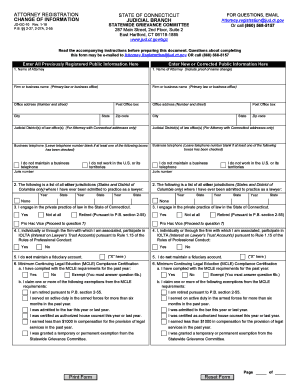
ATTORNEY REGISTRATION CHANGE of INFORMATION Jud Ct 2012


What is the ATTORNEY REGISTRATION CHANGE OF INFORMATION Jud Ct
The ATTORNEY REGISTRATION CHANGE OF INFORMATION Jud Ct is a legal document used by attorneys to formally update their registration details with the judicial court. This form is essential for maintaining accurate records and ensuring compliance with state regulations. Changes that may necessitate the use of this form include updates to an attorney's contact information, changes in law firm affiliation, or modifications to their professional status. Properly completing this form helps uphold the integrity of legal proceedings and ensures that all parties involved have access to the most current information about legal representatives.
Steps to complete the ATTORNEY REGISTRATION CHANGE OF INFORMATION Jud Ct
Completing the ATTORNEY REGISTRATION CHANGE OF INFORMATION Jud Ct involves several key steps:
- Gather necessary information: Collect all relevant details, including your current registration information and the new details you wish to update.
- Access the form: Obtain the official form from the appropriate judicial court's website or office.
- Fill out the form: Carefully enter your updated information in the designated fields, ensuring accuracy and completeness.
- Review the form: Double-check all entries to avoid mistakes that could delay processing.
- Submit the form: Follow the submission guidelines, which may include online submission, mailing, or in-person delivery.
Legal use of the ATTORNEY REGISTRATION CHANGE OF INFORMATION Jud Ct
The ATTORNEY REGISTRATION CHANGE OF INFORMATION Jud Ct serves a critical legal function. It ensures that the court has up-to-date information about attorneys, which is vital for communication and procedural integrity. Legal professionals are required to keep their registration current to avoid potential penalties or disciplinary actions. This form is also used to maintain transparency within the legal system, allowing clients and other stakeholders to verify the credentials and status of their legal representatives.
Required Documents
When completing the ATTORNEY REGISTRATION CHANGE OF INFORMATION Jud Ct, certain documents may be required to support your application. These can include:
- Proof of identity, such as a driver's license or state ID.
- Documentation of any changes, such as a letter from a law firm if changing affiliations.
- Any previous registration forms that may need to be referenced.
Having these documents ready can streamline the process and ensure compliance with all requirements.
Form Submission Methods
The ATTORNEY REGISTRATION CHANGE OF INFORMATION Jud Ct can typically be submitted through various methods, depending on the judicial court's regulations. Common submission methods include:
- Online submission via the court's official website, if available.
- Mailing the completed form to the designated court address.
- In-person delivery at the court clerk's office.
It is important to check the specific submission guidelines for your jurisdiction to ensure proper handling of your form.
Penalties for Non-Compliance
Failing to submit the ATTORNEY REGISTRATION CHANGE OF INFORMATION Jud Ct in a timely manner can result in various penalties. These may include:
- Fines imposed by the judicial court.
- Disciplinary action from the state bar association.
- Potential impacts on your ability to practice law, including suspension or revocation of your license.
Staying compliant with registration requirements is essential for maintaining your professional standing and avoiding legal complications.
Quick guide on how to complete attorney registration change of information jud ct
Effortlessly prepare ATTORNEY REGISTRATION CHANGE OF INFORMATION Jud Ct on any device
The management of online documents has become increasingly popular among businesses and individuals. It serves as an ideal eco-friendly alternative to traditional printed and signed documents, allowing you to obtain the proper form and safely store it online. airSlate SignNow provides you with all the tools necessary to create, modify, and eSign your documents quickly without delays. Manage ATTORNEY REGISTRATION CHANGE OF INFORMATION Jud Ct on any device using the airSlate SignNow apps for Android or iOS and enhance any document-related process today.
The easiest way to modify and eSign ATTORNEY REGISTRATION CHANGE OF INFORMATION Jud Ct with ease
- Obtain ATTORNEY REGISTRATION CHANGE OF INFORMATION Jud Ct and click Get Form to begin.
- Make use of the tools we provide to complete your document.
- Emphasize important sections of your documents or obscure sensitive information with tools that airSlate SignNow offers specifically for that purpose.
- Create your signature using the Sign tool, which takes mere seconds and carries the same legal validity as a conventional wet ink signature.
- Review all the details and press the Done button to save your modifications.
- Select your preferred method to send your form—via email, SMS, or invite link—or download it to your computer.
Say goodbye to lost or misplaced files, tedious form searches, or mistakes that necessitate printing new document copies. airSlate SignNow fulfills your document management needs in just a few clicks from your chosen device. Modify and eSign ATTORNEY REGISTRATION CHANGE OF INFORMATION Jud Ct and ensure exceptional communication throughout your form preparation process with airSlate SignNow.
Create this form in 5 minutes or less
Find and fill out the correct attorney registration change of information jud ct
Create this form in 5 minutes!
How to create an eSignature for the attorney registration change of information jud ct
How to generate an eSignature for the Attorney Registration Change Of Information Jud Ct online
How to make an eSignature for your Attorney Registration Change Of Information Jud Ct in Google Chrome
How to generate an eSignature for putting it on the Attorney Registration Change Of Information Jud Ct in Gmail
How to create an eSignature for the Attorney Registration Change Of Information Jud Ct straight from your smart phone
How to create an electronic signature for the Attorney Registration Change Of Information Jud Ct on iOS devices
How to create an electronic signature for the Attorney Registration Change Of Information Jud Ct on Android devices
People also ask
-
What is the process for completing the ATTORNEY REGISTRATION CHANGE OF INFORMATION Jud Ct.?
To complete the ATTORNEY REGISTRATION CHANGE OF INFORMATION Jud Ct., you can easily access the required forms through our platform. Simply fill in your updated information and submit it electronically. Our system ensures that your data is secure and meets all regulatory standards.
-
How much does the ATTORNEY REGISTRATION CHANGE OF INFORMATION Jud Ct. process cost?
The cost for processing the ATTORNEY REGISTRATION CHANGE OF INFORMATION Jud Ct. through airSlate SignNow is competitively priced to ensure accessibility. Our pricing model is transparent, with no hidden fees, allowing you to manage your budget effectively while ensuring compliance.
-
What features does airSlate SignNow offer for the ATTORNEY REGISTRATION CHANGE OF INFORMATION Jud Ct.?
airSlate SignNow provides a range of features to facilitate the ATTORNEY REGISTRATION CHANGE OF INFORMATION Jud Ct., including secure eSigning, document templates, and real-time tracking. These features streamline your workflow and make the filing process more efficient and hassle-free.
-
How does airSlate SignNow benefit attorneys in managing registration changes?
Using airSlate SignNow for the ATTORNEY REGISTRATION CHANGE OF INFORMATION Jud Ct. allows attorneys to manage their registration changes swiftly. The platform simplifies document management, reduces reliance on paper, and enhances overall productivity, enabling attorneys to focus more on their legal practice.
-
Is airSlate SignNow compliant with legal requirements for the ATTORNEY REGISTRATION CHANGE OF INFORMATION Jud Ct.?
Yes, airSlate SignNow is fully compliant with all legal standards for the ATTORNEY REGISTRATION CHANGE OF INFORMATION Jud Ct. Our solution is designed to meet regulatory requirements, ensuring that your changes are processed accurately and securely.
-
Can I integrate airSlate SignNow with other tools for managing ATTORNEY REGISTRATION CHANGE OF INFORMATION Jud Ct.?
Absolutely! airSlate SignNow offers various integrations with popular tools and software, making it easy to manage the ATTORNEY REGISTRATION CHANGE OF INFORMATION Jud Ct. within your existing workflow. Whether you use CRM systems, cloud storage, or project management tools, our platform can adapt to your needs.
-
What kind of support does airSlate SignNow provide for the ATTORNEY REGISTRATION CHANGE OF INFORMATION Jud Ct.?
airSlate SignNow provides comprehensive support for users navigating the ATTORNEY REGISTRATION CHANGE OF INFORMATION Jud Ct. process. Our customer service team is available to assist you via chat, email, or phone, ensuring you have the guidance needed for a smooth experience.
Get more for ATTORNEY REGISTRATION CHANGE OF INFORMATION Jud Ct
- 10778 annual funct verificationdoc 2006 form 1cnp dsps wi
- Krs property management texas form
- Ahtc form 400 employment verification whedacom
- Wyoming report injury form
- Request for certificates of good standing form wyoming wyomingworkforce
- Epa form 5700 49
- Mayo clinic drug screen test result forms
- Radiology release form ucsf medical center ucsfhealth
Find out other ATTORNEY REGISTRATION CHANGE OF INFORMATION Jud Ct
- eSignature Florida Email Contracts Free
- eSignature Hawaii Managed services contract template Online
- How Can I eSignature Colorado Real estate purchase contract template
- How To eSignature Mississippi Real estate purchase contract template
- eSignature California Renter's contract Safe
- eSignature Florida Renter's contract Myself
- eSignature Florida Renter's contract Free
- eSignature Florida Renter's contract Fast
- eSignature Vermont Real estate sales contract template Later
- Can I eSignature Texas New hire forms
- How Can I eSignature California New hire packet
- How To eSignature South Carolina Real estate document
- eSignature Florida Real estate investment proposal template Free
- How To eSignature Utah Real estate forms
- How Do I eSignature Washington Real estate investment proposal template
- Can I eSignature Kentucky Performance Contract
- eSignature Nevada Performance Contract Safe
- eSignature California Franchise Contract Secure
- How To eSignature Colorado Sponsorship Proposal Template
- eSignature Alabama Distributor Agreement Template Secure