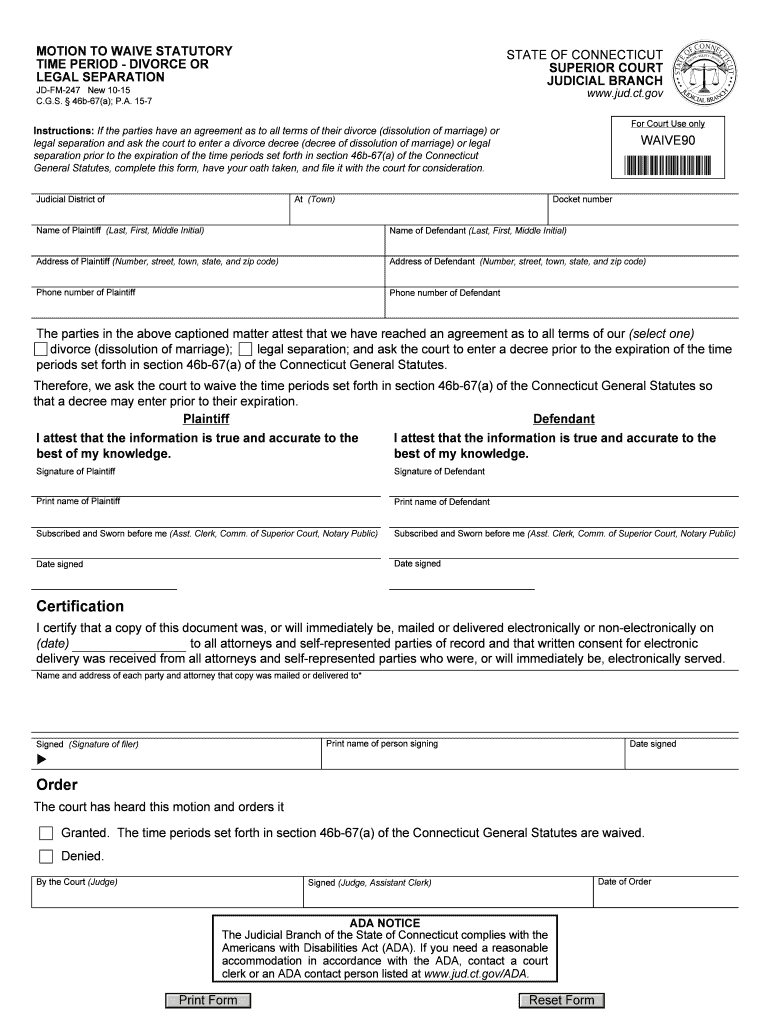
MOTION to WAIVE STATUTORY Jud Ct 2015


What is the motion to waive statutory Jud Ct?
The motion to waive statutory Jud Ct is a legal document used in the United States to request the court to waive certain statutory requirements or obligations. This motion is typically filed in civil cases where a party seeks relief from specific legal mandates that may be burdensome or unnecessary for their situation. Understanding the purpose and implications of this motion is crucial for individuals navigating the legal system.
How to use the motion to waive statutory Jud Ct
Using the motion to waive statutory Jud Ct involves several steps. First, you need to clearly outline the reasons for your request, providing a compelling argument for why the waiver is necessary. It is essential to reference relevant laws or statutes that support your case. Once the motion is drafted, it must be filed with the appropriate court, accompanied by any required supporting documents. Ensure you follow the specific court rules regarding formatting and submission.
Steps to complete the motion to waive statutory Jud Ct
Completing the motion to waive statutory Jud Ct requires careful attention to detail. Here are the key steps:
- Gather necessary information: Collect all relevant case details, including the case number and parties involved.
- Draft the motion: Clearly state your request, including the specific statutes you wish to waive and the reasons for your request.
- Review court rules: Ensure compliance with local court rules regarding formatting and submission.
- File the motion: Submit the completed motion to the court, either electronically or in person, as required.
- Serve the motion: Provide copies of the motion to all parties involved in the case, following the proper legal procedures.
Key elements of the motion to waive statutory Jud Ct
Several key elements must be included in the motion to waive statutory Jud Ct to ensure it is effective:
- Title and Caption: Clearly label the document as a motion and include the court's name, case number, and parties involved.
- Introduction: Briefly state the purpose of the motion and the specific statutory provisions being waived.
- Argument: Provide a detailed explanation of why the waiver is justified, citing relevant laws and precedents.
- Conclusion: Summarize your request and state what relief you seek from the court.
Legal use of the motion to waive statutory Jud Ct
The legal use of the motion to waive statutory Jud Ct is essential for ensuring that the court understands the context and rationale behind the request. It is important to frame the motion within the legal framework of the jurisdiction where the case is being heard. This includes adhering to procedural rules and ensuring that the motion is filed in a timely manner, as delays can impact the court's decision.
Eligibility criteria for the motion to waive statutory Jud Ct
Eligibility for filing the motion to waive statutory Jud Ct typically depends on the specifics of the case and the statutes involved. Generally, parties seeking to file this motion must demonstrate a legitimate need for the waiver, such as undue hardship or a lack of relevance of the statutory requirement to their case. It is advisable to consult legal counsel to assess eligibility and prepare a strong argument.
Quick guide on how to complete motion to waive statutory jud ct
Complete MOTION TO WAIVE STATUTORY Jud Ct effortlessly on any device
Online document management has become popular among businesses and individuals. It offers an ideal eco-friendly substitute for traditional printed and signed documents, allowing you to find the appropriate form and securely store it online. airSlate SignNow provides you with all the tools necessary to create, modify, and eSign your documents quickly and without delays. Manage MOTION TO WAIVE STATUTORY Jud Ct on any device with the airSlate SignNow Android or iOS applications and enhance any document-related process today.
The easiest way to modify and eSign MOTION TO WAIVE STATUTORY Jud Ct with ease
- Obtain MOTION TO WAIVE STATUTORY Jud Ct and click on Get Form to begin.
- Utilize the tools we offer to fill out your document.
- Emphasize pertinent sections of the documents or redact sensitive information with tools that airSlate SignNow provides specifically for that purpose.
- Generate your eSignature using the Sign tool, which takes seconds and has the same legal validity as a conventional wet ink signature.
- Review the information and click on the Done button to save your modifications.
- Select how you wish to send your form, via email, SMS, invitation link, or download it to your computer.
Say goodbye to lost or misplaced files, tedious form searches, or mistakes that require printing new document copies. airSlate SignNow meets your document management needs in several clicks from any device of your preference. Modify and eSign MOTION TO WAIVE STATUTORY Jud Ct and ensure excellent communication at any stage of your form preparation process with airSlate SignNow.
Create this form in 5 minutes or less
Find and fill out the correct motion to waive statutory jud ct
Create this form in 5 minutes!
How to create an eSignature for the motion to waive statutory jud ct
How to create an electronic signature for your Motion To Waive Statutory Jud Ct in the online mode
How to make an electronic signature for the Motion To Waive Statutory Jud Ct in Chrome
How to generate an eSignature for signing the Motion To Waive Statutory Jud Ct in Gmail
How to create an eSignature for the Motion To Waive Statutory Jud Ct straight from your mobile device
How to create an electronic signature for the Motion To Waive Statutory Jud Ct on iOS devices
How to generate an electronic signature for the Motion To Waive Statutory Jud Ct on Android devices
People also ask
-
What is the MOTION TO WAIVE STATUTORY Jud Ct. and how can airSlate SignNow assist with it?
The MOTION TO WAIVE STATUTORY Jud Ct. is a legal document used to request a court's permission to waive certain statutory obligations. airSlate SignNow allows you to easily create, send, and eSign this document, ensuring that the process is streamlined and efficient, which can save you valuable time and resources.
-
How much does it cost to use airSlate SignNow for filing a MOTION TO WAIVE STATUTORY Jud Ct.?
AirSlate SignNow offers various pricing plans that cater to different business needs, starting with a free trial for new users. Pricing for comprehensive features necessary for filing a MOTION TO WAIVE STATUTORY Jud Ct. remains competitive, ensuring you receive excellent value for an easy-to-use eSignature solution.
-
What features does airSlate SignNow offer for handling the MOTION TO WAIVE STATUTORY Jud Ct.?
airSlate SignNow includes features such as easy document creation, secure eSigning, real-time notifications, and document templates specifically designed for legal filings like the MOTION TO WAIVE STATUTORY Jud Ct. These features streamline the process, ensuring your legal documents are handled efficiently.
-
Is it safe to eSign a MOTION TO WAIVE STATUTORY Jud Ct. using airSlate SignNow?
Yes, airSlate SignNow prioritizes security with industry-standard encryption and compliance with legal regulations for electronic signatures. When you eSign a MOTION TO WAIVE STATUTORY Jud Ct. on our platform, you can be confident that your document is protected and legally valid.
-
Can I integrate airSlate SignNow with other applications for my MOTION TO WAIVE STATUTORY Jud Ct. filings?
Absolutely! airSlate SignNow offers seamless integrations with various applications, such as Google Drive and Microsoft Office, to facilitate the storage and management of your MOTION TO WAIVE STATUTORY Jud Ct. documents. This ensures that all your tools work together harmoniously for enhanced productivity.
-
What are the benefits of using airSlate SignNow for my MOTION TO WAIVE STATUTORY Jud Ct. needs?
Using airSlate SignNow for your MOTION TO WAIVE STATUTORY Jud Ct. can save you time and reduce paperwork hassles. Our platform simplifies the entire signing process, allowing for faster turnaround times and enhanced organization, which is essential for legal matters.
-
How do I get started with filing a MOTION TO WAIVE STATUTORY Jud Ct. on airSlate SignNow?
Getting started with airSlate SignNow is easy. Simply sign up for an account, choose or create your MOTION TO WAIVE STATUTORY Jud Ct. template, and follow the straightforward prompts to send it for eSigning. Our user-friendly interface makes the process accessible to everyone.
Get more for MOTION TO WAIVE STATUTORY Jud Ct
- Application for modification of ohio npdes permit ohio epa form
- How to file for emergency custody in cuyahoga county form
- Registration statement for atms okgov ok form
- Oklahoma construction industries board apprentice application form
- Obn reserve agent form
- Where to mail oesc poa form
- Oklahoma form real estate
- Sample transmittal letter template word form
Find out other MOTION TO WAIVE STATUTORY Jud Ct
- How Can I eSignature New Jersey Police Document
- How Can I eSignature New Jersey Real Estate Word
- Can I eSignature Tennessee Police Form
- How Can I eSignature Vermont Police Presentation
- How Do I eSignature Pennsylvania Real Estate Document
- How Do I eSignature Texas Real Estate Document
- How Can I eSignature Colorado Courts PDF
- Can I eSignature Louisiana Courts Document
- How To Electronic signature Arkansas Banking Document
- How Do I Electronic signature California Banking Form
- How Do I eSignature Michigan Courts Document
- Can I eSignature Missouri Courts Document
- How Can I Electronic signature Delaware Banking PDF
- Can I Electronic signature Hawaii Banking Document
- Can I eSignature North Carolina Courts Presentation
- Can I eSignature Oklahoma Courts Word
- How To Electronic signature Alabama Business Operations Form
- Help Me With Electronic signature Alabama Car Dealer Presentation
- How Can I Electronic signature California Car Dealer PDF
- How Can I Electronic signature California Car Dealer Document