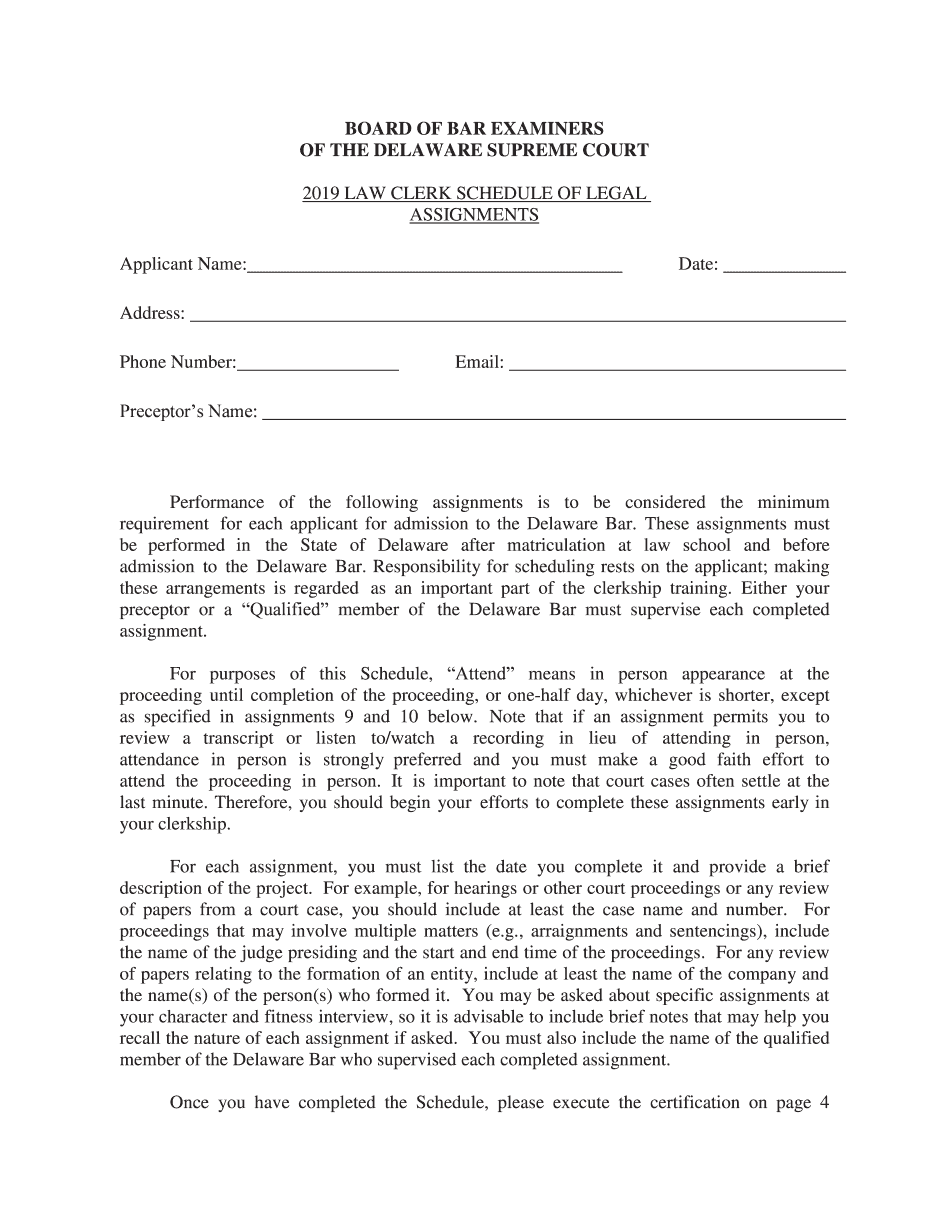
De Board 2019


What is the De Board
The 2019 De Board is a specific document used primarily for reporting purposes. It serves as a formal declaration of certain financial activities or statuses, often required by governmental or regulatory bodies. This form is essential for ensuring compliance with various legal and tax obligations. Understanding the purpose and structure of the De Board is crucial for accurate completion and submission.
How to use the De Board
Using the 2019 De Board involves several steps to ensure that all required information is accurately reported. First, gather all necessary financial documents and data relevant to the reporting period. Next, carefully fill out each section of the form, ensuring that all entries are clear and precise. After completing the form, review it for any errors or omissions before submission. Utilizing digital tools can streamline this process, allowing for easier editing and secure electronic submission.
Steps to complete the De Board
Completing the 2019 De Board requires a systematic approach:
- Gather all relevant financial documents, including income statements and expense reports.
- Fill out the form, starting with personal or business identification information.
- Report all required financial data accurately, ensuring that figures match supporting documents.
- Review the completed form for accuracy and completeness.
- Submit the form electronically or via mail, depending on the submission guidelines.
Legal use of the De Board
The 2019 De Board must be used in compliance with applicable laws and regulations. This includes adhering to deadlines for submission and ensuring that the information reported is truthful and complete. Failure to comply with these legal requirements can result in penalties or legal repercussions. It is advisable to consult with a legal or financial professional to ensure that the form is used correctly and in accordance with all relevant laws.
Key elements of the De Board
When completing the 2019 De Board, several key elements must be included:
- Identification information, such as name, address, and taxpayer identification number.
- Financial data relevant to the reporting period, including income and expenses.
- Signatures from authorized individuals, certifying the accuracy of the information provided.
- Any additional documentation that supports the claims made on the form.
Examples of using the De Board
Common scenarios for using the 2019 De Board include:
- Self-employed individuals reporting their annual income and expenses.
- Businesses submitting financial information for tax compliance.
- Non-profit organizations providing transparency in financial reporting.
Quick guide on how to complete 05065607doc
Effortlessly Prepare De Board on Any Gadget
Managing documents online has gained traction among companies and individuals alike. It offers an ideal eco-friendly substitute for traditional printed and signed documents, allowing you to access the necessary forms and securely store them online. airSlate SignNow equips you with all the resources needed to create, edit, and eSign your files swiftly and without delays. Manage De Board on any gadget with the airSlate SignNow applications for Android or iOS, and simplify any document-related process today.
How to Edit and eSign De Board with Ease
- Locate De Board and click on Get Form to begin.
- Take advantage of the tools we offer to fill out your form.
- Mark important sections of the documents or obscure sensitive information using the tools specifically provided by airSlate SignNow.
- Create your eSignature using the Sign feature, which takes mere seconds and holds the same legal validity as a conventional wet ink signature.
- Review the details and click on the Done button to save your changes.
- Select how you wish to send your form—via email, SMS, invitation link, or download it to your computer.
Say goodbye to lost or mislaid files, tedious form searches, and mistakes that necessitate printing new document copies. airSlate SignNow addresses all your document management needs in a few clicks from any device of your choosing. Edit and eSign De Board while ensuring superb communication throughout your form preparation process with airSlate SignNow.
Create this form in 5 minutes or less
Find and fill out the correct 05065607doc
Create this form in 5 minutes!
How to create an eSignature for the 05065607doc
How to make an eSignature for your 05065607doc online
How to create an electronic signature for the 05065607doc in Google Chrome
How to generate an electronic signature for signing the 05065607doc in Gmail
How to create an eSignature for the 05065607doc right from your mobile device
How to make an electronic signature for the 05065607doc on iOS
How to make an electronic signature for the 05065607doc on Android OS
People also ask
-
What is the 2019 de board feature in airSlate SignNow?
The 2019 de board feature in airSlate SignNow provides an intuitive dashboard for users to manage their signing workflows efficiently. This feature allows you to track document statuses in real-time, ensuring you never miss a critical signature. With easy-to-navigate controls, the 2019 de board enhances user experience and productivity.
-
How does airSlate SignNow pricing compare for users interested in the 2019 de board?
airSlate SignNow offers competitive pricing plans that include access to the 2019 de board feature. Multiple subscription tiers allow businesses of all sizes to choose a plan that best suits their needs while keeping costs manageable. Additionally, users can try the platform with a free trial to explore the 2019 de board capabilities.
-
What are the benefits of using the 2019 de board in airSlate SignNow?
Using the 2019 de board in airSlate SignNow streamlines the document signing process, making it faster and more organized. The dashboard offers critical insights and analytics, enabling users to optimize their workflows effectively. This functionality ultimately leads to improved efficiency and reduced turnaround times for document signing.
-
Can the 2019 de board integrate with other applications?
Yes, the 2019 de board in airSlate SignNow supports integrations with various third-party applications such as CRM and document management systems. This functionality allows businesses to automate their workflows and enhance their operational efficiency. Users can connect different platforms easily to achieve a seamless signing experience.
-
Is the 2019 de board suitable for small businesses?
Absolutely! The 2019 de board in airSlate SignNow is designed to cater to businesses of all sizes, including small enterprises. Its user-friendly interface and cost-effective pricing make it an ideal choice for startups looking to streamline their document signing process without a hefty investment. Small businesses can benefit signNowly from the features offered by the 2019 de board.
-
How secure is the 2019 de board feature in airSlate SignNow?
The 2019 de board in airSlate SignNow is built with advanced security protocols to protect sensitive document data. Features like encryption, audit trails, and secure user authentication ensure that your documents remain safe throughout the signing process. Users can trust that their information is safeguarded when utilizing the 2019 de board.
-
What types of documents can I manage with the 2019 de board?
With the 2019 de board in airSlate SignNow, you can manage a wide range of document types, including contracts, agreements, and invoices. The platform allows for easy upload and management of documents, enabling users to send them out for signatures efficiently. This flexibility makes the 2019 de board a versatile tool for all your signing needs.
Get more for De Board
Find out other De Board
- eSignature Wisconsin Debt Settlement Agreement Template Safe
- Can I eSignature Missouri Share Transfer Agreement Template
- eSignature Michigan Stock Purchase Agreement Template Computer
- eSignature California Indemnity Agreement Template Online
- eSignature New Mexico Promissory Note Template Now
- eSignature Pennsylvania Promissory Note Template Later
- Help Me With eSignature North Carolina Bookkeeping Contract
- eSignature Georgia Gym Membership Agreement Mobile
- eSignature Michigan Internship Contract Computer
- Can I eSignature Nebraska Student Data Sheet
- How To eSignature Michigan Application for University
- eSignature North Carolina Weekly Class Evaluation Now
- eSignature Colorado Medical Power of Attorney Template Fast
- Help Me With eSignature Florida Medical Power of Attorney Template
- eSignature Iowa Medical Power of Attorney Template Safe
- eSignature Nevada Medical Power of Attorney Template Secure
- eSignature Arkansas Nanny Contract Template Secure
- eSignature Wyoming New Patient Registration Mobile
- eSignature Hawaii Memorandum of Agreement Template Online
- eSignature Hawaii Memorandum of Agreement Template Mobile