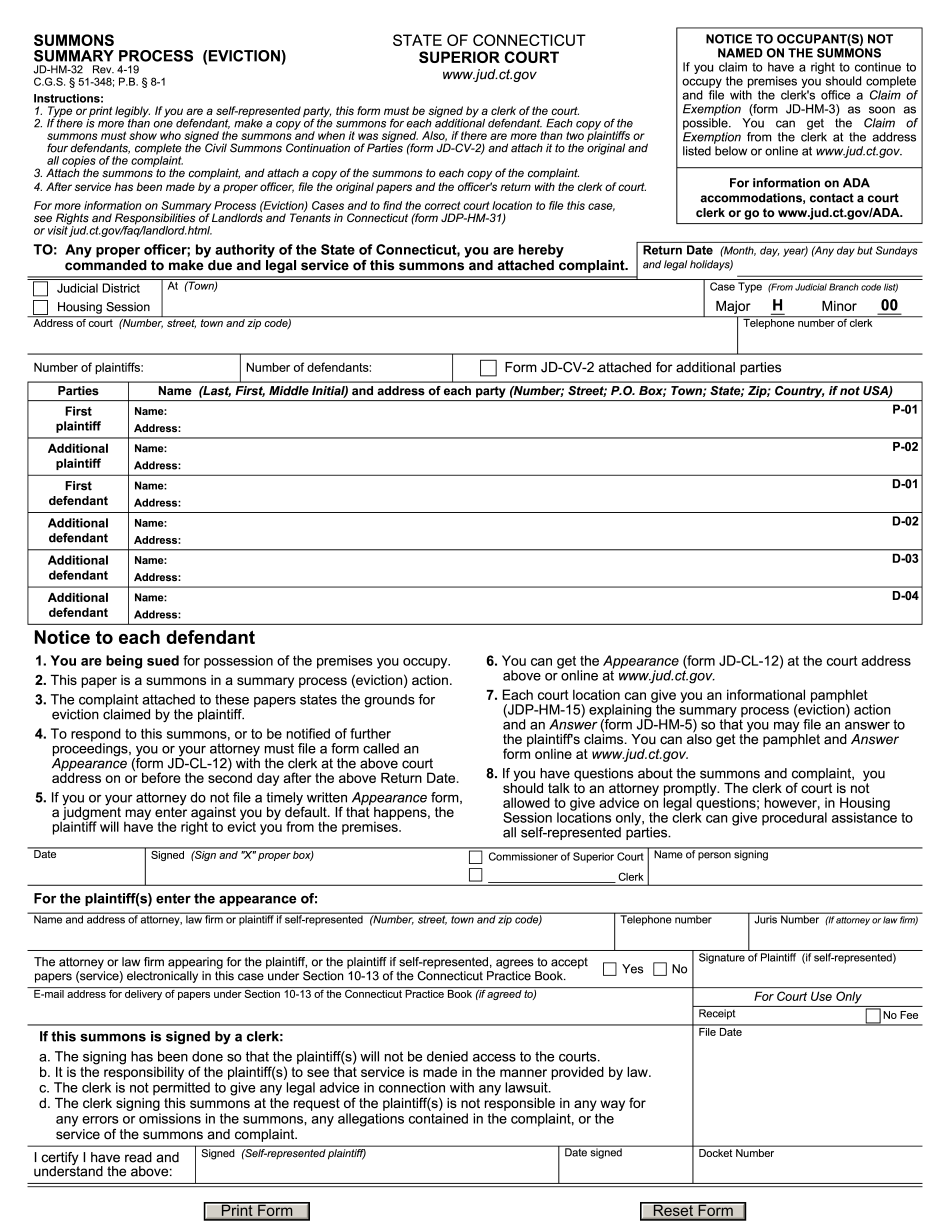
Jd Hm 32 2019-2026


What is the JD HM 32?
The JD HM 32 is a legal form used in the state of Connecticut, primarily for eviction proceedings. This form is part of the judicial process and is commonly referred to as the "Judicial Eviction Summons." It serves as a formal notification to tenants regarding legal actions being taken against them, specifically in cases of non-payment of rent or lease violations. Understanding the JD HM 32 is crucial for both landlords and tenants to ensure compliance with state laws and to protect their rights during eviction processes.
How to Use the JD HM 32
Using the JD HM 32 involves several key steps that must be followed to ensure proper legal procedures are observed. First, the landlord must fill out the form accurately, providing all necessary details, including the tenant's information and the reasons for the eviction. Once completed, the form must be served to the tenant, which can be done through various methods such as personal delivery or certified mail. It is essential to keep a record of how and when the form was served, as this documentation may be required in court proceedings.
Steps to Complete the JD HM 32
Completing the JD HM 32 requires careful attention to detail. Here are the steps to follow:
- Gather all relevant information, including tenant details and lease agreements.
- Fill out the JD HM 32 form, ensuring all fields are completed accurately.
- Review the form for any errors or omissions before submission.
- Make copies of the completed form for your records.
- Serve the form to the tenant using an appropriate method.
- File the form with the appropriate court if required, along with any necessary fees.
Legal Use of the JD HM 32
The JD HM 32 must be used in accordance with Connecticut state laws governing eviction processes. It is legally binding once properly filled out and served, meaning that failure to adhere to legal requirements can result in delays or dismissal of the eviction case. Landlords should ensure they understand their rights and responsibilities under the law, as well as any potential defenses tenants may raise against eviction.
Required Documents
When filing the JD HM 32, certain documents may be required to support the eviction process. These may include:
- Lease agreements or rental contracts.
- Records of rent payments or any correspondence with the tenant.
- Proof of service of the eviction notice.
- Any relevant court documents if previous actions have been taken.
Form Submission Methods
The JD HM 32 can be submitted through various methods, depending on the requirements of the local court. Common submission methods include:
- Online filing through the court's electronic filing system.
- Mailing the completed form to the appropriate court address.
- In-person submission at the courthouse.
Quick guide on how to complete jd hm 32
Complete Jd Hm 32 effortlessly on any gadget
Web-based document administration has gained traction among businesses and individuals alike. It serves as an ideal eco-friendly substitute for traditional printed and signed documents, allowing you to obtain the proper form and securely preserve it online. airSlate SignNow provides you with all the tools necessary to create, edit, and electronically sign your documents rapidly without delays. Manage Jd Hm 32 on any gadget using airSlate SignNow Android or iOS applications and streamline any document-related task today.
The easiest way to edit and electronically sign Jd Hm 32 without hassle
- Obtain Jd Hm 32 and click Get Form to begin.
- Utilize the tools we offer to fill out your form.
- Emphasize key sections of your documents or obscure sensitive information with tools that airSlate SignNow provides specifically for that purpose.
- Create your electronic signature using the Sign tool, which only takes seconds and holds the same legal validity as a conventional wet ink signature.
- Review the information and click the Done button to save your modifications.
- Choose how you wish to send your form, via email, SMS, or invite link, or download it to your computer.
Say goodbye to lost or misplaced files, tedious form searching, or errors that require reprinting document copies. airSlate SignNow meets your document management needs in just a few clicks from any device you choose. Modify and eSign Jd Hm 32 and ensure effective communication at any stage of the form preparation process with airSlate SignNow.
Create this form in 5 minutes or less
Find and fill out the correct jd hm 32
Create this form in 5 minutes!
How to create an eSignature for the jd hm 32
How to make an electronic signature for the Jd Hm 32 online
How to make an electronic signature for your Jd Hm 32 in Chrome
How to create an electronic signature for putting it on the Jd Hm 32 in Gmail
How to generate an electronic signature for the Jd Hm 32 right from your mobile device
How to make an electronic signature for the Jd Hm 32 on iOS
How to generate an electronic signature for the Jd Hm 32 on Android devices
People also ask
-
What is a juris jud summons?
A juris jud summons is a legal document used to notify an individual about a court action that requires their response. This document can be efficiently managed with airSlate SignNow, ensuring you can eSign and send your summons quickly. Our platform offers features that streamline the creation and distribution of such legal documents.
-
How does airSlate SignNow help with managing juris jud summons?
airSlate SignNow simplifies the process of handling juris jud summons by providing an intuitive platform for document creation, signing, and tracking. Users can easily customize templates, track document status in real-time, and ensure compliance with legal standards. This minimizes the risk of document errors and enhances efficiency.
-
What are the pricing options for airSlate SignNow regarding legal document management?
airSlate SignNow offers transparent pricing plans that cater to various business needs, including those managing juris jud summons. The plans are designed to be cost-effective, allowing businesses to choose a subscription that best fits their document management requirements. Additional discounts may apply for annual subscriptions.
-
Can I integrate airSlate SignNow with other software for managing legal documents?
Yes, airSlate SignNow offers robust integration capabilities with popular applications, enabling seamless management of documents like juris jud summons. Integrations with CRM, document management systems, and other platforms enhance productivity and facilitate a smooth workflow. You can connect airSlate SignNow with tools you already use.
-
What features does airSlate SignNow provide for signing juris jud summons?
airSlate SignNow provides an array of features designed for signing juris jud summons, including customizable templates, secure storage, and real-time tracking. These features ensure that documents are signed quickly and legally binding. Additionally, the platform maintains compliance with legal eSignature regulations.
-
How secure is airSlate SignNow for handling sensitive legal documents?
The security of your documents, including juris jud summons, is a top priority at airSlate SignNow. The platform employs advanced encryption and access controls to protect sensitive information. You can be assured that your legal documents are safe from unauthorized access and bsignNowes.
-
Is there customer support available for issues related to juris jud summons?
Absolutely! airSlate SignNow offers comprehensive customer support to assist you with any issues related to juris jud summons. Our support team is available via multiple channels, ensuring you have the help you need for any questions or concerns regarding your document management.
Get more for Jd Hm 32
- Blower door test form
- Form sl 1925 a delawareamp39s insurance delawareinsurance
- Single case agreement template form
- Transcript request form stoneman douglas high school
- Sts 033 form newark police department
- Ankle brachial assessment form
- Funeral arrangement worksheet form
- Nih 1208 pdn screening protocol national institutes of health pdn screening nimh nih form
Find out other Jd Hm 32
- Electronic signature Texas Legal Lease Agreement Template Free
- Can I Electronic signature Texas Legal Lease Agreement Template
- How To Electronic signature Texas Legal Stock Certificate
- How Can I Electronic signature Texas Legal POA
- Electronic signature West Virginia Orthodontists Living Will Online
- Electronic signature Legal PDF Vermont Online
- How Can I Electronic signature Utah Legal Separation Agreement
- Electronic signature Arizona Plumbing Rental Lease Agreement Myself
- Electronic signature Alabama Real Estate Quitclaim Deed Free
- Electronic signature Alabama Real Estate Quitclaim Deed Safe
- Electronic signature Colorado Plumbing Business Plan Template Secure
- Electronic signature Alaska Real Estate Lease Agreement Template Now
- Electronic signature Colorado Plumbing LLC Operating Agreement Simple
- Electronic signature Arizona Real Estate Business Plan Template Free
- Electronic signature Washington Legal Contract Safe
- How To Electronic signature Arkansas Real Estate Contract
- Electronic signature Idaho Plumbing Claim Myself
- Electronic signature Kansas Plumbing Business Plan Template Secure
- Electronic signature Louisiana Plumbing Purchase Order Template Simple
- Can I Electronic signature Wyoming Legal Limited Power Of Attorney