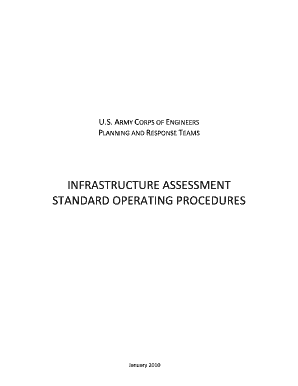
Army Sop Template Fillable Form


What is the Army SOP Template Fillable
The Army SOP template fillable is a structured document designed to standardize procedures within military operations. This template allows users to input specific information relevant to their unit or task, ensuring consistency and clarity in communication. It typically includes sections for objectives, responsibilities, procedures, and any necessary forms or attachments. The fillable format enhances usability, enabling personnel to complete the document digitally, which streamlines the process and reduces errors associated with handwritten forms.
How to Use the Army SOP Template Fillable
Utilizing the Army SOP template fillable involves several straightforward steps. First, download the template from a reliable source. Open the document in a compatible PDF editor or word processor that supports fillable forms. Next, carefully read through each section, filling in the required information, such as the title, purpose, and specific procedures relevant to your operation. Ensure that all entries are clear and concise. Once completed, review the document for accuracy and save it securely. It is essential to follow any additional guidelines provided by your command to ensure compliance with military standards.
Steps to Complete the Army SOP Template Fillable
Completing the Army SOP template fillable involves a systematic approach to ensure all necessary information is included. Follow these steps:
- Download the template and open it in an appropriate application.
- Fill in the document title and date to reflect the current version.
- Outline the purpose of the SOP, detailing its significance to the unit.
- Define roles and responsibilities for personnel involved in the procedures.
- Detail each step of the procedure clearly, using bullet points for clarity.
- Include any relevant attachments or references that support the SOP.
- Review the completed document for accuracy and compliance with military guidelines.
Legal Use of the Army SOP Template Fillable
The legal use of the Army SOP template fillable hinges on adherence to established military regulations and standards. It is crucial that the document is completed accurately and reflects the current operational procedures. The use of digital signatures may also be applicable, ensuring that the document is legally binding. Compliance with eSignature laws, such as the ESIGN Act, is essential when submitting the document electronically. Ensuring that all personnel involved are trained in the SOP's contents further solidifies its legal standing.
Key Elements of the Army SOP Template Fillable
Several key elements are essential for an effective Army SOP template fillable. These include:
- Title and Date: Clearly indicate the SOP title and the date of creation or revision.
- Purpose: A concise statement explaining the SOP's intent and importance.
- Scope: Define the applicability of the SOP within the unit or operation.
- Procedures: Detailed instructions outlining each step necessary to complete the tasks.
- Responsibilities: Specify who is accountable for each part of the procedure.
- References: List any related documents or regulations that support the SOP.
Examples of Using the Army SOP Template Fillable
Examples of using the Army SOP template fillable can vary based on the specific needs of a unit. Common applications include:
- Developing standard operating procedures for training exercises.
- Creating guidelines for equipment maintenance and safety protocols.
- Documenting procedures for emergency response and crisis management.
- Establishing communication protocols during operations.
Quick guide on how to complete army sop template fillable
Complete Army Sop Template Fillable effortlessly on any device
Digital document management has gained popularity among businesses and individuals alike. It offers an ideal environmentally friendly alternative to conventional printed and signed documentation, allowing you to locate the correct form and securely keep it online. airSlate SignNow equips you with all the necessary tools to create, modify, and eSign your documents quickly without any delays. Manage Army Sop Template Fillable on any device using the airSlate SignNow Android or iOS applications and streamline any document-related process today.
How to alter and eSign Army Sop Template Fillable effortlessly
- Obtain Army Sop Template Fillable and click Get Form to begin.
- Utilize the tools we offer to complete your document.
- Emphasize important sections of the documents or redact sensitive information with tools that airSlate SignNow offers specifically for this purpose.
- Create your signature using the Sign feature, which takes mere seconds and holds the same legal validity as a conventional wet-ink signature.
- Review all the details and click on the Done button to save your changes.
- Choose how you would like to send your form, via email, text message (SMS), or invite link, or download it to your computer.
Eliminate concerns about lost or misplaced documents, exhausting form searches, or errors that require printing new document copies. airSlate SignNow meets all your document management needs with just a few clicks from any device you prefer. Modify and eSign Army Sop Template Fillable to ensure effective communication throughout the entire form preparation process with airSlate SignNow.
Create this form in 5 minutes or less
Create this form in 5 minutes!
How to create an eSignature for the army sop template fillable
How to create an electronic signature for a PDF online
How to create an electronic signature for a PDF in Google Chrome
How to create an e-signature for signing PDFs in Gmail
How to create an e-signature right from your smartphone
How to create an e-signature for a PDF on iOS
How to create an e-signature for a PDF on Android
People also ask
-
What is a blank army sop template?
A blank army sop template is a standardized document used by military organizations to outline standard operating procedures. It serves as a customizable framework for creating detailed instructions tailored to specific tasks or operations, ensuring consistency and clarity. Using a blank army sop template can enhance efficiency and compliance within your unit.
-
How can I create a blank army sop template using airSlate SignNow?
Creating a blank army sop template in airSlate SignNow is straightforward. Simply use our user-friendly interface to customize your template, add necessary fields, and integrate electronic signatures. This process ensures that you have a professional and functional document in no time.
-
What features does airSlate SignNow offer for managing a blank army sop template?
AirSlate SignNow provides various features for managing your blank army sop template, including editable fields, e-signature capabilities, and version control. You can easily share your template with team members for collaboration and track its usage effectively. These features help streamline the creation and distribution of your SOPs.
-
Is airSlate SignNow cost-effective for using a blank army sop template?
Yes, airSlate SignNow is a cost-effective solution for using a blank army sop template. With flexible pricing plans, businesses can choose an option that fits their budget while still accessing powerful features necessary for efficient document management. The value you receive from the platform makes it an attractive choice.
-
What are the benefits of using a blank army sop template?
Using a blank army sop template ensures that your organization can maintain high standards of operation and compliance. It allows for consistency across various procedures, reduces the likelihood of errors, and enhances training for new personnel. Overall, it can signNowly improve operational efficiency.
-
Can I integrate other tools with airSlate SignNow when using a blank army sop template?
Yes, airSlate SignNow offers integrations with various tools and applications, allowing you to enhance the functionality of your blank army sop template. You can connect with project management software, CRMs, and more to streamline your workflows efficiently. This makes it easier to manage your documents in conjunction with your existing processes.
-
How secure are the documents created with a blank army sop template in airSlate SignNow?
Documents created with a blank army sop template in airSlate SignNow are secured with industry-standard encryption and compliance measures. This ensures that your confidential information remains protected while being shared or signed. Additionally, the platform offers audit trails for tracking document activity.
Get more for Army Sop Template Fillable
Find out other Army Sop Template Fillable
- Sign Nevada Business Operations Emergency Contact Form Simple
- Sign New Hampshire Business Operations Month To Month Lease Later
- Can I Sign New York Business Operations Promissory Note Template
- Sign Oklahoma Business Operations Contract Safe
- Sign Oregon Business Operations LLC Operating Agreement Now
- Sign Utah Business Operations LLC Operating Agreement Computer
- Sign West Virginia Business Operations Rental Lease Agreement Now
- How To Sign Colorado Car Dealer Arbitration Agreement
- Sign Florida Car Dealer Resignation Letter Now
- Sign Georgia Car Dealer Cease And Desist Letter Fast
- Sign Georgia Car Dealer Purchase Order Template Mobile
- Sign Delaware Car Dealer Limited Power Of Attorney Fast
- How To Sign Georgia Car Dealer Lease Agreement Form
- How To Sign Iowa Car Dealer Resignation Letter
- Sign Iowa Car Dealer Contract Safe
- Sign Iowa Car Dealer Limited Power Of Attorney Computer
- Help Me With Sign Iowa Car Dealer Limited Power Of Attorney
- Sign Kansas Car Dealer Contract Fast
- Sign Kansas Car Dealer Agreement Secure
- Sign Louisiana Car Dealer Resignation Letter Mobile