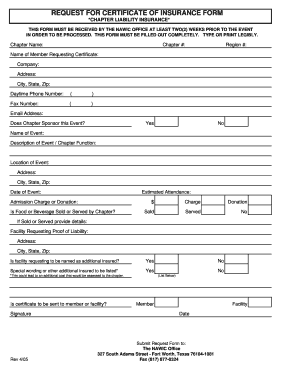
Request for Certificate of Insurance Form NAWIC Region 12


What is the Request For Certificate Of Insurance Form NAWIC Region 12
The Request For Certificate Of Insurance Form NAWIC Region 12 is a specialized document used within the National Association of Women in Construction (NAWIC) framework. This form is essential for members seeking proof of insurance coverage, ensuring compliance with industry standards and contractual obligations. It serves as a formal request for a certificate that verifies the existence of insurance policies relevant to construction projects, thereby protecting both the member and the associated parties from potential liabilities.
How to use the Request For Certificate Of Insurance Form NAWIC Region 12
Using the Request For Certificate Of Insurance Form NAWIC Region 12 involves a straightforward process. Members should first ensure they have the necessary insurance coverage in place. Once confirmed, they can fill out the form by providing pertinent details such as the type of insurance, policy number, and coverage limits. After completing the form, it should be submitted to the appropriate insurance provider or agency for processing. This form is crucial for maintaining transparency and trust in contractual relationships within the construction industry.
Steps to complete the Request For Certificate Of Insurance Form NAWIC Region 12
Completing the Request For Certificate Of Insurance Form NAWIC Region 12 requires careful attention to detail. Here are the steps to follow:
- Gather necessary information, including your insurance policy details and the specific requirements of the requesting party.
- Fill out the form accurately, ensuring all fields are completed and legible.
- Review the form for any errors or omissions before submission.
- Submit the completed form to your insurance provider, either electronically or via mail, depending on their submission guidelines.
- Keep a copy of the submitted form for your records and follow up to confirm receipt and processing.
Key elements of the Request For Certificate Of Insurance Form NAWIC Region 12
The Request For Certificate Of Insurance Form NAWIC Region 12 includes several key elements that are essential for its validity. These elements typically consist of:
- The name and contact information of the requesting member.
- Details of the insurance provider, including name and contact information.
- Specific types of coverage being requested, such as general liability or workers' compensation.
- Policy numbers and effective dates of the insurance coverage.
- Signature of the member or authorized representative to validate the request.
Legal use of the Request For Certificate Of Insurance Form NAWIC Region 12
The legal use of the Request For Certificate Of Insurance Form NAWIC Region 12 is crucial for ensuring compliance with industry regulations. This form must be completed accurately and submitted to the appropriate parties to serve its purpose effectively. When used correctly, it provides legal proof of insurance coverage, which can be essential in mitigating risks associated with construction projects. It is important to adhere to all relevant laws and industry standards when utilizing this form to avoid potential disputes or liabilities.
How to obtain the Request For Certificate Of Insurance Form NAWIC Region 12
Obtaining the Request For Certificate Of Insurance Form NAWIC Region 12 is a simple process. Members can typically access the form through the official NAWIC website or by contacting their local NAWIC chapter. Additionally, insurance providers may have copies of the form available for their clients. It is advisable to ensure that you are using the most current version of the form to comply with any updates or changes in requirements.
Quick guide on how to complete request for certificate of insurance form nawic region 12
Manage Request For Certificate Of Insurance Form NAWIC Region 12 seamlessly on any device
Digital document management has gained traction among businesses and individuals alike. It serves as an ideal eco-friendly alternative to traditional printed and signed documents, allowing you to obtain the necessary form and securely store it online. airSlate SignNow equips you with all the resources required to create, edit, and electronically sign your documents swiftly without delays. Handle Request For Certificate Of Insurance Form NAWIC Region 12 on any device using airSlate SignNow's Android or iOS applications and enhance any document-related operation today.
How to modify and electronically sign Request For Certificate Of Insurance Form NAWIC Region 12 effortlessly
- Locate Request For Certificate Of Insurance Form NAWIC Region 12 and then click Get Form to begin.
- Utilize the tools we provide to fill out your document.
- Emphasize pertinent sections of the documents or obscure sensitive information using tools that airSlate SignNow offers specifically for that purpose.
- Generate your eSignature with the Sign tool, which takes mere seconds and holds the same legal validity as a conventional handwritten signature.
- Review all the information and then click on the Done button to save your modifications.
- Choose how you wish to send your form, whether by email, SMS, or invitation link, or download it to your computer.
Purge the worries of lost or misplaced files, tedious form searches, or errors that necessitate reprinting new document copies. airSlate SignNow meets all your document management requirements in just a few clicks from any device of your choice. Modify and electronically sign Request For Certificate Of Insurance Form NAWIC Region 12 and guarantee effective communication at every stage of the document preparation process with airSlate SignNow.
Create this form in 5 minutes or less
Create this form in 5 minutes!
How to create an eSignature for the request for certificate of insurance form nawic region 12
How to create an electronic signature for a PDF online
How to create an electronic signature for a PDF in Google Chrome
How to create an e-signature for signing PDFs in Gmail
How to create an e-signature right from your smartphone
How to create an e-signature for a PDF on iOS
How to create an e-signature for a PDF on Android
People also ask
-
What is the Request For Certificate Of Insurance Form NAWIC Region 12?
The Request For Certificate Of Insurance Form NAWIC Region 12 is a specific document required by members of the NAWIC organization to request verification of insurance coverage. This form ensures that businesses comply with insurance requirements in their contracts and protects their interests. It is essential for project participation and showcases professionalism.
-
How can airSlate SignNow assist with the Request For Certificate Of Insurance Form NAWIC Region 12?
airSlate SignNow streamlines the process of completing and sending the Request For Certificate Of Insurance Form NAWIC Region 12 electronically. Our platform allows users to eSign and share documents securely, saving time and reducing the hassle of paperwork. Additionally, the platform offers templates that simplify repetitive tasks associated with this form.
-
What features does airSlate SignNow offer for the Request For Certificate Of Insurance Form NAWIC Region 12?
airSlate SignNow provides a range of features for managing the Request For Certificate Of Insurance Form NAWIC Region 12, including customizable templates, electronic signatures, and automated workflows. Users can track the status of their requests in real-time, ensuring timely updates. These features enhance efficiency and help maintain compliance with insurance verification processes.
-
Is there a cost associated with using airSlate SignNow for the Request For Certificate Of Insurance Form NAWIC Region 12?
Yes, there is a cost associated with using airSlate SignNow, but we offer affordable pricing plans tailored to various needs. Our pricing is structured to provide value for businesses of all sizes, and you can choose a plan that suits your requirements for managing the Request For Certificate Of Insurance Form NAWIC Region 12. We also offer a free trial to explore our features before committing.
-
What are the benefits of using airSlate SignNow for the Request For Certificate Of Insurance Form NAWIC Region 12?
Using airSlate SignNow for the Request For Certificate Of Insurance Form NAWIC Region 12 offers numerous benefits, such as increased efficiency, reduced turnaround time, and enhanced security for sensitive documents. Our platform enables easy collaboration and ensures that all signers can review and approve documents seamlessly. This leads to fewer delays and a more organized documentation process.
-
Can the Request For Certificate Of Insurance Form NAWIC Region 12 be integrated with other software?
Absolutely! airSlate SignNow can easily integrate with various applications, allowing you to manage the Request For Certificate Of Insurance Form NAWIC Region 12 alongside your existing tools. This integration enhances your workflow's productivity by connecting with popular platforms like CRMs, project management systems, and cloud storage services. This interoperability simplifies document management.
-
How secure is the airSlate SignNow platform for handling the Request For Certificate Of Insurance Form NAWIC Region 12?
Security is a top priority at airSlate SignNow. We utilize advanced encryption methods and comply with industry standards to safeguard your documents, including the Request For Certificate Of Insurance Form NAWIC Region 12. Our robust security features ensure that your data is safe during transmission and storage, providing peace of mind for organizations handling sensitive information.
Get more for Request For Certificate Of Insurance Form NAWIC Region 12
- North carolina legal last will and testament form for a single person with minor children
- Nc codicil form
- North dakota notice intent form
- Nd notice form
- Nd judgment form
- North dakota trust form
- Nebraska buyers notice of intent to vacate and surrender property to seller under contract for deed form
- Ne discovery form
Find out other Request For Certificate Of Insurance Form NAWIC Region 12
- eSign Hawaii Police Permission Slip Online
- eSign New Hampshire Sports IOU Safe
- eSign Delaware Courts Operating Agreement Easy
- eSign Georgia Courts Bill Of Lading Online
- eSign Hawaii Courts Contract Mobile
- eSign Hawaii Courts RFP Online
- How To eSign Hawaii Courts RFP
- eSign Hawaii Courts Letter Of Intent Later
- eSign Hawaii Courts IOU Myself
- eSign Hawaii Courts IOU Safe
- Help Me With eSign Hawaii Courts Cease And Desist Letter
- How To eSign Massachusetts Police Letter Of Intent
- eSign Police Document Michigan Secure
- eSign Iowa Courts Emergency Contact Form Online
- eSign Kentucky Courts Quitclaim Deed Easy
- How To eSign Maryland Courts Medical History
- eSign Michigan Courts Lease Agreement Template Online
- eSign Minnesota Courts Cease And Desist Letter Free
- Can I eSign Montana Courts NDA
- eSign Montana Courts LLC Operating Agreement Mobile