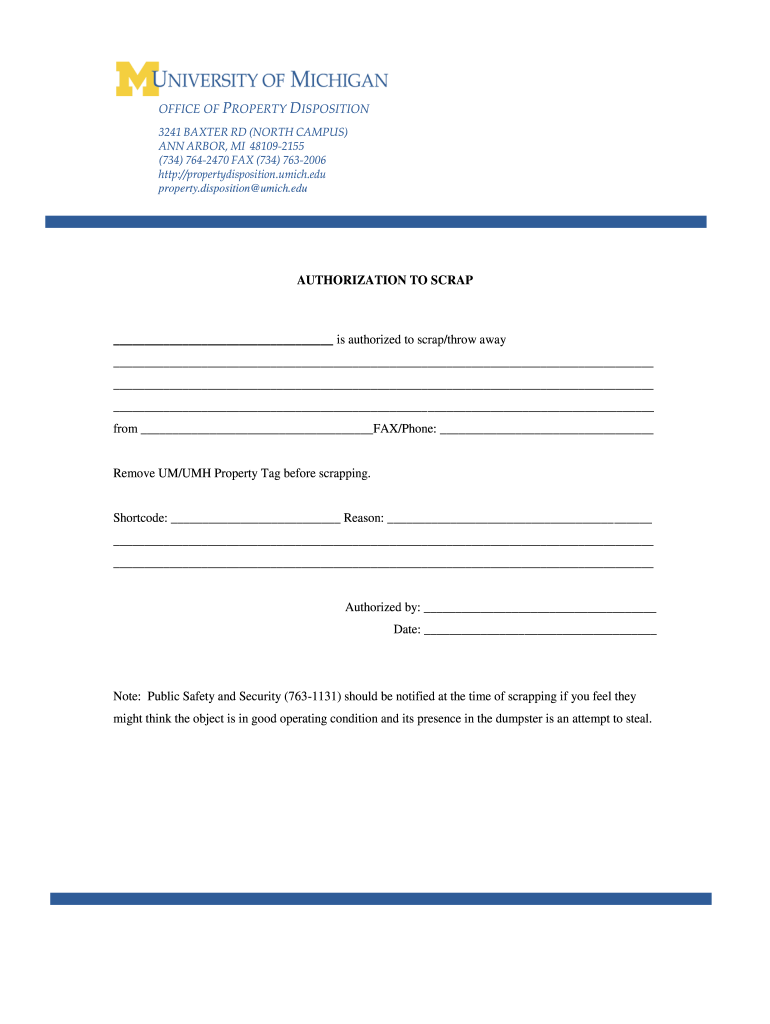
Scrap Form


What is the Scrap Form
The scrap form is a document used to authorize the disposal or sale of scrap materials. This form is essential for individuals and businesses looking to manage their scrap inventory legally and efficiently. It serves as a formal request to process scrap items, ensuring that all parties involved are aware of the transaction details. The scrap form typically includes information about the type of scrap, its quantity, and the intended recipient or buyer.
Key Elements of the Scrap Form
When completing a scrap form, several key elements must be included to ensure its validity and effectiveness:
- Contact Information: Names and addresses of the seller and buyer.
- Description of Scrap: Detailed information about the scrap materials, including type and condition.
- Quantity: The total amount of scrap being sold or disposed of.
- Date: The date of the transaction or authorization.
- Signatures: Signatures of both parties to confirm agreement.
Steps to Complete the Scrap Form
Completing the scrap form involves a few straightforward steps:
- Gather Information: Collect all necessary details about the scrap materials and the parties involved.
- Fill Out the Form: Enter the required information accurately in the designated fields.
- Review: Double-check the form for any errors or omissions.
- Sign: Both parties should sign the form to validate the transaction.
- Distribute Copies: Ensure that all parties receive a copy of the completed form for their records.
Legal Use of the Scrap Form
The scrap form must comply with relevant laws and regulations to be considered legally binding. In the United States, this includes adherence to local and state laws regarding the sale and disposal of scrap materials. It is crucial to ensure that the transaction is documented properly to avoid any legal issues in the future. Additionally, the use of electronic signatures through platforms like signNow can enhance the legal validity of the document.
How to Obtain the Scrap Form
The scrap form can typically be obtained from various sources, including:
- Online Resources: Many organizations provide downloadable templates for scrap forms on their websites.
- Industry Associations: Associations related to recycling and scrap management may offer standardized forms.
- Legal Advisors: Consulting with a legal professional can provide tailored scrap form templates that meet specific needs.
Examples of Using the Scrap Form
There are various scenarios where the scrap form is applicable:
- Automotive Industry: When a car is being scrapped, the authorization letter for scrap metal is often required.
- Construction Projects: Contractors may need to document the disposal of scrap materials from job sites.
- Manufacturing: Factories often use scrap forms to manage excess materials and waste efficiently.
Quick guide on how to complete scrap form
Complete Scrap Form effortlessly on any device
Digital document management has become increasingly popular among businesses and individuals. It offers an ideal eco-friendly alternative to traditional printed and signed documents, allowing you to locate the right form and securely save it online. airSlate SignNow equips you with all the resources you need to create, modify, and eSign your documents swiftly without delays. Manage Scrap Form on any platform using airSlate SignNow's Android or iOS applications and enhance any document-centric task today.
The easiest way to modify and eSign Scrap Form without hassle
- Locate Scrap Form and click Get Form to begin.
- Use the tools we offer to fill in your document.
- Emphasize signNow sections of your documents or redact sensitive information with tools specifically designed for that purpose by airSlate SignNow.
- Create your eSignature using the Sign tool, which takes mere seconds and holds the same legal validity as a conventional wet ink signature.
- Verify the details and click the Done button to save your modifications.
- Choose your preferred method for submitting your form, whether by email, text message (SMS), or invitation link, or download it to your computer.
Eliminate worries about lost or misplaced files, tedious form searching, or errors that necessitate printing new document copies. airSlate SignNow meets all your document management requirements in just a few clicks from any preferred device. Edit and eSign Scrap Form and ensure outstanding communication at every stage of your form preparation process with airSlate SignNow.
Create this form in 5 minutes or less
Create this form in 5 minutes!
How to create an eSignature for the scrap form
How to make an electronic signature for a PDF in the online mode
How to make an electronic signature for a PDF in Chrome
The best way to create an eSignature for putting it on PDFs in Gmail
The best way to make an electronic signature from your smart phone
The best way to generate an eSignature for a PDF on iOS devices
The best way to make an electronic signature for a PDF file on Android OS
People also ask
-
What is a scrap sale letter format?
A scrap sale letter format is a structured document used to formally communicate the sale of scrap materials. This format typically includes important details such as the type of scrap, quantity, price, and terms of sale. By using the appropriate scrap sale letter format, businesses can ensure clarity and legality in their transactions.
-
How can airSlate SignNow help with creating a scrap sale letter format?
airSlate SignNow offers easy-to-use templates that simplify the creation of a scrap sale letter format. You can quickly customize these templates to include all necessary details and send them electronically for eSignature. This streamlines your document process and saves time on administrative tasks.
-
Is there a cost associated with using airSlate SignNow for a scrap sale letter format?
airSlate SignNow provides a cost-effective solution with various pricing plans to fit your needs. Whether you're a small business or a larger corporation, you can find a plan that allows you to generate and manage scrap sale letter formats without breaking the bank. Pricing details are available on our website.
-
What features does airSlate SignNow offer for scrap sale letter formats?
airSlate SignNow includes features such as customizable templates, electronic signatures, and secure document storage, which all enhance the use of a scrap sale letter format. With real-time tracking and reminders, you can ensure that your scrapping agreements are executed promptly, boosting efficiency.
-
Can I integrate airSlate SignNow with other tools for managing scrap sale letters?
Yes, airSlate SignNow seamlessly integrates with various applications to help manage your scrap sale letter format workflow. Whether you use CRM systems, cloud storage solutions, or project management tools, our integrations can enhance your document management process and improve productivity.
-
How secure is my information when using a scrap sale letter format with airSlate SignNow?
The security of your documents is a top priority at airSlate SignNow. When utilizing a scrap sale letter format, your information is protected through encryption and compliance with data protection regulations. You can trust that your sensitive business information remains confidential and secure.
-
Can I track the status of my scrap sale letter format once sent for eSignature?
Absolutely! With airSlate SignNow, you can easily track the status of your scrap sale letter format after sending it for eSignature. You’ll receive notifications when your document is opened, signed, or completed, ensuring you stay informed throughout the entire process.
Get more for Scrap Form
- Ibx personal choice claim form 2004
- Blank death certificate picture 2004 form
- Download medical release form tristar health
- Right care texas referral authorization form
- Temperature recording form
- Prismaflex crrt flowsheet form
- Vermont medicaid prior auth form
- Declaration to physicians wisconsin living will 2008 form
Find out other Scrap Form
- Can I eSignature Mississippi Business Operations Document
- How To eSignature Missouri Car Dealer Document
- How Can I eSignature Missouri Business Operations PPT
- How Can I eSignature Montana Car Dealer Document
- Help Me With eSignature Kentucky Charity Form
- How Do I eSignature Michigan Charity Presentation
- How Do I eSignature Pennsylvania Car Dealer Document
- How To eSignature Pennsylvania Charity Presentation
- Can I eSignature Utah Charity Document
- How Do I eSignature Utah Car Dealer Presentation
- Help Me With eSignature Wyoming Charity Presentation
- How To eSignature Wyoming Car Dealer PPT
- How To eSignature Colorado Construction PPT
- How To eSignature New Jersey Construction PDF
- How To eSignature New York Construction Presentation
- How To eSignature Wisconsin Construction Document
- Help Me With eSignature Arkansas Education Form
- Can I eSignature Louisiana Education Document
- Can I eSignature Massachusetts Education Document
- Help Me With eSignature Montana Education Word