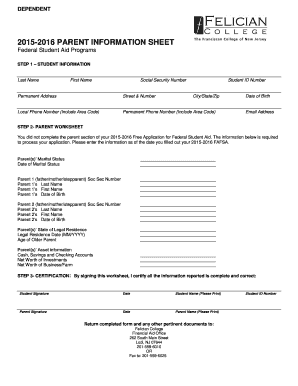
Babysitting Parent Info Sheet 2015-2026


What is the babysitting parent info sheet?
The babysitting parent info sheet is a vital document designed to provide essential information about children to caregivers. This form typically includes details such as emergency contacts, medical information, daily routines, and any special instructions that a babysitter may need to know. Having this information readily available helps ensure the safety and well-being of the children while under the care of a nanny or babysitter.
Key elements of the babysitting parent info sheet
A comprehensive babysitting parent info sheet should contain several key elements to facilitate effective communication between parents and caregivers. Important sections often include:
- Child's information: Names, ages, and any allergies or medical conditions.
- Emergency contacts: Names and phone numbers of parents or guardians, as well as nearby relatives or friends.
- Daily routines: Information about meal times, nap times, and activities that the child enjoys.
- Household rules: Guidelines on screen time, snacks, and bedtime routines.
- Special instructions: Any specific needs or preferences that the caregiver should be aware of.
How to use the babysitting parent info sheet
Using the babysitting parent info sheet is straightforward. Parents should fill out the form with accurate and detailed information before handing it to the babysitter. This ensures that the caregiver has all necessary details to provide a safe and enjoyable experience for the children. It is also helpful for the babysitter to review the sheet before the start of their shift, allowing them to familiarize themselves with the children's needs and preferences.
Steps to complete the babysitting parent info sheet
Completing the babysitting parent info sheet involves several simple steps:
- Gather information: Collect all relevant details about your children, including medical history and daily routines.
- Fill out the form: Write down the information clearly and accurately, ensuring that it is easy to read.
- Review the sheet: Double-check the information for completeness and clarity.
- Provide the sheet to the caregiver: Hand over the completed form to the babysitter before they begin their duties.
Legal use of the babysitting parent info sheet
The babysitting parent info sheet can serve as a legal document that outlines the responsibilities of the caregiver and the expectations of the parents. While it may not be a formal contract, it helps establish a clear understanding between both parties. In cases of disputes or misunderstandings, this document can provide evidence of the agreed-upon terms, particularly concerning the care and safety of the children.
Examples of using the babysitting parent info sheet
There are various scenarios where a babysitting parent info sheet can be beneficial. For instance:
- A new babysitter may require detailed instructions to ensure they understand the household rules and children's needs.
- Parents going on vacation can use the form to prepare a temporary caregiver with all necessary information.
- In emergency situations, having an organized sheet can help caregivers quickly access vital information about the children.
Quick guide on how to complete babysitting parent info sheet
Manage Babysitting Parent Info Sheet effortlessly on any device
Digital document handling has become increasingly favored by businesses and individuals alike. It offers a perfect eco-friendly substitute for conventional printed and signed paperwork, as you can access the appropriate form and securely store it online. airSlate SignNow equips you with all the tools necessary to craft, modify, and electronically sign your documents promptly and without complications. Process Babysitting Parent Info Sheet on any device using airSlate SignNow's Android or iOS applications and streamline any document-related task today.
How to modify and electronically sign Babysitting Parent Info Sheet with ease
- Obtain Babysitting Parent Info Sheet and then click Get Form to begin.
- Utilize the tools we provide to complete your document.
- Emphasize important sections of your documents or conceal sensitive information using the tools that airSlate SignNow offers specifically for that purpose.
- Create your eSignature with the Sign feature, which takes seconds and holds the same legal validity as a traditional handwritten signature.
- Review the details and then click on the Done button to save your modifications.
- Select your preferred method to send your form, whether by email, text message (SMS), invite link, or download it to your computer.
Say goodbye to lost or misplaced documents, tedious form searches, or errors that require printing new document copies. airSlate SignNow meets all your document management needs in just a few clicks from any device of your choice. Modify and electronically sign Babysitting Parent Info Sheet and ensure effective communication at every step of the document preparation process with airSlate SignNow.
Create this form in 5 minutes or less
Find and fill out the correct babysitting parent info sheet
Create this form in 5 minutes!
How to create an eSignature for the babysitting parent info sheet
How to generate an eSignature for your PDF file online
How to generate an eSignature for your PDF file in Google Chrome
How to make an eSignature for signing PDFs in Gmail
The best way to make an eSignature straight from your mobile device
The best way to create an electronic signature for a PDF file on iOS
The best way to make an eSignature for a PDF document on Android devices
People also ask
-
What is a babysitting form offered by airSlate SignNow?
A babysitting form is a customizable document provided by airSlate SignNow that allows parents to give explicit permission for a babysitter to care for their child. This form ensures that all necessary information, such as emergency contacts and medical conditions, is clearly communicated, making it easier for both parents and babysitters.
-
How can I create a babysitting form using airSlate SignNow?
Creating a babysitting form with airSlate SignNow is simple. You can start by choosing a template, then customize it to include all relevant details, such as the child's name, special instructions, and the babysitter's information. The intuitive platform allows you to add or remove sections as needed to suit your requirements.
-
Is there a cost associated with using the babysitting form from airSlate SignNow?
airSlate SignNow offers a variety of pricing plans, and you can access the babysitting form feature as part of those plans. Various options are available to meet different needs and budgets, ensuring that everyone can benefit from the convenient e-signature solution that our babysitting form provides.
-
What features does the babysitting form include?
The babysitting form includes features such as customizable fields, digital signatures, and the ability to securely store and share documents. Additionally, users can set reminders and notifications, ensuring that important details regarding babysitting arrangements are never overlooked.
-
How does a babysitting form benefit both parents and babysitters?
The babysitting form benefits parents by providing a clear, structured way to communicate their child’s needs and preferences, which can improve the child's comfort and safety. For babysitters, it provides essential information that helps them to be prepared and accountable, fostering a sense of trust and professionalism.
-
Can I integrate the babysitting form with other apps?
Yes, airSlate SignNow allows for integration with several popular applications, making it easy to manage your babysitting forms alongside your scheduling and communication tools. By integrating with calendar apps or messaging platforms, you can streamline the babysitting process and enhance overall efficiency.
-
Is it easy to share the babysitting form with others?
Absolutely! airSlate SignNow enables users to securely share the babysitting form via email or direct links. This makes it simple for parents to send the form to babysitters and ensure that everyone involved has access to the necessary information, enhancing communication and reducing misunderstandings.
Get more for Babysitting Parent Info Sheet
- Vs 24 form 2012
- California authorization use form
- Florida clinic observership form
- Standard disclosure form 2003
- Well child visits including neonatal preschool before and during middle school before and form
- Form 1139 instructions
- Dhs 1139 instructions for new providers med med quest form
- Application for medical marijuana in illinois form
Find out other Babysitting Parent Info Sheet
- eSignature New Mexico Courts Lease Agreement Template Mobile
- eSignature Courts Word Oregon Secure
- Electronic signature Indiana Banking Contract Safe
- Electronic signature Banking Document Iowa Online
- Can I eSignature West Virginia Sports Warranty Deed
- eSignature Utah Courts Contract Safe
- Electronic signature Maine Banking Permission Slip Fast
- eSignature Wyoming Sports LLC Operating Agreement Later
- Electronic signature Banking Word Massachusetts Free
- eSignature Wyoming Courts Quitclaim Deed Later
- Electronic signature Michigan Banking Lease Agreement Computer
- Electronic signature Michigan Banking Affidavit Of Heirship Fast
- Electronic signature Arizona Business Operations Job Offer Free
- Electronic signature Nevada Banking NDA Online
- Electronic signature Nebraska Banking Confidentiality Agreement Myself
- Electronic signature Alaska Car Dealer Resignation Letter Myself
- Electronic signature Alaska Car Dealer NDA Mobile
- How Can I Electronic signature Arizona Car Dealer Agreement
- Electronic signature California Business Operations Promissory Note Template Fast
- How Do I Electronic signature Arkansas Car Dealer Claim