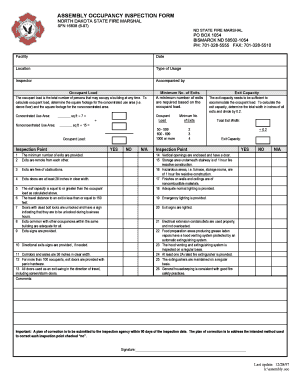
ASSEMBLY OCCUPANCY INSPECTION FORM NORTH DAKOTA STATE FIRE Ag Nd 1997


Understanding the fire inspection form
The fire inspection form is a crucial document used by fire marshals and safety inspectors to assess compliance with fire safety regulations. This form typically includes sections for identifying the property, listing potential hazards, and documenting any violations or recommendations for corrective actions. It serves as a record of the inspection process and can be referenced in future evaluations or legal matters.
Steps to complete the fire inspection form
Completing the fire inspection form involves several key steps:
- Identify the property: Include the address, owner information, and type of occupancy.
- Conduct a thorough inspection: Evaluate all areas of the property for fire hazards, including exits, alarms, and extinguishers.
- Document findings: Clearly note any issues found during the inspection, including specific locations and descriptions of hazards.
- Provide recommendations: Suggest corrective actions to address any identified violations or risks.
- Sign and date the form: Ensure that the form is signed by the inspector and dated to confirm the inspection's validity.
Legal use of the fire inspection form
The fire inspection form is legally binding when completed according to established regulations. It is essential for ensuring compliance with local fire codes and can be used as evidence in legal proceedings if necessary. Properly executed forms can help protect both property owners and inspectors by providing a documented history of inspections and any actions taken to rectify issues.
Key elements of the fire inspection form
Several key elements should be included in the fire inspection form to ensure its effectiveness:
- Inspector information: Name and credentials of the inspector conducting the evaluation.
- Property details: Comprehensive information about the property being inspected.
- Inspection date: The date when the inspection was performed.
- Findings: A detailed account of any fire hazards or violations detected during the inspection.
- Recommendations: Suggested actions to resolve identified issues.
How to use the fire inspection form
Using the fire inspection form effectively involves following a systematic approach. Inspectors should familiarize themselves with the form layout and ensure that all required sections are completed. After the inspection, the form should be reviewed for accuracy and clarity before being submitted to the relevant authorities or retained for records. Digital tools can facilitate this process, allowing for easier completion and storage of the form.
Examples of using the fire inspection form
The fire inspection form can be utilized in various scenarios, including:
- Routine inspections: Regular assessments of commercial and residential properties to ensure ongoing compliance with fire safety standards.
- Post-incident evaluations: Inspections conducted after a fire incident to determine causes and prevent future occurrences.
- New construction assessments: Evaluating newly constructed buildings to ensure they meet fire safety codes before occupancy.
Quick guide on how to complete assembly occupancy inspection form north dakota state fire ag nd
Complete ASSEMBLY OCCUPANCY INSPECTION FORM NORTH DAKOTA STATE FIRE Ag Nd effortlessly on any device
Digital document management has gained traction among businesses and individuals. It offers an excellent environmentally friendly substitute for traditional printed and signed documents, as you can easily locate the correct form and securely store it online. airSlate SignNow equips you with all the tools necessary to create, edit, and eSign your documents swiftly without delays. Manage ASSEMBLY OCCUPANCY INSPECTION FORM NORTH DAKOTA STATE FIRE Ag Nd on any device using the airSlate SignNow Android or iOS applications and simplify any document-related task today.
The simplest way to modify and eSign ASSEMBLY OCCUPANCY INSPECTION FORM NORTH DAKOTA STATE FIRE Ag Nd without hassle
- Find ASSEMBLY OCCUPANCY INSPECTION FORM NORTH DAKOTA STATE FIRE Ag Nd and click Get Form to begin.
- Utilize the tools we provide to complete your document.
- Emphasize important sections of your documents or black out sensitive information with tools that airSlate SignNow specifically offers for that purpose.
- Create your eSignature with the Sign tool, which takes seconds and holds the same legal significance as a traditional handwritten signature.
- Verify the information and click the Done button to save your changes.
- Choose how you want to share your form, via email, text message (SMS), or invitation link, or download it to your computer.
No more worrying about lost or misplaced files, tedious document searches, or errors that necessitate printing new copies. airSlate SignNow fulfills all your document management requirements in just a few clicks from any device you prefer. Modify and eSign ASSEMBLY OCCUPANCY INSPECTION FORM NORTH DAKOTA STATE FIRE Ag Nd and ensure seamless communication at any stage of the document preparation process with airSlate SignNow.
Create this form in 5 minutes or less
Find and fill out the correct assembly occupancy inspection form north dakota state fire ag nd
Create this form in 5 minutes!
How to create an eSignature for the assembly occupancy inspection form north dakota state fire ag nd
How to create an electronic signature for a PDF online
How to create an electronic signature for a PDF in Google Chrome
How to create an e-signature for signing PDFs in Gmail
How to create an e-signature right from your smartphone
How to create an e-signature for a PDF on iOS
How to create an e-signature for a PDF on Android
People also ask
-
What is a fire inspection form and why is it important?
A fire inspection form is a document used to evaluate and ensure fire safety compliance in buildings. It plays a crucial role in identifying potential fire hazards, ensuring proper maintenance of safety equipment, and complying with local fire codes. Using a well-structured fire inspection form helps businesses maintain safety standards and protect lives.
-
How can airSlate SignNow assist in managing fire inspection forms?
airSlate SignNow enables users to create, send, and eSign fire inspection forms effortlessly. The platform streamlines the entire process, allowing for real-time collaboration and instant access to completed forms. This ensures that your fire inspection forms are always organized and easily retrievable for audits or inspections.
-
Is airSlate SignNow cost-effective for managing fire inspection forms?
Yes, airSlate SignNow offers a cost-effective solution for managing fire inspection forms. With various pricing plans, businesses of all sizes can find an option that fits their budget while benefiting from the features provided. The time and resources saved by using airSlate SignNow can lead to signNow cost savings in the long run.
-
What features does airSlate SignNow offer for fire inspection forms?
airSlate SignNow provides several features tailored for fire inspection forms, including customizable templates, automated workflows, and electronic signatures. These features simplify the completion and tracking of forms, making it easier to manage fire safety documentation efficiently. Additionally, the platform allows for secure storage and sharing of all inspection documents.
-
Can I integrate fire inspection forms with other applications using airSlate SignNow?
Yes, airSlate SignNow offers numerous integrations with popular applications, enhancing the management of fire inspection forms. Whether you're using project management tools, CRMs, or cloud storage platforms, airSlate SignNow can seamlessly integrate, allowing for enhanced productivity and data synchronization. This integration capability makes it even easier to monitor and comply with fire safety regulations.
-
How does airSlate SignNow ensure the security of fire inspection forms?
airSlate SignNow prioritizes the security of your fire inspection forms by utilizing advanced encryption and secure servers. This ensures that all your documents are kept confidential and protected from unauthorized access. The platform also provides audit trails and detailed logs, allowing you to track who accessed or modified a fire inspection form.
-
What benefits can I expect from using airSlate SignNow for fire inspection forms?
Using airSlate SignNow for fire inspection forms streamlines the documentation process, reduces paperwork, and enhances compliance with safety regulations. The ease of eSigning and collaboration features lead to quicker turnaround times and improved organizational efficiency. Furthermore, it provides a centralized platform to manage all your fire inspection records effectively.
Get more for ASSEMBLY OCCUPANCY INSPECTION FORM NORTH DAKOTA STATE FIRE Ag Nd
Find out other ASSEMBLY OCCUPANCY INSPECTION FORM NORTH DAKOTA STATE FIRE Ag Nd
- eSignature New Jersey High Tech Executive Summary Template Free
- eSignature Oklahoma Insurance Warranty Deed Safe
- eSignature Pennsylvania High Tech Bill Of Lading Safe
- eSignature Washington Insurance Work Order Fast
- eSignature Utah High Tech Warranty Deed Free
- How Do I eSignature Utah High Tech Warranty Deed
- eSignature Arkansas Legal Affidavit Of Heirship Fast
- Help Me With eSignature Colorado Legal Cease And Desist Letter
- How To eSignature Connecticut Legal LLC Operating Agreement
- eSignature Connecticut Legal Residential Lease Agreement Mobile
- eSignature West Virginia High Tech Lease Agreement Template Myself
- How To eSignature Delaware Legal Residential Lease Agreement
- eSignature Florida Legal Letter Of Intent Easy
- Can I eSignature Wyoming High Tech Residential Lease Agreement
- eSignature Connecticut Lawers Promissory Note Template Safe
- eSignature Hawaii Legal Separation Agreement Now
- How To eSignature Indiana Legal Lease Agreement
- eSignature Kansas Legal Separation Agreement Online
- eSignature Georgia Lawers Cease And Desist Letter Now
- eSignature Maryland Legal Quitclaim Deed Free