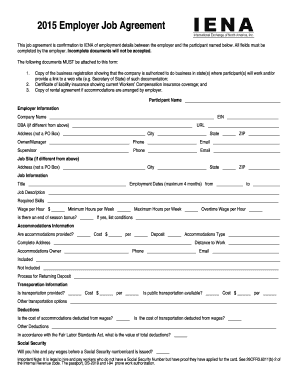
Job Offer Form


What is the Job Offer Form
The job offer form is a formal document used by employers to extend an employment offer to a candidate. This form outlines the terms and conditions of employment, including job title, salary, benefits, and start date. It serves as a crucial communication tool that ensures both parties understand the expectations and obligations associated with the job. By providing clear information, the job offer form helps prevent misunderstandings and sets the stage for a successful working relationship.
How to Use the Job Offer Form
Using the job offer form involves several key steps. First, employers should ensure that all relevant information is included, such as the candidate's name, position, and compensation details. Next, the form should be reviewed for accuracy and compliance with company policies. Once finalized, the form can be sent to the candidate for review and signature. Candidates should carefully read the offer, considering all terms before signing and returning the document. This process formalizes the employment agreement and provides legal protection for both parties.
Steps to Complete the Job Offer Form
Completing the job offer form requires careful attention to detail. Here are the essential steps:
- Gather Information: Collect all necessary details about the position, including salary, benefits, and job responsibilities.
- Fill Out the Form: Input the candidate's information and the specifics of the job offer accurately.
- Review the Document: Double-check for any errors or omissions to ensure clarity and compliance.
- Send for Signature: Provide the candidate with the form, allowing them to review and sign it.
- Store the Signed Document: Keep a copy of the signed form in the employee's file for future reference.
Legal Use of the Job Offer Form
The job offer form holds legal significance as it outlines the terms of employment between the employer and the candidate. For the form to be legally binding, it must include essential elements such as the job title, salary, and any conditions of employment. Both parties must sign the document to indicate their agreement. Compliance with federal and state employment laws is crucial to ensure that the job offer form is enforceable. This includes adhering to regulations regarding wage laws, anti-discrimination policies, and other relevant legal standards.
Key Elements of the Job Offer Form
Several key elements should be included in the job offer form to ensure it is comprehensive and clear:
- Job Title: Clearly state the position being offered.
- Compensation: Include the salary or hourly wage, along with any bonuses or commission structures.
- Benefits: Outline health insurance, retirement plans, and other perks.
- Start Date: Specify when the candidate is expected to begin work.
- Employment Type: Indicate whether the position is full-time, part-time, or temporary.
Examples of Using the Job Offer Form
Employers can utilize the job offer form in various scenarios. For instance, when hiring for a new position, the form serves as the official communication of the offer. In cases of promotions, the job offer form can be used to document the new role and associated changes in compensation. Additionally, when re-hiring a former employee, a job offer form can formalize their return to the company, ensuring all terms are clearly laid out and agreed upon.
Quick guide on how to complete job offer form 51372660
Complete Job Offer Form effortlessly on any device
Online document management has become increasingly favored by businesses and individuals. It offers an excellent environmentally friendly substitute for traditional printed and signed documentation, as you can obtain the proper format and securely store it online. airSlate SignNow equips you with all the tools you require to create, modify, and electronically sign your papers swiftly without delays. Manage Job Offer Form on any platform with airSlate SignNow Android or iOS applications and streamline any document-related task today.
The easiest way to modify and eSign Job Offer Form without hassle
- Obtain Job Offer Form and click Get Form to begin.
- Utilize the tools we provide to complete your document.
- Highlight important sections of the documents or mask sensitive information with tools that airSlate SignNow offers specifically for that purpose.
- Create your signature with the Sign tool, which takes seconds and holds the same legal validity as a conventional wet ink signature.
- Review all the details and click on the Done button to save your changes.
- Choose how you wish to send your form, via email, SMS, or invitation link, or download it to your computer.
Eliminate concerns about lost or misplaced documents, tedious form searches, or errors that necessitate printing new document copies. airSlate SignNow manages all your requirements in document administration with just a few clicks from any device you prefer. Edit and eSign Job Offer Form and ensure outstanding communication at every stage of your form preparation process with airSlate SignNow.
Create this form in 5 minutes or less
Create this form in 5 minutes!
How to create an eSignature for the job offer form 51372660
How to create an electronic signature for a PDF online
How to create an electronic signature for a PDF in Google Chrome
How to create an e-signature for signing PDFs in Gmail
How to create an e-signature right from your smartphone
How to create an e-signature for a PDF on iOS
How to create an e-signature for a PDF on Android
People also ask
-
What is a job offer form and how does airSlate SignNow assist with it?
A job offer form is a document used by employers to formally offer a job position to a candidate. airSlate SignNow simplifies this process by allowing businesses to create, send, and eSign job offer forms easily. With our intuitive interface, you can customize and track your job offer forms efficiently.
-
Are there any costs associated with using airSlate SignNow for job offer forms?
Yes, airSlate SignNow offers various pricing plans tailored to suit different business needs. You can create and manage unlimited job offer forms at an affordable rate, making it a cost-effective solution for companies of all sizes.
-
What features does airSlate SignNow offer for managing job offer forms?
airSlate SignNow includes features like customizable templates for job offer forms, automated reminders, and secure eSigning. These tools streamline the hiring process, ensuring that your offers are sent and signed promptly and efficiently.
-
Can I track the status of my job offer forms with airSlate SignNow?
Absolutely! airSlate SignNow provides real-time tracking of your job offer forms, allowing you to see who has viewed, signed, or declined the offer. This transparency helps you manage your hiring workflow more effectively.
-
Is it easy to integrate airSlate SignNow with other tools for managing job offer forms?
Yes, airSlate SignNow integrates seamlessly with various HR software and platforms. This connectivity allows you to combine your existing tools with our service, simplifying the management of job offer forms and enhancing your hiring process.
-
How secure is the process of sending job offer forms through airSlate SignNow?
The security of your job offer forms is our top priority. airSlate SignNow employs advanced encryption technology and complies with industry standards to ensure that your documents remain confidential and secure throughout the signing process.
-
Can I customize the job offer form to reflect my company's branding?
Yes, you can easily customize your job offer form to align with your company's branding. airSlate SignNow allows you to add your logo, colors, and specific language, ensuring that each job offer form represents your brand accurately.
Get more for Job Offer Form
- Utah state tax commission 2012 form
- Home health certification andplanof care form
- Broward county out of county vehicle operator airport ground transportation and port everglades business permits and decals form
- Residential fire safety inspection checklist form
- Mc 09 form
- License plate surrender form pd7
- Dd form 149 2014 2019
- Model lease for subsidized programs form
Find out other Job Offer Form
- How To eSign West Virginia Courts Confidentiality Agreement
- eSign Wyoming Courts Quitclaim Deed Simple
- eSign Vermont Sports Stock Certificate Secure
- eSign Tennessee Police Cease And Desist Letter Now
- Help Me With eSign Texas Police Promissory Note Template
- eSign Utah Police LLC Operating Agreement Online
- eSign West Virginia Police Lease Agreement Online
- eSign Wyoming Sports Residential Lease Agreement Online
- How Do I eSign West Virginia Police Quitclaim Deed
- eSignature Arizona Banking Moving Checklist Secure
- eSignature California Banking Warranty Deed Later
- eSignature Alabama Business Operations Cease And Desist Letter Now
- How To eSignature Iowa Banking Quitclaim Deed
- How To eSignature Michigan Banking Job Description Template
- eSignature Missouri Banking IOU Simple
- eSignature Banking PDF New Hampshire Secure
- How Do I eSignature Alabama Car Dealer Quitclaim Deed
- eSignature Delaware Business Operations Forbearance Agreement Fast
- How To eSignature Ohio Banking Business Plan Template
- eSignature Georgia Business Operations Limited Power Of Attorney Online