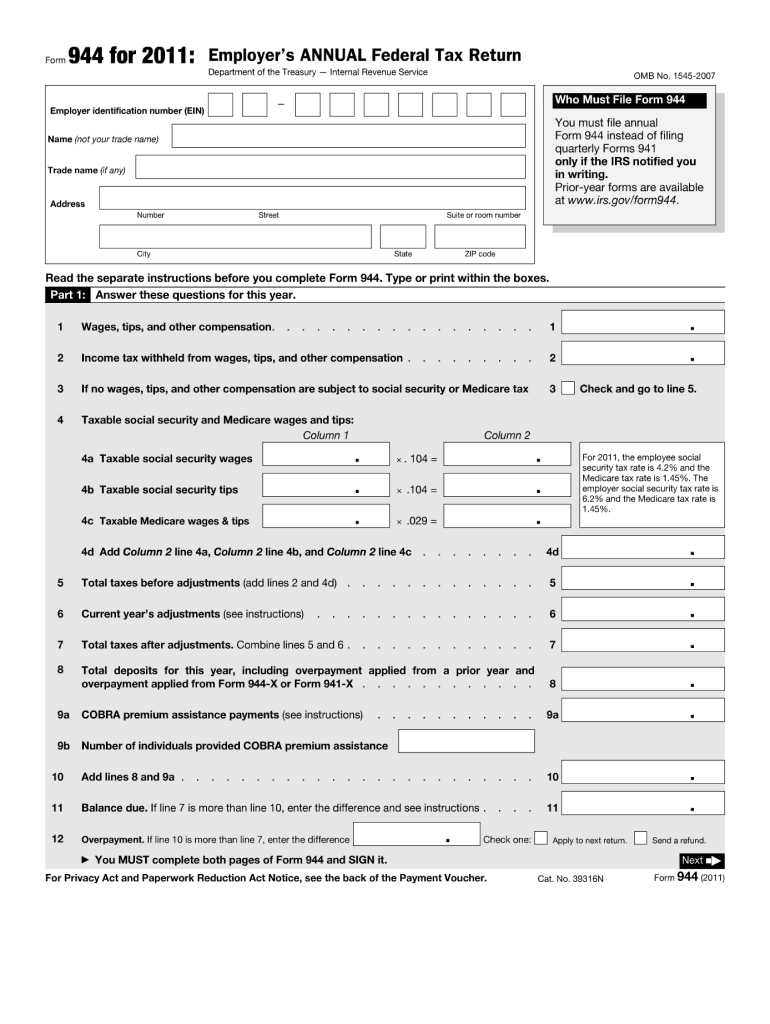
944 Form 2011


What is the 944 Form
The 944 Form is a tax document used by small employers in the United States to report annual payroll taxes to the Internal Revenue Service (IRS). This form is specifically designed for businesses that have a low annual payroll, allowing them to file their employment tax returns on a yearly basis instead of quarterly. The 944 Form simplifies the reporting process for eligible employers, helping them manage their tax obligations more efficiently.
How to use the 944 Form
Using the 944 Form involves several steps to ensure accurate reporting of payroll taxes. Employers must first determine their eligibility to file this form, which is generally based on the total payroll amount for the previous year. Once eligibility is confirmed, the employer completes the form by providing relevant information, including total wages paid, taxes withheld, and any adjustments. After filling out the form, it must be submitted to the IRS by the designated deadline, ensuring compliance with federal tax regulations.
Steps to complete the 944 Form
Completing the 944 Form requires careful attention to detail. Here are the key steps:
- Gather necessary information, including employee wages, tax withheld, and any adjustments.
- Fill out the form accurately, ensuring all sections are completed.
- Double-check calculations to avoid errors in reported amounts.
- Sign and date the form to validate the submission.
- Submit the completed form to the IRS by the deadline.
Legal use of the 944 Form
The 944 Form is legally binding when completed and submitted in accordance with IRS regulations. Employers must ensure that all information provided is accurate and truthful to avoid penalties. The form must be filed annually, and failure to do so can result in fines or other legal repercussions. Adhering to the guidelines set forth by the IRS ensures that the form is used correctly and maintains its legal standing.
Filing Deadlines / Important Dates
Timely filing of the 944 Form is crucial to avoid penalties. The form is typically due by January thirty-first of the year following the tax year being reported. Employers should also be aware of any changes to deadlines that may arise due to federal regulations or specific circumstances. Keeping a calendar with important dates can help ensure compliance and timely submissions.
Who Issues the Form
The 944 Form is issued by the Internal Revenue Service (IRS), the federal agency responsible for tax collection and enforcement in the United States. Employers can obtain the form directly from the IRS website or through tax professionals who assist with payroll tax reporting. It is essential to use the most current version of the form to ensure compliance with tax laws.
Penalties for Non-Compliance
Failure to file the 944 Form on time or submitting inaccurate information can lead to significant penalties. The IRS imposes fines for late filings, which can increase the longer the form remains unfiled. Additionally, providing incorrect information may result in further penalties, including interest on unpaid taxes. Employers should prioritize accurate and timely submissions to avoid these consequences.
Quick guide on how to complete 2011 944 form
Effortlessly Prepare 944 Form on Any Device
Digital document management has become increasingly popular among businesses and individuals alike. It offers an ideal eco-friendly alternative to conventional printed and signed documents, allowing you to locate the right form and securely store it online. airSlate SignNow equips you with all the tools necessary to create, modify, and electronically sign your documents swiftly and without delays. Handle 944 Form on any platform using the airSlate SignNow Android or iOS applications, and enhance any document-focused process today.
Steps to Modify and Electronically Sign 944 Form with Ease
- Obtain 944 Form and click Get Form to initiate the process.
- Use the tools at your disposal to complete your document.
- Emphasize important sections of the documents or obscure sensitive information with tools specifically offered by airSlate SignNow for that purpose.
- Generate your signature using the Sign tool, which takes mere seconds and holds the same legal significance as a traditional wet ink signature.
- Verify all the details and click on the Done button to save your updates.
- Select your preferred method for submitting your form, whether it be via email, SMS, invite link, or downloading it to your computer.
Say goodbye to lost or misplaced documents, tedious form searching, or mistakes that necessitate printing new copies. airSlate SignNow meets your document management needs in a few clicks from any device you choose. Modify and electronically sign 944 Form to ensure outstanding communication at every phase of the form preparation process with airSlate SignNow.
Create this form in 5 minutes or less
Find and fill out the correct 2011 944 form
Create this form in 5 minutes!
How to create an eSignature for the 2011 944 form
How to make an eSignature for a PDF in the online mode
How to make an eSignature for a PDF in Chrome
The way to create an eSignature for putting it on PDFs in Gmail
The way to create an eSignature straight from your smart phone
The best way to make an eSignature for a PDF on iOS devices
The way to create an eSignature for a PDF document on Android OS
People also ask
-
What is a 944 Form and why is it important?
The 944 Form is a crucial document used by small employers to report annual employment taxes to the IRS. Understanding how to properly fill out and submit the 944 Form is essential for compliance with federal tax regulations, ensuring that your business avoids any potential penalties.
-
How can airSlate SignNow help with my 944 Form?
airSlate SignNow simplifies the process of signing and sending your 944 Form securely online. With an easy-to-use interface, you can quickly gather necessary signatures and ensure your document is filed on time, enhancing your tax compliance efforts.
-
What features does airSlate SignNow offer for managing the 944 Form?
airSlate SignNow offers features such as customizable templates, document tracking, and automated reminders specifically for your 944 Form. These tools streamline document workflows, making it easier to manage important tax documents efficiently.
-
Is airSlate SignNow a cost-effective solution for filing the 944 Form?
Yes, airSlate SignNow provides a cost-effective solution for businesses needing to file the 944 Form. With various pricing plans, you can choose one that fits your budget while benefiting from a full suite of eSigning tools.
-
Can I integrate airSlate SignNow with other software to handle my 944 Form?
Absolutely! airSlate SignNow seamlessly integrates with popular accounting and business software, making it easier to manage your 944 Form alongside your financial records. This integration ensures a smooth flow of information between systems, enhancing overall efficiency.
-
What are the benefits of using airSlate SignNow for eSigning my 944 Form?
Using airSlate SignNow for your 944 Form offers several benefits, including improved efficiency, reduced turnaround time, and enhanced security. The platform ensures that your signatures are legally binding and that your sensitive tax information is encrypted.
-
How secure is airSlate SignNow when handling my 944 Form?
airSlate SignNow prioritizes your document security by employing bank-level encryption and adhering to strict compliance standards. This ensures that your 944 Form and other tax documents remain confidential and protected from unauthorized access.
Get more for 944 Form
Find out other 944 Form
- How To Integrate Sign in Banking
- How To Use Sign in Banking
- Help Me With Use Sign in Banking
- Can I Use Sign in Banking
- How Do I Install Sign in Banking
- How To Add Sign in Banking
- How Do I Add Sign in Banking
- How Can I Add Sign in Banking
- Can I Add Sign in Banking
- Help Me With Set Up Sign in Government
- How To Integrate eSign in Banking
- How To Use eSign in Banking
- How To Install eSign in Banking
- How To Add eSign in Banking
- How To Set Up eSign in Banking
- How To Save eSign in Banking
- How To Implement eSign in Banking
- How To Set Up eSign in Construction
- How To Integrate eSign in Doctors
- How To Use eSign in Doctors