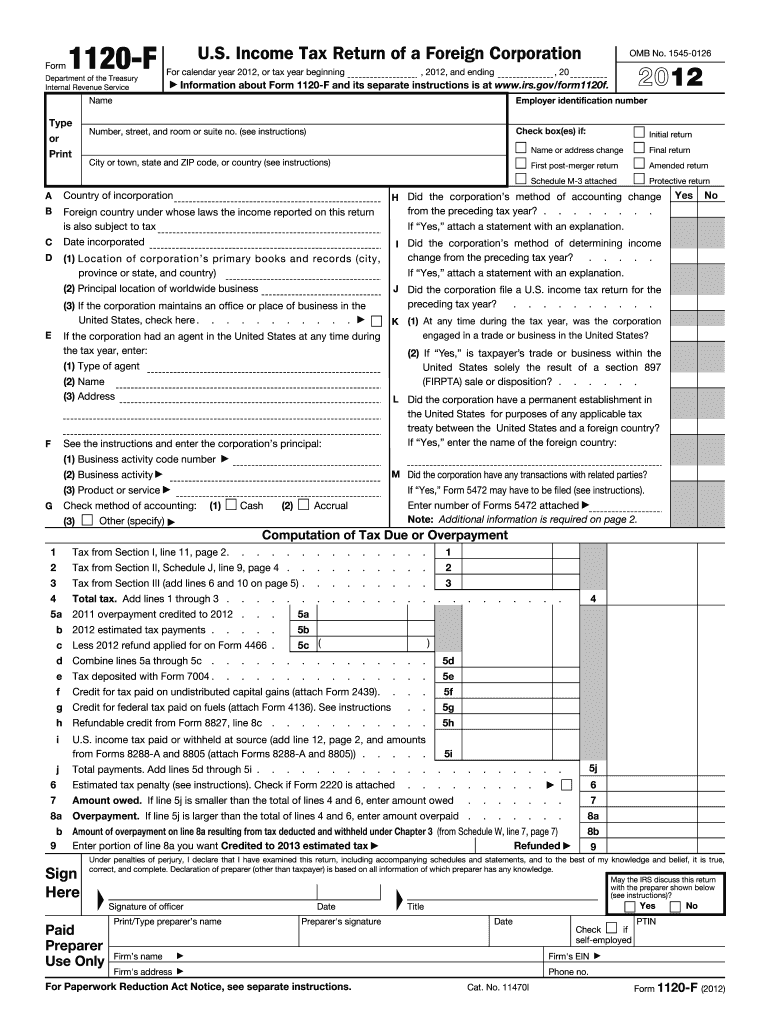
Irs Form 1120 2012


What is the Irs Form 1120
The Irs Form 1120 is a tax return form used by corporations to report their income, gains, losses, deductions, and credits. This form is essential for C corporations, which are separate legal entities from their owners. By filing Form 1120, corporations fulfill their obligation to report their financial activities to the Internal Revenue Service (IRS) and calculate their tax liability. The form includes sections for various income types, deductions, and tax credits, ensuring that corporations accurately disclose their financial status.
How to use the Irs Form 1120
Using the Irs Form 1120 involves several steps to ensure accurate reporting of corporate income and expenses. Corporations must gather all relevant financial documents, including profit and loss statements, balance sheets, and any supporting documentation for deductions and credits. After completing the form, it must be signed by an authorized officer of the corporation. This signature certifies that the information provided is true and complete. Once completed, the form can be submitted electronically or by mail, depending on the corporation's preference and IRS guidelines.
Steps to complete the Irs Form 1120
Completing the Irs Form 1120 requires careful attention to detail. Here are the key steps:
- Gather financial records, including income statements and expense reports.
- Fill out the basic information section, including the corporation's name, address, and Employer Identification Number (EIN).
- Report income in the appropriate sections, detailing all sources of revenue.
- List allowable deductions, ensuring to include all eligible expenses that can reduce taxable income.
- Calculate the total tax liability based on the corporation's taxable income.
- Review the form for accuracy and completeness before signing.
- Submit the completed form to the IRS by the designated deadline.
Legal use of the Irs Form 1120
The legal use of the Irs Form 1120 is crucial for compliance with federal tax laws. Corporations must file this form annually to report their financial activities accurately. Failure to file or inaccuracies in the form can lead to penalties, including fines and interest on unpaid taxes. It is important for corporations to maintain thorough records and ensure that all information reported on the form is truthful and complete, as the IRS may audit submissions to verify compliance.
Filing Deadlines / Important Dates
Corporations must adhere to specific filing deadlines for the Irs Form 1120. Generally, the form is due on the fifteenth day of the fourth month after the end of the corporation's tax year. For corporations operating on a calendar year, this means the form is due by April 15. If the deadline falls on a weekend or holiday, it is extended to the next business day. Corporations can request an automatic six-month extension to file, but any taxes owed must still be paid by the original deadline to avoid penalties.
Penalties for Non-Compliance
Non-compliance with the filing requirements for the Irs Form 1120 can result in significant penalties. If a corporation fails to file the form on time, the IRS may impose a penalty based on the number of months the return is late. Additionally, inaccuracies or omissions can lead to further penalties and interest on any unpaid taxes. It is essential for corporations to understand their obligations and ensure timely and accurate submissions to avoid these consequences.
Quick guide on how to complete 2012 irs form 1120
Finalize Irs Form 1120 seamlessly on any gadget
Digital document management has become increasingly favored among enterprises and individuals. It offers an ideal environmentally-friendly substitute for traditional printed and signed documents, as you can access the correct form and securely store it online. airSlate SignNow equips you with all the tools necessary to generate, adjust, and electronically sign your documents quickly and efficiently. Handle Irs Form 1120 on any device using airSlate SignNow's Android or iOS applications and streamline any document-related workflow today.
The optimal method to adjust and electronically sign Irs Form 1120 effortlessly
- Find Irs Form 1120 and click on Get Form to begin.
- Utilize the tools we offer to fill out your form.
- Select pertinent sections of the documents or obscure sensitive information with tools that airSlate SignNow provides specifically for that purpose.
- Create your electronic signature using the Sign tool, which takes mere seconds and holds the same legal validity as a conventional wet ink signature.
- Review the details and click on the Done button to save your changes.
- Choose how you wish to send your form: via email, SMS, invite link, or download it onto your computer.
Say goodbye to lost or misplaced documents, tedious form searching, or errors that necessitate printing new copies. airSlate SignNow takes care of your document management needs in just a few clicks from any device you prefer. Modify and electronically sign Irs Form 1120 to ensure excellent communication at every stage of the form completion process with airSlate SignNow.
Create this form in 5 minutes or less
Find and fill out the correct 2012 irs form 1120
Create this form in 5 minutes!
How to create an eSignature for the 2012 irs form 1120
How to make an eSignature for a PDF document online
How to make an eSignature for a PDF document in Google Chrome
The way to generate an eSignature for signing PDFs in Gmail
The way to create an electronic signature right from your smart phone
The best way to make an eSignature for a PDF document on iOS
The way to create an electronic signature for a PDF on Android OS
People also ask
-
What is IRS Form 1120 and why is it important?
IRS Form 1120 is a tax return form that corporations in the U.S. must file to report their income, gains, losses, deductions, and credits. Filing this form accurately is crucial for businesses to ensure compliance with IRS regulations and to calculate their tax liabilities effectively.
-
How can airSlate SignNow help with IRS Form 1120?
airSlate SignNow simplifies the process of completing and eSigning IRS Form 1120. Our platform allows you to fill out, sign, and send this important tax document quickly, ensuring that your submissions are accurate and timely.
-
Is airSlate SignNow affordable for small businesses filing IRS Form 1120?
Yes, airSlate SignNow offers cost-effective pricing plans suited for small businesses. With our flexible pricing options, you can choose a plan that meets your budget while still providing the necessary tools to manage your IRS Form 1120 efficiently.
-
What features does airSlate SignNow offer for managing IRS Form 1120?
airSlate SignNow includes features like eSigning, document templates, and secure cloud storage, all designed to streamline the IRS Form 1120 filing process. These features enhance efficiency, reduce turnaround times, and improve overall document management.
-
Can airSlate SignNow integrate with accounting software for IRS Form 1120?
Yes, airSlate SignNow integrates seamlessly with popular accounting software, allowing you to transfer data directly into IRS Form 1120. This integration ensures accuracy and saves time by reducing the need for manual data entry.
-
Is it safe to eSign IRS Form 1120 using airSlate SignNow?
Absolutely! airSlate SignNow employs advanced security measures and encryption protocols to protect your sensitive information while eSigning IRS Form 1120. Your documents are safe with us, ensuring compliance and confidentiality.
-
What support options are available for users of IRS Form 1120 with airSlate SignNow?
airSlate SignNow provides robust customer support for users needing assistance with IRS Form 1120. Our dedicated support team is available to help with any questions or issues you might encounter during the eSigning process.
Get more for Irs Form 1120
Find out other Irs Form 1120
- How Do I eSign Idaho Finance & Tax Accounting Form
- Can I eSign Illinois Finance & Tax Accounting Presentation
- How To eSign Wisconsin Education PDF
- Help Me With eSign Nebraska Finance & Tax Accounting PDF
- How To eSign North Carolina Finance & Tax Accounting Presentation
- How To eSign North Dakota Finance & Tax Accounting Presentation
- Help Me With eSign Alabama Healthcare / Medical PDF
- How To eSign Hawaii Government Word
- Can I eSign Hawaii Government Word
- How To eSign Hawaii Government Document
- How To eSign Hawaii Government Document
- How Can I eSign Hawaii Government Document
- Can I eSign Hawaii Government Document
- How Can I eSign Hawaii Government Document
- How To eSign Hawaii Government Document
- How To eSign Hawaii Government Form
- How Can I eSign Hawaii Government Form
- Help Me With eSign Hawaii Healthcare / Medical PDF
- How To eSign Arizona High Tech Document
- How Can I eSign Illinois Healthcare / Medical Presentation