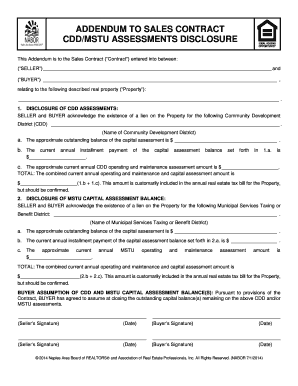
Cdd Addendum Form


What is the CDD Addendum
The CDD addendum, or Customer Due Diligence addendum, is a crucial document used primarily in the financial and real estate sectors. It serves to provide additional information about the identity of a customer and the nature of their business activities. This addendum is essential for compliance with regulatory requirements aimed at preventing money laundering and other financial crimes. It typically includes details such as the customer's name, address, and the purpose of their account or transaction.
How to Use the CDD Addendum
Using the CDD addendum involves several straightforward steps. First, ensure that you have the correct form version that complies with current regulations. Next, gather the necessary information about the customer, including identification documents and any relevant business information. Fill out the addendum accurately, ensuring that all required fields are completed. Once filled, the document should be reviewed for accuracy before submission to the relevant authority or institution.
Steps to Complete the CDD Addendum
Completing the CDD addendum requires careful attention to detail. Follow these steps for a successful submission:
- Obtain the latest version of the CDD addendum form.
- Collect all necessary customer information and documentation.
- Fill out the form, ensuring all required fields are completed.
- Review the form for accuracy and completeness.
- Submit the completed addendum to the appropriate institution or regulatory body.
Legal Use of the CDD Addendum
The legal use of the CDD addendum is governed by federal and state regulations, particularly those related to anti-money laundering (AML) laws. Institutions must ensure that the addendum is completed accurately to comply with these laws. Failure to do so can result in penalties or legal repercussions. It is important to understand the specific requirements in your state, as they may vary.
Key Elements of the CDD Addendum
Several key elements must be included in the CDD addendum to ensure its effectiveness and compliance with regulations. These elements typically include:
- Customer identification information, such as name and address.
- Details about the nature of the customer's business activities.
- Information regarding the source of funds.
- Purpose of the account or transaction.
Disclosure Requirements
Disclosure requirements for the CDD addendum are critical for compliance with regulatory standards. Institutions must disclose specific information about their customers to ensure transparency and mitigate risks associated with financial crimes. This includes providing accurate identification details and the purpose of transactions. Institutions should regularly review their disclosure practices to remain compliant with evolving regulations.
Quick guide on how to complete cdd addendum
Complete Cdd Addendum effortlessly on any device
Managing documents online has become increasingly popular with businesses and individuals alike. It offers an ideal eco-friendly alternative to traditional printed and signed documents, enabling you to find the correct form and securely store it online. airSlate SignNow equips you with all the necessary tools to create, modify, and eSign your documents swiftly without delays. Handle Cdd Addendum on any device using airSlate SignNow apps for Android or iOS and enhance any document-based workflow today.
How to change and eSign Cdd Addendum with ease
- Find Cdd Addendum and click on Get Form to begin.
- Utilize the tools we provide to complete your form.
- Emphasize important sections of the documents or redact sensitive details with the tools that airSlate SignNow offers specifically for this purpose.
- Generate your signature using the Sign feature, which takes mere seconds and holds the same legal validity as a traditional handwritten signature.
- Review the information and click on the Done button to save your changes.
- Select how you wish to send your form, whether by email, SMS, or invitation link, or download it to your computer.
Say goodbye to lost or misplaced documents, tedious form hunting, or errors that necessitate printing new copies. airSlate SignNow addresses all your document management needs in just a few clicks from any device you choose. Edit and eSign Cdd Addendum and guarantee excellent communication at any phase of your form preparation process with airSlate SignNow.
Create this form in 5 minutes or less
Create this form in 5 minutes!
How to create an eSignature for the cdd addendum
How to create an electronic signature for a PDF online
How to create an electronic signature for a PDF in Google Chrome
How to create an e-signature for signing PDFs in Gmail
How to create an e-signature right from your smartphone
How to create an e-signature for a PDF on iOS
How to create an e-signature for a PDF on Android
People also ask
-
What is a cdd addendum and how does it work?
A cdd addendum is a legal document that outlines additional terms and conditions related to a contract. With airSlate SignNow, you can easily create, send, and eSign cdd addenda, ensuring all parties are in agreement before proceeding. Our platform streamlines the process, making it quick and hassle-free to manage your contractual documents.
-
How can I create a cdd addendum using airSlate SignNow?
Creating a cdd addendum with airSlate SignNow is straightforward. Simply log into your account, choose a template or start from scratch, add the necessary details, and customize it to fit your needs. Once completed, you can send it out for eSignature in just a few clicks.
-
Is there a cost associated with using airSlate SignNow for cdd addendums?
Yes, airSlate SignNow offers a range of pricing plans to accommodate various needs. Each plan provides access to features for creating and managing cdd addenda, including unlimited templates and document tracking. We recommend checking our pricing page to find the right plan for your business.
-
What features does airSlate SignNow offer for cdd addendum management?
airSlate SignNow includes powerful features specifically for cdd addendum management, such as customizable templates, automated workflows, and real-time tracking of document status. Additionally, users can enjoy secure storage and integration with other tools to facilitate seamless collaboration.
-
How does airSlate SignNow enhance the efficiency of handling cdd addendums?
airSlate SignNow signNowly enhances efficiency by automating the process of creating and signing cdd addendums. Our platform minimizes the time and effort required to draft, send, and track documents, allowing your team to focus on more critical tasks while ensuring compliance and accuracy.
-
Can I integrate airSlate SignNow with other software to manage cdd addendums?
Absolutely! airSlate SignNow integrates with numerous applications, making it easy to manage cdd addendums alongside your existing software. Whether you're using CRM systems, cloud storage, or project management tools, our integrations streamline your workflow and enhance productivity.
-
What benefits does eSigning a cdd addendum provide?
eSigning a cdd addendum through airSlate SignNow provides multiple benefits, including faster turnaround times and enhanced security. With eSignatures, you can easily verify identities and ensure that all parties have agreed to the terms, reducing the likelihood of errors and disputes.
Get more for Cdd Addendum
- Pl706 j controlled substances and alcohol testing certification cpuc ca form
- Md medical form 2015 2019
- Cdc daily time and attendance form cdc provider child care timeattendance record michigan
- Pgampe cpuc ca form
- Employment permit application djei form
- Aftercare plan summary and discharge form
- Ttb f 513026i instructions for the quarterly brewers report of operations ttb f 513026 ttb f 513026i instructions for the form
- Ice form i 333 final 022508 2doc ice
Find out other Cdd Addendum
- How Do I Sign Colorado Car Dealer PPT
- Can I Sign Florida Car Dealer PPT
- Help Me With Sign Illinois Car Dealer Presentation
- How Can I Sign Alabama Charity Form
- How Can I Sign Idaho Charity Presentation
- How Do I Sign Nebraska Charity Form
- Help Me With Sign Nevada Charity PDF
- How To Sign North Carolina Charity PPT
- Help Me With Sign Ohio Charity Document
- How To Sign Alabama Construction PDF
- How To Sign Connecticut Construction Document
- How To Sign Iowa Construction Presentation
- How To Sign Arkansas Doctors Document
- How Do I Sign Florida Doctors Word
- Can I Sign Florida Doctors Word
- How Can I Sign Illinois Doctors PPT
- How To Sign Texas Doctors PDF
- Help Me With Sign Arizona Education PDF
- How To Sign Georgia Education Form
- How To Sign Iowa Education PDF