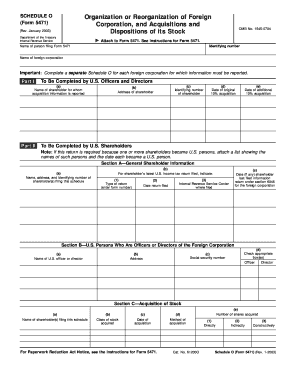
5471 Schedule O Form


What is the 5471 Schedule O
The 5471 Schedule O is a crucial component of the Form 5471, which is used by U.S. citizens and residents to report their interests in foreign corporations. This schedule specifically focuses on the organization and financial structure of these foreign entities. It provides detailed information about the foreign corporation's ownership, management, and operations, helping the IRS assess the tax implications for U.S. taxpayers involved with foreign businesses.
Steps to complete the 5471 Schedule O
Completing the 5471 Schedule O involves several key steps to ensure accuracy and compliance. First, gather all necessary information about the foreign corporation, including its name, address, and Employer Identification Number (EIN). Next, identify the U.S. shareholders and their respective ownership percentages. Fill out the schedule by providing detailed information about the foreign corporation's activities, financial statements, and any changes in ownership during the reporting period. Finally, review the completed form for accuracy before submission.
Legal use of the 5471 Schedule O
The legal use of the 5471 Schedule O is governed by U.S. tax laws, which require U.S. taxpayers to report their foreign investments. Failing to file this schedule can lead to significant penalties. The information provided must be accurate and complete, as it helps the IRS monitor compliance with tax regulations related to foreign entities. Understanding the legal obligations surrounding this form is essential for avoiding potential legal issues and ensuring that all tax responsibilities are met.
IRS Guidelines
The IRS has established specific guidelines for completing and filing the 5471 Schedule O. These guidelines outline the necessary information required, the deadlines for submission, and the penalties for non-compliance. Taxpayers must adhere to these guidelines to ensure that their filings are accepted and that they remain in good standing with the IRS. It is advisable to consult the latest IRS publications or a tax professional for detailed instructions and updates regarding the form.
Filing Deadlines / Important Dates
Filing deadlines for the 5471 Schedule O are critical for compliance. Typically, the form is due on the same date as the U.S. tax return for the taxpayer. Extensions may be available, but they do not automatically extend the deadline for the 5471 Schedule O. It is essential to mark important dates on your calendar to avoid late filing penalties. Keeping track of these deadlines ensures that you fulfill your reporting obligations in a timely manner.
Examples of using the 5471 Schedule O
Examples of using the 5471 Schedule O can help clarify its application. For instance, a U.S. citizen who owns a twenty percent stake in a foreign corporation must report this interest using the schedule. Another example includes a U.S. corporation that holds shares in a foreign subsidiary; it must also file the 5471 Schedule O to disclose its ownership and the subsidiary's financial activities. These examples illustrate the importance of accurate reporting for various taxpayer scenarios.
Quick guide on how to complete 5471 schedule o
Complete 5471 Schedule O effortlessly on any device
Digital document management has gained traction among businesses and individuals. It offers an ideal eco-friendly substitute for conventional printed and signed paperwork, allowing you to locate the right form and securely retain it online. airSlate SignNow provides all the resources necessary to create, modify, and eSign your documents promptly without delays. Manage 5471 Schedule O on any platform using airSlate SignNow Android or iOS applications and streamline any document-related process today.
The easiest way to modify and eSign 5471 Schedule O seamlessly
- Obtain 5471 Schedule O then click Get Form to begin.
- Take advantage of the tools we provide to complete your document.
- Emphasize important sections of the documents or obscure sensitive information with tools that airSlate SignNow offers specifically for that purpose.
- Create your signature using the Sign feature, which takes only seconds and holds the same legal validity as a conventional wet ink signature.
- Review the information and then click the Done button to save your modifications.
- Choose how you want to share your form, via email, SMS, or invitation link, or download it to your computer.
Eliminate concerns about lost or misplaced documents, tedious form searches, or mistakes that necessitate printing new document copies. airSlate SignNow meets your document management needs in just a few clicks from any device you prefer. Modify and eSign 5471 Schedule O and ensure effective communication at every stage of the form preparation process with airSlate SignNow.
Create this form in 5 minutes or less
Create this form in 5 minutes!
How to create an eSignature for the 5471 schedule o
How to create an electronic signature for a PDF online
How to create an electronic signature for a PDF in Google Chrome
How to create an e-signature for signing PDFs in Gmail
How to create an e-signature right from your smartphone
How to create an e-signature for a PDF on iOS
How to create an e-signature for a PDF on Android
People also ask
-
What is the 5471 sch o form, and why is it important?
The 5471 sch o form is essential for U.S. taxpayers with foreign corporations. It provides crucial information to the IRS regarding ownership and financial details of these entities. Understanding the details of the 5471 sch o helps ensure compliance and avoid potential penalties.
-
How can airSlate SignNow assist with the 5471 sch o process?
airSlate SignNow streamlines the documentation process for the 5471 sch o by allowing users to electronically sign and send necessary documents securely. Its user-friendly interface simplifies managing these complex forms, ensuring all signatures are captured promptly and efficiently.
-
Is airSlate SignNow affordable for small businesses managing 5471 sch o forms?
Yes, airSlate SignNow offers cost-effective pricing plans tailored for businesses of all sizes, including small businesses. Investing in this solution can save signNow time and resources, especially when dealing with crucial forms like the 5471 sch o.
-
What features does airSlate SignNow offer for enhancing 5471 sch o submissions?
With airSlate SignNow, users can enjoy features such as online document signing, templates for frequent tasks, and secure cloud storage. These features ensure that the submission process for the 5471 sch o is both efficient and compliant with regulatory requirements.
-
Can airSlate SignNow integrate with other tools to optimize 5471 sch o management?
Absolutely! airSlate SignNow integrates with a range of business applications, including CRM and accounting software. This connectivity allows for seamless management of your documents related to the 5471 sch o, making the entire process smoother and more efficient.
-
What benefits can I expect from using airSlate SignNow for 5471 sch o documents?
Using airSlate SignNow for your 5471 sch o documents offers numerous benefits, including improved compliance, faster document turnaround times, and enhanced security for sensitive information. It's a comprehensive solution designed to meet the needs of modern businesses managing foreign taxes.
-
How secure is airSlate SignNow when handling sensitive documents like the 5471 sch o?
Security is a top priority for airSlate SignNow. It employs advanced encryption protocols and secure storage solutions to protect sensitive documents, including the 5471 sch o. Users can trust that their information remains confidential and secure throughout the signing process.
Get more for 5471 Schedule O
- Addendum for protected identifying information confidential
- Form 1023 ez first year report
- Cso 1229a criminal history self disclosure criminal history self disclosure form
- Tc106a form
- Gv79 annex d form
- Delaware application title form
- Hale00x 18 draft contract hale00x 18 prospectus solicitation concessions nps form
- Ct 13 2017 form
Find out other 5471 Schedule O
- How To eSignature Kentucky Government Warranty Deed
- eSignature Mississippi Government Limited Power Of Attorney Myself
- Can I eSignature South Dakota Doctors Lease Agreement Form
- eSignature New Hampshire Government Bill Of Lading Fast
- eSignature Illinois Finance & Tax Accounting Purchase Order Template Myself
- eSignature North Dakota Government Quitclaim Deed Free
- eSignature Kansas Finance & Tax Accounting Business Letter Template Free
- eSignature Washington Government Arbitration Agreement Simple
- Can I eSignature Massachusetts Finance & Tax Accounting Business Plan Template
- Help Me With eSignature Massachusetts Finance & Tax Accounting Work Order
- eSignature Delaware Healthcare / Medical NDA Secure
- eSignature Florida Healthcare / Medical Rental Lease Agreement Safe
- eSignature Nebraska Finance & Tax Accounting Business Letter Template Online
- Help Me With eSignature Indiana Healthcare / Medical Notice To Quit
- eSignature New Jersey Healthcare / Medical Credit Memo Myself
- eSignature North Dakota Healthcare / Medical Medical History Simple
- Help Me With eSignature Arkansas High Tech Arbitration Agreement
- eSignature Ohio Healthcare / Medical Operating Agreement Simple
- eSignature Oregon Healthcare / Medical Limited Power Of Attorney Computer
- eSignature Pennsylvania Healthcare / Medical Warranty Deed Computer