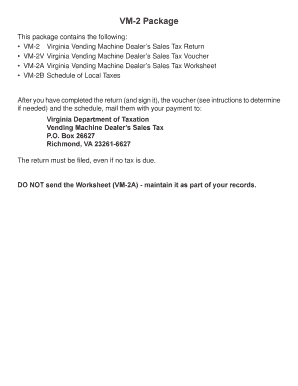
Form Vm 2


What is the Form Vm 2
The Form Vm 2 is a specific document used for various administrative purposes, particularly in the context of vehicle registration and titling in the United States. This form is essential for individuals or businesses looking to register a vehicle, transfer ownership, or update vehicle information. It serves as a formal request to the relevant state department of motor vehicles (DMV) or similar authority, ensuring that all necessary information is collected and processed efficiently.
How to use the Form Vm 2
Using the Form Vm 2 involves several straightforward steps. First, ensure that you have the correct version of the form, as variations may exist depending on your state. Next, gather all required information, such as vehicle identification numbers, personal identification, and any previous registration details. Fill out the form accurately, ensuring that all fields are completed. Once filled, you can submit the form either online, by mail, or in person at your local DMV office, depending on the submission methods available in your state.
Steps to complete the Form Vm 2
Completing the Form Vm 2 requires careful attention to detail. Follow these steps to ensure accuracy:
- Obtain the latest version of the Form Vm 2 from your state DMV website.
- Read the instructions carefully to understand what information is required.
- Gather necessary documents, including proof of identity and vehicle details.
- Fill out the form, ensuring all information is accurate and complete.
- Review the form for any errors or omissions before submission.
- Submit the form through the appropriate channel (online, mail, or in person).
Legal use of the Form Vm 2
The legal use of the Form Vm 2 is crucial for ensuring that vehicle transactions are recognized by state authorities. To be legally binding, the form must be filled out correctly and submitted according to state regulations. This includes providing accurate information and any required signatures. Failure to comply with these legal requirements may result in delays or complications in vehicle registration or ownership transfer.
Key elements of the Form Vm 2
Key elements of the Form Vm 2 include essential information that must be provided for the form to be processed. These elements typically consist of:
- Vehicle identification number (VIN)
- Owner's name and address
- Previous registration details, if applicable
- Signature of the owner or authorized representative
- Date of submission
Form Submission Methods (Online / Mail / In-Person)
Submitting the Form Vm 2 can be done through various methods, depending on the regulations of your state. Common submission methods include:
- Online: Many states offer online submission through their DMV websites, allowing for quick processing.
- By Mail: You can print the completed form and send it to the designated DMV address.
- In-Person: Visit your local DMV office to submit the form and receive immediate assistance.
Quick guide on how to complete form vm 2
Accomplish Form Vm 2 effortlessly on any device
Digital document management has become increasingly popular among businesses and individuals. It serves as an ideal eco-friendly alternative to conventional printed and signed documents, as you can access the necessary form and securely store it online. airSlate SignNow equips you with all the tools required to create, modify, and eSign your documents swiftly without delays. Manage Form Vm 2 on any device using airSlate SignNow's Android or iOS applications and enhance any document-driven process today.
The simplest way to modify and eSign Form Vm 2 seamlessly
- Find Form Vm 2 and click Get Form to begin.
- Utilize the tools we provide to complete your document.
- Emphasize important sections of the documents or obscure sensitive information with tools that airSlate SignNow offers specifically for that purpose.
- Create your eSignature using the Sign tool, which takes just seconds and holds the same legal validity as a traditional handwritten signature.
- Review the information and click on the Done button to save your changes.
- Select how you wish to share your form, via email, SMS, or invitation link, or download it to your computer.
Eliminate worries about lost or misplaced documents, tedious form searching, or errors that necessitate printing new copies. airSlate SignNow fulfills your document management needs in just a few clicks from any preferred device. Edit and eSign Form Vm 2 and ensure excellent communication at every step of your form preparation process with airSlate SignNow.
Create this form in 5 minutes or less
Create this form in 5 minutes!
How to create an eSignature for the form vm 2
How to create an electronic signature for a PDF online
How to create an electronic signature for a PDF in Google Chrome
How to create an e-signature for signing PDFs in Gmail
How to create an e-signature right from your smartphone
How to create an e-signature for a PDF on iOS
How to create an e-signature for a PDF on Android
People also ask
-
What is the form vm 2 used for?
The form vm 2 is designed to streamline document management and eSigning processes in your business. By using form vm 2, you can reduce paperwork and improve efficiency. It allows for secure electronic signatures, making it easier to finalize agreements quickly.
-
How does airSlate SignNow integrate with form vm 2?
airSlate SignNow seamlessly integrates with form vm 2, providing a unified platform for document signing and management. This integration enhances your workflow by allowing you to send, track, and manage documents directly from the form vm 2 interface. Enjoy the benefits of automation and improved collaboration with this integration.
-
What are the pricing options for using form vm 2 on airSlate SignNow?
airSlate SignNow offers competitive pricing plans for using form vm 2, catering to businesses of all sizes. Plans include essential features for document management and eSigning, with options for advanced functionality. You can choose a plan that fits your budget and business needs.
-
What features should I expect from form vm 2?
When using form vm 2 with airSlate SignNow, you can expect features like customizable templates, real-time collaboration, and secure eSigning. Additional functionalities may include automated workflows and comprehensive tracking capabilities. These features enhance usability, making document management more efficient.
-
Are there any benefits to using form vm 2 for document signing?
Using form vm 2 for document signing offers numerous benefits, including time savings and enhanced security for your sensitive documents. With airSlate SignNow, the advantages include an intuitive interface and the ability to sign from anywhere, providing flexibility for you and your clients. This results in quicker turnaround times for contracts and agreements.
-
Can I use form vm 2 on mobile devices?
Yes, form vm 2 is fully supported on mobile devices, allowing you to manage and sign documents on-the-go with airSlate SignNow. The mobile-friendly design ensures that you can access all essential features directly from your smartphone or tablet. This convenience helps busy professionals stay efficient outside the office.
-
Does airSlate SignNow support team collaboration with form vm 2?
Absolutely! airSlate SignNow facilitates team collaboration when using form vm 2, enabling multiple users to work on documents simultaneously. This feature is particularly beneficial for businesses requiring real-time updates and input from various stakeholders. It enhances teamwork and expedites the signing process.
Get more for Form Vm 2
- Ultra sky order form ultraframe
- Periodic health assessment civilian provider form
- Navmed 152017 evaluation for advanced dental education form
- Update provider information verity healthnet
- Independent distributor application form
- Objections to advisory consultation form
- Pdf of acas referral form alfred health
- 7 money transfer form pdf 1227 kb samba
Find out other Form Vm 2
- Sign Indiana Healthcare / Medical Moving Checklist Safe
- Sign Wisconsin Government Cease And Desist Letter Online
- Sign Louisiana Healthcare / Medical Limited Power Of Attorney Mobile
- Sign Healthcare / Medical PPT Michigan Now
- Sign Massachusetts Healthcare / Medical Permission Slip Now
- Sign Wyoming Government LLC Operating Agreement Mobile
- Sign Wyoming Government Quitclaim Deed Free
- How To Sign Nebraska Healthcare / Medical Living Will
- Sign Nevada Healthcare / Medical Business Plan Template Free
- Sign Nebraska Healthcare / Medical Permission Slip Now
- Help Me With Sign New Mexico Healthcare / Medical Medical History
- Can I Sign Ohio Healthcare / Medical Residential Lease Agreement
- How To Sign Oregon Healthcare / Medical Living Will
- How Can I Sign South Carolina Healthcare / Medical Profit And Loss Statement
- Sign Tennessee Healthcare / Medical Business Plan Template Free
- Help Me With Sign Tennessee Healthcare / Medical Living Will
- Sign Texas Healthcare / Medical Contract Mobile
- Sign Washington Healthcare / Medical LLC Operating Agreement Now
- Sign Wisconsin Healthcare / Medical Contract Safe
- Sign Alabama High Tech Last Will And Testament Online