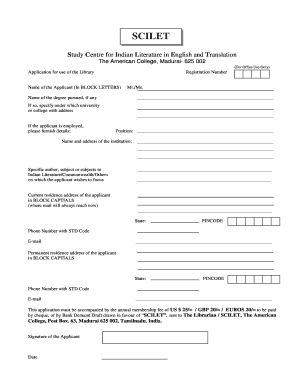
Scilet Form


What is the Scilet
The Scilet is a specialized library membership form designed to facilitate access to library services and resources. This form enables individuals to register for membership, allowing them to borrow books, access digital resources, and participate in community programs. The Scilet library aims to enhance the educational and cultural experiences of its members by providing a streamlined process for joining the library.
Steps to complete the Scilet
Completing the Scilet library membership form involves several key steps to ensure accurate and efficient processing. First, gather all necessary personal information, such as your name, address, and contact details. Next, fill out the form with the required details, ensuring that all sections are completed. After filling out the form, review it for accuracy and completeness. Finally, submit the form either online or in person, depending on the library's submission options.
Legal use of the Scilet
To ensure the legal validity of the Scilet library membership form, it is essential to comply with relevant regulations. The form must be completed with accurate information to avoid any legal disputes. Additionally, using a secure platform for submission, such as airSlate SignNow, can help maintain compliance with eSignature laws, ensuring that the document is considered legally binding. This compliance is crucial for protecting both the library's and the member's interests.
Key elements of the Scilet
The Scilet library membership form includes several key elements that are vital for successful registration. These elements typically encompass personal identification information, a declaration of agreement to library policies, and consent for data usage. It may also require the member to provide emergency contact details and information regarding any special needs or accommodations required. Ensuring all key elements are accurately completed will facilitate a smooth membership process.
Form Submission Methods
Submitting the Scilet library membership form can be done through various methods, depending on the library's policies. Common submission methods include:
- Online submission via the library's website, often using a secure portal.
- Mailing the completed form to the library's physical address.
- In-person submission at the library's front desk or designated area.
Each method has its advantages, and choosing the right one can enhance the overall experience of joining the library.
Eligibility Criteria
Eligibility for the Scilet library membership typically requires individuals to meet certain criteria. Generally, applicants must reside within the library's service area or provide a valid reason for membership. Some libraries may also require proof of identity and residency, such as a government-issued ID or utility bill. Understanding these criteria beforehand can help streamline the application process and ensure compliance with library policies.
Quick guide on how to complete scilet
Effortlessly Prepare Scilet on Any Device
Managing documents online has become increasingly favored by both businesses and individuals. It offers an ideal eco-friendly substitute for conventional printed and signed documents, allowing you to access the necessary form and securely retain it online. airSlate SignNow equips you with all the tools required to create, alter, and electronically sign your documents swiftly without any delays. Handle Scilet across any platform with airSlate SignNow's Android or iOS applications and enhance any document-oriented workflow today.
How to Alter and Electronically Sign Scilet Effortlessly
- Obtain Scilet and click on Get Form to initiate the process.
- Utilize the tools we offer to fill out your form.
- Select important sections of the documents or redact sensitive information with tools specifically provided by airSlate SignNow for that purpose.
- Create your electronic signature using the Sign tool, which takes mere seconds and has the same legal validity as a traditional handwritten signature.
- Review the details and click on the Done button to save your changes.
- Decide how you would like to send your form, whether via email, text message (SMS), invitation link, or download it to your computer.
Eliminate the worry of lost or misplaced documents, tedious form searches, or mistakes that necessitate printing new copies. airSlate SignNow meets your document management needs in just a few clicks from any device you prefer. Modify and electronically sign Scilet and guarantee outstanding communication at every stage of your form preparation process with airSlate SignNow.
Create this form in 5 minutes or less
Create this form in 5 minutes!
How to create an eSignature for the scilet
How to create an electronic signature for a PDF online
How to create an electronic signature for a PDF in Google Chrome
How to create an e-signature for signing PDFs in Gmail
How to create an e-signature right from your smartphone
How to create an e-signature for a PDF on iOS
How to create an e-signature for a PDF on Android
People also ask
-
What is a library membership form?
A library membership form is a document that allows individuals to register for membership at a library. This form typically collects personal information, contact details, and preferences of the new member, facilitating a smooth registration process.
-
How does airSlate SignNow simplify the library membership form process?
airSlate SignNow streamlines the library membership form process by allowing libraries to create, send, and eSign forms digitally. This automation reduces paperwork, speeds up the registration process, and enhances user experience through customizable templates.
-
Can I customize my library membership form using airSlate SignNow?
Yes, airSlate SignNow offers extensive customization options for your library membership form. You can tailor fields, layouts, and branding elements to match your library’s identity, ensuring a personalized experience for your patrons.
-
Is there a cost associated with using airSlate SignNow for library membership forms?
airSlate SignNow offers a range of pricing plans, making it a cost-effective solution for managing library membership forms. Depending on your library's needs, you can choose a plan that suits your budget while enjoying all the essential features.
-
What features does airSlate SignNow offer for managing library membership forms?
airSlate SignNow includes features such as document templates, eSigning capabilities, secure cloud storage, and tracking functionalities for library membership forms. These features ensure a seamless and efficient process for both librarians and members.
-
How secure is the library membership form data with airSlate SignNow?
Security is a top priority at airSlate SignNow. Your library membership form data is protected by advanced encryption technologies, ensuring that all personal information remains confidential and secure from unauthorized access.
-
Does airSlate SignNow integrate with other library management systems?
Yes, airSlate SignNow offers integration capabilities with various library management systems. This functionality enables libraries to seamlessly sync data from their library membership form online to their existing systems, enhancing overall operational efficiency.
Get more for Scilet
Find out other Scilet
- Can I eSign South Dakota Real Estate Quitclaim Deed
- How To eSign Tennessee Real Estate Business Associate Agreement
- eSign Michigan Sports Cease And Desist Letter Free
- How To eSign Wisconsin Real Estate Contract
- How To eSign West Virginia Real Estate Quitclaim Deed
- eSign Hawaii Police Permission Slip Online
- eSign New Hampshire Sports IOU Safe
- eSign Delaware Courts Operating Agreement Easy
- eSign Georgia Courts Bill Of Lading Online
- eSign Hawaii Courts Contract Mobile
- eSign Hawaii Courts RFP Online
- How To eSign Hawaii Courts RFP
- eSign Hawaii Courts Letter Of Intent Later
- eSign Hawaii Courts IOU Myself
- eSign Hawaii Courts IOU Safe
- Help Me With eSign Hawaii Courts Cease And Desist Letter
- How To eSign Massachusetts Police Letter Of Intent
- eSign Police Document Michigan Secure
- eSign Iowa Courts Emergency Contact Form Online
- eSign Kentucky Courts Quitclaim Deed Easy