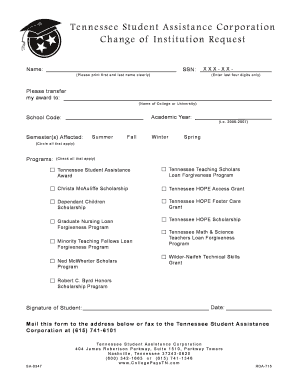
University Institution Form


What is the University Institution Form
The University Institution Form is a formal document used by educational institutions to collect necessary information from students, faculty, or staff. This form typically includes details such as personal identification, academic records, and other pertinent data required for administrative purposes. It serves as a foundational tool for various applications, including enrollment, financial aid, and compliance with institutional policies. Understanding its structure and purpose is crucial for all parties involved.
Steps to complete the University Institution Form
Completing the University Institution Form requires careful attention to detail. Here are the steps to ensure accurate submission:
- Gather all necessary documents, including identification and previous academic records.
- Read the instructions carefully to understand each section of the form.
- Fill out the form, ensuring all information is accurate and complete.
- Review the form for any errors or omissions.
- Sign and date the form as required.
- Submit the form through the designated method, whether online, by mail, or in person.
How to use the University Institution Form
The University Institution Form can be utilized in various contexts, such as applying for admission, requesting financial aid, or updating personal information. Users should follow these guidelines:
- Identify the specific purpose of the form to ensure all required information is included.
- Utilize digital tools for filling out the form to enhance accuracy and efficiency.
- Ensure compliance with any deadlines associated with the form's submission.
Legal use of the University Institution Form
For the University Institution Form to be legally binding, it must meet specific criteria under U.S. law. This includes ensuring that all signatures are valid and that the form complies with relevant regulations, such as the Family Educational Rights and Privacy Act (FERPA). Institutions must also provide clear instructions regarding the use of the form to maintain its legal standing.
Required Documents
When completing the University Institution Form, certain documents may be required to support the information provided. Commonly required documents include:
- Government-issued identification, such as a driver's license or passport.
- Transcripts from previous educational institutions.
- Proof of residency or citizenship, if applicable.
- Financial documents, if applying for financial aid.
Form Submission Methods
The University Institution Form can typically be submitted through various methods, including:
- Online submission via the institution's secure portal.
- Mailing the completed form to the designated office.
- In-person submission at the institution's administrative office.
Examples of using the University Institution Form
There are numerous scenarios in which the University Institution Form is utilized. Examples include:
- New student enrollment for undergraduate or graduate programs.
- Application for scholarships or financial aid.
- Updating personal information, such as address or contact details.
Quick guide on how to complete university institution form
Manage University Institution Form seamlessly on any device
Digital document management has gained traction among organizations and individuals. It offers an ideal eco-conscious substitute for conventional printed and signed paperwork, allowing you to locate the necessary form and securely archive it online. airSlate SignNow equips you with all the tools needed to create, modify, and eSign your documents rapidly without delays. Handle University Institution Form on any platform with airSlate SignNow Android or iOS applications and enhance any document-oriented process today.
The most efficient way to modify and eSign University Institution Form effortlessly
- Locate University Institution Form and click on Get Form to begin.
- Employ the tools we provide to complete your document.
- Highlight pertinent sections of your documents or redact sensitive information with tools that airSlate SignNow offers specifically for that purpose.
- Create your signature using the Sign feature, which takes mere seconds and carries the same legal validity as a traditional wet ink signature.
- Review all the details and click on the Done button to save your changes.
- Choose how you wish to send your form, via email, text (SMS), or an invitation link, or download it to your computer.
Eliminate the hassle of lost or misplaced documents, tedious form searches, or errors that necessitate printing new document copies. airSlate SignNow fulfills all your requirements in document management with just a few clicks from any device you prefer. Modify and eSign University Institution Form and ensure effective communication at every stage of the form preparation process with airSlate SignNow.
Create this form in 5 minutes or less
Create this form in 5 minutes!
How to create an eSignature for the university institution form
How to create an electronic signature for a PDF online
How to create an electronic signature for a PDF in Google Chrome
How to create an e-signature for signing PDFs in Gmail
How to create an e-signature right from your smartphone
How to create an e-signature for a PDF on iOS
How to create an e-signature for a PDF on Android
People also ask
-
What is the University Institution Form in airSlate SignNow?
The University Institution Form is a specialized document template designed to streamline the signing process for educational institutions. airSlate SignNow allows users to easily create, send, and eSign these forms, ensuring that all necessary approvals are obtained quickly and efficiently.
-
How does airSlate SignNow enhance the use of the University Institution Form?
airSlate SignNow enhances the University Institution Form by providing a user-friendly platform where documents can be signed electronically. This eliminates the need for physical paperwork, reduces processing time, and helps maintain a secure record of all interactions.
-
What are the pricing options for using the University Institution Form with airSlate SignNow?
airSlate SignNow offers flexible pricing plans that cater to the needs of educational institutions using the University Institution Form. You can choose from various subscription tiers, ensuring a cost-effective solution that suits your budget and operational requirements.
-
Can the University Institution Form be customized in airSlate SignNow?
Yes, the University Institution Form can be easily customized in airSlate SignNow. Users can modify fields, add logos, and adjust layouts to fit their institution's branding and specific requirements, ensuring a personalized experience for both senders and signers.
-
What features does airSlate SignNow offer for the University Institution Form?
airSlate SignNow provides several features for the University Institution Form, including template creation, automated workflows, and real-time tracking of document statuses. These features help streamline the signing process, improve efficiency, and enhance collaboration among faculty and students.
-
Are there any integrations available for the University Institution Form in airSlate SignNow?
Yes, airSlate SignNow offers seamless integrations with popular tools used by educational institutions, such as Google Workspace, Microsoft 365, and various CRM systems. This allows users to easily incorporate the University Institution Form into their existing workflows, enhancing overall productivity.
-
What benefits does airSlate SignNow provide for institutions using the University Institution Form?
Institutions using the University Institution Form in airSlate SignNow can enjoy benefits such as increased efficiency, reduced paperwork, and enhanced security. The platform helps institutions save time and resources while ensuring compliance with legal and institutional regulations.
Get more for University Institution Form
- Png incoming passenger declaration cruise ships form
- Monopoly board pdf form
- Money order template form
- 2016 vp hall of fame entry form vp university
- Hemophilia the royal disease case study answer key form
- Ashford lakes apartments rental application form
- Counter offer realtor association of the sioux empire ims rase inc form
- Henna waiver form
Find out other University Institution Form
- Can I eSignature West Virginia Lawers Cease And Desist Letter
- eSignature Alabama Plumbing Confidentiality Agreement Later
- How Can I eSignature Wyoming Lawers Quitclaim Deed
- eSignature California Plumbing Profit And Loss Statement Easy
- How To eSignature California Plumbing Business Letter Template
- eSignature Kansas Plumbing Lease Agreement Template Myself
- eSignature Louisiana Plumbing Rental Application Secure
- eSignature Maine Plumbing Business Plan Template Simple
- Can I eSignature Massachusetts Plumbing Business Plan Template
- eSignature Mississippi Plumbing Emergency Contact Form Later
- eSignature Plumbing Form Nebraska Free
- How Do I eSignature Alaska Real Estate Last Will And Testament
- Can I eSignature Alaska Real Estate Rental Lease Agreement
- eSignature New Jersey Plumbing Business Plan Template Fast
- Can I eSignature California Real Estate Contract
- eSignature Oklahoma Plumbing Rental Application Secure
- How Can I eSignature Connecticut Real Estate Quitclaim Deed
- eSignature Pennsylvania Plumbing Business Plan Template Safe
- eSignature Florida Real Estate Quitclaim Deed Online
- eSignature Arizona Sports Moving Checklist Now