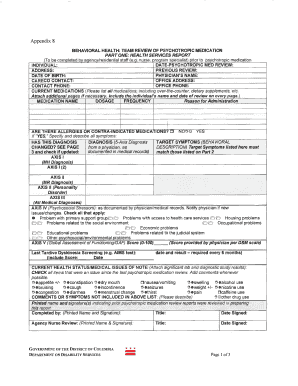
Psychotropic Medication Review Form


Understanding the Psychotropic Medication Review Form
The Psychotropic Medication Review Form is a crucial document used in the assessment and management of patients prescribed psychotropic medications. This form serves to collect comprehensive information about the patient's current medications, dosage, and any side effects experienced. It is typically utilized by healthcare providers to ensure that patients receive appropriate care and monitoring. The form may include sections for patient history, medication adherence, and any changes in mental or physical health status related to medication use.
How to Complete the Psychotropic Medication Review Form
Completing the Psychotropic Medication Review Form involves several key steps to ensure accuracy and thoroughness. First, gather all relevant information regarding the patient's current medications, including dosages and frequency of use. Next, fill out sections pertaining to the patient's medical history, including any previous psychiatric treatments and current health conditions. It is essential to document any side effects or concerns the patient may have regarding their medications. Finally, review the completed form for accuracy before submitting it to the healthcare provider for further evaluation.
Legal Considerations for the Psychotropic Medication Review Form
Legal use of the Psychotropic Medication Review Form is governed by various regulations that protect patient confidentiality and ensure proper documentation practices. It is important for healthcare providers to comply with laws such as HIPAA, which mandates the protection of patient health information. The form must be signed by the patient or their legal representative, confirming that the information provided is accurate and complete. Additionally, maintaining a secure and confidential environment for storing these forms is essential to uphold legal standards.
Obtaining the Psychotropic Medication Review Form
The Psychotropic Medication Review Form can typically be obtained through healthcare providers, mental health clinics, or online resources. Patients may request the form directly from their healthcare provider's office or access it through the provider's secure patient portal. In some cases, downloadable PDFs may be available on health organization websites, allowing for easy access and completion. It is important to ensure that the version used is up-to-date and compliant with current medical guidelines.
Key Elements of the Psychotropic Medication Review Form
Key elements of the Psychotropic Medication Review Form include sections for patient identification, medication details, and a comprehensive assessment of the patient's mental health status. Important components often consist of:
- Patient demographics, including name, age, and contact information
- List of current psychotropic medications, including dosages and prescribing physician
- Assessment of side effects and any adverse reactions
- Patient's mental health history and previous treatments
- Signature of the patient or authorized representative
Examples of Using the Psychotropic Medication Review Form
Examples of using the Psychotropic Medication Review Form can vary based on individual patient needs and treatment plans. For instance, a psychiatrist may use the form during an initial evaluation to establish a baseline for medication management. Alternatively, the form may be utilized during follow-up appointments to assess the effectiveness of prescribed medications and make necessary adjustments. Additionally, the form can serve as a communication tool between different healthcare providers involved in a patient's care, ensuring a coordinated approach to treatment.
Quick guide on how to complete psychotropic medication review form
Complete Psychotropic Medication Review Form effortlessly on any device
Online document management has become increasingly favored by businesses and individuals alike. It presents an ideal eco-friendly substitute for traditional printed and signed documents, as you can easily locate the right form and securely save it online. airSlate SignNow equips you with all the tools necessary to create, modify, and eSign your documents swiftly and without delays. Handle Psychotropic Medication Review Form on any device using airSlate SignNow's Android or iOS applications and enhance any document-focused process today.
How to modify and eSign Psychotropic Medication Review Form with ease
- Obtain Psychotropic Medication Review Form and click Get Form to begin.
- Utilize the tools we provide to complete your document.
- Emphasize important sections of your documents or obscure sensitive information with tools that airSlate SignNow supplies specifically for that purpose.
- Generate your signature with the Sign feature, which takes only a few seconds and carries the same legal validity as a conventional wet ink signature.
- Review the details and click on the Done button to finalize your changes.
- Select your preferred method of sharing your form, whether by email, text message (SMS), invitation link, or download it to your computer.
Say goodbye to lost or misplaced files, tedious form searches, or errors that necessitate reprinting new document copies. airSlate SignNow meets all your document management needs in just a few clicks from any device you choose. Modify and eSign Psychotropic Medication Review Form and guarantee excellent communication at every stage of the form preparation process with airSlate SignNow.
Create this form in 5 minutes or less
Create this form in 5 minutes!
How to create an eSignature for the psychotropic medication review form
How to create an electronic signature for a PDF online
How to create an electronic signature for a PDF in Google Chrome
How to create an e-signature for signing PDFs in Gmail
How to create an e-signature right from your smartphone
How to create an e-signature for a PDF on iOS
How to create an e-signature for a PDF on Android
People also ask
-
What is included in the psychotropic medications list pdf?
The psychotropic medications list pdf provides a comprehensive overview of various psychiatric drugs categorized by their functions, such as antidepressants, antipsychotics, and mood stabilizers. This resource is essential for healthcare professionals and patients seeking detailed information about their medication options.
-
How can I access the psychotropic medications list pdf?
You can easily access the psychotropic medications list pdf by visiting our website and navigating to the resources section. Simply sign up or log in to your account, and you can download the document instantly free of charge.
-
Is there a cost associated with the psychotropic medications list pdf?
No, the psychotropic medications list pdf is available at no cost to users who sign up for our services. We aim to provide valuable resources that help individuals make informed decisions about their mental health care without added expenses.
-
How often is the psychotropic medications list pdf updated?
Our team regularly reviews and updates the psychotropic medications list pdf to ensure accuracy and relevance. We consider changes in medical guidelines and new medication releases, so you can trust that you're accessing the most current information.
-
Can I share the psychotropic medications list pdf with others?
Yes, you may share the psychotropic medications list pdf with colleagues or friends who may find it helpful. However, we encourage you to provide them with the link to our site so they can access the latest information directly.
-
Are there any features of airSlate SignNow that support mental health professionals using the psychotropic medications list pdf?
Absolutely! AirSlate SignNow offers tools for easy digital signature and document management, making it perfect for mental health professionals who may need to share or sign treatment plans alongside the psychotropic medications list pdf. This streamlines the documentation process, allowing you to focus more on patient care.
-
What benefits does the psychotropic medications list pdf provide to patients?
For patients, the psychotropic medications list pdf serves as an informative guide to understanding their medication options, potential side effects, and categories. This empowers patients to engage in meaningful discussions with their healthcare providers and make informed choices regarding their treatment.
Get more for Psychotropic Medication Review Form
- Cover letter bformb daca renewal 10 undocumedia undocumedia
- Officer ngin form 113 in ng
- Bi 27 marriage certificate form
- Ap euro boot camp packe wikispaces form
- Bmw certified pre owned inspection checklist nadaguides inspection checklist for certified for pre owned cpo bmws form
- Certificates of insurance for unit owners form
- Oer support form example
- Nbme surgery form 1 answers
Find out other Psychotropic Medication Review Form
- Can I eSignature Texas New hire forms
- How Can I eSignature California New hire packet
- How To eSignature South Carolina Real estate document
- eSignature Florida Real estate investment proposal template Free
- How To eSignature Utah Real estate forms
- How Do I eSignature Washington Real estate investment proposal template
- Can I eSignature Kentucky Performance Contract
- eSignature Nevada Performance Contract Safe
- eSignature California Franchise Contract Secure
- How To eSignature Colorado Sponsorship Proposal Template
- eSignature Alabama Distributor Agreement Template Secure
- eSignature California Distributor Agreement Template Later
- eSignature Vermont General Power of Attorney Template Easy
- eSignature Michigan Startup Cost Estimate Simple
- eSignature New Hampshire Invoice for Services (Standard Format) Computer
- eSignature Arkansas Non-Compete Agreement Later
- Can I eSignature Arizona Non-Compete Agreement
- How Do I eSignature New Jersey Non-Compete Agreement
- eSignature Tennessee Non-Compete Agreement Myself
- How To eSignature Colorado LLC Operating Agreement