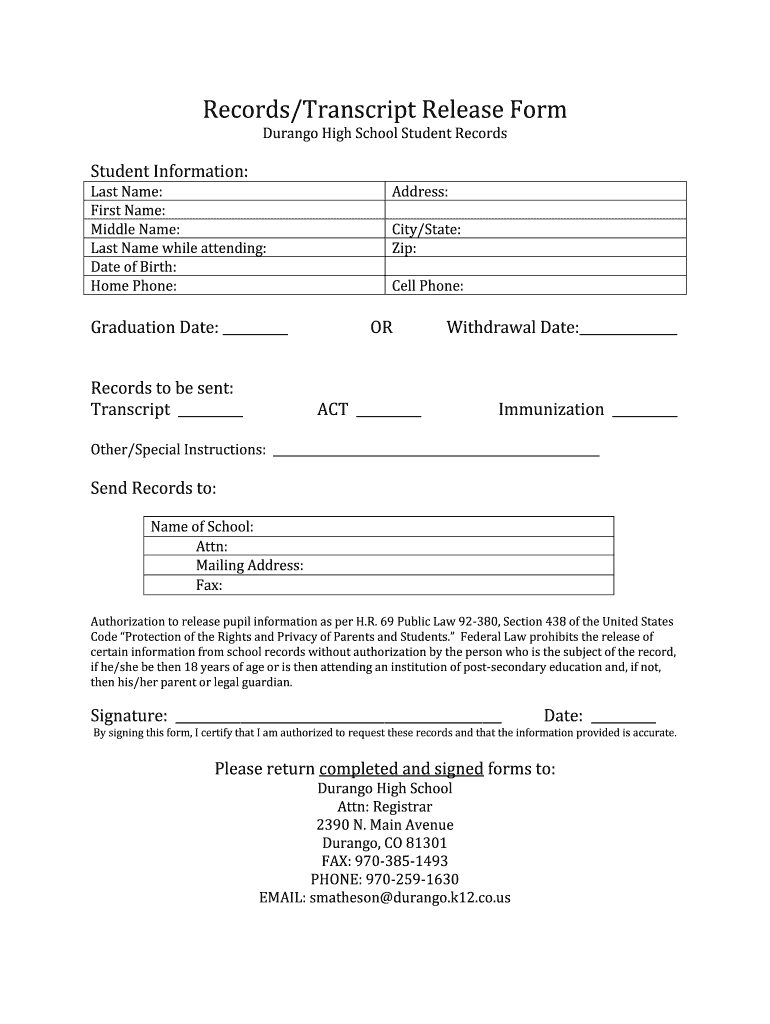
Student Information Release Form High School


What is the Student Information Release Form High School
The student information release form high school is a document that allows students to authorize the release of their educational records to designated individuals or entities. This form is essential for students who wish to share their academic information with colleges, scholarship organizations, or other third parties. By completing this form, students can ensure that their personal and academic details are shared in a controlled and secure manner, complying with privacy regulations such as the Family Educational Rights and Privacy Act (FERPA).
How to Use the Student Information Release Form High School
Using the student information release form high school involves several straightforward steps. First, students should obtain the form from their school’s administrative office or website. Next, they need to fill out the required fields, including their name, student ID, and the names of the individuals or organizations authorized to receive their information. After completing the form, students must sign and date it to validate their consent. Finally, the completed form should be submitted to the appropriate school official or office, ensuring it is processed in a timely manner.
Steps to Complete the Student Information Release Form High School
Completing the student information release form high school requires careful attention to detail. Here are the steps to follow:
- Obtain the form from your school’s website or administrative office.
- Fill in your personal information, including your full name and student ID.
- Specify the recipients of the information, such as colleges or organizations.
- Indicate the types of records you wish to release, such as transcripts or disciplinary records.
- Sign and date the form to confirm your consent.
- Submit the completed form to the designated school official.
Legal Use of the Student Information Release Form High School
The student information release form high school is legally binding when executed correctly. It must comply with federal and state regulations, particularly FERPA, which protects the privacy of student education records. To ensure legal validity, the form should be signed by the student, and in some cases, a parent or guardian may also need to sign if the student is under eighteen. Schools are required to keep a record of the release for accountability and compliance purposes.
Key Elements of the Student Information Release Form High School
Several key elements must be included in the student information release form high school to ensure its effectiveness and compliance. These elements include:
- Student Information: Full name, student ID, and contact details.
- Authorized Recipients: Names and contact information of individuals or organizations permitted to access the records.
- Types of Records: Specific records being requested, such as academic transcripts or attendance records.
- Signatures: Required signatures from the student and, if applicable, a parent or guardian.
- Date: The date the form is signed to establish a timeline for the release.
Examples of Using the Student Information Release Form High School
There are various scenarios in which a student information release form high school may be utilized. For instance, a student applying for college scholarships may need to provide their academic transcripts to the scholarship committee. Similarly, a student seeking admission to a new school may need to authorize the release of their educational records to facilitate the transfer process. Additionally, students applying for internships or jobs may be required to share their academic performance with potential employers.
Quick guide on how to complete student information release form high school
Effortlessly Prepare Student Information Release Form High School on Any Device
Digital document management has gained traction among businesses and individuals. It offers an excellent environmentally friendly option to traditional printed and signed documents, allowing you to obtain the necessary form and securely store it online. airSlate SignNow provides you with all the resources needed to create, edit, and electronically sign your documents swiftly without interruptions. Manage Student Information Release Form High School on any device using airSlate SignNow applications for Android or iOS and simplify your document-related tasks today.
The Easiest Way to Modify and Electronically Sign Student Information Release Form High School with Ease
- Find Student Information Release Form High School and click on Get Form to begin.
- Utilize the tools available to complete your form.
- Emphasize important sections of the documents or redact sensitive information using the tools that airSlate SignNow specifically offers for these purposes.
- Create your signature with the Sign feature, which takes mere seconds and carries the same legal authority as a conventional handwritten signature.
- Verify your information and click on the Done button to save your edits.
- Choose how to deliver your form, whether by email, SMS, or invitation link, or download it to your computer.
Say goodbye to lost or misplaced files, tedious form searching, or errors that necessitate printing new document versions. airSlate SignNow addresses all your document management needs in just a few clicks from any device of your preference. Edit and electronically sign Student Information Release Form High School and guarantee excellent communication throughout the form preparation process with airSlate SignNow.
Create this form in 5 minutes or less
Create this form in 5 minutes!
How to create an eSignature for the student information release form high school
How to create an electronic signature for a PDF online
How to create an electronic signature for a PDF in Google Chrome
How to create an e-signature for signing PDFs in Gmail
How to create an e-signature right from your smartphone
How to create an e-signature for a PDF on iOS
How to create an e-signature for a PDF on Android
People also ask
-
What is a student information release form high school?
A student information release form high school is a document that authorizes the sharing of a student's educational records with specified individuals or organizations. This form ensures compliance with privacy laws while allowing parents and guardians to control who has access to their child's information. With airSlate SignNow, this process can be easily managed and executed online.
-
How can I create a student information release form high school using airSlate SignNow?
Creating a student information release form high school with airSlate SignNow is straightforward. You can start by selecting a template from our extensive library or create a custom form tailored to your needs. Our intuitive interface allows for easy modifications, enabling you to efficiently gather signatures and approvals electronically.
-
What are the benefits of using airSlate SignNow for student information release forms?
Using airSlate SignNow for student information release forms offers numerous benefits, including increased security and ease of access. Our platform ensures that sensitive information is securely handled and that documents are accessible anytime, anywhere. Furthermore, our electronic signature capabilities streamline the process, saving time for school administrators and parents alike.
-
Is there a cost associated with using airSlate SignNow for student information release forms?
Yes, airSlate SignNow offers various pricing plans tailored to meet the needs of different users, including educational institutions. You can choose a plan that fits your budget while enjoying the benefits of a cost-effective solution for managing student information release forms high school. Be sure to check our website for current pricing and any available discounts.
-
Can I integrate airSlate SignNow with other tools for managing student information release forms?
Absolutely! airSlate SignNow seamlessly integrates with a variety of tools that educational institutions commonly use, such as CRMs, ERP systems, and document management software. These integrations streamline the workflow process for processing student information release forms high school, making it easier to manage and track all related documentation.
-
How secure is the student information release form high school created with airSlate SignNow?
Security is a top priority at airSlate SignNow. Our platform uses high-level encryption and compliance measures to protect the integrity and confidentiality of your student information release forms high school. Users can rest assured that their sensitive data is handled securely and remains protected throughout the signing process.
-
Can parents or guardians sign the student information release form high school electronically?
Yes, parents and guardians can sign the student information release form high school electronically using airSlate SignNow. This feature not only enhances convenience but also accelerates the approval process, ensuring that necessary permissions are obtained swiftly. With our user-friendly interface, signing documents is a hassle-free experience for all parties involved.
Get more for Student Information Release Form High School
- Certificate of authorization jebel ali free zone jafza jafza form
- Standard trane warranty claim form
- Imm 5646 form
- Scholarship application ymca camp wewa ymcawewa form
- Pmiles customer request form
- Fmcsa authorization to release safety performance history
- Puerto rico durable power of attorney legal forms
- Academic records student data sheet for signal army form
Find out other Student Information Release Form High School
- Electronic signature Connecticut Finance & Tax Accounting Executive Summary Template Myself
- Can I Electronic signature California Government Stock Certificate
- Electronic signature California Government POA Simple
- Electronic signature Illinois Education Business Plan Template Secure
- How Do I Electronic signature Colorado Government POA
- Electronic signature Government Word Illinois Now
- Can I Electronic signature Illinois Government Rental Lease Agreement
- Electronic signature Kentucky Government Promissory Note Template Fast
- Electronic signature Kansas Government Last Will And Testament Computer
- Help Me With Electronic signature Maine Government Limited Power Of Attorney
- How To Electronic signature Massachusetts Government Job Offer
- Electronic signature Michigan Government LLC Operating Agreement Online
- How To Electronic signature Minnesota Government Lease Agreement
- Can I Electronic signature Minnesota Government Quitclaim Deed
- Help Me With Electronic signature Mississippi Government Confidentiality Agreement
- Electronic signature Kentucky Finance & Tax Accounting LLC Operating Agreement Myself
- Help Me With Electronic signature Missouri Government Rental Application
- Can I Electronic signature Nevada Government Stock Certificate
- Can I Electronic signature Massachusetts Education Quitclaim Deed
- Can I Electronic signature New Jersey Government LLC Operating Agreement