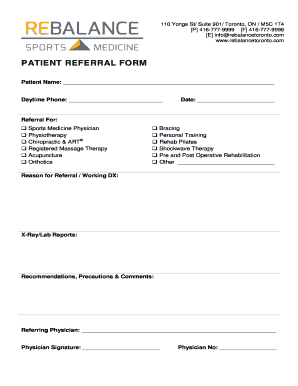
Rebalance Referral Form


What is the Rebalance Referral Form
The rebalance referral form is a document used to facilitate the process of referring individuals for services related to financial planning and investment management. This form is essential for ensuring that clients receive tailored advice and support from qualified professionals. It typically includes sections for personal information, details about the referral, and consent for information sharing between parties.
How to use the Rebalance Referral Form
Using the rebalance referral form involves several straightforward steps. First, gather all necessary information about the individual being referred, including their contact details and specific needs. Next, fill out the form accurately, ensuring that all required fields are completed. Once the form is filled out, it can be submitted electronically or printed for physical submission, depending on the requirements of the referring organization.
Steps to complete the Rebalance Referral Form
Completing the rebalance referral form requires careful attention to detail. Follow these steps to ensure accuracy:
- Begin by entering the referrer’s information, including name, contact details, and the nature of the referral.
- Provide the recipient's information, ensuring that all contact details are correct.
- Include specific reasons for the referral, highlighting any particular services or expertise needed.
- Review the form for completeness and accuracy before submission.
Legal use of the Rebalance Referral Form
The legal validity of the rebalance referral form is crucial, especially when it involves sharing sensitive personal information. To ensure compliance with relevant laws, the form must be filled out accurately and signed by all parties involved. It is important to adhere to regulations such as the ESIGN Act and UETA, which validate electronic signatures and ensure that electronic documents hold the same legal weight as their paper counterparts.
Key elements of the Rebalance Referral Form
Several key elements make up the rebalance referral form. These include:
- Referrer Information: Details about the individual or organization making the referral.
- Recipient Information: Contact information for the person being referred.
- Reason for Referral: A clear explanation of why the referral is being made.
- Consent Section: A section for obtaining consent to share information between parties.
Form Submission Methods
The rebalance referral form can be submitted through various methods, depending on the preferences of the referring organization. Common submission methods include:
- Online Submission: Many organizations allow for electronic submission via secure portals.
- Mail: The form can be printed and sent via postal mail to the designated address.
- In-Person: Some organizations may require or allow for in-person submission at their offices.
Quick guide on how to complete rebalance referral form
Complete Rebalance Referral Form effortlessly on any device
Web-based document management has gained popularity among businesses and individuals. It offers an ideal eco-friendly substitute to conventional printed and signed documents, as you can access the required form and securely keep it online. airSlate SignNow equips you with all the essential tools to create, edit, and eSign your documents quickly without any delays. Manage Rebalance Referral Form on any platform using airSlate SignNow Android or iOS applications and simplify any document-related process today.
How to edit and eSign Rebalance Referral Form effortlessly
- Find Rebalance Referral Form and click on Get Form to begin.
- Utilize the tools provided to complete your form.
- Emphasize important sections of the documents or redact sensitive information using tools that airSlate SignNow specifically offers for this purpose.
- Create your eSignature with the Sign tool, which takes merely seconds and carries the same legal significance as a traditional wet ink signature.
- Review the information and click on the Done button to save your modifications.
- Choose how you wish to send your form, via email, SMS, or invitation link, or download it to your computer.
Put an end to lost or misplaced documents, tedious form searches, or errors that require printing new document copies. airSlate SignNow fulfills all your document management requirements in just a few clicks from your chosen device. Edit and eSign Rebalance Referral Form and guarantee outstanding communication at any stage of the form preparation process with airSlate SignNow.
Create this form in 5 minutes or less
Create this form in 5 minutes!
How to create an eSignature for the rebalance referral form
How to create an electronic signature for a PDF online
How to create an electronic signature for a PDF in Google Chrome
How to create an e-signature for signing PDFs in Gmail
How to create an e-signature right from your smartphone
How to create an e-signature for a PDF on iOS
How to create an e-signature for a PDF on Android
People also ask
-
What is a rebalance referral form in airSlate SignNow?
The rebalance referral form in airSlate SignNow is a digital document designed to simplify the process of referring clients for account rebalancing. It allows users to gather necessary information efficiently and securely, streamlining communication between financial advisors and their clients.
-
How can I create a rebalance referral form using airSlate SignNow?
Creating a rebalance referral form in airSlate SignNow is simple. You can start by selecting a customizable template within the platform, then fill in your specific fields and requirements. Once completed, you can send it for eSignature, making the process quick and hassle-free.
-
Are there any costs associated with using the rebalance referral form?
Yes, while airSlate SignNow offers various pricing plans, the costs associated with using the rebalance referral form depend on the plan you choose. Each plan offers different features and capabilities, allowing you to select one that fits your business needs and budget.
-
What features does the rebalance referral form offer?
The rebalance referral form in airSlate SignNow offers several features, including customizable workflows, eSignature capabilities, and instant notifications. These features enhance user experience by ensuring that every step of the referral process is efficient and document tracking is effortless.
-
How does using a rebalance referral form benefit my business?
Using a rebalance referral form can signNowly boost your business's efficiency by reducing paperwork and manual errors. It allows for real-time updates and tracking, ensuring that client referrals are handled promptly, ultimately improving client satisfaction and retention.
-
Can I integrate the rebalance referral form with other software?
Yes, the rebalance referral form in airSlate SignNow can be integrated with various third-party applications and software. This integration capability allows you to automate workflows and enhance collaboration across platforms, making it easier to manage referrals and client data.
-
Is the rebalance referral form secure?
Absolutely! The rebalance referral form in airSlate SignNow employs advanced encryption and security measures to protect sensitive data. This ensures that all information collected through the form is secure and complies with industry standards.
Get more for Rebalance Referral Form
- Dma 5018 dhhs nc department of health and human services form
- Eu regulations 88304 and 98709 ak samvirke ak samvirke form
- Declaration of vaccination exemption wblrcom form
- 1000 doug lemley memorial scholarship application osfma form
- Name date our catholic faith living what we believe directed reading worksheet chapter 3 the holy spirit and the blessed form
- Asian citrus psyllid free declaration for bulk citrus cdfa ca form
- Sample waiver of scra rights using the format provided under national mortgage settlement sample waiver of scra rights using
- Health approval application fraser health authority form
Find out other Rebalance Referral Form
- eSign West Virginia Healthcare / Medical Forbearance Agreement Online
- eSign Alabama Insurance LLC Operating Agreement Easy
- How Can I eSign Alabama Insurance LLC Operating Agreement
- eSign Virginia Government POA Simple
- eSign Hawaii Lawers Rental Application Fast
- eSign Hawaii Lawers Cease And Desist Letter Later
- How To eSign Hawaii Lawers Cease And Desist Letter
- How Can I eSign Hawaii Lawers Cease And Desist Letter
- eSign Hawaii Lawers Cease And Desist Letter Free
- eSign Maine Lawers Resignation Letter Easy
- eSign Louisiana Lawers Last Will And Testament Mobile
- eSign Louisiana Lawers Limited Power Of Attorney Online
- eSign Delaware Insurance Work Order Later
- eSign Delaware Insurance Credit Memo Mobile
- eSign Insurance PPT Georgia Computer
- How Do I eSign Hawaii Insurance Operating Agreement
- eSign Hawaii Insurance Stock Certificate Free
- eSign New Hampshire Lawers Promissory Note Template Computer
- Help Me With eSign Iowa Insurance Living Will
- eSign North Dakota Lawers Quitclaim Deed Easy