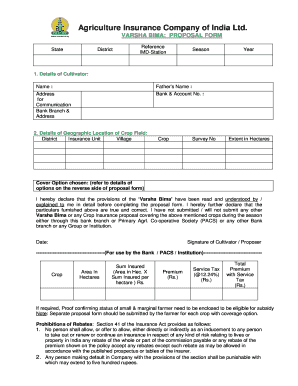
Agriculture Insurance Form PDF


What is the Agriculture Insurance Form Pdf
The agriculture insurance form pdf is a document used by farmers and agricultural businesses to apply for various types of insurance coverage related to their operations. This form typically includes information about the type of crops or livestock insured, the coverage amounts, and the specific risks being addressed. It serves as a formal request to insurance providers, ensuring that applicants can safeguard their investments against unforeseen events such as natural disasters or market fluctuations.
Steps to complete the Agriculture Insurance Form Pdf
Completing the agriculture insurance form pdf involves several key steps to ensure accuracy and compliance. First, gather all necessary information, including details about your agricultural operations, such as the types of crops or livestock and their respective values. Next, carefully fill out the form, ensuring all fields are completed accurately. Pay close attention to any specific requirements outlined by your insurance provider. Once the form is completed, review it for any errors before submitting it. Finally, retain a copy of the completed form for your records.
Legal use of the Agriculture Insurance Form Pdf
The agriculture insurance form pdf is legally binding when filled out and signed correctly. To ensure its legality, it must comply with relevant regulations governing electronic signatures and document submissions. Utilizing a reliable platform for electronic signatures can enhance the form's validity, as it provides a digital certificate and maintains compliance with laws such as ESIGN and UETA. This legal framework protects both the signer and the institution receiving the form, ensuring that all parties recognize the document as legitimate.
Key elements of the Agriculture Insurance Form Pdf
Several key elements are essential in the agriculture insurance form pdf. These include:
- Applicant Information: Name, address, and contact details of the individual or business applying for insurance.
- Type of Coverage: Specific insurance products being requested, such as crop insurance or livestock coverage.
- Details of Operations: Information about the agricultural activities, including types of crops, livestock, and acreage.
- Risk Assessment: A section that outlines potential risks and losses that the insurance is intended to cover.
- Signatures: Required signatures from the applicant and possibly a witness or insurance agent to validate the form.
How to obtain the Agriculture Insurance Form Pdf
The agriculture insurance form pdf can typically be obtained directly from insurance providers or through agricultural associations. Many insurance companies offer downloadable versions of the form on their websites. Additionally, state agricultural departments may provide access to standardized forms that comply with local regulations. It is advisable to check with your specific insurance provider for the most accurate and relevant version of the form.
Form Submission Methods (Online / Mail / In-Person)
Submitting the agriculture insurance form pdf can be done through various methods, depending on the requirements of the insurance provider. Common submission methods include:
- Online Submission: Many providers allow for digital submission through their websites, which may include e-signature capabilities.
- Mail: Completed forms can be printed and sent via postal service to the designated address of the insurance company.
- In-Person: Some applicants may prefer to deliver the form directly to an insurance agent or office for immediate processing.
Quick guide on how to complete agriculture insurance form pdf
Effortlessly Prepare Agriculture Insurance Form Pdf on Any Device
Digital document management has become increasingly popular among organizations and individuals alike. It serves as an ideal eco-friendly alternative to traditional printed and signed documents, allowing you to find the correct form and securely store it online. airSlate SignNow provides you with all the necessary tools to create, edit, and electronically sign your documents swiftly and without delays. Manage Agriculture Insurance Form Pdf on any platform using the airSlate SignNow apps for Android or iOS and enhance any document-centric process today.
The Easiest Way to Edit and Electronically Sign Agriculture Insurance Form Pdf without Hassle
- Find Agriculture Insurance Form Pdf and click on Get Form to begin.
- Use the tools available to fill out your document.
- Highlight important sections of your documents or obscure sensitive information with tools that airSlate SignNow provides specifically for this purpose.
- Generate your electronic signature using the Sign feature, which only takes seconds and holds the same legal validity as a conventional ink signature.
- Review all the details and click on the Done button to save your modifications.
- Select your preferred method for sending your form, whether by email, SMS, or invite link, or download it to your computer.
Eliminate concerns about lost or misplaced documents, tedious form searches, or mistakes requiring new document copies. airSlate SignNow meets your document management needs with just a few clicks from any device you choose. Edit and electronically sign Agriculture Insurance Form Pdf and ensure seamless communication at any stage of your form preparation process with airSlate SignNow.
Create this form in 5 minutes or less
Create this form in 5 minutes!
How to create an eSignature for the agriculture insurance form pdf
How to create an electronic signature for a PDF online
How to create an electronic signature for a PDF in Google Chrome
How to create an e-signature for signing PDFs in Gmail
How to create an e-signature right from your smartphone
How to create an e-signature for a PDF on iOS
How to create an e-signature for a PDF on Android
People also ask
-
What is an agriculture insurance form pdf?
An agriculture insurance form pdf is a document used by farmers and agricultural businesses to apply for insurance coverage. This form typically includes details about the crops, livestock, and other assets that need protection. By using the right agriculture insurance form pdf, businesses can ensure they have adequate coverage for potential losses.
-
How can I fill out an agriculture insurance form pdf?
Filling out an agriculture insurance form pdf is simple with airSlate SignNow. You can easily download the form, fill it out digitally, and add your signatures directly. This streamlines the process and makes it easy to submit to your insurance provider.
-
What are the benefits of using airSlate SignNow for agriculture insurance forms?
Using airSlate SignNow for agriculture insurance forms offers numerous benefits, including the ability to eSign documents securely and quickly. This platform allows for seamless collaboration and storage of your agriculture insurance form pdf, making it easy to retrieve and manage your insurance paperwork.
-
Are there any integration options with airSlate SignNow for agriculture insurance forms?
Yes, airSlate SignNow offers various integrations that allow you to connect your agriculture insurance form pdf with other applications. Whether you use CRM systems or cloud storage services, these integrations help streamline your document management and enhance your workflow.
-
How much does it cost to use airSlate SignNow for agriculture insurance forms?
airSlate SignNow provides a cost-effective solution for managing agriculture insurance form pdfs. Pricing plans vary based on features and usage, but they are designed to meet the needs of various business sizes. You can try their service with a free trial to see how it fits your requirements.
-
Can I edit an agriculture insurance form pdf after signing?
Once you sign your agriculture insurance form pdf using airSlate SignNow, the document is usually considered final. However, if you need to make changes, airSlate SignNow allows you to create a new version of the form and make adjustments as necessary before resubmitting.
-
Is it secure to use airSlate SignNow for agriculture insurance forms?
Absolutely. airSlate SignNow prioritizes security and compliance. Your agriculture insurance form pdf is protected with advanced encryption technologies, ensuring that your personal and financial information is safe throughout the signing process.
Get more for Agriculture Insurance Form Pdf
- Form i 600a application for advance processing of orphan uscis uscis
- Supabarn employment form
- Product return form martindale electric co uk
- Early learning coalition of nw florida form
- Dear parents we would like to take this opportunity to welcome you form
- Modex system use agreement missouri state highway patrol mshp dps mo form
- Form 8825 rev december
- Form 8725 rev december excise tax on greenmail
Find out other Agriculture Insurance Form Pdf
- eSign Louisiana Promissory Note Template Mobile
- Can I eSign Michigan Promissory Note Template
- eSign Hawaii Football Registration Form Secure
- eSign Hawaii Football Registration Form Fast
- eSignature Hawaii Affidavit of Domicile Fast
- Can I eSignature West Virginia Affidavit of Domicile
- eSignature Wyoming Affidavit of Domicile Online
- eSign Montana Safety Contract Safe
- How To eSign Arizona Course Evaluation Form
- How To eSign California Course Evaluation Form
- How To eSign Florida Course Evaluation Form
- How To eSign Hawaii Course Evaluation Form
- How To eSign Illinois Course Evaluation Form
- eSign Hawaii Application for University Free
- eSign Hawaii Application for University Secure
- eSign Hawaii Medical Power of Attorney Template Free
- eSign Washington Nanny Contract Template Free
- eSignature Ohio Guaranty Agreement Myself
- eSignature California Bank Loan Proposal Template Now
- Can I eSign Indiana Medical History