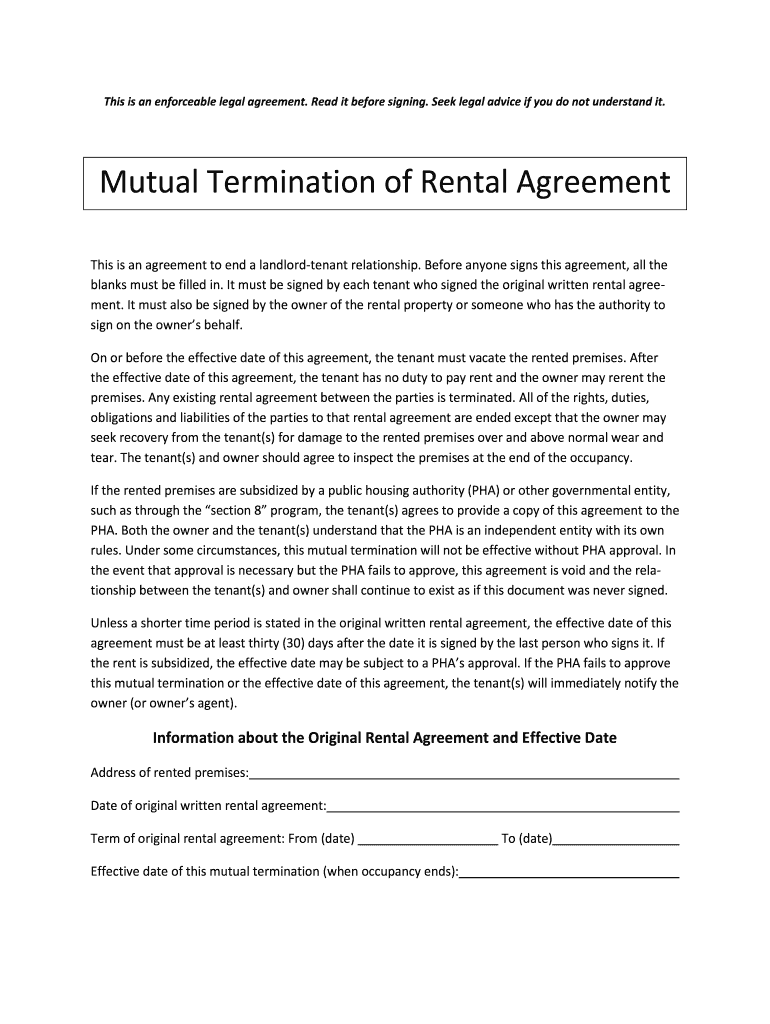
Termination of Lease Form


Understanding the Termination of Lease
The termination of lease refers to the formal process by which a rental agreement between a landlord and tenant is concluded. This can occur for various reasons, including mutual agreement, expiration of the lease term, or breach of contract. It is essential for both parties to understand their rights and obligations during this process to ensure a smooth transition and avoid potential disputes.
Steps to Complete the Termination of Lease
Completing the termination of lease involves several key steps to ensure compliance with legal requirements and to protect the interests of both parties. Here are the essential steps:
- Review the lease agreement to understand the terms of termination.
- Provide written notice to the other party, specifying the intention to terminate the lease.
- Ensure that the notice complies with state-specific regulations regarding notice periods.
- Conduct a final inspection of the property to assess any damages or necessary repairs.
- Return the security deposit, if applicable, following state laws.
Legal Use of the Termination of Lease
The legal use of the termination of lease is crucial to ensure that both parties adhere to their contractual obligations. A legally binding termination must be documented in writing and signed by both the landlord and tenant. It is advisable to include the reason for termination, the date of termination, and any conditions related to the return of the security deposit. This documentation serves as evidence should any disputes arise in the future.
Key Elements of the Termination of Lease
Several key elements must be included in the termination of lease to ensure clarity and legal validity. These elements include:
- The names and addresses of both the landlord and tenant.
- The property address being leased.
- The effective date of termination.
- A clear statement of the reason for termination, if applicable.
- Instructions regarding the return of keys and the condition of the property upon vacating.
State-Specific Rules for the Termination of Lease
Each state in the U.S. has its own laws governing the termination of lease agreements. These laws dictate the required notice periods, acceptable reasons for termination, and procedures for handling security deposits. It is essential for landlords and tenants to familiarize themselves with their state’s regulations to ensure compliance and avoid legal issues. Consulting a legal professional may also be beneficial for specific situations.
Examples of Using the Termination of Lease
Examples of scenarios where the termination of lease may be applicable include:
- A tenant decides to move out before the lease term ends due to job relocation.
- A landlord terminates the lease due to repeated late rent payments by the tenant.
- Both parties mutually agree to end the lease early due to personal circumstances.
Required Documents for Lease Termination
When terminating a lease, certain documents are typically required to ensure the process is legally binding. These may include:
- The original lease agreement.
- A written notice of termination.
- Any correspondence related to the lease, such as payment records or repair requests.
- Documentation of the final property inspection.
Quick guide on how to complete termination of lease
Effortlessly Prepare Termination Of Lease on Any Device
Digital document management has gained popularity among companies and individuals alike. It serves as an ideal eco-friendly alternative to traditional printed and signed documents, allowing you to access the necessary form and securely store it online. airSlate SignNow equips you with all the resources required to create, modify, and eSign your papers quickly and efficiently. Manage Termination Of Lease on any platform using airSlate SignNow's Android or iOS applications and streamline any document-related process today.
The Easiest Way to Modify and eSign Termination Of Lease
- Find Termination Of Lease and click Get Form to begin.
- Utilize the tools we offer to complete your document.
- Highlight important sections of the documents or redact sensitive information with specialized tools provided by airSlate SignNow.
- Create your eSignature using the Sign tool, which takes just seconds and carries the same legal validity as a conventional handwritten signature.
- Review the details and click the Done button to save your changes.
- Choose how you wish to share your form, via email, SMS, or an invitation link, or download it to your computer.
Eliminate the hassle of lost or misplaced documents, tedious form searching, or mistakes that require new document copies. airSlate SignNow meets your document management needs in just a few clicks from any device of your choice. Edit and eSign Termination Of Lease to ensure effective communication at every stage of the form preparation process with airSlate SignNow.
Create this form in 5 minutes or less
Create this form in 5 minutes!
How to create an eSignature for the termination of lease
The way to make an eSignature for your PDF file online
The way to make an eSignature for your PDF file in Google Chrome
The way to make an eSignature for signing PDFs in Gmail
How to make an electronic signature from your mobile device
The way to make an electronic signature for a PDF file on iOS
How to make an electronic signature for a PDF file on Android devices
People also ask
-
What is a landlord agreement?
A landlord agreement is a legal document that outlines the terms and conditions between a landlord and a tenant. It establishes the rights and responsibilities of each party, covering important aspects such as rent, duration, and maintenance responsibilities. With airSlate SignNow, you can easily create and eSign landlord agreements online for a professional touch.
-
How does airSlate SignNow help in managing landlord agreements?
airSlate SignNow streamlines the process of creating, sending, and signing landlord agreements electronically. Our platform allows you to customize templates, ensuring compliance with local laws, and speeds up the signing process for both landlords and tenants. It's an efficient solution that saves time and reduces manual paperwork.
-
What features does airSlate SignNow offer for landlord agreements?
airSlate SignNow offers various features for landlord agreements, including customizable templates, automated reminders, and secure storage of signed documents. Our platform also provides tracking capabilities, allowing landlords to monitor the status of their agreements in real time. These features enhance productivity and help maintain organized records.
-
Is airSlate SignNow affordable for managing landlord agreements?
Yes, airSlate SignNow offers competitive pricing plans that cater to individuals and businesses looking to manage landlord agreements effectively. Our cost-effective solution allows users to access essential features without breaking the bank. Plus, with a free trial available, you can explore the platform before committing.
-
Can I integrate airSlate SignNow with other software for landlord agreements?
Absolutely! airSlate SignNow seamlessly integrates with various software tools, enhancing your workflow for managing landlord agreements. Whether you are using CRM systems, project management tools, or accounting software, our integrations ensure that you can operate efficiently and keep all documents organized.
-
What are the benefits of using airSlate SignNow for landlord agreements?
Using airSlate SignNow for landlord agreements offers numerous benefits, including increased efficiency, reduced paperwork, and enhanced security. Our eSigning features eliminate the need for in-person signings, while secure cloud storage ensures that your landlord agreements are safely stored and easily accessible whenever needed.
-
How secure are landlord agreements signed through airSlate SignNow?
Landlord agreements signed through airSlate SignNow are highly secure. Our platform utilizes robust encryption protocols to protect your documents during transmission and storage. With added authentication options, you can be confident that your landlord agreements are safe from unauthorized access.
Get more for Termination Of Lease
Find out other Termination Of Lease
- eSign Virginia Stock Transfer Form Template Easy
- How To eSign Colorado Payment Agreement Template
- eSign Louisiana Promissory Note Template Mobile
- Can I eSign Michigan Promissory Note Template
- eSign Hawaii Football Registration Form Secure
- eSign Hawaii Football Registration Form Fast
- eSignature Hawaii Affidavit of Domicile Fast
- Can I eSignature West Virginia Affidavit of Domicile
- eSignature Wyoming Affidavit of Domicile Online
- eSign Montana Safety Contract Safe
- How To eSign Arizona Course Evaluation Form
- How To eSign California Course Evaluation Form
- How To eSign Florida Course Evaluation Form
- How To eSign Hawaii Course Evaluation Form
- How To eSign Illinois Course Evaluation Form
- eSign Hawaii Application for University Free
- eSign Hawaii Application for University Secure
- eSign Hawaii Medical Power of Attorney Template Free
- eSign Washington Nanny Contract Template Free
- eSignature Ohio Guaranty Agreement Myself