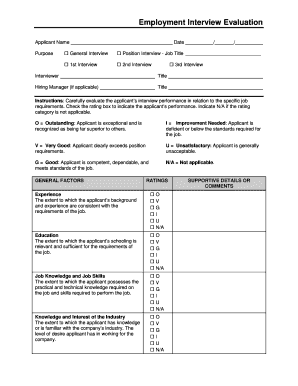
Employment Interview Evaluation Paychex Form


What is the Employment Interview Evaluation Paychex
The Employment Interview Evaluation Paychex form is a crucial document used by employers to assess candidates during the hiring process. This form helps in systematically evaluating an applicant's qualifications, skills, and fit for the position. It typically includes sections for rating various competencies, such as communication skills, problem-solving abilities, and cultural fit within the organization. By using this form, employers can ensure a standardized approach to interviews, allowing for more objective comparisons between candidates.
How to use the Employment Interview Evaluation Paychex
Using the Employment Interview Evaluation Paychex form involves several key steps. First, the interviewer should familiarize themselves with the form's structure and the criteria being evaluated. During the interview, the interviewer should take notes and rate the candidate based on the established metrics. After the interview, the completed form should be reviewed to ensure all sections are filled out accurately. This comprehensive evaluation aids in making informed hiring decisions and provides documentation for future reference.
Steps to complete the Employment Interview Evaluation Paychex
Completing the Employment Interview Evaluation Paychex form requires a systematic approach:
- Preparation: Review the form before the interview to understand the evaluation criteria.
- Conduct the Interview: Engage with the candidate, asking questions that align with the evaluation metrics.
- Record Observations: Take detailed notes during the interview, focusing on the candidate's responses and behavior.
- Rate the Candidate: After the interview, use the form to assign scores based on your observations.
- Review and Finalize: Ensure all sections are completed and the form is signed, if necessary.
Legal use of the Employment Interview Evaluation Paychex
The Employment Interview Evaluation Paychex form must be used in compliance with relevant employment laws and regulations. This includes adhering to anti-discrimination laws, ensuring that the evaluation criteria are job-related and consistent for all candidates. Proper documentation of the evaluation process can protect employers from potential legal challenges by demonstrating that hiring decisions are based on objective criteria rather than subjective biases.
Key elements of the Employment Interview Evaluation Paychex
Several key elements are essential for the Employment Interview Evaluation Paychex form:
- Candidate Information: Basic details about the applicant, including name and position applied for.
- Evaluation Criteria: Specific areas of assessment, such as skills, experience, and cultural fit.
- Rating Scale: A consistent scale for scoring each criterion, often ranging from one to five.
- Comments Section: Space for interviewers to provide qualitative feedback on the candidate's performance.
- Interviewer Signature: A signature line to validate the form and confirm the evaluation was conducted.
Examples of using the Employment Interview Evaluation Paychex
Employers can utilize the Employment Interview Evaluation Paychex form in various scenarios. For instance, a hiring manager may use it during a series of interviews for a specific role to compare candidates effectively. Additionally, it can serve as a reference tool for performance reviews, helping to track the progress of new hires against initial evaluations. By consistently applying this form across different hiring processes, organizations can enhance their recruitment strategies and maintain a high standard of candidate assessment.
Quick guide on how to complete employment interview evaluation paychex
Effortlessly Prepare Employment Interview Evaluation Paychex on Any Device
Digital document management has gained popularity among businesses and individuals. It serves as an ideal eco-friendly substitute for traditional printed and signed documents, allowing you to locate the necessary form and securely keep it online. airSlate SignNow equips you with all the essential tools to swiftly create, edit, and electronically sign your documents without interruptions. Manage Employment Interview Evaluation Paychex on any device using airSlate SignNow's Android or iOS applications and streamline any document-related task today.
The easiest way to modify and electronically sign Employment Interview Evaluation Paychex with ease
- Obtain Employment Interview Evaluation Paychex and then click Get Form to begin.
- Utilize the tools we provide to complete your form.
- Mark important sections of the documents or redact sensitive information with tools available through airSlate SignNow specifically designed for this purpose.
- Create your signature using the Sign tool, which takes mere seconds and has the same legal validity as a conventional wet ink signature.
- Verify the details and then click the Done button to save your changes.
- Select how you wish to send your form, whether by email, text message (SMS), invite link, or download it to your computer.
Eliminate concerns about lost or misplaced documents, tedious form searching, or mistakes requiring the printing of new document copies. airSlate SignNow meets your document management needs with just a few clicks from any device you prefer. Adjust and electronically sign Employment Interview Evaluation Paychex while ensuring excellent communication throughout the form preparation process with airSlate SignNow.
Create this form in 5 minutes or less
Create this form in 5 minutes!
How to create an eSignature for the employment interview evaluation paychex
How to create an electronic signature for a PDF online
How to create an electronic signature for a PDF in Google Chrome
How to create an e-signature for signing PDFs in Gmail
How to create an e-signature right from your smartphone
How to create an e-signature for a PDF on iOS
How to create an e-signature for a PDF on Android
People also ask
-
What is the Employment Interview Evaluation Paychex feature?
The Employment Interview Evaluation Paychex feature allows businesses to assess candidates effectively using customizable evaluation forms. This streamlined process not only saves time but also enhances the quality of hiring decisions. Utilizing this feature helps ensure that all evaluations are consistent and relevant to your specific needs.
-
How much does Employment Interview Evaluation Paychex cost?
Pricing for the Employment Interview Evaluation Paychex feature varies based on the selected package and the number of users. Users can choose a plan that fits their budget and needs, making it a cost-effective solution for businesses of all sizes. For detailed pricing information, interested customers should visit our pricing page or contact our sales team.
-
What are the key benefits of using Employment Interview Evaluation Paychex?
Using Employment Interview Evaluation Paychex provides numerous benefits, such as improved candidate assessment, streamlined hiring processes, and enhanced collaboration among hiring teams. This feature helps eliminate bias in evaluations and ensures that candidates are evaluated based on relevant criteria. Ultimately, it aids in making more informed hiring decisions.
-
Can Employment Interview Evaluation Paychex be integrated with other systems?
Yes, Employment Interview Evaluation Paychex can be seamlessly integrated with various HR management and applicant tracking systems. These integrations help businesses streamline their hiring processes and ensure that all candidate information is centralized. This interoperability enhances overall efficiency and user experience.
-
Is Employment Interview Evaluation Paychex easy to use?
Absolutely! Employment Interview Evaluation Paychex is designed to be user-friendly, allowing users to create and manage evaluations with ease. With an intuitive interface and guided workflows, even those with limited technical skills can navigate the feature confidently. This simplicity encourages adoption across teams.
-
What types of evaluation forms can be created with Employment Interview Evaluation Paychex?
With Employment Interview Evaluation Paychex, users can create various types of evaluation forms tailored to specific job roles and requirements. These forms can include rating scales, open-ended questions, and specific criteria relevant to the position. Customizing evaluations ensures that all aspects of the candidate's qualifications are thoroughly examined.
-
How does Employment Interview Evaluation Paychex improve the hiring process?
Employment Interview Evaluation Paychex improves the hiring process by providing a structured evaluation framework that enhances consistency in candidate assessments. This feature allows hiring teams to score and comment on their interviews objectively. Consequently, businesses benefit from a more efficient and effective hiring strategy.
Get more for Employment Interview Evaluation Paychex
- Form 5practice agreement oklahoma gov
- Form 1041 t allocation of estimated tax payments to beneficiaries under code section 643g 793575050
- Form 4137 social security and medicare tax on unreported tip income 793575115
- Form 720 x the ultimate guide to tax return amendment
- Form 990 schedule h instructions hospitals
- Instructions for schedule b form 941
- Scannable copy a for filing go to irs online ordering for information returns and
- Form 1040 es 774428852
Find out other Employment Interview Evaluation Paychex
- Sign Nebraska Residential lease agreement form Online
- Sign New Hampshire Residential lease agreement form Safe
- Help Me With Sign Tennessee Residential lease agreement
- Sign Vermont Residential lease agreement Safe
- Sign Rhode Island Residential lease agreement form Simple
- Can I Sign Pennsylvania Residential lease agreement form
- Can I Sign Wyoming Residential lease agreement form
- How Can I Sign Wyoming Room lease agreement
- Sign Michigan Standard rental agreement Online
- Sign Minnesota Standard residential lease agreement Simple
- How To Sign Minnesota Standard residential lease agreement
- Sign West Virginia Standard residential lease agreement Safe
- Sign Wyoming Standard residential lease agreement Online
- Sign Vermont Apartment lease contract Online
- Sign Rhode Island Tenant lease agreement Myself
- Sign Wyoming Tenant lease agreement Now
- Sign Florida Contract Safe
- Sign Nebraska Contract Safe
- How To Sign North Carolina Contract
- How Can I Sign Alabama Personal loan contract template