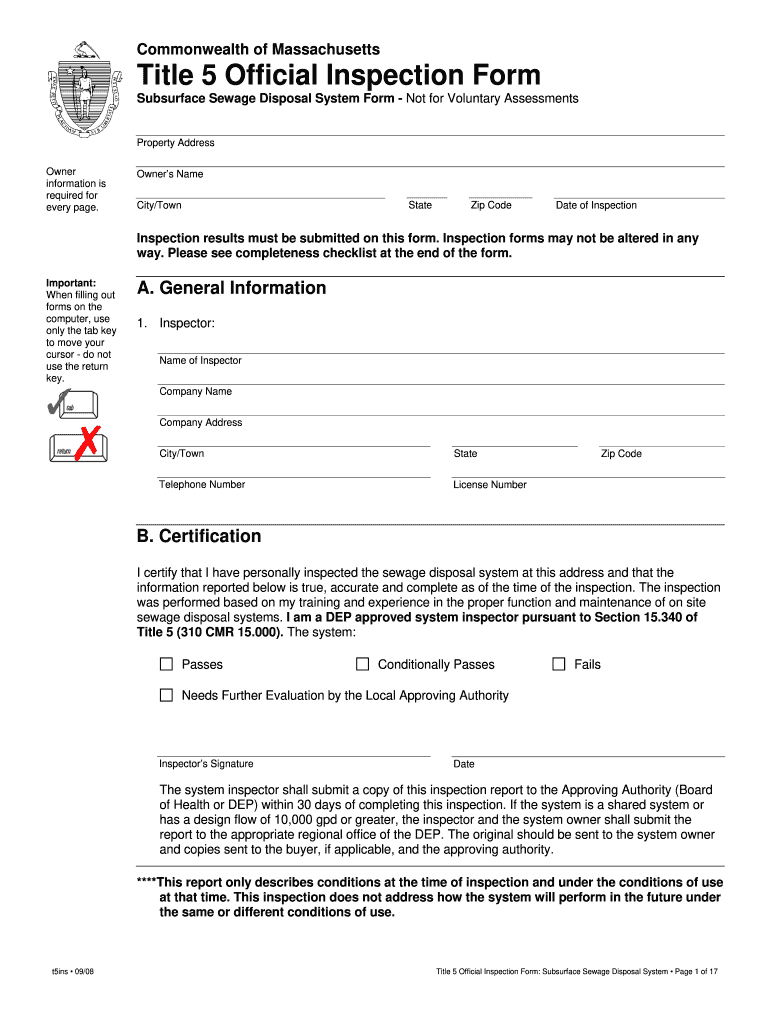
Title 5 Official Inspection Form 2008


What is the Title 5 Official Inspection Form
The Title 5 Official Inspection Form is a critical document used in the United States to ensure compliance with environmental regulations regarding wastewater management. This form is primarily utilized by local health departments and regulatory agencies to assess the suitability of septic systems and other wastewater treatment facilities. It serves as a formal record of inspections conducted to evaluate the condition and functionality of these systems, ensuring they meet established health and safety standards.
How to use the Title 5 Official Inspection Form
Using the Title 5 Official Inspection Form involves several key steps. First, the form must be completed by a licensed inspector who is knowledgeable about local regulations and requirements. The inspector will assess the wastewater system, documenting findings related to its condition, capacity, and compliance with applicable laws. Once completed, the form should be submitted to the relevant local health department or regulatory agency, often accompanied by additional documentation such as photographs or diagrams of the system.
Steps to complete the Title 5 Official Inspection Form
Completing the Title 5 Official Inspection Form requires careful attention to detail. Here are the essential steps:
- Gather necessary information about the property and the wastewater system.
- Conduct a thorough inspection of the system, noting any issues or areas of concern.
- Fill out the form accurately, ensuring all sections are completed as required.
- Attach any supporting documents, such as photographs or maintenance records.
- Submit the completed form to the appropriate local authority.
Key elements of the Title 5 Official Inspection Form
The Title 5 Official Inspection Form includes several key elements that are essential for a comprehensive evaluation. These elements typically cover:
- Property details, including address and owner information.
- Type and location of the wastewater system.
- Inspection findings, including system condition and any observed deficiencies.
- Recommendations for repairs or maintenance, if necessary.
- Signature of the inspector, confirming the accuracy of the report.
Legal use of the Title 5 Official Inspection Form
The Title 5 Official Inspection Form is legally binding when completed by a licensed inspector. It serves as an official record that can be referenced in legal proceedings or compliance checks. Proper use of this form ensures that property owners adhere to local health regulations, helping to prevent potential legal issues related to wastewater management. Compliance with the form's requirements is crucial for maintaining public health and safety standards.
Form Submission Methods
The Title 5 Official Inspection Form can typically be submitted through various methods, depending on local regulations. Common submission methods include:
- Online submission via the local health department's website.
- Mailing a physical copy to the appropriate regulatory agency.
- In-person submission at designated offices or during scheduled inspections.
Quick guide on how to complete title 5 official inspection form
Complete Title 5 Official Inspection Form effortlessly on any device
Digital document management has gained popularity among businesses and individuals. It serves as an ideal eco-friendly alternative to conventional printed and signed documents, allowing you to locate the appropriate form and securely retain it online. airSlate SignNow provides you with all the tools necessary to create, modify, and eSign your documents quickly and without delays. Manage Title 5 Official Inspection Form on any platform using airSlate SignNow Android or iOS applications and simplify any document-related process today.
How to modify and eSign Title 5 Official Inspection Form with ease
- Obtain Title 5 Official Inspection Form and click Get Form to begin.
- Make use of the tools provided to complete your form.
- Emphasize important sections of your documents or redact sensitive information with the tools that airSlate SignNow offers specifically for that purpose.
- Create your signature with the Sign feature, which takes mere moments and bears the same legal validity as a conventional wet ink signature.
- Review all the details and click the Done button to save your changes.
- Choose how you wish to send your form, whether by email, SMS, or invitation link, or download it to your computer.
Eliminate worries about lost or misplaced documents, arduous form searching, or errors that necessitate printing additional document copies. airSlate SignNow meets all your document management needs in just a few clicks from any device you prefer. Modify and eSign Title 5 Official Inspection Form to ensure effective communication at every stage of your form preparation process with airSlate SignNow.
Create this form in 5 minutes or less
Find and fill out the correct title 5 official inspection form
Create this form in 5 minutes!
How to create an eSignature for the title 5 official inspection form
The best way to generate an eSignature for your PDF document online
The best way to generate an eSignature for your PDF document in Google Chrome
How to make an electronic signature for signing PDFs in Gmail
The best way to create an electronic signature right from your smart phone
How to create an electronic signature for a PDF document on iOS
The best way to create an electronic signature for a PDF on Android OS
People also ask
-
What is the Title 5 Official Inspection Form?
The Title 5 Official Inspection Form is a vital document used in environmental assessments and compliance checks related to wastewater systems. It ensures that all inspections are conducted thoroughly and in accordance with established regulations. Using airSlate SignNow allows for easy electronic signatures, making the entire process more efficient.
-
How does airSlate SignNow help with the Title 5 Official Inspection Form?
airSlate SignNow streamlines the preparation, signing, and storage of the Title 5 Official Inspection Form. It offers a user-friendly interface that simplifies document management, ensuring that forms can be completed electronically and securely. This not only saves time but also enhances accuracy in the inspection process.
-
What features does airSlate SignNow offer for the Title 5 Official Inspection Form?
airSlate SignNow includes features such as customizable templates, automated workflows, and real-time notifications for the Title 5 Official Inspection Form. Additionally, users can integrate it with other applications, enhancing usability. These features help maintain compliance and improve overall operational efficiency.
-
Is there any pricing information for airSlate SignNow for the Title 5 Official Inspection Form?
Yes, airSlate SignNow offers flexible pricing plans that cater to different business sizes and needs. Each plan includes access to features necessary for managing the Title 5 Official Inspection Form. You can choose a plan that fits your organization's budget while ensuring efficient document handling.
-
How secure is the Title 5 Official Inspection Form when using airSlate SignNow?
Security is a top priority for airSlate SignNow. The platform employs advanced encryption and secure storage solutions for the Title 5 Official Inspection Form. This ensures that all sensitive information remains confidential and protected from unauthorized access.
-
Can the Title 5 Official Inspection Form be integrated with other software?
Yes, airSlate SignNow allows for seamless integration with a variety of other software, facilitating easier management of the Title 5 Official Inspection Form. By connecting with systems such as customer relationship management (CRM) tools or cloud services, you can enhance your workflow and improve data accessibility.
-
What are the benefits of using airSlate SignNow for the Title 5 Official Inspection Form?
Using airSlate SignNow for the Title 5 Official Inspection Form provides numerous benefits including increased efficiency, reduced paperwork, and improved compliance tracking. The ability to eSign documents accelerates the review process, ensuring quicker turnarounds for compliance checks. This ultimately contributes to smoother operational workflows.
Get more for Title 5 Official Inspection Form
Find out other Title 5 Official Inspection Form
- Electronic signature Alaska Medical Records Release Mobile
- Electronic signature California Medical Records Release Myself
- Can I Electronic signature Massachusetts Medical Records Release
- How Do I Electronic signature Michigan Medical Records Release
- Electronic signature Indiana Membership Agreement Easy
- How Can I Electronic signature New Jersey Medical Records Release
- Electronic signature New Mexico Medical Records Release Easy
- How Can I Electronic signature Alabama Advance Healthcare Directive
- How Do I Electronic signature South Carolina Advance Healthcare Directive
- eSignature Kentucky Applicant Appraisal Form Evaluation Later
- Electronic signature Colorado Client and Developer Agreement Later
- Electronic signature Nevada Affiliate Program Agreement Secure
- Can I Electronic signature Pennsylvania Co-Branding Agreement
- Can I Electronic signature South Dakota Engineering Proposal Template
- How Do I Electronic signature Arizona Proforma Invoice Template
- Electronic signature California Proforma Invoice Template Now
- Electronic signature New York Equipment Purchase Proposal Now
- How Do I Electronic signature New York Proforma Invoice Template
- How Can I Electronic signature Oklahoma Equipment Purchase Proposal
- Can I Electronic signature New Jersey Agreement