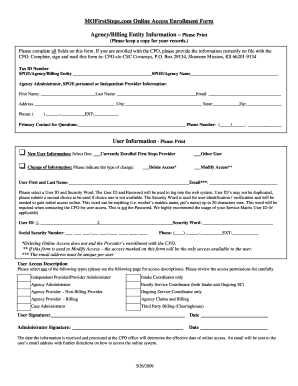
Missouri First Steps Enrollment Forms


What is the Missouri First Steps Enrollment Forms
The Missouri First Steps Enrollment Forms are essential documents for providers participating in the First Steps program, which offers early intervention services for children with developmental delays. These forms enable service providers to enroll in the program, ensuring they meet the necessary requirements to deliver quality care and support to eligible children and their families.
How to use the Missouri First Steps Enrollment Forms
To effectively use the Missouri First Steps Enrollment Forms, providers must first complete all required sections accurately. This includes providing personal and professional information, verifying qualifications, and ensuring compliance with state regulations. After filling out the forms, providers should submit them through the designated channels, which may include online submission or mailing to the appropriate state department.
Steps to complete the Missouri First Steps Enrollment Forms
Completing the Missouri First Steps Enrollment Forms involves several key steps:
- Gather all necessary documentation, including proof of qualifications and identification.
- Fill out the enrollment forms with accurate and complete information.
- Review the forms for any errors or omissions.
- Submit the completed forms through the recommended submission method.
Following these steps ensures that the enrollment process is smooth and efficient, minimizing potential delays in service provision.
Legal use of the Missouri First Steps Enrollment Forms
The legal use of the Missouri First Steps Enrollment Forms is governed by state regulations and compliance standards. These forms must be filled out accurately to be considered valid. Electronic submissions are legally binding as long as they meet the requirements set forth by the ESIGN Act and UETA. Providers should ensure they use a secure platform for submission to protect sensitive information.
Eligibility Criteria
Eligibility to enroll as a provider in the Missouri First Steps program requires meeting specific criteria. Providers must possess relevant qualifications, such as licenses or certifications in their field. Additionally, they must demonstrate a commitment to delivering high-quality early intervention services. Understanding these criteria is crucial for successful enrollment.
Required Documents
When completing the Missouri First Steps Enrollment Forms, several documents are required to support the application. These typically include:
- Proof of professional qualifications, such as degrees or certifications.
- Identification documents, such as a driver's license or social security card.
- Background check results, if applicable.
Having these documents ready will streamline the enrollment process and ensure compliance with state requirements.
Quick guide on how to complete missouri first steps enrollment forms
Complete Missouri First Steps Enrollment Forms effortlessly on any gadget
Online document management has surged in popularity among businesses and individuals alike. It offers an ideal eco-friendly alternative to traditional printed and signed documents, enabling you to access the necessary form and securely store it online. airSlate SignNow equips you with all the tools required to create, modify, and eSign your files promptly without any holdups. Handle Missouri First Steps Enrollment Forms on any system with airSlate SignNow’s Android or iOS applications and simplify any document-related process today.
How to alter and eSign Missouri First Steps Enrollment Forms with ease
- Locate Missouri First Steps Enrollment Forms and then click Get Form to begin.
- Use the tools we provide to fill out your form.
- Emphasize relevant sections of the documents or obscure sensitive details with tools that airSlate SignNow offers specifically for that purpose.
- Create your eSignature using the Sign tool, which takes just seconds and holds the same legal validity as a conventional wet ink signature.
- Review the details and then click on the Done button to save your changes.
- Select your preferred method for submitting your form, whether by email, text message (SMS), invitation link, or download it to your computer.
Stop worrying about lost or misplaced documents, tiresome form hunting, or errors that require printing new copies. airSlate SignNow meets all your document management needs in just a few clicks from any device of your choice. Modify and eSign Missouri First Steps Enrollment Forms and ensure exceptional communication at every stage of the form preparation process with airSlate SignNow.
Create this form in 5 minutes or less
Create this form in 5 minutes!
How to create an eSignature for the missouri first steps enrollment forms
How to create an electronic signature for a PDF online
How to create an electronic signature for a PDF in Google Chrome
How to create an e-signature for signing PDFs in Gmail
How to create an e-signature right from your smartphone
How to create an e-signature for a PDF on iOS
How to create an e-signature for a PDF on Android
People also ask
-
What is Missouri First Steps provider enrollment?
Missouri First Steps provider enrollment is a process that allows qualified providers to enroll in the First Steps program, which supports children with developmental delays. This enrollment is essential for providing services to eligible families in Missouri. The enrollment involves submitting necessary documentation and meeting program requirements.
-
How can airSlate SignNow assist with Missouri First Steps provider enrollment?
AirSlate SignNow simplifies the Missouri First Steps provider enrollment process by enabling providers to send and eSign documents securely. Our platform ensures all required documents are completed accurately and submitted efficiently, thus expediting the enrollment process. This helps providers focus more on delivering services rather than managing paperwork.
-
What are the costs associated with Missouri First Steps provider enrollment?
While Missouri First Steps provider enrollment itself does not have a direct cost, using airSlate SignNow for document management is a cost-effective solution. Our pricing plans are designed to suit different needs and budgets, allowing providers to access essential features without incurring high expenses. You can review our pricing pages for specific plans related to document workflows.
-
What features does airSlate SignNow offer for Missouri First Steps provider enrollment?
AirSlate SignNow offers various features such as secure eSigning, document templates, and customizable workflows to facilitate Missouri First Steps provider enrollment. Our intuitive interface allows users to create, manage, and track documents easily. Additionally, integration with cloud storage solutions keeps all necessary documents organized and accessible.
-
How long does the Missouri First Steps provider enrollment process take?
The duration of Missouri First Steps provider enrollment varies depending on the completeness of submitted documents. Using airSlate SignNow can signNowly reduce processing time through efficient document management and eSigning. With our platform, you can swiftly navigate through the enrollment requirements and minimize delays in starting your service offerings.
-
What benefits does eSigning provide for Missouri First Steps provider enrollment?
eSigning with airSlate SignNow enhances the Missouri First Steps provider enrollment process by providing a fast, secure way to sign documents electronically. This eliminates the need for physical signatures and reduces paperwork, allowing for immediate processing. Additionally, electronic signatures are legally binding and compliant, ensuring the integrity of your enrollment.
-
Can airSlate SignNow integrate with other tools needed for Missouri First Steps provider enrollment?
Yes, airSlate SignNow seamlessly integrates with various tools and applications that support Missouri First Steps provider enrollment. Our platform can connect with cloud storage services, CRM systems, and other essential software to streamline your workflow. This integration facilitates document sharing and collaborates effectively with your existing business processes.
Get more for Missouri First Steps Enrollment Forms
- Ca owner llc form
- Lenders objection to bond construction liens individuals california form
- Quitclaim deed from corporation to corporation california form
- Ca corporation form
- Affidavit of medical doctor as to incapacity of person in order for power of attorney to become effective form
- Ca business llc form
- Ca notice increase form
- Quitclaim deed from corporation to two individuals california form
Find out other Missouri First Steps Enrollment Forms
- Sign Texas Shareholder Agreement Template Now
- Sign Wisconsin Shareholder Agreement Template Simple
- Sign Nebraska Strategic Alliance Agreement Easy
- Sign Nevada Strategic Alliance Agreement Online
- How To Sign Alabama Home Repair Contract
- Sign Delaware Equipment Rental Agreement Template Fast
- Sign Nevada Home Repair Contract Easy
- Sign Oregon Construction Contract Template Online
- Sign Wisconsin Construction Contract Template Simple
- Sign Arkansas Business Insurance Quotation Form Now
- Sign Arkansas Car Insurance Quotation Form Online
- Can I Sign California Car Insurance Quotation Form
- Sign Illinois Car Insurance Quotation Form Fast
- Can I Sign Maryland Car Insurance Quotation Form
- Sign Missouri Business Insurance Quotation Form Mobile
- Sign Tennessee Car Insurance Quotation Form Online
- How Can I Sign Tennessee Car Insurance Quotation Form
- Sign North Dakota Business Insurance Quotation Form Online
- Sign West Virginia Car Insurance Quotation Form Online
- Sign Wisconsin Car Insurance Quotation Form Online