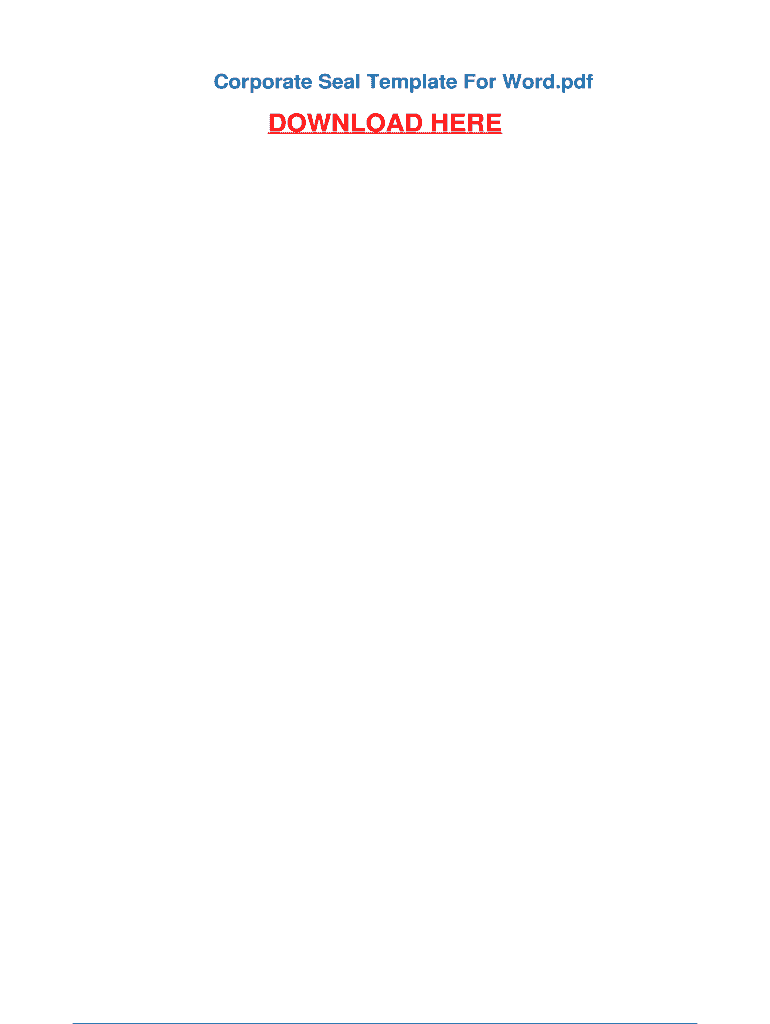
Corporate Seal Template Form


What is the Corporate Seal Template
The corporate seal template is a formal document used by businesses to create an official seal that represents the company. This seal is often required for various legal documents, contracts, and agreements, signifying authenticity and approval. The template typically includes the company name, state of incorporation, and the year of establishment. It serves as a vital tool for ensuring that documents are recognized as legitimate and binding in the eyes of the law.
How to Use the Corporate Seal Template
Using a corporate seal template involves a few straightforward steps. First, download the template in a compatible format, such as Word. Next, customize the template by adding your company’s name, address, and any other relevant details. Once completed, print the seal on a suitable medium, such as paper or cardstock. Finally, affix the seal to the necessary documents, ensuring that it is clearly visible and positioned appropriately to denote authenticity.
Key Elements of the Corporate Seal Template
A well-designed corporate seal template should include several key elements to ensure its effectiveness. These elements typically consist of:
- Company Name: Clearly displayed at the center or top of the seal.
- State of Incorporation: Indicates where the business is legally registered.
- Year of Establishment: Shows when the company was founded.
- Design Elements: May include borders, logos, or other graphics that enhance the seal's appearance.
Legal Use of the Corporate Seal Template
The legal use of a corporate seal template is essential for ensuring that documents are executed properly. In many states, affixing a corporate seal to a document signifies that it has been approved by the company’s board of directors or authorized personnel. This can be particularly important for contracts, real estate transactions, and other formal agreements. It is advisable to consult legal counsel to understand the specific requirements and implications of using a corporate seal in your jurisdiction.
Steps to Complete the Corporate Seal Template
Completing a corporate seal template involves several steps to ensure accuracy and compliance. Begin by downloading the template and opening it in a word processing program. Fill in the necessary fields with your company’s information, ensuring that all details are correct. After customization, review the template for any errors. Once satisfied, print the seal on high-quality paper. Finally, sign and date the document where the seal will be applied, ensuring that the seal is affixed in a manner that is clear and legible.
Examples of Using the Corporate Seal Template
Corporate seal templates can be used in various scenarios, including:
- Signing contracts and agreements to validate their authenticity.
- Affixing to official documents such as bylaws or resolutions.
- Using on certificates of incorporation or other legal filings.
- Applying to financial documents to signify approval by company executives.
Quick guide on how to complete corporate seal template for word pdfsdocumentscom
Complete Corporate Seal Template effortlessly on any device
Web-based document management has become increasingly popular with businesses and individuals. It offers an ideal eco-friendly substitute for conventional printed and signed documents, as you can easily find the correct form and safely store it online. airSlate SignNow equips you with all the tools you need to create, edit, and eSign your documents quickly and without delays. Manage Corporate Seal Template on any device using airSlate SignNow Android or iOS applications and simplify any document-related task today.
How to modify and eSign Corporate Seal Template with ease
- Find Corporate Seal Template and click Get Form to commence.
- Utilize the tools we offer to complete your document.
- Highlight signNow sections of the documents or obscure sensitive information with tools that airSlate SignNow provides specifically for that purpose.
- Create your signature using the Sign tool, which takes mere seconds and carries the same legal validity as a traditional ink signature.
- Review all the details and then click on the Done button to save your modifications.
- Select your preferred method of delivering your form, whether by email, text message (SMS), or invitation link, or download it to your computer.
Say goodbye to misplaced documents, tedious form searches, or mistakes that necessitate printing new document copies. airSlate SignNow meets your document management needs in just a few clicks from any device you choose. Modify and eSign Corporate Seal Template and guarantee exceptional communication at every stage of your form preparation process with airSlate SignNow.
Create this form in 5 minutes or less
FAQs
-
How can I make it easier for users to fill out a form on mobile apps?
I’ll tell you a secret - you can thank me later for this.If you want to make the form-filling experience easy for a user - make sure that you have a great UI to offer.Everything boils down to UI at the end.Axonator is one of the best mobile apps to collect data since it offers powerful features bundled with a simple UI.The problem with most of the mobile form apps is that they are overloaded with features that aren’t really necessary.The same doesn’t hold true for Axonator. It has useful features but it is very unlikely that the user will feel overwhelmed in using them.So, if you are inclined towards having greater form completion rates for your survey or any data collection projects, then Axonator is the way to go.Apart from that, there are other features that make the data collection process faster like offline data collection, rich data capture - audio, video, images, QR code & barcode data capture, live location & time capture, and more!Check all the features here!You will be able to complete more surveys - because productivity will certainly shoot up.Since you aren’t using paper forms, errors will drop signNowly.The cost of the paper & print will be saved - your office expenses will drop dramatically.No repeat work. No data entry. Time & money saved yet again.Analytics will empower you to make strategic decisions and explore new revenue opportunities.The app is dirt-cheap & you don’t any training to use the app. They come in with a smooth UI. Forget using, even creating forms for your apps is easy on the platform. Just drag & drop - and it’s ready for use. Anyone can build an app under hours.
-
How do I fill out the SS-4 form for a new Delaware C-Corp to get an EIN?
You indicate this is a Delaware C Corp so check corporation and you will file Form 1120.Check that you are starting a new corporation.Date business started is the date you actually started the business. Typically you would look on the paperwork from Delaware and put the date of incorporation.December is the standard closing month for most corporations. Unless you have a signNow business reason to pick a different month use Dec.If you plan to pay yourself wages put one. If you don't know put zero.Unless you are fairly sure you will owe payroll taxes the first year check that you will not have payroll or check that your liability will be less than $1,000. Anything else and the IRS will expect you to file quarterly payroll tax returns.Indicate the type of SaaS services you will offer.
-
How do I respond to a request for a restraining order? Do I need to fill out a form?
As asked of me specifically;The others are right, you will likely need a lawyer. But to answer your question, there is a response form to respond to a restraining order or order of protection. Worst case the form is available at the courthouse where your hearing is set to be heard in, typically at the appropriate clerk's window, which may vary, so ask any of the clerk's when you get there.You only have so many days to respond, and it will specify in the paperwork.You will also have to appear in court on the date your hearing is scheduled.Most courts have a department that will help you respond to forms at no cost. I figure you are asking because you can't afford an attorney which is completely understandable.The problem is that if you aren't represented and the other person is successful in getting a temporary restraining order made permanent in the hearing you will not be allowed at any of the places the petitioner goes, without risking arrest.I hope this helps.Not given as legal advice-
Create this form in 5 minutes!
How to create an eSignature for the corporate seal template for word pdfsdocumentscom
How to generate an electronic signature for your Corporate Seal Template For Word Pdfsdocumentscom online
How to make an electronic signature for the Corporate Seal Template For Word Pdfsdocumentscom in Google Chrome
How to generate an electronic signature for signing the Corporate Seal Template For Word Pdfsdocumentscom in Gmail
How to make an eSignature for the Corporate Seal Template For Word Pdfsdocumentscom straight from your mobile device
How to generate an eSignature for the Corporate Seal Template For Word Pdfsdocumentscom on iOS devices
How to make an eSignature for the Corporate Seal Template For Word Pdfsdocumentscom on Android devices
People also ask
-
What is a corporate seal template word?
A corporate seal template word is a customizable document format that allows businesses to create a professional seal for legal and formal documents. This template ensures that your documents are properly branded and recognized, enhancing their legitimacy. Using airSlate SignNow, you can easily generate, customize, and insert your corporate seal into various documents.
-
How can I create a corporate seal template word using airSlate SignNow?
Creating a corporate seal template word with airSlate SignNow is straightforward. You can start by selecting one of our pre-designed templates or create one from scratch. Our intuitive interface makes it easy to customize the seal to match your brand identity, ensuring consistent use across all your formal documents.
-
What are the benefits of using a corporate seal template word?
Using a corporate seal template word provides several advantages, including enhanced professionalism and legal validity of your documents. It helps establish your business's credibility and can streamline the document signing process. Furthermore, airSlate SignNow’s templates save time and reduce errors, making document management more efficient.
-
Is there a cost associated with the corporate seal template word in airSlate SignNow?
Yes, using the corporate seal template word is part of our pricing plans at airSlate SignNow. We offer various subscription options to cater to different business sizes and needs. You can choose a plan that includes access to templates, eSigning capabilities, and additional features to enhance your document workflows.
-
Can I integrate the corporate seal template word with other tools?
Absolutely! airSlate SignNow allows seamless integrations with various popular business applications. Whether you use CRM, accounting, or project management tools, you can easily connect your corporate seal template word with these platforms to streamline your document processes and enhance efficiency.
-
Are there any customization options for the corporate seal template word?
Yes, the corporate seal template word in airSlate SignNow offers extensive customization options. You can modify the design, text, and color schemes to align with your company's branding. This flexibility ensures that your corporate seal meets all your specific requirements while maintaining a professional appearance.
-
What types of documents can I use the corporate seal template word on?
You can use the corporate seal template word on a wide range of official documents including contracts, agreements, and corporate resolutions. This versatility ensures that any important documentation bears your corporate identity and seal. airSlate SignNow facilitates the easy insertion of your custom seal into various document types for added credibility.
Get more for Corporate Seal Template
- Associated employers exemption allocation form
- Kotak common application form
- Montgomery county jurisdictional addendum to sales contract form
- Construction change directive form
- 877 824 1411 form
- Vibra steamer manual ldjldylds v2 85 05 vibra steamer manual form
- Notary certificate annuities form
- Friends and family loan agreement template form
Find out other Corporate Seal Template
- eSignature Real Estate Form Louisiana Simple
- eSignature Louisiana Real Estate LLC Operating Agreement Myself
- Can I eSignature Louisiana Real Estate Quitclaim Deed
- eSignature Hawaii Sports Living Will Safe
- eSignature Hawaii Sports LLC Operating Agreement Myself
- eSignature Maryland Real Estate Quitclaim Deed Secure
- eSignature Idaho Sports Rental Application Secure
- Help Me With eSignature Massachusetts Real Estate Quitclaim Deed
- eSignature Police Document Florida Easy
- eSignature Police Document Florida Safe
- How Can I eSignature Delaware Police Living Will
- eSignature Michigan Real Estate LLC Operating Agreement Mobile
- eSignature Georgia Police Last Will And Testament Simple
- How To eSignature Hawaii Police RFP
- Can I eSignature Minnesota Real Estate Warranty Deed
- How Do I eSignature Indiana Police Lease Agreement Form
- eSignature Police PPT Kansas Free
- How Can I eSignature Mississippi Real Estate Rental Lease Agreement
- How Do I eSignature Kentucky Police LLC Operating Agreement
- eSignature Kentucky Police Lease Termination Letter Now