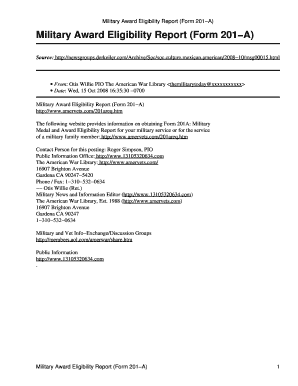
Army 201 File Example Form


What is the Army 201 File Example
The Army 201 file is a comprehensive record that contains essential information about a service member's career and personal history. This file includes various documents, such as performance evaluations, training records, and disciplinary actions. It serves as a crucial resource for personnel management within the military. The contents of a 201 file are vital for promotions, assignments, and other administrative actions, making it an essential part of a soldier's military career.
Steps to Complete the Army 201 File Example
Completing the Army 201 file involves several key steps to ensure that all necessary information is accurately recorded. First, gather all relevant documents, including performance evaluations, training certificates, and any disciplinary records. Next, organize these documents chronologically to provide a clear timeline of the service member's career. After organizing, fill out the necessary forms, ensuring that all information is complete and accurate. Finally, review the entire file for any missing documents or errors before submission to the appropriate personnel office.
Legal Use of the Army 201 File Example
The Army 201 file is legally recognized as a valid documentation tool within military and administrative procedures. It must comply with the regulations set forth by military law and the Department of Defense. This compliance ensures that the information contained within the file is accurate and can be used for official purposes, such as evaluations and legal proceedings. Proper handling and storage of the 201 file are essential to maintain its integrity and legal standing.
Key Elements of the Army 201 File Example
Several key elements are essential to include in the Army 201 file to ensure it serves its purpose effectively. These elements typically include:
- Personal Information: Full name, Social Security number, and contact details.
- Service Record: Dates of service, rank, and duty assignments.
- Performance Evaluations: Annual evaluations and commendations.
- Training Records: Certificates of completed training and courses.
- Disciplinary Actions: Any records of disciplinary measures taken.
How to Obtain the Army 201 File Example
To obtain a copy of the Army 201 file, service members or authorized personnel can request it through their unit's personnel office. The request typically involves submitting a form that identifies the individual and specifies the documents needed. In some cases, service members may also access their files through the Army's online personnel management systems. It is important to ensure that all requests comply with privacy regulations and military protocols.
Examples of Using the Army 201 File Example
The Army 201 file can be utilized in various scenarios, such as:
- Promotion Boards: The file is reviewed to assess eligibility for promotion based on performance and qualifications.
- Transfer Requests: When a service member requests a transfer, the file provides necessary background information for the decision-making process.
- Retirement Applications: The file is essential in evaluating a service member's career for retirement benefits and entitlements.
Quick guide on how to complete army 201 file example
Effortlessly prepare Army 201 File Example on any device
Digital document management has become increasingly popular among businesses and individuals. It offers an excellent environmentally friendly alternative to conventional printed and signed documents, allowing you to access the correct form and securely store it online. airSlate SignNow equips you with all the resources necessary to create, modify, and eSign your documents quickly without delays. Manage Army 201 File Example on any platform using the airSlate SignNow Android or iOS applications and enhance any document-centric process today.
The simplest way to modify and eSign Army 201 File Example with ease
- Locate Army 201 File Example and click on Get Form to begin.
- Utilize the tools we provide to complete your document.
- Highlight pertinent sections of the documents or redact sensitive information with tools specifically designed for that purpose by airSlate SignNow.
- Generate your eSignature using the Sign tool, which takes just seconds and carries the same legal significance as a traditional signed signature.
- Confirm all the details and click on the Done button to save your modifications.
- Choose how you would like to send your form: via email, SMS, invite link, or download it to your computer.
Eliminate concerns about lost or misplaced documents, tedious form searching, and mistakes that necessitate printing new copies. airSlate SignNow addresses your document management needs in just a few clicks from your preferred device. Edit and eSign Army 201 File Example to ensure exceptional communication at every stage of the form preparation process with airSlate SignNow.
Create this form in 5 minutes or less
Create this form in 5 minutes!
How to create an eSignature for the army 201 file example
How to create an electronic signature for a PDF online
How to create an electronic signature for a PDF in Google Chrome
How to create an e-signature for signing PDFs in Gmail
How to create an e-signature right from your smartphone
How to create an e-signature for a PDF on iOS
How to create an e-signature for a PDF on Android
People also ask
-
What is a 201 file sample and how is it used in airSlate SignNow?
A 201 file sample is a specific document format that can be utilized for eSigning within airSlate SignNow. This format allows users to create, sign, and manage documents efficiently. By using a 201 file sample, businesses can streamline processes and improve document accuracy.
-
How much does it cost to use airSlate SignNow for handling 201 file samples?
The pricing for airSlate SignNow varies based on the plan you choose, but it offers competitive rates that cater to different business sizes. Regardless of the package, you'll find that handling 201 file samples remains cost-effective. Interested users should check the pricing page for the latest offers and plans.
-
What features does airSlate SignNow offer for managing 201 file samples?
airSlate SignNow offers comprehensive features for managing 201 file samples, including customizable templates, real-time tracking, and bulk sending capabilities. These features improve efficiency and reduce manual errors. Users can also integrate with other tools, enhancing their document management processes.
-
Can I integrate airSlate SignNow with other software while using 201 file samples?
Yes, airSlate SignNow allows for seamless integrations with various software platforms, making it easy to work with 201 file samples alongside your existing tools. Whether you're using CRM systems, cloud storage, or project management tools, integration helps streamline your workflow. Visit our integrations page to see the supported applications.
-
What are the benefits of using airSlate SignNow for 201 file samples?
Using airSlate SignNow for 201 file samples can signNowly enhance your document workflow. It provides a secure environment for eSignatures, which saves time and reduces the need for physical paperwork. Additionally, users benefit from improved compliance and tracking capabilities, making the entire process more transparent.
-
Is airSlate SignNow secure for handling sensitive 201 file samples?
Absolutely, airSlate SignNow prioritizes security, offering features such as encryption and secure access controls for handling sensitive 201 file samples. These robust security measures ensure that your documents are protected throughout their lifecycle. We take compliance seriously, adhering to regulations to keep your data safe.
-
How can I get started with airSlate SignNow and 201 file samples?
Getting started with airSlate SignNow is simple! You can sign up for a free trial to explore the platform, including features for working with 201 file samples. After signing up, you can create, send, and eSign your documents easily. The intuitive interface makes onboarding a breeze!
Get more for Army 201 File Example
Find out other Army 201 File Example
- How To Integrate Sign in Banking
- How To Use Sign in Banking
- Help Me With Use Sign in Banking
- Can I Use Sign in Banking
- How Do I Install Sign in Banking
- How To Add Sign in Banking
- How Do I Add Sign in Banking
- How Can I Add Sign in Banking
- Can I Add Sign in Banking
- Help Me With Set Up Sign in Government
- How To Integrate eSign in Banking
- How To Use eSign in Banking
- How To Install eSign in Banking
- How To Add eSign in Banking
- How To Set Up eSign in Banking
- How To Save eSign in Banking
- How To Implement eSign in Banking
- How To Set Up eSign in Construction
- How To Integrate eSign in Doctors
- How To Use eSign in Doctors