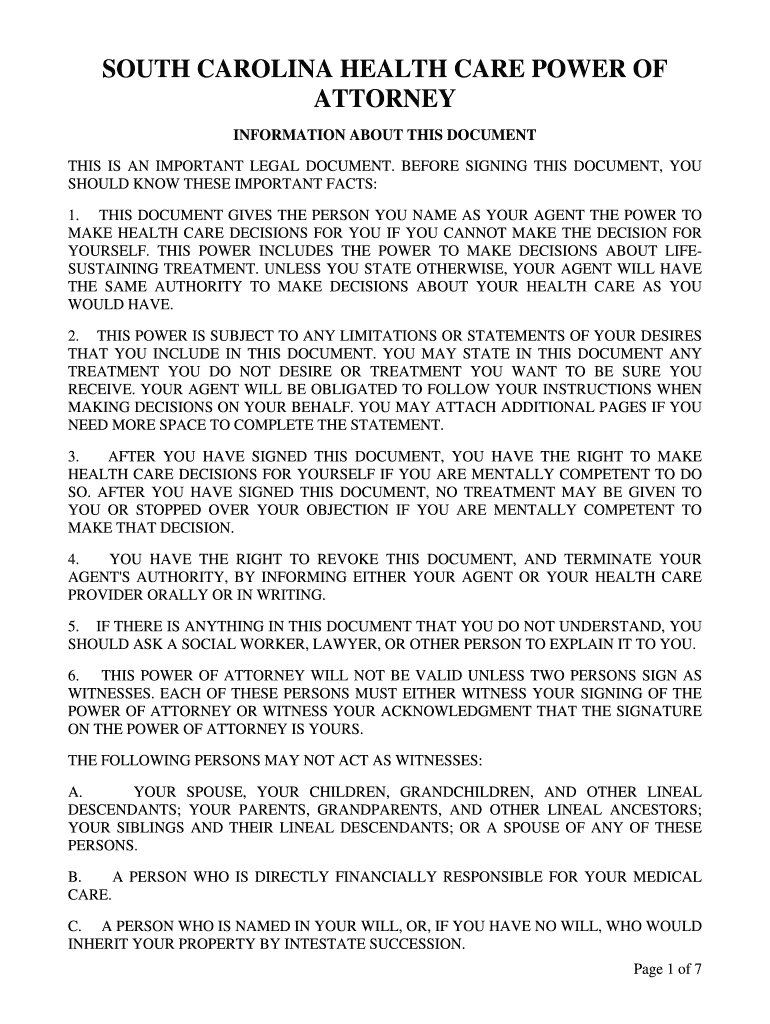
SHOULD KNOW THESE IMPORTANT FACTS Form


Key elements of the South Carolina POA
The South Carolina Power of Attorney (POA) form is a crucial legal document that allows an individual (the principal) to designate another person (the agent) to act on their behalf in financial, legal, or medical matters. Understanding the key elements of this form is essential for its effective use. The main components include:
- Principal's Information: The full name and address of the individual granting authority.
- Agent's Information: The name and address of the person being appointed to act on behalf of the principal.
- Powers Granted: A clear description of the specific powers being granted to the agent, which can include managing finances, making healthcare decisions, or selling property.
- Effective Date: Indication of when the powers become effective, whether immediately or upon a specific event, such as incapacitation.
- Signatures: The principal’s signature, along with the date, is required for the document to be legally binding. Witness signatures may also be necessary, depending on state law.
Steps to complete the South Carolina POA
Completing the South Carolina POA form requires careful attention to detail to ensure that it meets legal requirements. Here are the steps to follow:
- Gather Information: Collect all necessary information about the principal and the agent, including full names and addresses.
- Choose Powers: Decide which powers to grant the agent. This could range from financial management to healthcare decisions.
- Fill Out the Form: Complete the South Carolina POA form accurately, ensuring all required fields are filled out.
- Sign the Document: The principal must sign the form in the presence of a notary public or witnesses, as required by South Carolina law.
- Distribute Copies: Provide copies of the signed POA to the agent, relevant institutions, and keep a copy for personal records.
Legal use of the South Carolina POA
The South Carolina POA is legally recognized, provided it is executed according to state laws. To ensure its legal use, consider the following:
- Compliance with State Laws: The form must comply with South Carolina statutes regarding powers of attorney.
- Notarization: Many situations require the POA to be notarized to be considered valid.
- Revocation: The principal retains the right to revoke the POA at any time, as long as they are mentally competent.
- Limitations: The POA does not grant the agent the ability to make decisions after the principal’s death; it becomes void upon death.
State-specific rules for the South Carolina POA
Understanding state-specific rules is vital for the proper execution of the South Carolina POA. Key rules include:
- Witness Requirements: South Carolina law may require one or two witnesses when signing the POA.
- Durable Power of Attorney: If the principal wishes for the powers to remain effective even if they become incapacitated, the document must state that it is a durable power of attorney.
- Healthcare Decisions: For healthcare-related powers, the South Carolina Health Care Power of Attorney form should be used, which has specific requirements.
Examples of using the South Carolina POA
The South Carolina POA can be utilized in various scenarios, illustrating its versatility. Examples include:
- Financial Management: A principal may grant an agent authority to manage their bank accounts and pay bills if they are unable to do so.
- Real Estate Transactions: The agent can be authorized to sell or purchase property on behalf of the principal.
- Healthcare Decisions: In cases where the principal is incapacitated, the agent can make medical decisions, ensuring that the principal's wishes are honored.
Required Documents
To complete the South Carolina POA form, certain documents may be necessary. These include:
- Identification: A valid form of identification for both the principal and the agent to verify their identities.
- Proof of Residence: Documentation that confirms the principal's residency in South Carolina may be required.
- Existing Legal Documents: If the principal has previously executed any legal documents, such as a will or previous POA, these should be reviewed to avoid conflicts.
Quick guide on how to complete should know these important facts
Effortlessly prepare SHOULD KNOW THESE IMPORTANT FACTS on any device
Digital document management is increasingly favored by businesses and individuals. It offers an excellent eco-friendly alternative to conventional printed and signed documents, allowing you to locate the appropriate form and securely keep it online. airSlate SignNow provides all the tools you require to create, modify, and electronically sign your documents promptly without hassles. Manage SHOULD KNOW THESE IMPORTANT FACTS on any device using airSlate SignNow's Android or iOS applications and streamline your document-related processes today.
How to edit and eSign SHOULD KNOW THESE IMPORTANT FACTS with ease
- Obtain SHOULD KNOW THESE IMPORTANT FACTS and select Get Form to begin.
- Utilize the tools we offer to fill out your form.
- Emphasize pertinent sections of the documents or redact confidential information using tools that airSlate SignNow specifically provides for that purpose.
- Generate your electronic signature with the Sign tool, which takes only seconds and carries the same legal validity as a traditional ink signature.
- Review all the details and click on the Done button to save your modifications.
- Select how you wish to send your form, whether by email, text message (SMS), invitation link, or download it to your computer.
Say goodbye to lost or misplaced documents, tedious form searching, or errors that necessitate printing new copies. airSlate SignNow meets your document management needs in just a few clicks from any device you prefer. Edit and eSign SHOULD KNOW THESE IMPORTANT FACTS to ensure excellent communication throughout the document preparation process with airSlate SignNow.
Create this form in 5 minutes or less
Create this form in 5 minutes!
How to create an eSignature for the should know these important facts
The way to generate an eSignature for a PDF document online
The way to generate an eSignature for a PDF document in Google Chrome
How to generate an eSignature for signing PDFs in Gmail
The best way to generate an eSignature from your smart phone
The way to create an eSignature for a PDF document on iOS
The best way to generate an eSignature for a PDF file on Android OS
People also ask
-
What is sc poa and how does it work with airSlate SignNow?
SC POA, or 'sc power of attorney', is a legal document that allows individuals to delegate authority to someone else for certain actions. With airSlate SignNow, you can easily create, send, and eSign SC POA documents, ensuring that the process is both efficient and secure.
-
How does airSlate SignNow ensure the security of SC POA documents?
Security is a top priority at airSlate SignNow. Our platform uses bank-level encryption to protect SC POA documents during transmission and storage, ensuring that your sensitive information is always safe from unauthorized access.
-
What are the key features of airSlate SignNow for SC POA management?
AirSlate SignNow offers features such as customizable templates, document tracking, and collaboration tools specifically designed for SC POA management. These features streamline the signing process and enhance user experience, making document handling more efficient.
-
Is airSlate SignNow cost-effective for managing SC POA documents?
Yes, airSlate SignNow provides a cost-effective solution for managing SC POA documents. Our competitive pricing plans cater to businesses of all sizes, helping you save on legal costs while automating your document workflow.
-
Can I integrate airSlate SignNow with other tools for SC POA workflows?
Absolutely! airSlate SignNow integrates seamlessly with various applications like Google Drive, Dropbox, and CRM systems, enhancing your SC POA workflows. This ensures you can easily manage documents across platforms without any hassle.
-
How can airSlate SignNow help expedite the SC POA signing process?
AirSlate SignNow expedites the SC POA signing process through its user-friendly interface and electronic signature capabilities. Recipients can review and sign documents from any device, signNowly reducing turnaround times compared to traditional paper methods.
-
What support options are available for airSlate SignNow users dealing with SC POA?
We offer comprehensive support for airSlate SignNow users, including live chat, email assistance, and a knowledge base. Whether you have questions about SC POA documents or need help with the platform, our support team is ready to assist you.
Get more for SHOULD KNOW THESE IMPORTANT FACTS
- Request for a state fair hearing to appeal a fill and sign form
- Fin519 form fill out and sign printable pdf templatesignnow
- Attention applicants all fields with an asterisk next to the field header are required fields that must be completed form
- Phone 888 634 5227 form
- Seller disclosure statement wikipediareferencewhat is a property disclosure statementlegalmatch law form
- Nadine yates realtor memorial scholarship application form
- Get the free missouri real estate commission forms 2018 2021
- Certified license history request re 293 rev 520 certified license history request re 293 form
Find out other SHOULD KNOW THESE IMPORTANT FACTS
- Can I Sign North Carolina Orthodontists Presentation
- How Do I Sign Rhode Island Real Estate Form
- Can I Sign Vermont Real Estate Document
- How To Sign Wyoming Orthodontists Document
- Help Me With Sign Alabama Courts Form
- Help Me With Sign Virginia Police PPT
- How To Sign Colorado Courts Document
- Can I eSign Alabama Banking PPT
- How Can I eSign California Banking PDF
- How To eSign Hawaii Banking PDF
- How Can I eSign Hawaii Banking Document
- How Do I eSign Hawaii Banking Document
- How Do I eSign Hawaii Banking Document
- Help Me With eSign Hawaii Banking Document
- How To eSign Hawaii Banking Document
- Can I eSign Hawaii Banking Presentation
- Can I Sign Iowa Courts Form
- Help Me With eSign Montana Banking Form
- Can I Sign Kentucky Courts Document
- How To eSign New York Banking Word