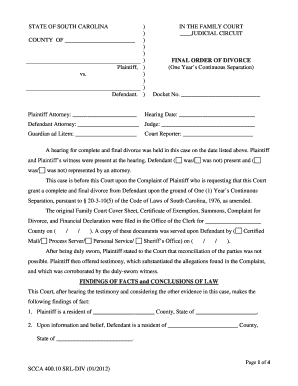
Divorce in Sc 2012-2026


What is the Divorce in SC
The divorce process in South Carolina involves the legal dissolution of a marriage, which can be initiated by either spouse. The state recognizes both fault-based and no-fault grounds for divorce. In a no-fault divorce, one spouse must claim that the marriage has irretrievably broken down. Fault-based grounds include adultery, physical cruelty, and habitual drunkenness. Understanding these distinctions is crucial for individuals seeking to file South Carolina divorce papers.
Steps to Complete the Divorce in SC
Completing the divorce process in South Carolina requires several steps. First, one spouse must file a complaint for divorce, which outlines the grounds for the divorce and any requests for relief, such as child custody or division of property. Next, the other spouse must be served with the divorce papers, providing them the opportunity to respond. After the response, both parties may engage in negotiations or mediation to settle disputes. If an agreement is reached, it can be submitted to the court for approval. If not, a trial may be necessary to resolve outstanding issues.
Required Documents
When filing for divorce in South Carolina, specific documents are necessary. These typically include:
- The complaint for divorce
- Summons
- Financial declarations
- Any agreements related to child custody or property division
It is essential to ensure that all forms are completed accurately and submitted to the appropriate court to avoid delays in the divorce process.
Legal Use of the Divorce in SC
South Carolina divorce papers must be completed and filed according to state laws to be legally binding. This includes adhering to specific formatting and procedural requirements. Electronic signatures are accepted, provided they comply with state regulations. Utilizing a reliable eSignature solution can facilitate this process, ensuring that all signatures are valid and that documents are securely stored.
State-Specific Rules for the Divorce in SC
South Carolina has unique regulations governing divorce proceedings. For instance, there is a mandatory waiting period of at least one year for no-fault divorces, during which the couple must live separately. Additionally, the state requires that both parties disclose their financial information fully, which can impact the division of assets and child support arrangements. Familiarity with these rules can significantly affect the outcome of a divorce.
Form Submission Methods (Online / Mail / In-Person)
In South Carolina, divorce papers can be submitted through various methods. Individuals may file documents in person at their local family court or utilize online filing options where available. Mail submissions are also accepted, but it is crucial to verify that all documents are correctly filled out and sent to the appropriate court address. Each method has its own set of requirements and processing times, so understanding these can help streamline the filing process.
Quick guide on how to complete divorce in sc 235118500
Complete Divorce In Sc effortlessly on any gadget
Digital document management has gained popularity among businesses and individuals. It offers an ideal eco-friendly alternative to traditional printed and signed documents, allowing you to acquire the appropriate form and securely store it online. airSlate SignNow equips you with all the tools necessary to create, edit, and eSign your documents quickly without delays. Manage Divorce In Sc on any device with airSlate SignNow Android or iOS applications and enhance any document-focused task today.
Effortlessly modify and eSign Divorce In Sc
- Find Divorce In Sc and click on Get Form to begin.
- Utilize the tools we provide to complete your form.
- Emphasize relevant sections of the documents or censor sensitive information with tools that airSlate SignNow offers specifically for that purpose.
- Craft your eSignature using the Sign tool, which takes mere seconds and holds the same legal validity as a traditional wet-ink signature.
- Review the details and click on the Done button to save your alterations.
- Choose how you wish to send your form, via email, text message (SMS), invitation link, or download it to your computer.
Eliminate concerns about lost or misplaced files, tedious form searching, or errors that necessitate printing new document copies. airSlate SignNow caters to all your document management requirements in just a few clicks from your chosen device. Edit and eSign Divorce In Sc and guarantee exceptional communication at every stage of the form preparation process with airSlate SignNow.
Create this form in 5 minutes or less
Find and fill out the correct divorce in sc 235118500
Create this form in 5 minutes!
How to create an eSignature for the divorce in sc 235118500
The way to generate an eSignature for a PDF online
The way to generate an eSignature for a PDF in Google Chrome
How to create an eSignature for signing PDFs in Gmail
The best way to generate an eSignature right from your smartphone
The way to create an eSignature for a PDF on iOS
The best way to generate an eSignature for a PDF on Android
People also ask
-
What are s c divorce forms pdf?
S c divorce forms pdf are the official documents required to file for divorce in South Carolina. They include various forms that need to be filled out and submitted to the court. Using airSlate SignNow, you can easily create, fill out, and eSign these documents.
-
How can I obtain s c divorce forms pdf?
You can obtain s c divorce forms pdf directly from the South Carolina state website or through legal document providers. airSlate SignNow offers a streamlined process to generate and eSign these forms, making it much easier to file for divorce without any hassle.
-
Are there any fees associated with using airSlate SignNow for s c divorce forms pdf?
While accessing the s c divorce forms pdf is free, using airSlate SignNow may come with a subscription fee depending on the features utilized. Our pricing is competitive and designed for businesses and individuals looking for a cost-effective solution to manage their documents securely.
-
What features does airSlate SignNow offer for handling s c divorce forms pdf?
airSlate SignNow offers a variety of features such as easy document creation, eSignature capabilities, and templates specifically for s c divorce forms pdf. Additionally, users can track the status of their documents, ensuring that all parties are informed throughout the signing process.
-
Can I edit my s c divorce forms pdf using airSlate SignNow?
Yes, airSlate SignNow allows you to edit your s c divorce forms pdf after they have been created. This flexibility ensures that you can make any necessary changes before finalizing and submitting your documents for legal processing.
-
Is airSlate SignNow secure for handling legal documents like s c divorce forms pdf?
Absolutely! airSlate SignNow prioritizes security and compliance when handling sensitive documents such as s c divorce forms pdf. We implement advanced encryption and secure data storage to protect your information while enabling smooth eSigning processes.
-
Can I integrate airSlate SignNow with other tools for managing s c divorce forms pdf?
Yes, airSlate SignNow integrates seamlessly with various tools and platforms to improve efficiency in managing s c divorce forms pdf. Integrations with cloud storage services and CRM systems allow you to streamline your document workflows easily.
Get more for Divorce In Sc
- Tdlr proof of submission form
- Instructions for completing form cd 400 articles of
- Physical examination form nycgov
- Lg240b application to conduct excluded bingo form
- Il partnership application authority form
- Illinois llc act application for withdrawal form
- Pdf for reference only this form is to be completed
- Fillable online ohr law on the high representative for form
Find out other Divorce In Sc
- eSign New York Courts Business Plan Template Later
- Can I eSign North Carolina Courts Limited Power Of Attorney
- eSign North Dakota Courts Quitclaim Deed Safe
- How To eSign Rhode Island Sports Quitclaim Deed
- Help Me With eSign Oregon Courts LLC Operating Agreement
- eSign North Dakota Police Rental Lease Agreement Now
- eSign Tennessee Courts Living Will Simple
- eSign Utah Courts Last Will And Testament Free
- eSign Ohio Police LLC Operating Agreement Mobile
- eSign Virginia Courts Business Plan Template Secure
- How To eSign West Virginia Courts Confidentiality Agreement
- eSign Wyoming Courts Quitclaim Deed Simple
- eSign Vermont Sports Stock Certificate Secure
- eSign Tennessee Police Cease And Desist Letter Now
- Help Me With eSign Texas Police Promissory Note Template
- eSign Utah Police LLC Operating Agreement Online
- eSign West Virginia Police Lease Agreement Online
- eSign Wyoming Sports Residential Lease Agreement Online
- How Do I eSign West Virginia Police Quitclaim Deed
- eSignature Arizona Banking Moving Checklist Secure