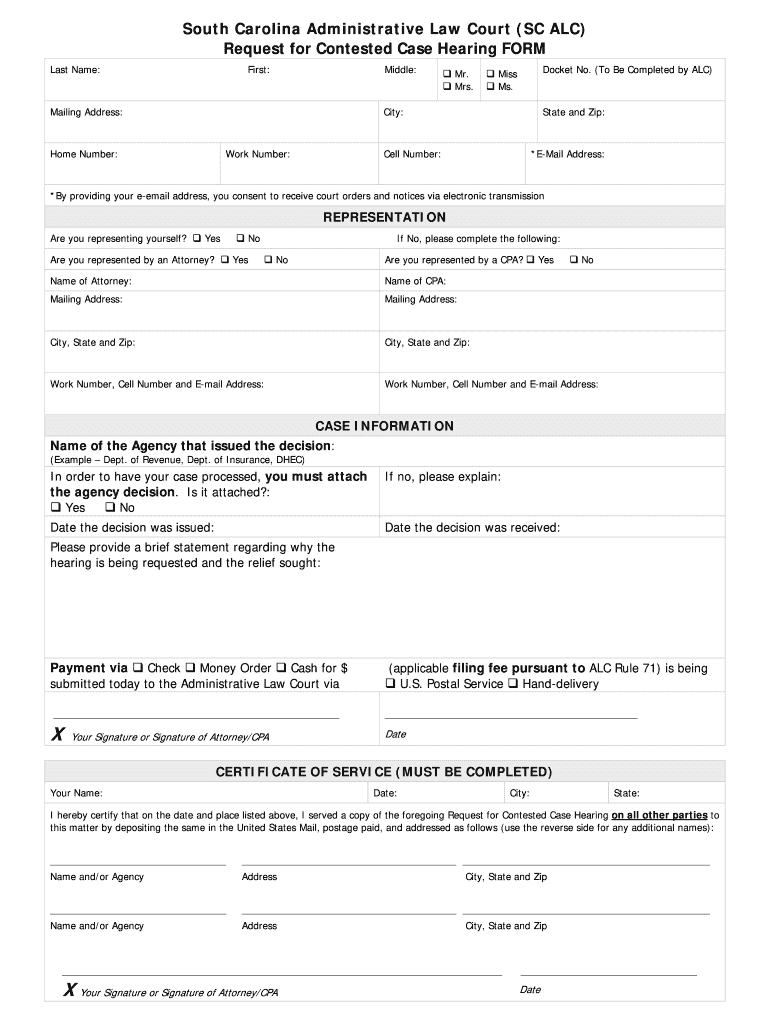
Sc Request Hearing Form


What is the South Carolina Request Hearing Form?
The South Carolina Request Hearing Form is a legal document used to formally request a hearing in various legal contexts, including contested cases. This form is essential for individuals seeking to present their case before an administrative law judge or other relevant authority. It serves as a means to initiate the hearing process, ensuring that the request is documented and submitted according to state regulations.
How to Use the South Carolina Request Hearing Form
Using the South Carolina Request Hearing Form involves several key steps. First, ensure you have the correct version of the form, which can typically be obtained from the appropriate state agency or legal authority. Next, carefully fill out the form with accurate information, including your personal details and the specifics of your case. After completing the form, it must be submitted to the designated office, adhering to any submission guidelines provided. Keeping a copy for your records is also advisable.
Steps to Complete the South Carolina Request Hearing Form
Completing the South Carolina Request Hearing Form requires attention to detail. Follow these steps:
- Obtain the latest version of the form from the relevant agency.
- Provide your full name, address, and contact information at the top of the form.
- Clearly state the reason for your request and any relevant case details.
- Include any supporting documentation that may strengthen your case.
- Review the form for accuracy and completeness before submission.
Legal Use of the South Carolina Request Hearing Form
The legal use of the South Carolina Request Hearing Form is crucial for ensuring that your request is recognized by the court or administrative body. The form must comply with state laws regarding contested cases. This includes adhering to deadlines for submission and providing all necessary information. Proper use of the form can significantly impact the outcome of your hearing, as it establishes the basis for your case and your right to be heard.
State-Specific Rules for the South Carolina Request Hearing Form
Each state has specific rules governing the use of request hearing forms. In South Carolina, it is important to be aware of the local regulations that dictate how the form should be filled out, submitted, and processed. This includes understanding the deadlines for filing, any required fees, and the specific offices to which the form should be sent. Familiarity with these rules can help prevent delays in your hearing process.
Form Submission Methods
The South Carolina Request Hearing Form can typically be submitted through several methods, including:
- Online Submission: Some agencies may allow electronic submission through their websites.
- Mail: Forms can often be mailed to the appropriate office, ensuring you use the correct address and postage.
- In-Person: You may also have the option to deliver the form in person, which can provide immediate confirmation of receipt.
Quick guide on how to complete sc request hearing form
Effortlessly prepare Sc Request Hearing Form on any device
Digital document management has become increasingly popular among businesses and individuals. It offers an excellent environmentally friendly option to conventional printed and signed documents, as you can locate the necessary form and securely save it online. airSlate SignNow provides you with all the tools you require to create, edit, and eSign your documents rapidly without delays. Handle Sc Request Hearing Form on any platform using airSlate SignNow Android or iOS applications and enhance any document-based task today.
Easily edit and eSign Sc Request Hearing Form without stress
- Obtain Sc Request Hearing Form and click Get Form to begin.
- Utilize the tools we provide to complete your document.
- Highlight important sections of your documents or obscure sensitive information with the tools that airSlate SignNow specifically provides for that purpose.
- Generate your signature using the Sign tool, which takes mere seconds and holds the same legal significance as a traditional wet ink signature.
- Review all the information and click on the Done button to store your updates.
- Choose how you would prefer to send your form, via email, text message (SMS), invite link, or download it to your computer.
Eliminate the issues of lost or misplaced documents, tedious form searching, or errors that necessitate printing new document copies. airSlate SignNow caters to your requirements in document management with just a few clicks from any device you prefer. Modify and eSign Sc Request Hearing Form and guarantee exceptional communication at every stage of the form preparation process with airSlate SignNow.
Create this form in 5 minutes or less
Create this form in 5 minutes!
How to create an eSignature for the sc request hearing form
The way to generate an eSignature for a PDF file online
The way to generate an eSignature for a PDF file in Google Chrome
How to create an electronic signature for signing PDFs in Gmail
The best way to generate an eSignature right from your mobile device
The way to create an eSignature for a PDF file on iOS
The best way to generate an eSignature for a PDF on Android devices
People also ask
-
What is the process to initiate a South Carolina request hearing using airSlate SignNow?
To initiate a South Carolina request hearing, you can easily upload your documents to airSlate SignNow. Our platform allows you to eSign and send the necessary forms to the relevant authorities efficiently. Just follow the guided steps in our user-friendly interface for a smooth process.
-
How much does airSlate SignNow cost for handling South Carolina request hearing documents?
airSlate SignNow offers a variety of pricing plans to suit different needs, starting at a competitive rate. Pricing is tiered based on features and usage, ensuring you have access to essential tools for South Carolina request hearing documents without breaking the bank. Explore our pricing page for more details.
-
What features does airSlate SignNow provide for managing South Carolina request hearings?
airSlate SignNow provides features such as document templates, eSignature capabilities, and collaboration tools to manage your South Carolina request hearings effectively. These tools streamline the paperwork process, ensuring you can focus on what matters most. Additionally, our audit trail feature enhances document security and compliance.
-
How does airSlate SignNow improve efficiency for South Carolina request hearings?
With airSlate SignNow, you can signNowly reduce the time spent on South Carolina request hearings by automating document workflows. Our platform allows you to quickly prepare, send, and eSign necessary documents from anywhere, streamlining the entire process. This leads to faster resolution times and improved operational efficiency.
-
Can I integrate airSlate SignNow with other tools for managing South Carolina request hearings?
Yes, airSlate SignNow offers seamless integration with popular applications such as Google Drive, Dropbox, and various CRM systems. This allows you to manage your South Carolina request hearings within your existing workflow effortlessly. Integrations enhance productivity and help you stay organized.
-
Is airSlate SignNow secure for submitting sensitive South Carolina request hearing documents?
Absolutely! airSlate SignNow prioritizes your security by employing encryption and compliance with industry standards. Our platform provides a secure environment to submit your South Carolina request hearing documents, ensuring that your information remains protected throughout the process.
-
What benefits does airSlate SignNow offer for businesses handling South Carolina request hearings?
For businesses managing South Carolina request hearings, airSlate SignNow offers signNow time and cost savings. By simplifying document management and enhancing collaboration, organizations can operate more effectively. The solution also gives you access to an array of features tailored to optimize your experience.
Get more for Sc Request Hearing Form
- Number of forms ep 3 attached minnesota department of
- 2022 form ow 8 es oklahoma individual estimated tax year 2021 worksheet for individuals
- Certificate of rent paid refundtop suggestions for rental form
- Form m3 instructions minnesota department of revenue
- Pass through deduction new researchtax foundation form
- Mn schedule m15 2020 2021 fill out tax template online form
- 2021 form 538 s claim for credit refund of sales tax
- 2021 m1mtc alternative minimum tax credit schedule for calculating the minnesota alternative minimum tax credit form
Find out other Sc Request Hearing Form
- Sign South Dakota Working Time Control Form Now
- Sign Hawaii IT Project Proposal Template Online
- Sign Nebraska Operating Agreement Now
- Can I Sign Montana IT Project Proposal Template
- Sign Delaware Software Development Agreement Template Now
- How To Sign Delaware Software Development Agreement Template
- How Can I Sign Illinois Software Development Agreement Template
- Sign Arkansas IT Consulting Agreement Computer
- Can I Sign Arkansas IT Consulting Agreement
- Sign Iowa Agile Software Development Contract Template Free
- How To Sign Oregon IT Consulting Agreement
- Sign Arizona Web Hosting Agreement Easy
- How Can I Sign Arizona Web Hosting Agreement
- Help Me With Sign Alaska Web Hosting Agreement
- Sign Alaska Web Hosting Agreement Easy
- Sign Arkansas Web Hosting Agreement Simple
- Sign Indiana Web Hosting Agreement Online
- Sign Indiana Web Hosting Agreement Easy
- How To Sign Louisiana Web Hosting Agreement
- Sign Maryland Web Hosting Agreement Now