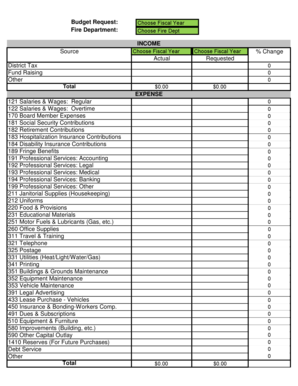
Fire Department Budget Template 2016


What is the fire department budget template
The fire department budget template is a structured document designed to assist volunteer fire departments in planning and managing their financial resources. This template outlines expected income and expenditures, ensuring that departments can allocate funds effectively to meet operational needs. It typically includes sections for personnel costs, equipment purchases, training expenses, and maintenance of facilities. By utilizing this template, departments can create a clear financial plan that aligns with their goals and community service requirements.
How to use the fire department budget template
Using the fire department budget template involves a few key steps. First, gather all relevant financial data, including past budgets, anticipated revenue sources, and projected expenses. Next, input this information into the template, ensuring each section accurately reflects the department's needs. It is also important to review the budget regularly and adjust as necessary to account for changes in funding or operational requirements. Engaging with team members during this process can provide valuable insights and ensure that all perspectives are considered.
Key elements of the fire department budget template
Several key elements should be included in a fire department budget template to ensure comprehensive financial planning. These elements typically consist of:
- Personnel Costs: Salaries, benefits, and training expenses for firefighters and support staff.
- Equipment Purchases: Costs associated with acquiring new firefighting gear, vehicles, and tools.
- Operational Expenses: Day-to-day costs, including utilities, maintenance, and supplies.
- Capital Improvements: Funding for major projects, such as facility upgrades or new construction.
- Community Programs: Budgeting for outreach and educational initiatives aimed at fire prevention and safety.
Steps to complete the fire department budget template
Completing the fire department budget template involves a systematic approach. Begin by reviewing the previous year's budget to identify trends and areas for improvement. Then, follow these steps:
- Gather financial data, including income sources and expense reports.
- Input projected income, such as grants, donations, and municipal funding.
- Estimate expenses in each category, ensuring to account for unforeseen costs.
- Review the draft budget with stakeholders, including department leadership and community representatives.
- Finalize the budget and submit it for approval to the relevant governing body.
Legal use of the fire department budget template
When using the fire department budget template, it is essential to adhere to legal requirements and regulations. This includes ensuring compliance with local, state, and federal funding guidelines. Additionally, maintaining transparency in budgeting processes is crucial for public trust. Proper documentation and record-keeping should be established to support financial decisions and facilitate audits. Utilizing an electronic signature solution can enhance the legal validity of the completed budget, ensuring all signatories are verified and the document is securely stored.
Examples of using the fire department budget template
Examples of how the fire department budget template can be effectively utilized include:
- Creating a budget for a new fire station, detailing construction costs and necessary equipment.
- Planning for annual training programs, including instructor fees and materials.
- Allocating funds for community outreach initiatives, such as fire safety education in schools.
These examples illustrate the versatility of the template in addressing various financial planning needs within a volunteer fire department.
Quick guide on how to complete fire department budget template
Effortlessly Prepare Fire Department Budget Template on Any Device
Managing documents online has become increasingly popular among businesses and individuals. It serves as an ideal environmentally-friendly substitute for conventional printed and signed paperwork, allowing you to access the necessary form and securely store it online. airSlate SignNow provides you with all the tools required to create, edit, and electronically sign your documents rapidly without delays. Handle Fire Department Budget Template on any device using airSlate SignNow Android or iOS applications and simplify any document-related tasks today.
The Easiest Method to Modify and eSign Fire Department Budget Template with Ease
- Locate Fire Department Budget Template and click on Get Form to begin.
- Utilize the tools we provide to complete your document.
- Emphasize critical sections of your documents or obscure sensitive information using the tools specifically offered by airSlate SignNow for that purpose.
- Create your electronic signature with the Sign tool, which takes only seconds and carries the same legal validity as a traditional wet ink signature.
- Review the information thoroughly and click on the Done button to save your changes.
- Choose your preferred delivery method for your form, whether by email, text message (SMS), invite link, or download it to your computer.
Say goodbye to lost or misplaced documents, tedious form searches, or mistakes that necessitate printing new copies. airSlate SignNow addresses all your document management needs in just a few clicks from any device you select. Modify and electronically sign Fire Department Budget Template to ensure effective communication at every stage of the document preparation process with airSlate SignNow.
Create this form in 5 minutes or less
Find and fill out the correct fire department budget template
Create this form in 5 minutes!
How to create an eSignature for the fire department budget template
How to create an electronic signature for a PDF online
How to create an electronic signature for a PDF in Google Chrome
How to create an e-signature for signing PDFs in Gmail
How to create an e-signature right from your smartphone
How to create an e-signature for a PDF on iOS
How to create an e-signature for a PDF on Android
People also ask
-
What is a volunteer fire department budget template?
A volunteer fire department budget template is a structured document designed to help fire departments organize and manage their financial resources effectively. This template includes various categories for expenses and revenues, allowing departments to track their budgets and make informed financial decisions. Utilizing a volunteer fire department budget template can streamline financial planning and enhance accountability.
-
How can a volunteer fire department benefit from using a budget template?
Using a volunteer fire department budget template helps streamline budgeting processes, making it easier to allocate resources where they are most needed. It facilitates better financial tracking, enhances transparency, and ensures all financial activities are accounted for. Overall, it leads to improved financial management, allowing departments to focus more on their mission to serve the community.
-
Is the volunteer fire department budget template customizable?
Yes, the volunteer fire department budget template is highly customizable to meet specific departmental needs. You can modify the categories, add or remove sections, and tailor it to reflect your department's unique financial situation. This flexibility ensures that every volunteer fire department can effectively plan and track its budget.
-
What features should I look for in a volunteer fire department budget template?
An effective volunteer fire department budget template should include easy-to-navigate sections for income, expenses, and potential grant funding. Look for templates that also offer visual aids, such as graphs and charts, to help visualize budgeting trends. Additionally, ensure the template is compatible with various document formats for easy sharing and collaboration.
-
Are there any software solutions that integrate with a volunteer fire department budget template?
Yes, several software solutions can integrate seamlessly with a volunteer fire department budget template. These solutions often include tools for document management, e-signatures, and financial tracking, which enhance the overall budgeting process. By using software that integrates with your template, you can achieve a more streamlined and efficient budgeting system.
-
What is the cost associated with using a volunteer fire department budget template?
The cost of using a volunteer fire department budget template can vary widely depending on whether you choose a free or premium version. Free templates can provide basic budgeting functionality, while premium options often include additional features, support, and integrations. Regardless of the choice, investing in a good budget template can lead to signNow savings by improving financial management.
-
Can a volunteer fire department budget template help in grant applications?
Absolutely! A well-structured volunteer fire department budget template can provide a clear financial overview that is essential for grant applications. By illustrating your financial needs and how grant funds will be allocated, it enhances your chances of receiving funding. Many grantors look for transparency and accountability, both of which can be effectively demonstrated with a comprehensive budget template.
Get more for Fire Department Budget Template
Find out other Fire Department Budget Template
- Electronic signature Connecticut Construction Business Plan Template Fast
- Electronic signature Delaware Construction Business Letter Template Safe
- Electronic signature Oklahoma Business Operations Stock Certificate Mobile
- Electronic signature Pennsylvania Business Operations Promissory Note Template Later
- Help Me With Electronic signature North Dakota Charity Resignation Letter
- Electronic signature Indiana Construction Business Plan Template Simple
- Electronic signature Wisconsin Charity Lease Agreement Mobile
- Can I Electronic signature Wisconsin Charity Lease Agreement
- Electronic signature Utah Business Operations LLC Operating Agreement Later
- How To Electronic signature Michigan Construction Cease And Desist Letter
- Electronic signature Wisconsin Business Operations LLC Operating Agreement Myself
- Electronic signature Colorado Doctors Emergency Contact Form Secure
- How Do I Electronic signature Georgia Doctors Purchase Order Template
- Electronic signature Doctors PDF Louisiana Now
- How To Electronic signature Massachusetts Doctors Quitclaim Deed
- Electronic signature Minnesota Doctors Last Will And Testament Later
- How To Electronic signature Michigan Doctors LLC Operating Agreement
- How Do I Electronic signature Oregon Construction Business Plan Template
- How Do I Electronic signature Oregon Construction Living Will
- How Can I Electronic signature Oregon Construction LLC Operating Agreement