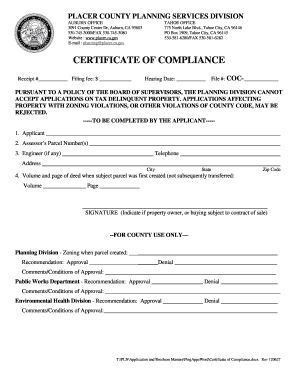
Certificate of Compliance in Auburn Ca Form


What is the certificate of compliance in California?
The certificate of compliance in California serves as an official document that verifies a business or property meets specific regulatory requirements. This form is often required in various industries, including construction, environmental compliance, and business licensing. It provides assurance to authorities and stakeholders that the necessary standards have been met, ensuring safety and legality in operations.
How to use the certificate of compliance in California
To effectively use the certificate of compliance in California, individuals or businesses must first understand the specific requirements pertinent to their industry. Once the necessary criteria are identified, the form can be completed accurately. It is essential to gather all relevant documentation and evidence of compliance before submitting the certificate to the appropriate regulatory body. This ensures that the form is accepted without delays.
Steps to complete the certificate of compliance in California
Completing the certificate of compliance in California involves several key steps:
- Identify the specific compliance requirements relevant to your business or property.
- Gather all necessary documents that demonstrate compliance, such as permits, inspection reports, and licenses.
- Fill out the certificate of compliance form accurately, ensuring all information is correct and complete.
- Review the form for any errors or omissions before submission.
- Submit the completed form to the appropriate regulatory agency, either online or via mail.
Legal use of the certificate of compliance in California
The legal use of the certificate of compliance in California is crucial for businesses to operate within the law. This document can be used to demonstrate adherence to local, state, and federal regulations. It may be required during inspections, audits, or when applying for permits. Failure to obtain or submit a valid certificate can result in penalties or legal action, making it essential for businesses to maintain compliance.
Key elements of the certificate of compliance in California
Key elements of the certificate of compliance in California typically include:
- The name and address of the business or property owner.
- A description of the property or business operations.
- Details of the specific regulations or standards being complied with.
- Signatures of authorized representatives affirming the accuracy of the information.
- The date of completion and submission of the certificate.
Who issues the certificate of compliance in California?
The certificate of compliance in California is generally issued by various regulatory agencies, depending on the industry and specific compliance requirements. This may include local government offices, state departments, or specialized regulatory bodies. It is important for businesses to consult the relevant authority to ensure they are obtaining the correct certificate and following the appropriate procedures.
Quick guide on how to complete certificate of compliance in auburn ca form
Effortlessly Prepare Certificate Of Compliance In Auburn Ca Form on Any Device
Web-based document management has gained traction among organizations and individuals. It serves as a perfect eco-friendly alternative to conventional printed and signed documents, allowing you to access the correct form and securely save it online. airSlate SignNow equips you with all the necessary tools to create, modify, and electronically sign your documents quickly and without hindrances. Manage Certificate Of Compliance In Auburn Ca Form on any platform using airSlate SignNow's Android or iOS applications and enhance your document-centric processes today.
Edit and eSign Certificate Of Compliance In Auburn Ca Form with Ease
- Locate Certificate Of Compliance In Auburn Ca Form and click on Get Form to begin.
- Use the tools available to complete your document.
- Emphasize important sections of the documents or redact sensitive information with the tools that airSlate SignNow provides specifically for this purpose.
- Create your signature using the Sign tool, which takes seconds and carries the same legal validity as a traditional wet ink signature.
- Review the information and click on the Done button to save your changes.
- Choose how you wish to send your form, via email, text message (SMS), or invitation link, or download it to your computer.
Say goodbye to lost or misplaced documents, tedious form searches, or mistakes that necessitate printing new document copies. airSlate SignNow addresses all your document management needs in just a few clicks from any device you prefer. Modify and eSign Certificate Of Compliance In Auburn Ca Form to ensure excellent communication at every stage of your form preparation process with airSlate SignNow.
Create this form in 5 minutes or less
Create this form in 5 minutes!
How to create an eSignature for the certificate of compliance in auburn ca form
How to create an electronic signature for a PDF online
How to create an electronic signature for a PDF in Google Chrome
How to create an e-signature for signing PDFs in Gmail
How to create an e-signature right from your smartphone
How to create an e-signature for a PDF on iOS
How to create an e-signature for a PDF on Android
People also ask
-
What is a certificate of compliance California?
A certificate of compliance California is an official document issued by the state indicating that a property or business complies with all relevant zoning and legal requirements. This certificate is essential for anyone looking to ensure that their operations meet state regulations.
-
How can I obtain a certificate of compliance California using airSlate SignNow?
With airSlate SignNow, you can streamline the process of obtaining a certificate of compliance California by easily signing and sending necessary documents online. Our platform allows for fast electronic signatures and document management, reducing the wait time for approval.
-
What are the pricing options for using airSlate SignNow to manage my certificate of compliance California?
airSlate SignNow offers a range of pricing plans designed to accommodate businesses of all sizes. Each plan includes easy document signing features that can help you efficiently manage your certificate of compliance California and other important documents.
-
What features does airSlate SignNow offer for managing certificates of compliance California?
airSlate SignNow provides features such as customizable templates, secure eSignatures, and automated workflow processes. These tools help you manage your certificate of compliance California with ease and efficiency.
-
What benefits can I expect from using airSlate SignNow for my certificate of compliance California?
By using airSlate SignNow, you can expect faster turnaround times, reduced paperwork, and enhanced security for your certificate of compliance California. Our platform ensures all documents are stored securely and can be accessed anytime.
-
Can I integrate airSlate SignNow with other software to facilitate the certificate of compliance California process?
Yes, airSlate SignNow offers integrations with various software applications, allowing you to seamlessly connect to tools you already use. This capability can further streamline the processing of your certificate of compliance California.
-
How secure is airSlate SignNow for handling sensitive documents like the certificate of compliance California?
airSlate SignNow prioritizes security and compliance, utilizing encryption and secure cloud storage to protect your sensitive documents. This means your certificate of compliance California is safe from unauthorized access and ensures compliance with regulations.
Get more for Certificate Of Compliance In Auburn Ca Form
- Medical necessity form
- Dana mize greenville health system ghs form
- Westbrook vision center form
- Telephone triage form
- Aaa life insurance company change of beneficicary form
- Insurance verification form money tree billing
- Voluntary parental rights relinquishment form
- What does the abbreviation uat stand for in a grant deed form
Find out other Certificate Of Compliance In Auburn Ca Form
- eSign Colorado High Tech Claim Computer
- eSign Idaho Healthcare / Medical Residential Lease Agreement Simple
- eSign Idaho Healthcare / Medical Arbitration Agreement Later
- How To eSign Colorado High Tech Forbearance Agreement
- eSign Illinois Healthcare / Medical Resignation Letter Mobile
- eSign Illinois Healthcare / Medical Job Offer Easy
- eSign Hawaii High Tech Claim Later
- How To eSign Hawaii High Tech Confidentiality Agreement
- How Do I eSign Hawaii High Tech Business Letter Template
- Can I eSign Hawaii High Tech Memorandum Of Understanding
- Help Me With eSign Kentucky Government Job Offer
- eSign Kentucky Healthcare / Medical Living Will Secure
- eSign Maine Government LLC Operating Agreement Fast
- eSign Kentucky Healthcare / Medical Last Will And Testament Free
- eSign Maine Healthcare / Medical LLC Operating Agreement Now
- eSign Louisiana High Tech LLC Operating Agreement Safe
- eSign Massachusetts Government Quitclaim Deed Fast
- How Do I eSign Massachusetts Government Arbitration Agreement
- eSign Maryland High Tech Claim Fast
- eSign Maine High Tech Affidavit Of Heirship Now