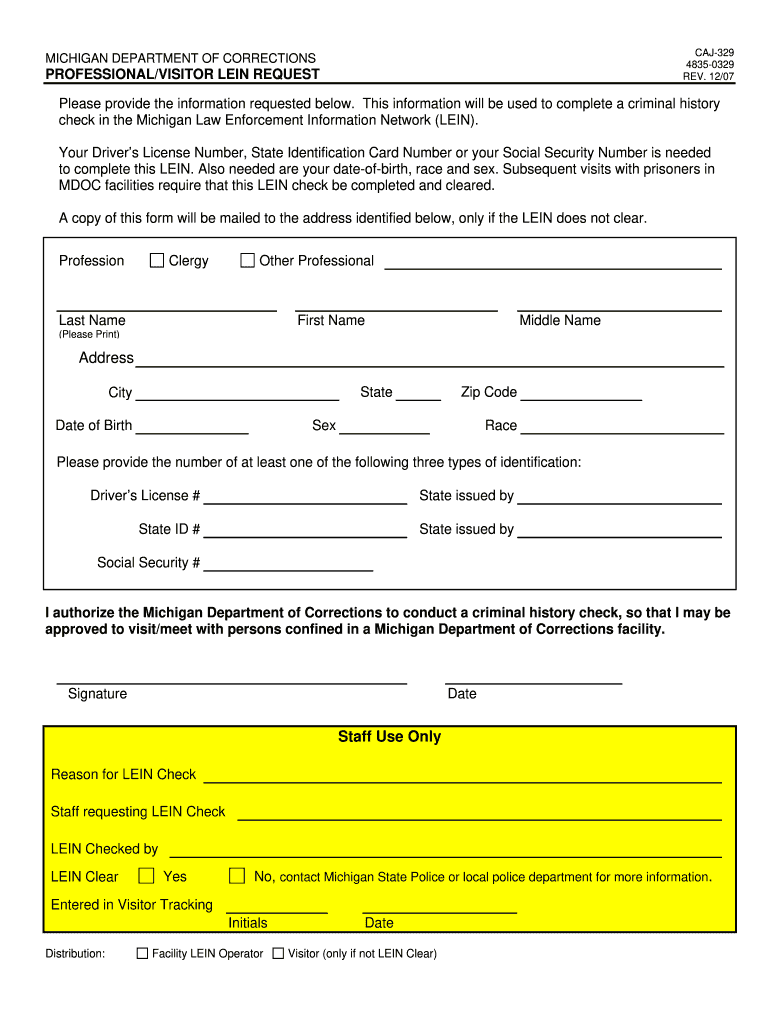
Caj 329 2007-2026


What is the Caj 329
The Caj 329 is a specific form used in Michigan for lien requests. It serves as a formal document that individuals or entities can use to assert a claim against a property or asset. This form is essential for those seeking to establish a legal right to collect a debt or enforce a judgment. Understanding the purpose and function of the Caj 329 is crucial for ensuring compliance with state regulations and protecting one's financial interests.
How to use the Caj 329
Using the Caj 329 involves several steps to ensure that the document is filled out correctly and submitted appropriately. First, gather all relevant information, including the details of the debtor and the nature of the claim. Next, accurately complete the form, ensuring that all fields are filled in accordance with Michigan's legal requirements. After filling out the Caj 329, it is important to sign and date the document before submitting it to the appropriate authority, whether that be electronically or via traditional mail.
Steps to complete the Caj 329
Completing the Caj 329 requires careful attention to detail. Follow these steps for a successful submission:
- Collect necessary information about the debtor, including their name, address, and any relevant account numbers.
- Fill out the form accurately, ensuring that all required fields are completed.
- Review the form for any errors or omissions before signing.
- Submit the completed Caj 329 to the relevant authority, either online or by mail.
Legal use of the Caj 329
The legal use of the Caj 329 is governed by Michigan law. It is important to ensure that the form is used in accordance with state regulations to maintain its validity. This includes adhering to specific filing procedures and deadlines. When properly executed, the Caj 329 can serve as a legally binding document that protects the rights of the creditor and provides a framework for the collection of debts.
Key elements of the Caj 329
Several key elements must be included in the Caj 329 to ensure its effectiveness and compliance with legal standards. These elements include:
- The full name and address of the claimant.
- The full name and address of the debtor.
- A detailed description of the debt or claim being asserted.
- The date the claim arose and any relevant account information.
Who Issues the Form
The Caj 329 is typically issued by the Michigan Department of State or relevant local authorities. It is essential for individuals or entities seeking to file a lien to obtain the correct version of the form from the appropriate issuing body. This ensures that the form meets all necessary legal standards and is accepted by the relevant courts or agencies.
Quick guide on how to complete caj 329
Effortlessly prepare Caj 329 on any device
Digital document management has become increasingly popular among businesses and individuals. It offers an ideal eco-friendly substitute for traditional printed and signed documents, allowing you to locate the right form and securely store it online. airSlate SignNow equips you with all the tools necessary to create, modify, and eSign your documents quickly without delays. Manage Caj 329 on any platform with airSlate SignNow's Android or iOS apps and simplify any document-related task today.
The simplest method to alter and eSign Caj 329 effortlessly
- Obtain Caj 329 and click on Get Form to begin.
- Utilize the tools we provide to fill out your form.
- Highlight important sections of your documents or obscure sensitive information with tools that airSlate SignNow has specifically designed for that purpose.
- Create your eSignature using the Sign tool, which takes just moments and holds the same legal validity as a conventional wet ink signature.
- Review all the details and click on the Done button to save your changes.
- Choose your preferred method to send your form: via email, SMS, invite link, or download it to your computer.
Eliminate worries about lost or misplaced files, tedious form searches, or errors that require reprinting new document copies. airSlate SignNow addresses your document management needs in just a few clicks from any device of your choice. Alter and eSign Caj 329 and guarantee outstanding communication throughout the form preparation process with airSlate SignNow.
Create this form in 5 minutes or less
Create this form in 5 minutes!
How to create an eSignature for the caj 329
The way to make an electronic signature for a PDF in the online mode
The way to make an electronic signature for a PDF in Chrome
The best way to create an eSignature for putting it on PDFs in Gmail
The best way to generate an electronic signature from your smart phone
The way to generate an eSignature for a PDF on iOS devices
The best way to generate an electronic signature for a PDF file on Android OS
People also ask
-
What is the Michigan CAJ form?
The Michigan CAJ form is a crucial document used in specific legal and administrative processes within Michigan. It allows for clear communication and formal agreements, making it vital for businesses and individuals alike. Utilizing airSlate SignNow can streamline the process of completing your Michigan CAJ form.
-
How does airSlate SignNow work with the Michigan CAJ form?
airSlate SignNow provides a user-friendly platform to create, send, and eSign the Michigan CAJ form efficiently. With its intuitive interface, users can quickly fill out the form and obtain signatures digitally, saving time and resources. The platform ensures that your documents remain secure and compliant.
-
Are there any costs associated with using airSlate SignNow for the Michigan CAJ form?
Yes, airSlate SignNow offers a range of pricing plans that cater to different business needs when using the Michigan CAJ form. The plans are designed to be cost-effective while providing essential features for eSigning and document management. You can choose a plan that fits your budget and requirements.
-
Can I integrate airSlate SignNow with other software for handling the Michigan CAJ form?
Absolutely! airSlate SignNow seamlessly integrates with various applications, enabling a smooth workflow when managing the Michigan CAJ form. You can connect it with CRM systems, cloud storage services, and more to enhance your document management process. This integration helps in maintaining efficiency.
-
What are the benefits of using airSlate SignNow for the Michigan CAJ form?
Using airSlate SignNow for the Michigan CAJ form offers numerous benefits, including convenience and increased efficiency. The platform allows for quick completion and signing of documents without the hassle of printing and scanning. Additionally, it improves compliance and tracking because of its digital nature.
-
Is airSlate SignNow easy to use for beginners working on the Michigan CAJ form?
Yes, airSlate SignNow is designed to be user-friendly, making it accessible even for beginners. With clear instructions and an intuitive interface, you can easily navigate the platform to work on the Michigan CAJ form. There are FAQs and tutorials available to help users get started efficiently.
-
What security measures does airSlate SignNow implement for the Michigan CAJ form?
airSlate SignNow employs robust security measures to protect the Michigan CAJ form and other documents. This includes encryption, secure access controls, and compliance with industry standards for data protection. You can trust that your sensitive information remains safe when using the platform.
Get more for Caj 329
Find out other Caj 329
- How To eSign Delaware Courts Form
- Can I eSign Hawaii Courts Document
- Can I eSign Nebraska Police Form
- Can I eSign Nebraska Courts PDF
- How Can I eSign North Carolina Courts Presentation
- How Can I eSign Washington Police Form
- Help Me With eSignature Tennessee Banking PDF
- How Can I eSignature Virginia Banking PPT
- How Can I eSignature Virginia Banking PPT
- Can I eSignature Washington Banking Word
- Can I eSignature Mississippi Business Operations Document
- How To eSignature Missouri Car Dealer Document
- How Can I eSignature Missouri Business Operations PPT
- How Can I eSignature Montana Car Dealer Document
- Help Me With eSignature Kentucky Charity Form
- How Do I eSignature Michigan Charity Presentation
- How Do I eSignature Pennsylvania Car Dealer Document
- How To eSignature Pennsylvania Charity Presentation
- Can I eSignature Utah Charity Document
- How Do I eSignature Utah Car Dealer Presentation