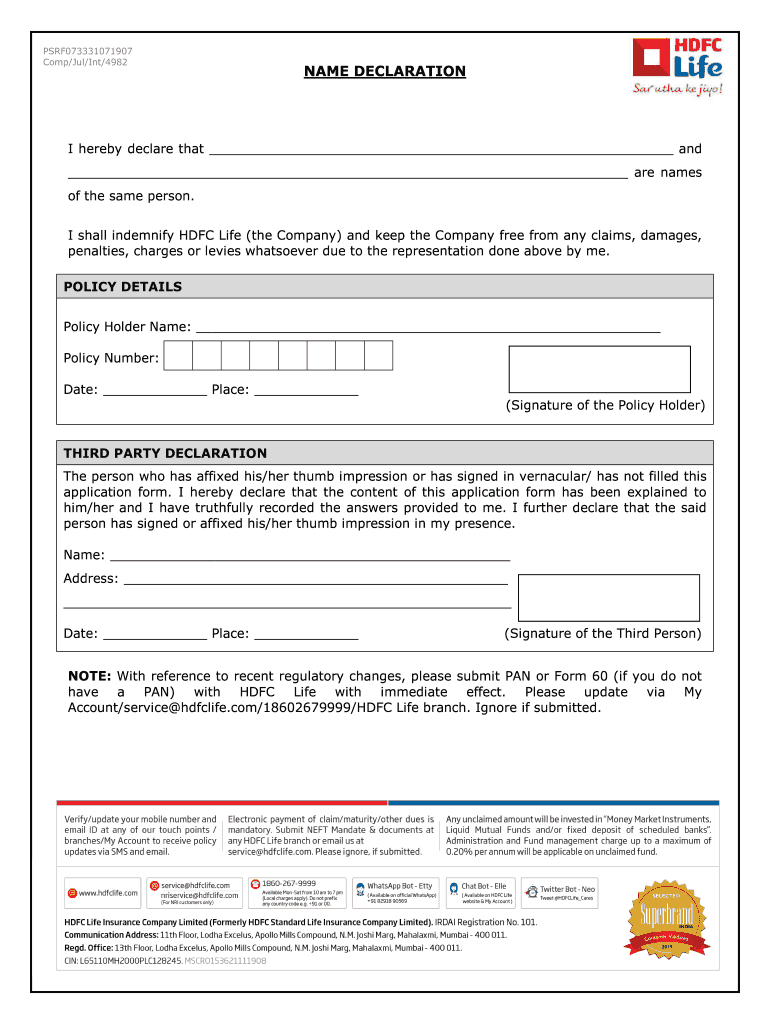
Insurance Policy Servicing Forms & Policy Status HDFC Life


Understanding the Insurance Policy Servicing Forms
The Insurance Policy Servicing Forms for HDFC Life are essential documents that facilitate various transactions related to your insurance policy. These forms allow policyholders to manage their policies effectively, including making changes to personal information, updating beneficiaries, or requesting policy status. Understanding these forms is crucial for ensuring that your policy remains up to date and meets your needs.
Steps to Complete the Insurance Policy Servicing Forms
Completing the Insurance Policy Servicing Forms for HDFC Life involves several straightforward steps. First, gather all necessary information, such as your policy number and personal identification details. Next, carefully fill out the form, ensuring that all fields are completed accurately. After completing the form, review it for any errors before submitting it. This thorough approach helps avoid delays in processing your requests.
Legal Use of the Insurance Policy Servicing Forms
These forms are legally binding documents that must be completed and submitted according to HDFC Life's guidelines. To ensure that your submissions are valid, it is important to comply with all requirements outlined by HDFC Life and relevant regulations. This includes providing accurate information and signatures where necessary, which helps protect both the policyholder and the insurance company.
Obtaining the Insurance Policy Servicing Forms
To obtain the Insurance Policy Servicing Forms for HDFC Life, you can visit the official HDFC Life website or contact their customer service. The forms are typically available for download in PDF format, making it easy to print and fill them out. Additionally, HDFC Life representatives can assist you in acquiring the correct forms based on your specific needs.
Key Elements of the Insurance Policy Servicing Forms
Key elements of the Insurance Policy Servicing Forms include personal identification details, policy information, and specific requests related to your insurance. Common requests may involve updating beneficiary information, changing contact details, or inquiring about policy status. Each section of the form is designed to capture essential information that ensures your requests are processed efficiently.
Examples of Using the Insurance Policy Servicing Forms
Examples of using the Insurance Policy Servicing Forms include submitting a request to change a beneficiary or updating your address after moving. These forms streamline the process, allowing policyholders to manage their insurance needs without unnecessary delays. By using these forms correctly, you can ensure that your policy reflects any changes in your personal circumstances.
Quick guide on how to complete insurance policy servicing forms ampamp policy status hdfc life
Effortlessly prepare Insurance Policy Servicing Forms & Policy Status HDFC Life on any device
Digital document management has gained immense traction among businesses and individuals. It offers an ideal sustainable alternative to traditional printed and signed materials, allowing you to obtain the appropriate form and securely store it online. airSlate SignNow equips you with all the necessary tools to create, modify, and electronically sign your documents swiftly without any hindrances. Manage Insurance Policy Servicing Forms & Policy Status HDFC Life on any platform with airSlate SignNow apps for Android or iOS and simplify any document-related process today.
How to modify and electronically sign Insurance Policy Servicing Forms & Policy Status HDFC Life with ease
- Locate Insurance Policy Servicing Forms & Policy Status HDFC Life and click on Get Form to begin.
- Utilize the tools we provide to complete your document.
- Emphasize pertinent sections of your documents or redact sensitive information with tools that airSlate SignNow specifically offers for that purpose.
- Generate your signature using the Sign tool, which takes only seconds and holds the same legal validity as a conventional wet ink signature.
- Verify all the details and click on the Done button to save your modifications.
- Select your preferred method to share your form, whether by email, text message (SMS), or invitation link, or download it to your computer.
Eliminate concerns about lost or misfiled documents, endless form searches, or errors that necessitate printing new document copies. airSlate SignNow fulfills your document management requirements in just a few clicks from any device you choose. Edit and electronically sign Insurance Policy Servicing Forms & Policy Status HDFC Life and ensure effective communication at every stage of the form preparation process with airSlate SignNow.
Create this form in 5 minutes or less
Create this form in 5 minutes!
How to create an eSignature for the insurance policy servicing forms ampamp policy status hdfc life
How to create an electronic signature for a PDF online
How to create an electronic signature for a PDF in Google Chrome
How to create an e-signature for signing PDFs in Gmail
How to create an e-signature right from your smartphone
How to create an e-signature for a PDF on iOS
How to create an e-signature for a PDF on Android
People also ask
-
What is the purpose of esign HDFC Life Insurance Company Limited?
The esign HDFC Life Insurance Company Limited service allows customers to electronically sign important documents, making the process faster and more efficient. This service enhances the overall customer experience by eliminating the need for physical signatures.
-
How does esign HDFC Life Insurance Company Limited work?
With the esign HDFC Life Insurance Company Limited feature, users can upload their documents securely and sign them digitally. This process not only saves time but also ensures that all forms are legally binding and recognized by regulatory bodies.
-
What are the key benefits of using esign HDFC Life Insurance Company Limited?
Using esign HDFC Life Insurance Company Limited streamlines the documentation process, reduces paperwork, and minimizes errors. This digital solution is cost-effective and allows for quick turnaround times, which is ideal for busy customers.
-
Are there any costs associated with esign HDFC Life Insurance Company Limited?
The esign HDFC Life Insurance Company Limited service is competitively priced, providing great value for the efficiency it offers. Customers can explore different pricing plans that cater to individual needs and business requirements.
-
What types of documents can be signed using esign HDFC Life Insurance Company Limited?
Customers can use esign HDFC Life Insurance Company Limited to sign a variety of documents, including insurance agreements, policy updates, and other legal paperwork. This flexibility makes it suitable for a wide range of applications within the insurance sector.
-
How secure is the esign HDFC Life Insurance Company Limited platform?
The esign HDFC Life Insurance Company Limited platform prioritizes security, employing advanced encryption methods to protect personal information and signed documents. This ensures that your data remains confidential and secure throughout the signing process.
-
Can esign HDFC Life Insurance Company Limited integrate with other software tools?
Yes, esign HDFC Life Insurance Company Limited is designed to integrate seamlessly with various business software applications. This integration capability enhances workflow efficiency and makes it easier for businesses to manage their documentation.
Get more for Insurance Policy Servicing Forms & Policy Status HDFC Life
- New time block chart student viewxlsxread only form
- Non custodial parents form 2018 19 academic year office of
- Non custodial parents form us domestic 2019 20 academic year non custodial parents form
- Legal namegender change form
- Fvwd20 parent verification worksheet form
- University scholarships amp financial aid services 4202 east fowler avenue svc 1102 tampa florida 33620 6960 form
- Fvwd17 parent verification worksheet form
- Family law trial selection form king county
Find out other Insurance Policy Servicing Forms & Policy Status HDFC Life
- How Do I eSignature Michigan Doctors LLC Operating Agreement
- How To eSignature Vermont Education Residential Lease Agreement
- eSignature Alabama Finance & Tax Accounting Quitclaim Deed Easy
- eSignature West Virginia Education Quitclaim Deed Fast
- eSignature Washington Education Lease Agreement Form Later
- eSignature Missouri Doctors Residential Lease Agreement Fast
- eSignature Wyoming Education Quitclaim Deed Easy
- eSignature Alaska Government Agreement Fast
- How Can I eSignature Arizona Government POA
- How Do I eSignature Nevada Doctors Lease Agreement Template
- Help Me With eSignature Nevada Doctors Lease Agreement Template
- How Can I eSignature Nevada Doctors Lease Agreement Template
- eSignature Finance & Tax Accounting Presentation Arkansas Secure
- eSignature Arkansas Government Affidavit Of Heirship Online
- eSignature New Jersey Doctors Permission Slip Mobile
- eSignature Colorado Government Residential Lease Agreement Free
- Help Me With eSignature Colorado Government Medical History
- eSignature New Mexico Doctors Lease Termination Letter Fast
- eSignature New Mexico Doctors Business Associate Agreement Later
- eSignature North Carolina Doctors Executive Summary Template Free