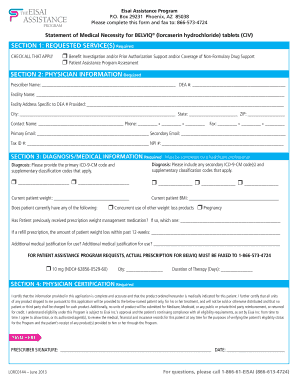
Belviq Letter of Medical Necessity Form


What is the Belviq Letter Of Medical Necessity Form
The Belviq Letter of Medical Necessity Form is a document used by healthcare providers to justify the prescription of Belviq, a medication intended for weight management. This form is essential for ensuring that insurance companies recognize the medical need for the drug, which may not be covered without proper documentation. It typically includes patient information, medical history, and the rationale for prescribing Belviq, helping to facilitate the approval process with insurance providers.
How to use the Belviq Letter Of Medical Necessity Form
Using the Belviq Letter of Medical Necessity Form involves several steps. First, the healthcare provider must fill out the form with accurate patient details and medical justification. Next, the provider should ensure that all required signatures are obtained, which may include the patient's consent. Once completed, the form can be submitted to the patient's insurance company for review. It is important to keep a copy of the submitted form for records and follow up with the insurance provider to check on the status of the claim.
Steps to complete the Belviq Letter Of Medical Necessity Form
Completing the Belviq Letter of Medical Necessity Form requires careful attention to detail. The following steps outline the process:
- Gather necessary patient information, including full name, date of birth, and insurance details.
- Document the patient's medical history, including previous weight loss attempts and related health conditions.
- Clearly state the medical necessity for prescribing Belviq, citing relevant clinical guidelines or studies.
- Obtain the required signatures from both the healthcare provider and the patient.
- Review the completed form for accuracy before submission.
Legal use of the Belviq Letter Of Medical Necessity Form
The legal use of the Belviq Letter of Medical Necessity Form is governed by healthcare regulations and insurance policies. For the form to be legally valid, it must be completed accurately and submitted in accordance with the guidelines set by the patient's insurance provider. Additionally, the form must comply with federal and state laws regarding patient confidentiality and medical documentation. Ensuring that all information is truthful and supported by medical evidence is crucial to avoid potential legal issues.
Key elements of the Belviq Letter Of Medical Necessity Form
Several key elements are essential for the Belviq Letter of Medical Necessity Form to be effective:
- Patient Information: Full name, date of birth, and insurance details.
- Medical History: A comprehensive overview of the patient's weight loss attempts and related health issues.
- Justification: A clear explanation of why Belviq is necessary for the patient's treatment.
- Provider Signature: The healthcare provider must sign the form to validate the information.
How to obtain the Belviq Letter Of Medical Necessity Form
The Belviq Letter of Medical Necessity Form can typically be obtained through healthcare providers or medical offices that prescribe Belviq. Some providers may have a standardized form available for download or may provide it directly during a consultation. Patients can also inquire with their insurance companies to see if they have a specific version of the form that needs to be used for claims processing.
Quick guide on how to complete belviq letter of medical necessity form
Effortlessly complete Belviq Letter Of Medical Necessity Form on any device
Digital document management has gained traction among businesses and individuals. It serves as an ideal environmentally-friendly alternative to traditional printed and signed paperwork, allowing you to locate the correct form and securely save it online. airSlate SignNow provides you with all the necessary tools to swiftly create, modify, and eSign your documents without delays. Manage Belviq Letter Of Medical Necessity Form on any platform with the airSlate SignNow Android or iOS applications and enhance any document-related workflow today.
The easiest way to update and eSign Belviq Letter Of Medical Necessity Form without hassle
- Locate Belviq Letter Of Medical Necessity Form and click Get Form to begin.
- Make use of the tools we offer to finalize your form.
- Emphasize relevant sections of the documents or obscure sensitive information with tools that airSlate SignNow provides specifically for that purpose.
- Create your eSignature using the Sign tool, which takes only seconds and holds the same legal validity as a traditional ink signature.
- Review the information and click on the Done button to save your changes.
- Choose how you want to send your form: via email, text message (SMS), invite link, or download it to your computer.
Eliminate the worry of lost or misplaced documents, tedious form searches, or mistakes that require new document copies to be printed. airSlate SignNow meets all your document management needs with just a few clicks from any device you prefer. Modify and eSign Belviq Letter Of Medical Necessity Form to ensure effective communication throughout the document preparation process with airSlate SignNow.
Create this form in 5 minutes or less
Create this form in 5 minutes!
How to create an eSignature for the belviq letter of medical necessity form
How to create an electronic signature for a PDF online
How to create an electronic signature for a PDF in Google Chrome
How to create an e-signature for signing PDFs in Gmail
How to create an e-signature right from your smartphone
How to create an e-signature for a PDF on iOS
How to create an e-signature for a PDF on Android
People also ask
-
What is a Belviq Letter Of Medical Necessity Form?
A Belviq Letter Of Medical Necessity Form is a document required by healthcare providers to justify the medical need for Belviq treatment. This form typically includes patient information, diagnosis, and reasons why other weight loss methods haven't been effective.
-
How can airSlate SignNow help with the Belviq Letter Of Medical Necessity Form?
airSlate SignNow streamlines the process of creating and signing the Belviq Letter Of Medical Necessity Form. Our platform allows you to easily populate the form, send it for eSignature, and securely store completed documents, eliminating the need for paper.
-
Is there a cost associated with using airSlate SignNow for the Belviq Letter Of Medical Necessity Form?
Yes, airSlate SignNow offers various pricing plans that can accommodate different needs for users managing Belviq Letter Of Medical Necessity Forms. Each plan is designed to provide cost-effective solutions without compromising on features and functionalities.
-
What features does airSlate SignNow provide for handling the Belviq Letter Of Medical Necessity Form?
With airSlate SignNow, users can utilize features such as customizable templates for the Belviq Letter Of Medical Necessity Form, real-time document tracking, and automated reminders for eSignatures. These features enhance efficiency and ensure a smooth document flow.
-
Can I integrate airSlate SignNow with other applications when working on the Belviq Letter Of Medical Necessity Form?
Absolutely! airSlate SignNow offers integrations with various applications, allowing you to connect with other tools used in your practice or business. This makes it easier to manage patient information and streamline workflows related to the Belviq Letter Of Medical Necessity Form.
-
What are the benefits of using airSlate SignNow for the Belviq Letter Of Medical Necessity Form?
Using airSlate SignNow for the Belviq Letter Of Medical Necessity Form brings numerous benefits such as improved document security, faster turnaround times for signatures, and increased efficiency in managing paperwork. This ensures that you can focus more on patient care rather than administrative tasks.
-
Is there customer support available for issues with the Belviq Letter Of Medical Necessity Form?
Yes, airSlate SignNow provides excellent customer support to assist users with any issues related to the Belviq Letter Of Medical Necessity Form. Our support team is ready to help with troubleshooting and guidance to ensure your experience is smooth.
Get more for Belviq Letter Of Medical Necessity Form
- Planilla 941pr online 1995 form
- Where to mail form 966 1995
- September 1996 department of the treasury internal revenue service omb no irs form
- 1996 5305 simple form
- Schedule e 2013 form 1997
- 1997 1099 form
- Form 8288 rev august 1998 us withholding tax return for dispositions by foreign persons of us real property interests
- 2011 tax return elizabeth warren form
Find out other Belviq Letter Of Medical Necessity Form
- eSign Massachusetts Startup Business Plan Template Online
- eSign New Hampshire Startup Business Plan Template Online
- How To eSign New Jersey Startup Business Plan Template
- eSign New York Startup Business Plan Template Online
- eSign Colorado Income Statement Quarterly Mobile
- eSignature Nebraska Photo Licensing Agreement Online
- How To eSign Arizona Profit and Loss Statement
- How To eSign Hawaii Profit and Loss Statement
- How To eSign Illinois Profit and Loss Statement
- How To eSign New York Profit and Loss Statement
- How To eSign Ohio Profit and Loss Statement
- How Do I eSign Ohio Non-Compete Agreement
- eSign Utah Non-Compete Agreement Online
- eSign Tennessee General Partnership Agreement Mobile
- eSign Alaska LLC Operating Agreement Fast
- How Can I eSign Hawaii LLC Operating Agreement
- eSign Indiana LLC Operating Agreement Fast
- eSign Michigan LLC Operating Agreement Fast
- eSign North Dakota LLC Operating Agreement Computer
- How To eSignature Louisiana Quitclaim Deed