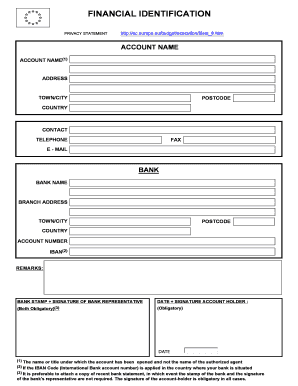
Financial Identification Form


What is the Financial Identification Form
The financial identification form is a crucial document used to verify an individual's identity for various financial transactions. This form collects essential personal information, ensuring compliance with regulatory requirements. It is often required by banks, financial institutions, and other entities to prevent fraud and ensure accurate record-keeping. The information typically includes the individual's name, address, Social Security number, and other identifying details.
How to Use the Financial Identification Form
Using the financial identification form involves several straightforward steps. First, obtain the form from a reliable source, such as a financial institution's website. Next, fill out the form with accurate personal information, ensuring all fields are completed. Once filled, the form may need to be submitted to the requesting organization, either electronically or in paper format, depending on their requirements.
Steps to Complete the Financial Identification Form
Completing the financial identification form requires careful attention to detail. Follow these steps for successful completion:
- Gather necessary documents, such as your Social Security card and proof of address.
- Fill in your personal information accurately, including your full name and date of birth.
- Provide any additional information requested, such as employment details or financial account numbers.
- Review the completed form for any errors or omissions.
- Submit the form as instructed by the requesting party, ensuring you keep a copy for your records.
Legal Use of the Financial Identification Form
The financial identification form serves a legal purpose, ensuring that the identity of individuals is verified before engaging in financial activities. Compliance with federal and state regulations is essential, as improper use of this form can lead to legal repercussions. Organizations must adhere to laws such as the USA PATRIOT Act, which mandates identity verification to prevent money laundering and other financial crimes.
Required Documents
When completing the financial identification form, specific documents are typically required to support the information provided. Commonly required documents include:
- Government-issued photo identification, such as a driver's license or passport.
- Proof of residence, which may include utility bills or bank statements.
- Social Security card or a document showing your Social Security number.
Form Submission Methods
Submitting the financial identification form can be done through various methods, depending on the requirements of the requesting organization. Common submission methods include:
- Online submission via a secure portal provided by the institution.
- Mailing a physical copy of the form to the designated address.
- In-person submission at a local branch or office of the requesting organization.
Quick guide on how to complete financial identification form 14997014
Finalize Financial Identification Form effortlessly on any device
Digital document management has gained popularity among businesses and individuals alike. It serves as an excellent environmentally friendly substitute for traditional printed and signed documents, allowing you to obtain the right form and securely store it online. airSlate SignNow provides you with all the tools necessary to create, modify, and electronically sign your documents quickly and easily. Manage Financial Identification Form on any platform with airSlate SignNow's Android or iOS applications and enhance any document-driven task today.
How to alter and electronically sign Financial Identification Form with ease
- Locate Financial Identification Form and click Get Form to begin.
- Utilize the tools we provide to complete your form.
- Highlight important sections of the documents or obscure sensitive information with tools that airSlate SignNow specifically provides for that purpose.
- Generate your signature using the Sign tool, which takes only seconds and has the same legal validity as a conventional ink signature.
- Review the details and click on the Done button to save your modifications.
- Decide how you would like to send your form: via email, text message (SMS), or invitation link, or download it to your computer.
Eliminate the worries of lost or misplaced documents, the hassle of searching for forms, or mistakes that necessitate printing new document copies. airSlate SignNow addresses all your document management needs in just a few clicks from your preferred device. Modify and electronically sign Financial Identification Form while ensuring excellent communication at every stage of your form preparation process with airSlate SignNow.
Create this form in 5 minutes or less
Create this form in 5 minutes!
How to create an eSignature for the financial identification form 14997014
How to create an electronic signature for a PDF online
How to create an electronic signature for a PDF in Google Chrome
How to create an e-signature for signing PDFs in Gmail
How to create an e-signature right from your smartphone
How to create an e-signature for a PDF on iOS
How to create an e-signature for a PDF on Android
People also ask
-
What is an identification form PDF?
An identification form PDF is a standardized document format used to collect personal information for identity verification. It simplifies the process for businesses and their clients to manage and submit necessary identification details securely and efficiently.
-
How can I create an identification form PDF with airSlate SignNow?
Creating an identification form PDF with airSlate SignNow is straightforward. You can either upload an existing PDF document or use our intuitive editor to design a customized identification form that meets your business needs in just a few clicks.
-
What are the benefits of using an identification form PDF?
Using an identification form PDF allows for secure data collection and storage, streamlining client onboarding and verification processes. Additionally, it enhances workflow efficiency by facilitating easy electronic signatures and reducing paperwork.
-
Is there a cost associated with generating an identification form PDF?
Yes, generating an identification form PDF through airSlate SignNow incurs a fee depending on your subscription plan. However, the cost is quite competitive considering the range of features and integrations that enhance document management and signing processes.
-
Can I integrate the identification form PDF with other applications?
Absolutely! airSlate SignNow offers seamless integrations with numerous applications, allowing you to incorporate your identification form PDF into your existing workflows. This ensures smooth collaboration and data transfer between tools, enhancing overall productivity.
-
How secure is the information collected via an identification form PDF?
Security is a top priority for airSlate SignNow. All information collected through an identification form PDF is encrypted and stored securely, complying with data protection regulations to ensure that your sensitive information remains private and protected.
-
Can clients fill out the identification form PDF on mobile devices?
Yes, clients can easily fill out the identification form PDF on mobile devices. airSlate SignNow is optimized for mobile use, providing a user-friendly interface that streamlines the signing and submission process, regardless of location.
Get more for Financial Identification Form
- Can a restraining order to prevent elder or dependent adult abuse help me form
- Scanned document ctgov form
- Form florida marriage 2015
- State and zip form
- Form st 14 commonwealth of virginia liquidationcom
- Expiration date march 31 2022 form
- Work search activity log getkansasbenefitsgov form
- Cmp form 1190 notification number
Find out other Financial Identification Form
- How Do I Electronic signature Georgia Courts Agreement
- Electronic signature Georgia Courts Rental Application Fast
- How Can I Electronic signature Hawaii Courts Purchase Order Template
- How To Electronic signature Indiana Courts Cease And Desist Letter
- How Can I Electronic signature New Jersey Sports Purchase Order Template
- How Can I Electronic signature Louisiana Courts LLC Operating Agreement
- How To Electronic signature Massachusetts Courts Stock Certificate
- Electronic signature Mississippi Courts Promissory Note Template Online
- Electronic signature Montana Courts Promissory Note Template Now
- Electronic signature Montana Courts Limited Power Of Attorney Safe
- Electronic signature Oklahoma Sports Contract Safe
- Electronic signature Oklahoma Sports RFP Fast
- How To Electronic signature New York Courts Stock Certificate
- Electronic signature South Carolina Sports Separation Agreement Easy
- Electronic signature Virginia Courts Business Plan Template Fast
- How To Electronic signature Utah Courts Operating Agreement
- Electronic signature West Virginia Courts Quitclaim Deed Computer
- Electronic signature West Virginia Courts Quitclaim Deed Free
- Electronic signature Virginia Courts Limited Power Of Attorney Computer
- Can I Sign Alabama Banking PPT