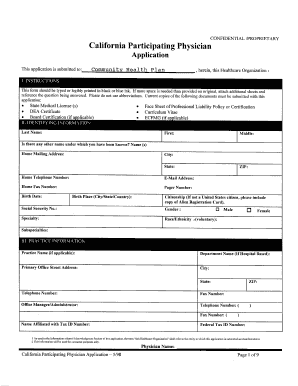
California Participating Physician Communityhealthplan Form


What is the California Participating Physician Communityhealthplan
The California Participating Physician Communityhealthplan is a specific form designed for physicians who wish to participate in a community health plan within California. This form serves as a formal agreement between the physician and the health plan, outlining the terms of participation, including reimbursement rates, services covered, and other essential details. It is crucial for physicians to understand the implications of this form, as it affects their practice operations and the services they can provide to patients under the community health plan.
How to use the California Participating Physician Communityhealthplan
Using the California Participating Physician Communityhealthplan involves several steps. First, physicians must obtain the form, which can typically be accessed through the relevant health plan's website or directly from their office. Once the form is obtained, physicians should carefully read the requirements and instructions provided. Completing the form accurately is essential, as any errors may delay approval. After filling out the necessary information, physicians should submit the form according to the specified submission methods, ensuring they keep a copy for their records.
Steps to complete the California Participating Physician Communityhealthplan
Completing the California Participating Physician Communityhealthplan is a straightforward process that includes the following steps:
- Gather necessary information, such as personal identification details, medical license number, and practice information.
- Download or request the California Participating Physician Communityhealthplan form from the appropriate source.
- Fill out the form carefully, ensuring all required fields are completed accurately.
- Review the completed form for any errors or omissions.
- Submit the form via the designated method, whether online, by mail, or in person.
- Keep a copy of the submitted form for your records and follow up if necessary.
Legal use of the California Participating Physician Communityhealthplan
The legal use of the California Participating Physician Communityhealthplan is governed by state and federal regulations. To ensure that the form is legally binding, it must be completed in compliance with the applicable laws regarding eSignatures and document submissions. This includes adherence to the Electronic Signatures in Global and National Commerce (ESIGN) Act and the Uniform Electronic Transactions Act (UETA). Physicians should ensure that they use a secure platform for signing and submitting the form to maintain its legal integrity.
Key elements of the California Participating Physician Communityhealthplan
Key elements of the California Participating Physician Communityhealthplan include:
- Physician's personal information, including name, address, and contact details.
- Medical license information and specialty.
- Details regarding the community health plan, such as coverage options and reimbursement rates.
- Terms of participation and obligations of both the physician and the health plan.
- Signature section to validate the agreement.
Eligibility Criteria
Eligibility to complete the California Participating Physician Communityhealthplan typically requires that the physician holds an active medical license in California and meets specific criteria set by the community health plan. This may include having a particular specialty, experience level, or adherence to certain quality standards. Physicians should review the eligibility requirements carefully to ensure they qualify before submitting the form.
Quick guide on how to complete california participating physician communityhealthplan
Complete California Participating Physician Communityhealthplan effortlessly on any device
Digital document management has become increasingly popular among organizations and individuals alike. It offers an ideal eco-friendly alternative to conventional printed and signed documents, allowing users to obtain the necessary forms and securely store them online. airSlate SignNow provides all the tools required to create, modify, and electronically sign your documents swiftly without delays. Manage California Participating Physician Communityhealthplan on any device using airSlate SignNow's Android or iOS applications and enhance any document-centric process today.
The easiest method to modify and electronically sign California Participating Physician Communityhealthplan effortlessly
- Locate California Participating Physician Communityhealthplan and click on Get Form to begin.
- Utilize the tools we provide to complete your form.
- Highlight important sections of your documents or redact sensitive information using tools specifically designed by airSlate SignNow for such tasks.
- Create your eSignature with the Sign tool, which takes mere seconds and carries the same legal validity as a conventional handwritten signature.
- Review the details and click on the Done button to save your modifications.
- Choose your preferred method to send your form—via email, SMS, invitation link, or download it to your computer.
Eliminate the hassle of lost or misfiled documents, tedious form searches, or errors that require printing new document copies. airSlate SignNow meets your document management needs in just a few clicks from any device of your choosing. Modify and electronically sign California Participating Physician Communityhealthplan and ensure outstanding communication at every stage of the form preparation process with airSlate SignNow.
Create this form in 5 minutes or less
Create this form in 5 minutes!
How to create an eSignature for the california participating physician communityhealthplan
How to create an electronic signature for a PDF online
How to create an electronic signature for a PDF in Google Chrome
How to create an e-signature for signing PDFs in Gmail
How to create an e-signature right from your smartphone
How to create an e-signature for a PDF on iOS
How to create an e-signature for a PDF on Android
People also ask
-
What is a California Participating Physician in the Communityhealthplan?
A California Participating Physician in the Communityhealthplan is a healthcare provider who has agreed to offer services to members of the health plan at pre-negotiated rates. This partnership ensures that patients receive high-quality care while keeping costs manageable. By choosing a California Participating Physician, members can access a wide range of medical services within their insurance network.
-
What are the benefits of using a California Participating Physician Communityhealthplan?
The primary benefits of using a California Participating Physician Communityhealthplan include lower out-of-pocket costs and improved access to quality healthcare. Members can enjoy a network of trusted physicians and healthcare providers who are dedicated to maintaining high standards in patient care. This not only enhances the patient experience but also fosters healthier communities.
-
How do I find a California Participating Physician in the Communityhealthplan?
Finding a California Participating Physician in the Communityhealthplan is easy. You can visit the Communityhealthplan website, where you will find a provider directory, or you can call customer service for assistance. This feature helps you quickly locate physicians who accept your plan, ensuring timely and cost-effective care.
-
What is the pricing structure for services under the California Participating Physician Communityhealthplan?
The pricing structure for services under the California Participating Physician Communityhealthplan varies based on the specific services required and the participating physician. Generally, plans offer competitive rates that are lower than non-participating providers. It's important to review your plan details or contact customer service for specific pricing related to your needs.
-
Are there any additional features included in the California Participating Physician Communityhealthplan?
Yes, the California Participating Physician Communityhealthplan includes several additional features designed to enhance member experiences. These may include online appointment scheduling, telehealth consultations, and wellness programs. Such features are aimed at providing convenience and comprehensive care to all members.
-
How does the California Participating Physician Communityhealthplan handle emergency services?
In cases of emergency, the California Participating Physician Communityhealthplan provides coverage for services irrespective of whether the provider is within the network. This ensures that members receive necessary care without delays. It is essential to follow the plan’s guidelines for emergency services to ensure proper billing and coverage.
-
Can I switch to a California Participating Physician in the Communityhealthplan at any time?
Yes, you can switch to a California Participating Physician in the Communityhealthplan at any time, but it may depend on your current enrollment period. Changes may be limited to open enrollment or specific qualifying events. Always check with your plan provider for details on how and when you can make changes.
Get more for California Participating Physician Communityhealthplan
- Section i instruction ia instructional goalspriority form
- Aws cwi renewal after 9 years form
- Nis philippines form
- Agent verification agreement minnesota energy resources form
- N 400 khmer translation 2414 form cambodian family
- Mobile coverage claim form security service ssfcu
- Scoutmasters key progress record form
- Do the math order form
Find out other California Participating Physician Communityhealthplan
- eSign Alabama Non-Profit Business Plan Template Easy
- eSign Mississippi Legal Last Will And Testament Secure
- eSign California Non-Profit Month To Month Lease Myself
- eSign Colorado Non-Profit POA Mobile
- How Can I eSign Missouri Legal RFP
- eSign Missouri Legal Living Will Computer
- eSign Connecticut Non-Profit Job Description Template Now
- eSign Montana Legal Bill Of Lading Free
- How Can I eSign Hawaii Non-Profit Cease And Desist Letter
- Can I eSign Florida Non-Profit Residential Lease Agreement
- eSign Idaho Non-Profit Business Plan Template Free
- eSign Indiana Non-Profit Business Plan Template Fast
- How To eSign Kansas Non-Profit Business Plan Template
- eSign Indiana Non-Profit Cease And Desist Letter Free
- eSign Louisiana Non-Profit Quitclaim Deed Safe
- How Can I eSign Maryland Non-Profit Credit Memo
- eSign Maryland Non-Profit Separation Agreement Computer
- eSign Legal PDF New Jersey Free
- eSign Non-Profit Document Michigan Safe
- eSign New Mexico Legal Living Will Now