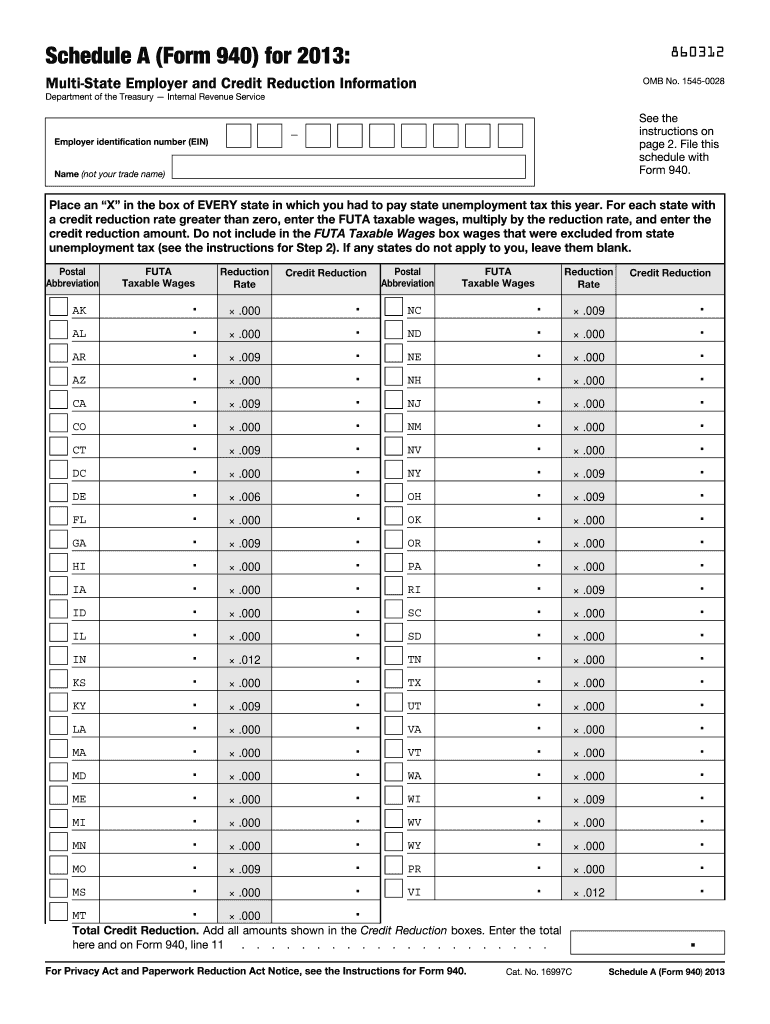
Form 940 for 2011


What is the Form 940 For
The Form 940 is an annual tax form used by employers in the United States to report and pay federal unemployment taxes (FUTA). This form is essential for businesses that have employees and are subject to FUTA tax. Employers use this form to calculate their tax liability based on the wages paid to employees, ensuring compliance with federal regulations. The information provided on Form 940 helps the IRS determine the amount of unemployment tax owed, which funds unemployment benefits for eligible workers.
Steps to complete the Form 940 For
Completing the Form 940 involves several key steps to ensure accuracy and compliance. First, gather all necessary payroll records for the year, including total wages paid to employees. Next, calculate the total taxable wages, excluding certain exemptions such as those for specific employee types. After determining the taxable amount, apply the FUTA tax rate to calculate the tax owed. Finally, fill out the form, ensuring all information is accurate before submitting it to the IRS. It is advisable to keep a copy for your records.
Filing Deadlines / Important Dates
The deadline for filing Form 940 is typically January 31 of the year following the tax year being reported. If January 31 falls on a weekend or holiday, the deadline may be extended to the next business day. Employers should also be aware that any payments due for FUTA tax are generally required to be made quarterly. Keeping track of these deadlines is vital to avoid penalties and ensure compliance with IRS regulations.
Legal use of the Form 940 For
Form 940 is legally binding when completed accurately and submitted on time. It must be filed by all employers who meet the threshold for FUTA tax liability. The IRS requires that the information reported is truthful and complete, as inaccuracies can lead to penalties. Additionally, electronic filing options are available, which comply with legal standards for electronic submissions, ensuring that the form is processed securely and efficiently.
Who Issues the Form
The Form 940 is issued by the Internal Revenue Service (IRS), the federal agency responsible for tax collection and enforcement in the United States. Employers can obtain the form directly from the IRS website or through tax preparation software that includes the necessary forms for filing. It is important to use the most current version of the form to ensure compliance with any changes in tax law.
Penalties for Non-Compliance
Failure to file Form 940 or to pay the associated FUTA taxes can result in significant penalties. The IRS may impose a failure-to-file penalty, which is typically five percent of the unpaid tax for each month the return is late, up to a maximum of 25 percent. Additionally, interest accrues on any unpaid taxes, increasing the overall liability. Employers should ensure timely filing and payment to avoid these penalties.
Quick guide on how to complete form 940 for 2011
Complete Form 940 For seamlessly on any device
Digital document management has gained popularity among businesses and individuals. It serves as an ideal eco-friendly alternative to traditional printed and signed documents, allowing you to find the right form and securely store it online. airSlate SignNow provides all the tools you need to create, modify, and electronically sign your documents swiftly without delays. Manage Form 940 For on any platform using airSlate SignNow apps for Android or iOS and enhance any document-driven process today.
The easiest way to edit and electronically sign Form 940 For with ease
- Obtain Form 940 For and click Get Form to begin.
- Leverage the tools we provide to fill out your form.
- Highlight important sections of your documents or conceal sensitive data using tools that airSlate SignNow offers specifically for that purpose.
- Generate your eSignature with the Sign tool, which takes mere seconds and carries the same legal validity as a conventional wet ink signature.
- Review all the information and select the Done button to save your changes.
- Choose your preferred method of delivering your form, via email, SMS, or invite link, or download it to your computer.
Eliminate worries about lost or misplaced documents, tedious form searching, or errors that require reprinting new copies. airSlate SignNow meets your document management needs in just a few clicks from any device you prefer. Modify and electronically sign Form 940 For and ensure excellent communication at every step of your form preparation process with airSlate SignNow.
Create this form in 5 minutes or less
Find and fill out the correct form 940 for 2011
Create this form in 5 minutes!
How to create an eSignature for the form 940 for 2011
How to make an eSignature for your PDF file online
How to make an eSignature for your PDF file in Google Chrome
The way to make an eSignature for signing PDFs in Gmail
The best way to create an electronic signature from your mobile device
The best way to make an electronic signature for a PDF file on iOS
The best way to create an electronic signature for a PDF file on Android devices
People also ask
-
What is Form 940 For and why is it important?
Form 940 For is an essential tax form used by employers to report their annual Federal Unemployment Tax Act (FUTA) liability. Understanding how to properly complete Form 940 For helps businesses avoid penalties and ensures compliance with federal employment tax regulations.
-
How does airSlate SignNow help with Form 940 For?
airSlate SignNow streamlines the process of completing and electronically signing Form 940 For. With our user-friendly interface, businesses can quickly fill out, sign, and send the form, saving time and reducing the risk of errors.
-
Is airSlate SignNow cost-effective for handling Form 940 For?
Yes, airSlate SignNow offers very competitive pricing plans that cater to businesses of all sizes. Our cost-effective solution allows organizations to manage their Form 940 For without incurring high costs typically associated with traditional document handling.
-
What features does airSlate SignNow provide for managing Form 940 For?
airSlate SignNow includes features such as document templates, customizable workflows, and secure cloud storage for managing Form 940 For seamlessly. Additionally, our eSignature feature ensures that all signatures are legally binding and compliant.
-
Can I integrate airSlate SignNow with other software for Form 940 For processing?
Absolutely! airSlate SignNow integrates with various popular software and applications, making it easier to transfer data related to Form 940 For. These integrations enhance efficiency for businesses that manage payroll, accounting, and HR tasks.
-
What are the benefits of using airSlate SignNow for Form 940 For?
Utilizing airSlate SignNow for Form 940 For provides businesses with enhanced efficiency, accuracy, and security. By automating document signing and management, companies can save valuable time and ensure compliance with federal regulations.
-
Is airSlate SignNow easy to use for completing Form 940 For?
Yes, airSlate SignNow is designed with user experience in mind, making it easy for anyone to complete Form 940 For. The intuitive interface and step-by-step guidance ensure that users can navigate the process effortlessly, regardless of their tech skills.
Get more for Form 940 For
- Notice of appearance 7th connecticut form
- Notice of appearance 8th connecticut form
- Connecticut corporation form
- Connecticut corporation 497300931 form
- Connecticut pre incorporation agreement shareholders agreement and confidentiality agreement connecticut form
- Ct corporation business form
- Corporate records maintenance package for existing corporations connecticut form
- Connecticut llc form
Find out other Form 940 For
- Can I Sign Illinois Attorney Approval
- Sign Mississippi Limited Power of Attorney Later
- How Can I Sign Kansas Attorney Approval
- How Do I Sign New Mexico Limited Power of Attorney
- Sign Pennsylvania Car Lease Agreement Template Simple
- Sign Rhode Island Car Lease Agreement Template Fast
- Sign Indiana Unlimited Power of Attorney Online
- Can I Sign Idaho Affidavit of No Lien
- Sign New York Affidavit of No Lien Online
- How To Sign Delaware Trademark License Agreement
- How To Sign Nevada Retainer for Attorney
- How To Sign Georgia Assignment of License
- Sign Arizona Assignment of Lien Simple
- How To Sign Kentucky Assignment of Lien
- How To Sign Arkansas Lease Renewal
- Sign Georgia Forbearance Agreement Now
- Sign Arkansas Lease Termination Letter Mobile
- Sign Oregon Lease Termination Letter Easy
- How To Sign Missouri Lease Renewal
- Sign Colorado Notice of Intent to Vacate Online