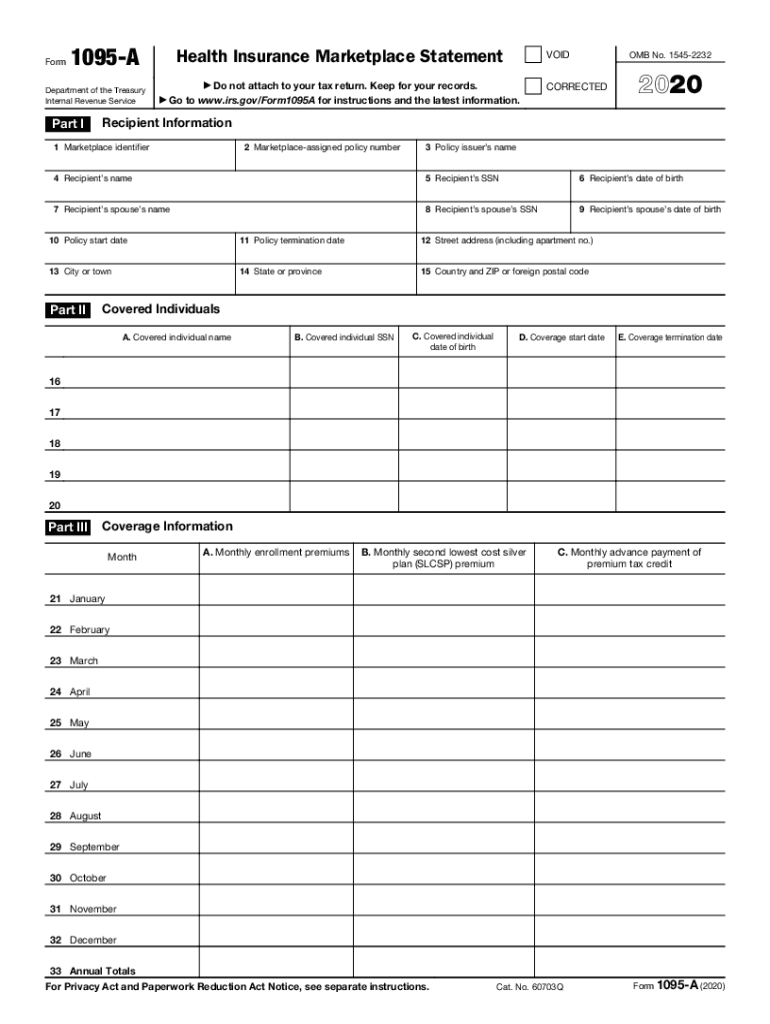
Fillable Health Insurance Marketplace Statement Form 1095 a 2020


What is the Fillable Health Insurance Marketplace Statement Form 1095-A
The Fillable Health Insurance Marketplace Statement Form 1095-A is an essential document provided by the Health Insurance Marketplace. This form reports the health coverage individuals and their family members have received through the Marketplace. It includes critical information such as the names of covered individuals, the months they were covered, and the premium amounts. The 1095-A form is vital for taxpayers when filing their federal income taxes, as it helps determine eligibility for premium tax credits and verifies health coverage compliance under the Affordable Care Act.
How to Obtain the Fillable Health Insurance Marketplace Statement Form 1095-A
To obtain the Fillable Health Insurance Marketplace Statement Form 1095-A, individuals can visit the official HealthCare.gov website or contact their state’s health insurance marketplace. If coverage was obtained through the Marketplace, the form is typically mailed to the individual’s registered address by January 31 of the following year. Additionally, individuals can access their 1095-A form online through their Marketplace account. It is important to keep this form secure, as it contains sensitive personal information.
Steps to Complete the Fillable Health Insurance Marketplace Statement Form 1095-A
Completing the Fillable Health Insurance Marketplace Statement Form 1095-A involves several steps:
- Gather necessary information, including your Marketplace account details and personal identification.
- Review the form for accuracy, ensuring that all covered individuals and their coverage months are correctly listed.
- Fill out the required fields, including the premium amounts and any applicable tax credits.
- Verify that all information is complete and accurate to avoid issues during tax filing.
- Save the completed form securely for your records and for use during tax preparation.
Legal Use of the Fillable Health Insurance Marketplace Statement Form 1095-A
The Fillable Health Insurance Marketplace Statement Form 1095-A serves a legal purpose in the context of tax compliance. It is used to verify health insurance coverage for individuals who obtained their insurance through the Marketplace. The information provided on this form is necessary for accurately filing federal income taxes and determining eligibility for premium tax credits. Failure to provide accurate information can result in penalties or issues with tax filings, making it crucial to handle the form with care.
Key Elements of the Fillable Health Insurance Marketplace Statement Form 1095-A
The Fillable Health Insurance Marketplace Statement Form 1095-A contains several key elements that are essential for tax reporting:
- Covered Individuals: Names and Social Security numbers of individuals covered under the Marketplace plan.
- Coverage Months: A breakdown of the months during which each individual was covered.
- Premium Amounts: The total premium amounts paid for the coverage, which is critical for determining tax credits.
- Second Lowest Cost Silver Plan (SLCSP): Information regarding the SLCSP, which is used to calculate premium tax credits.
Filing Deadlines / Important Dates
Filing deadlines for the Fillable Health Insurance Marketplace Statement Form 1095-A are crucial for taxpayers. The form must be provided to individuals by January 31 of the year following the coverage year. Taxpayers should ensure they receive their form in time to include it with their tax returns, which are typically due by April 15. It is advisable to keep track of these dates to avoid penalties and ensure compliance with tax regulations.
Quick guide on how to complete fillable health insurance marketplace statement form 1095 a
Complete Fillable Health Insurance Marketplace Statement Form 1095 A effortlessly on any device
Managing documents online has gained traction among businesses and individuals alike. It presents a superb environmentally friendly substitute for traditional printed and signed documents, allowing you to obtain the appropriate form and securely keep it online. airSlate SignNow equips you with all the tools necessary to generate, modify, and eSign your documents swiftly without holdups. Handle Fillable Health Insurance Marketplace Statement Form 1095 A on any platform using the airSlate SignNow Android or iOS applications and enhance any document-related workflow today.
The easiest way to modify and eSign Fillable Health Insurance Marketplace Statement Form 1095 A without any hassle
- Find Fillable Health Insurance Marketplace Statement Form 1095 A and click on Get Form to begin.
- Utilize the tools we offer to complete your document.
- Emphasize important sections of your documents or obscure sensitive information with tools that airSlate SignNow provides specifically for that purpose.
- Create your signature using the Sign feature, which takes mere seconds and holds the same legal validity as a conventional wet ink signature.
- Review all the details and click on the Done button to save your modifications.
- Choose how you wish to send your form, whether by email, text message (SMS), invitation link, or download it onto your PC.
Forget about misplaced or lost files, tedious form searching, or errors that necessitate printing new document copies. airSlate SignNow fulfills all your requirements in document management in just a few clicks from any device you prefer. Modify and eSign Fillable Health Insurance Marketplace Statement Form 1095 A and guarantee effective communication at every stage of your form preparation process with airSlate SignNow.
Create this form in 5 minutes or less
Find and fill out the correct fillable health insurance marketplace statement form 1095 a
Create this form in 5 minutes!
How to create an eSignature for the fillable health insurance marketplace statement form 1095 a
The best way to make an electronic signature for a PDF file in the online mode
The best way to make an electronic signature for a PDF file in Chrome
The best way to create an electronic signature for putting it on PDFs in Gmail
The best way to create an electronic signature straight from your smartphone
How to generate an eSignature for a PDF file on iOS devices
The best way to create an electronic signature for a PDF document on Android
People also ask
-
What is a printable 1095 A form?
The printable 1095 A form is a tax document that provides information about your health insurance coverage. It is essential for filing your taxes under the Affordable Care Act. Using airSlate SignNow, you can easily access and print this form for your records and submissions.
-
How can airSlate SignNow help me with my printable 1095 A form?
airSlate SignNow offers a seamless solution to create, sign, and store your printable 1095 A form electronically. You can upload, fill out, and sign the form, ensuring all required information is included. This saves you time and reduces the potential for errors.
-
Is there any cost associated with using airSlate SignNow for the printable 1095 A form?
airSlate SignNow provides a cost-effective way to manage your printable 1095 A form. While there are different pricing plans available, the platform offers various features and benefits that can justify the investment. It's always best to review the pricing details on our website for specific plans.
-
Can I store my printable 1095 A form securely with airSlate SignNow?
Yes, airSlate SignNow ensures the security of your documents, including your printable 1095 A form. With state-of-the-art encryption and compliance with industry standards, your data is protected. You can rest assured that your sensitive information remains confidential and safe.
-
What features does airSlate SignNow provide for the printable 1095 A form?
airSlate SignNow offers several features to enhance your experience with the printable 1095 A form. Users can easily upload documents, add customizable fields, and send forms for signature. Furthermore, the platform allows for tracking and reminders to ensure timely submissions.
-
Can I integrate airSlate SignNow with other applications for managing my printable 1095 A form?
Absolutely! airSlate SignNow supports integration with various applications, making it easy to manage your printable 1095 A form alongside other tools you use. This helps streamline your workflow, ensuring all your documents are organized and accessible in one place.
-
How do I ensure my printable 1095 A form is completed accurately?
To ensure the accuracy of your printable 1095 A form, use airSlate SignNow's guided features that help fill in the necessary fields correctly. The platform also supports digital signatures and validation checks to reduce potential mistakes. Reviewing your entries before submission is always recommended.
Get more for Fillable Health Insurance Marketplace Statement Form 1095 A
Find out other Fillable Health Insurance Marketplace Statement Form 1095 A
- Electronic signature Nebraska Finance & Tax Accounting Business Plan Template Online
- Electronic signature Utah Government Resignation Letter Online
- Electronic signature Nebraska Finance & Tax Accounting Promissory Note Template Online
- Electronic signature Utah Government Quitclaim Deed Online
- Electronic signature Utah Government POA Online
- How To Electronic signature New Jersey Education Permission Slip
- Can I Electronic signature New York Education Medical History
- Electronic signature Oklahoma Finance & Tax Accounting Quitclaim Deed Later
- How To Electronic signature Oklahoma Finance & Tax Accounting Operating Agreement
- Electronic signature Arizona Healthcare / Medical NDA Mobile
- How To Electronic signature Arizona Healthcare / Medical Warranty Deed
- Electronic signature Oregon Finance & Tax Accounting Lease Agreement Online
- Electronic signature Delaware Healthcare / Medical Limited Power Of Attorney Free
- Electronic signature Finance & Tax Accounting Word South Carolina Later
- How Do I Electronic signature Illinois Healthcare / Medical Purchase Order Template
- Electronic signature Louisiana Healthcare / Medical Quitclaim Deed Online
- Electronic signature Louisiana Healthcare / Medical Quitclaim Deed Computer
- How Do I Electronic signature Louisiana Healthcare / Medical Limited Power Of Attorney
- Electronic signature Maine Healthcare / Medical Letter Of Intent Fast
- How To Electronic signature Mississippi Healthcare / Medical Month To Month Lease