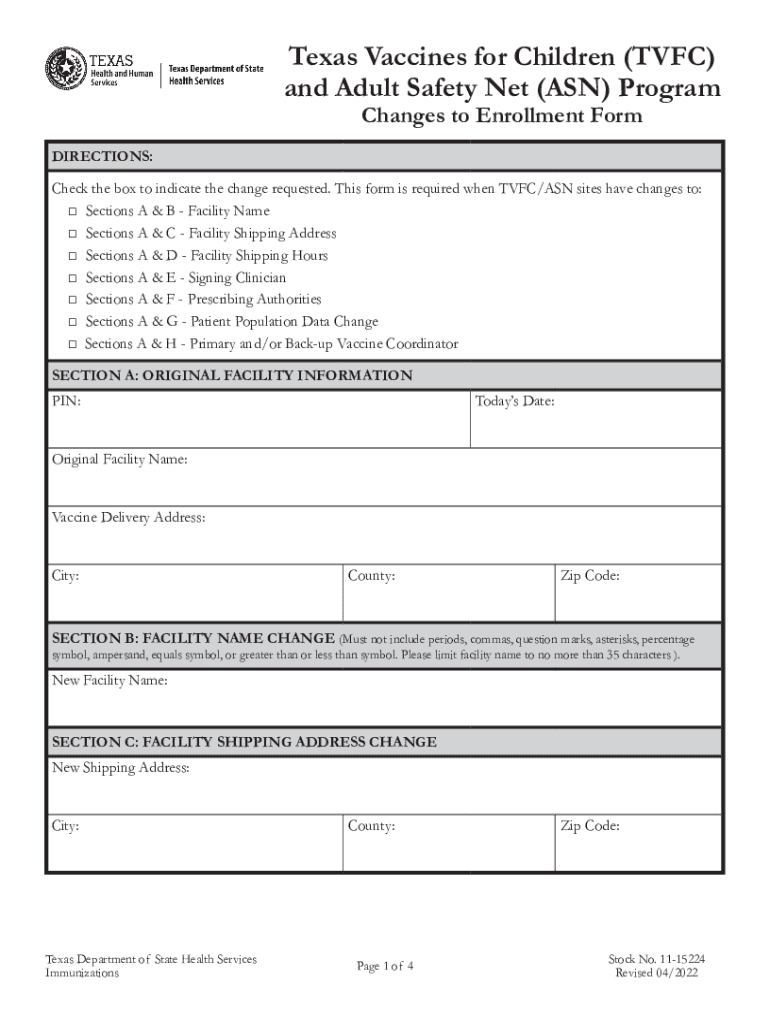
Fillable Online TVFC Program Vaccine Transfer Authorization Form 2022-2026


What is the fillable online TVFC program vaccine transfer authorization form
The fillable online TVFC program vaccine transfer authorization form is a crucial document used within the Texas Vaccines for Children (TVFC) program. This form authorizes the transfer of vaccines between providers who participate in the TVFC program. It ensures that vaccine distribution adheres to the program's guidelines and maintains the integrity of vaccine management. By utilizing this form, healthcare providers can efficiently manage their vaccine inventory, ensuring that children receive the immunizations they need in a timely manner.
How to use the fillable online TVFC program vaccine transfer authorization form
Using the fillable online TVFC program vaccine transfer authorization form is straightforward. First, access the form through the designated online platform. Fill in the required fields, including the names of both the transferring and receiving providers, the types and quantities of vaccines being transferred, and any relevant details regarding storage conditions. Once completed, the form should be signed electronically by both parties to validate the transaction. This ensures that all parties are in agreement and that the transfer complies with TVFC regulations.
Steps to complete the fillable online TVFC program vaccine transfer authorization form
Completing the fillable online TVFC program vaccine transfer authorization form involves several key steps:
- Access the form on the appropriate online platform.
- Enter the transferring provider's details, including name and contact information.
- Provide the receiving provider's information in the designated fields.
- List the vaccines being transferred, specifying quantities and any additional notes regarding storage requirements.
- Review all entered information for accuracy.
- Sign the form electronically to finalize the transfer.
- Submit the completed form as per the specified submission guidelines.
Legal use of the fillable online TVFC program vaccine transfer authorization form
The legal use of the fillable online TVFC program vaccine transfer authorization form is governed by state and federal regulations regarding vaccine distribution. For the form to be legally binding, it must be filled out completely and accurately, with all required signatures obtained. Compliance with the Electronic Signatures in Global and National Commerce (ESIGN) Act ensures that electronic signatures used on the form are recognized as valid. This legal framework supports the secure and efficient management of vaccine transfers within the TVFC program.
Key elements of the fillable online TVFC program vaccine transfer authorization form
Several key elements are essential for the fillable online TVFC program vaccine transfer authorization form:
- Provider Information: Details of both the transferring and receiving providers.
- Vaccine Details: Specific types and quantities of vaccines being transferred.
- Storage Conditions: Any special handling or storage requirements for the vaccines.
- Signatures: Electronic signatures from both parties to validate the transfer.
- Date of Transfer: The date on which the transfer is executed.
Eligibility criteria for the fillable online TVFC program vaccine transfer authorization form
Eligibility to use the fillable online TVFC program vaccine transfer authorization form is primarily limited to healthcare providers enrolled in the TVFC program. To qualify, providers must meet specific criteria, including being a licensed healthcare facility or provider authorized to administer vaccines to children. Additionally, they must adhere to the guidelines set forth by the Texas Department of State Health Services, which oversees the TVFC program. Ensuring that all eligibility criteria are met is essential for the proper execution of the vaccine transfer process.
Quick guide on how to complete fillable online tvfc program vaccine transfer authorization form
Prepare Fillable Online TVFC Program Vaccine Transfer Authorization Form effortlessly on any device
Online document management has gained popularity among businesses and individuals. It offers a perfect environmentally friendly alternative to conventional printed and signed documents, as you can locate the appropriate form and securely store it online. airSlate SignNow provides you with all the resources necessary to create, edit, and electronically sign your documents swiftly without any delays. Manage Fillable Online TVFC Program Vaccine Transfer Authorization Form on any platform using airSlate SignNow's Android or iOS applications and enhance any document-based procedure today.
The simplest way to edit and eSign Fillable Online TVFC Program Vaccine Transfer Authorization Form with ease
- Locate Fillable Online TVFC Program Vaccine Transfer Authorization Form and click on Get Form to begin.
- Make use of the resources available to submit your document.
- Highlight pertinent sections of your documents or obscure sensitive data with tools specifically provided by airSlate SignNow for that purpose.
- Create your electronic signature with the Sign tool, which takes seconds and carries the same legal validity as a conventional wet ink signature.
- Review the details and click on the Done button to save your changes.
- Select your preferred method of delivering your form, whether by email, SMS, invite link, or downloading it to your computer.
Forget about missing or lost files, tedious document searches, or mistakes that necessitate printing new copies. airSlate SignNow fulfills all your document management requirements in just a few clicks from a device of your preference. Edit and eSign Fillable Online TVFC Program Vaccine Transfer Authorization Form and ensure outstanding communication at every stage of your form preparation with airSlate SignNow.
Create this form in 5 minutes or less
Find and fill out the correct fillable online tvfc program vaccine transfer authorization form
Create this form in 5 minutes!
How to create an eSignature for the fillable online tvfc program vaccine transfer authorization form
How to create an electronic signature for a PDF online
How to create an electronic signature for a PDF in Google Chrome
How to create an e-signature for signing PDFs in Gmail
How to create an e-signature right from your smartphone
How to create an e-signature for a PDF on iOS
How to create an e-signature for a PDF on Android
People also ask
-
What are TVFC forms and how can airSlate SignNow help?
TVFC forms are necessary documents for the Texas Vaccines for Children program. airSlate SignNow simplifies the eSigning and sharing process for TVFC forms, making it easy for healthcare providers to manage and process these critical documents quickly and securely.
-
Are there any costs associated with using airSlate SignNow for TVFC forms?
airSlate SignNow offers various pricing plans tailored to different business needs. You can use our service to eSign and manage TVFC forms with cost-effective solutions that fit your budget, including free trials for new users.
-
What features does airSlate SignNow offer for managing TVFC forms?
airSlate SignNow provides features like customizable templates, cloud storage, and real-time eSigning that make managing TVFC forms easier. These tools streamline your workflow, allowing for efficient collaboration and document tracking.
-
Can I integrate airSlate SignNow with my existing systems for TVFC forms?
Yes, airSlate SignNow offers seamless integrations with various tools and platforms that your business may already be using. This means you can incorporate TVFC forms into your existing processes without hassle, enhancing overall productivity.
-
How secure is airSlate SignNow when handling TVFC forms?
Security is a top priority for airSlate SignNow. Our platform complies with industry standards for data protection, ensuring that your TVFC forms and sensitive information are safeguarded with encryption and secure access controls.
-
Can I track the status of my TVFC forms sent through airSlate SignNow?
Absolutely! airSlate SignNow allows you to track the status of your TVFC forms in real-time. You will receive notifications when documents are viewed or signed, helping you stay updated on the progress of your forms.
-
Is there customer support available for airSlate SignNow users handling TVFC forms?
Yes, airSlate SignNow offers dedicated customer support to assist users with handling TVFC forms. Our support team is available via chat, email, and phone to help you resolve any issues or answer any questions you may have.
Get more for Fillable Online TVFC Program Vaccine Transfer Authorization Form
- State quotfirst party or wifequot and name of form
- Form md 864lt
- Form ga 864lt
- Pdf templates free florida power of attorney forms
- Mortgage limited power of attorney for all states except dc form
- Quotsecond party or form
- Married with adult children from prior form
- Colorado legal last will and testament form for single person with
Find out other Fillable Online TVFC Program Vaccine Transfer Authorization Form
- How To Integrate Sign in Banking
- How To Use Sign in Banking
- Help Me With Use Sign in Banking
- Can I Use Sign in Banking
- How Do I Install Sign in Banking
- How To Add Sign in Banking
- How Do I Add Sign in Banking
- How Can I Add Sign in Banking
- Can I Add Sign in Banking
- Help Me With Set Up Sign in Government
- How To Integrate eSign in Banking
- How To Use eSign in Banking
- How To Install eSign in Banking
- How To Add eSign in Banking
- How To Set Up eSign in Banking
- How To Save eSign in Banking
- How To Implement eSign in Banking
- How To Set Up eSign in Construction
- How To Integrate eSign in Doctors
- How To Use eSign in Doctors